Midjourney
Use FlashID's environment sharing technology to safely share Midjourney subscriptions with team members—prevents platform detection and maintains consistent browser fingerprints for secure access.
Share Midjourney Without Sharing Passwords
Share your Midjourney subscription securely with team members through environment sharing. No password exposure, consistent fingerprints, and full access control.
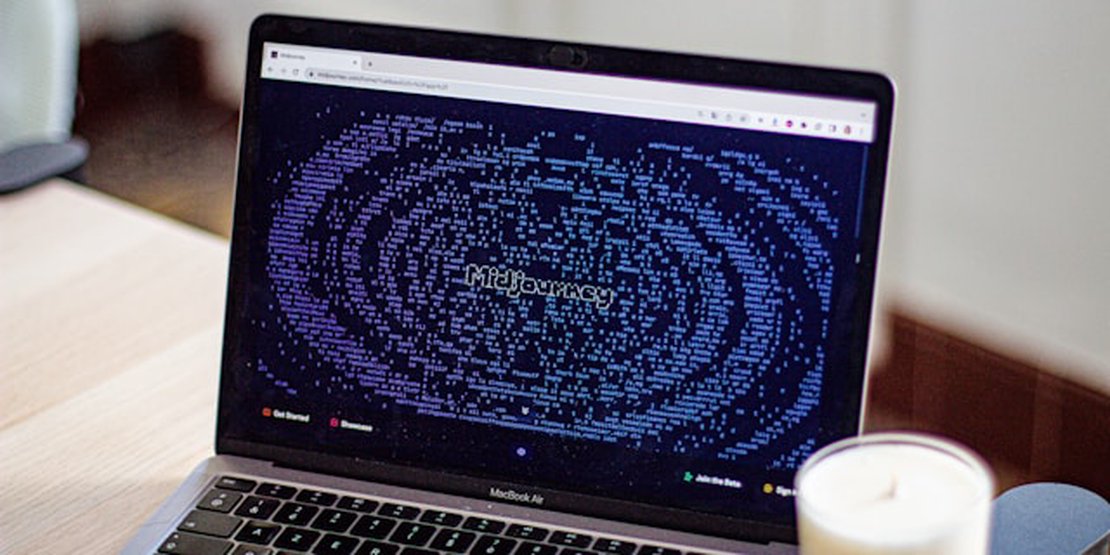
Midjourney is an innovative AI art generation platform that allows users to create stunning visuals from text prompts. With a community-driven approach, Midjourney offers flexible subscription plans, collaborative features, and the ability to generate unique artwork for teams and individuals.
Environment sharing for seamless access
Create a browser environment, log into your Midjourney account once, then share that environment with team members. Everyone accesses the same logged-in session through their devices without ever seeing the password—perfect for creative teams and organizations.
Get Started Now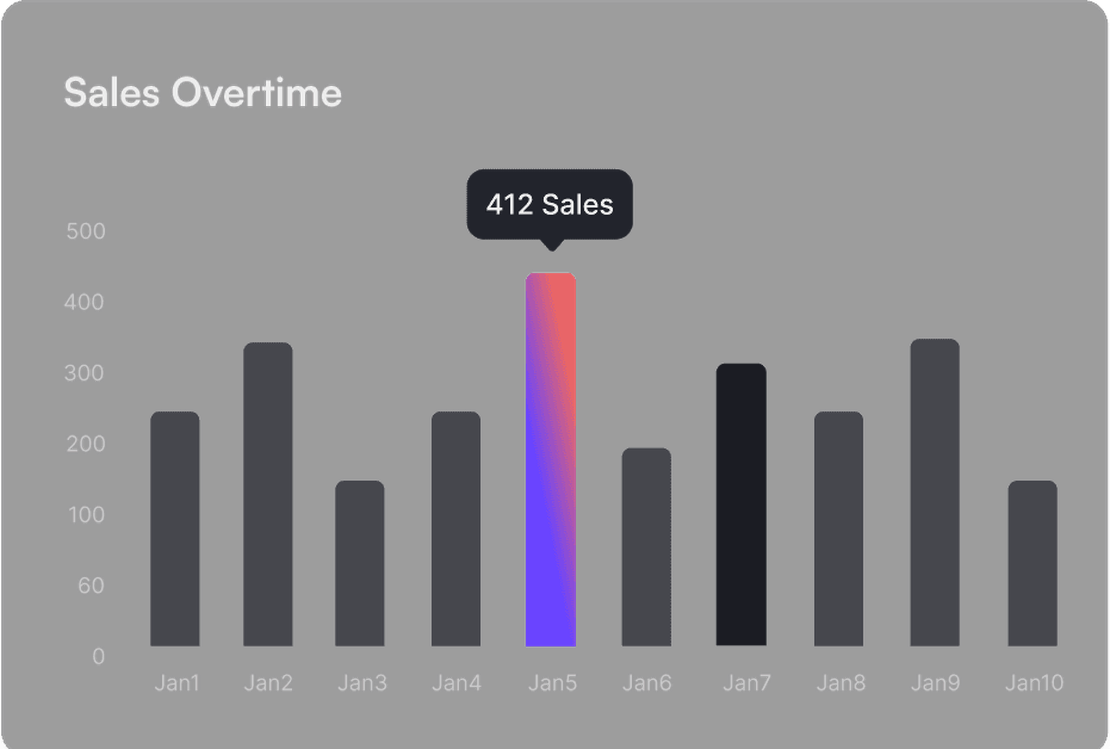
Consistent fingerprints prevent detection
Unlike sharing passwords directly, FlashID's environment sharing maintains consistent browser fingerprints and device identities. Midjourney sees normal usage patterns from the shared environment, not suspicious multi-location logins, keeping your subscription secure from detection and restrictions.
Get Started Now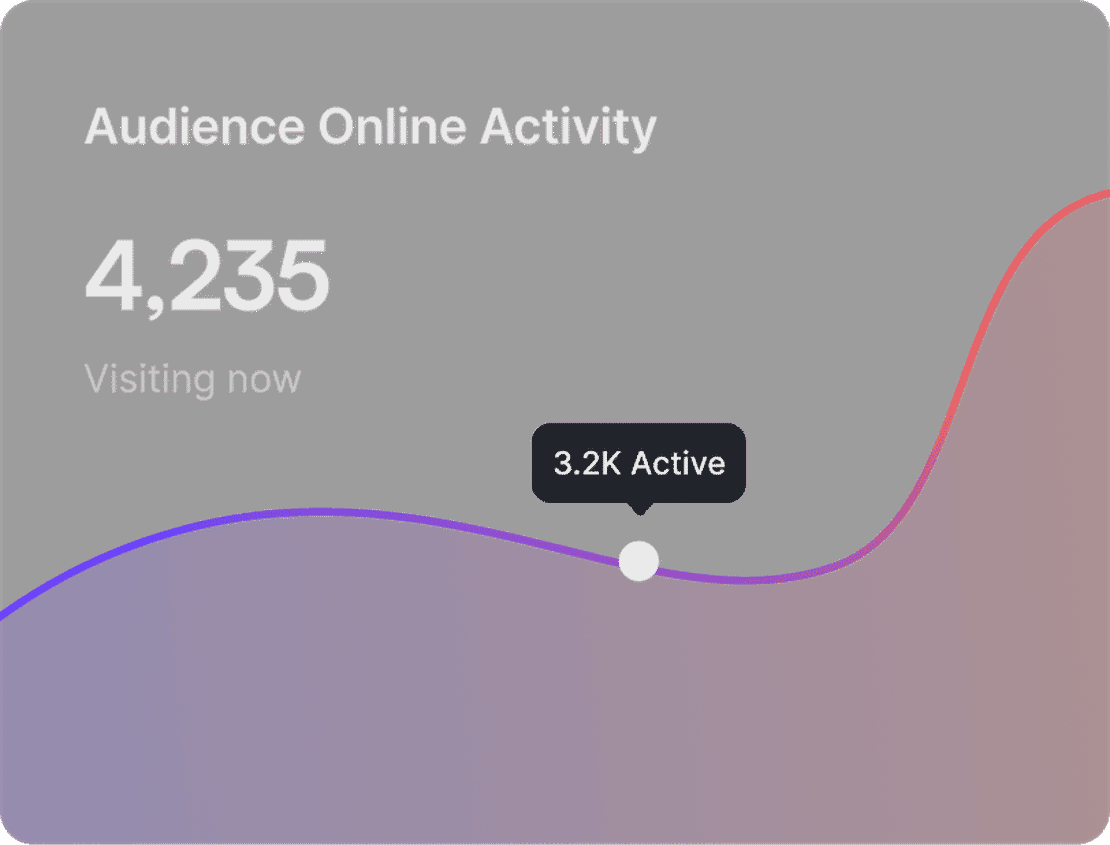
Flexible sharing with full control
Choose how to share: invite team members for internal collaboration, or generate shareable links for external users. Set granular permissions, monitor active sessions, and revoke access instantly—all without changing passwords. Maintain complete control over who uses your Midjourney subscription.
Get Started Now
Prevent Midjourney Detection Through Environment Sharing
FlashID’s environment sharing technology maintains consistent browser fingerprints and device identities for all team members accessing the shared Midjourney account. Unlike traditional password sharing that creates suspicious multi-location patterns, shared environments present unified, legitimate usage to Midjourney’s detection systems—eliminating account warnings and restrictions.
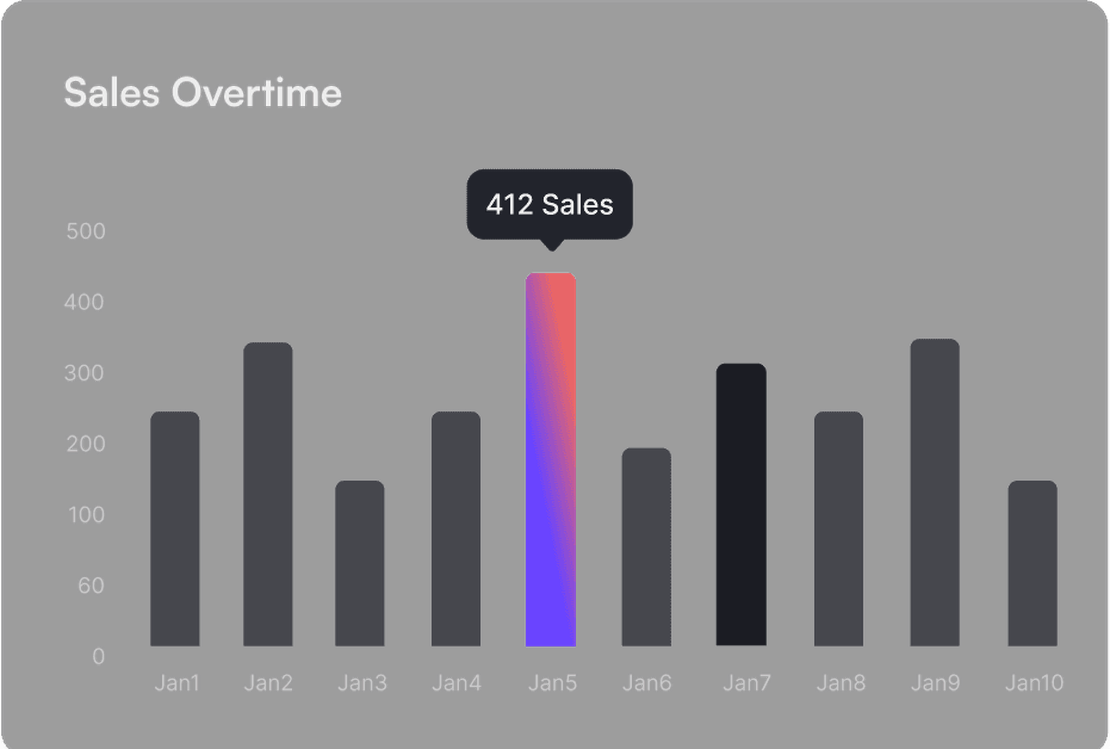
Common related content QA
How does FlashID's environment sharing work for Midjourney?
Do team members need to know the Midjourney password?
What's the difference between team collaboration and environment sharing?
2. Environment Sharing: Generate a shareable link for any environment that can be used by anyone with the link—perfect for sharing with external partners, clients, or temporary collaborators without adding them to your organization.
Will Midjourney detect multiple people using the shared environment?
What should be noted when sharing Midjourney via FlashID?
2. Configure proxies: Set appropriate proxy settings in the environment for geographic consistency.
3. Manage permissions: Only share with trusted individuals and monitor active sessions.
4. Session coordination: Communicate with team members about usage times to avoid exceeding limits.
5. Revoke promptly: Remove access for departed team members immediately.
How do I revoke someone's access to the shared Midjourney environment?
Can I share multiple Midjourney accounts using FlashID?
Which Midjourney plan is best for team sharing through FlashID?
2. Standard Plan: Ideal for medium-sized teams with more frequent usage.
Cost comparison: Sharing a Standard account via FlashID can significantly reduce costs compared to individual accounts.
What's the difference between FlashID environment sharing and traditional password sharing?
FlashID environment sharing: All members access the same logged-in environment → Single consistent fingerprint → Appears as normal single-device usage → No password exposure → Instant access revocation → Minimal detection risk.
Can FlashID share other platforms besides Midjourney?
• Art: DALL-E, Artbreeder, DeepArt
• Music: Soundtrap, BandLab
• Collaboration: Figma, Miro
Each service gets its own environment with consistent fingerprints, preventing detection across all platforms.
How many people can access a shared Midjourney environment?
Can remote team members in different countries access shared Midjourney environments?
More Recommended Platforms
Connect all your platform accounts
Thanks to our fingerprint technology, you no longer need to worry about your account being at risk, you just need to focus on your business.







Client Success Stories Trusted Worldwide
Art Director, Creative Agency
Project Manager, Design Studio
CEO, Tech Startup