Best GoLogin Browser Alternative for Multi-Accounting in 2026
Find the Best GoLogin Antidetect Browser Alternative. Compare browser profiles, fingerprinting & automation capabilities. Try & Save on FlashID!
Discover FlashID now and use it for free!
FlashID vs. GoLogin browser
- Built-in proxies
- Web automation
- Browser fingerprinting customization
- Data privacy & security
- Browser core & antidetect updates
*Attention: Free to use, no credit card required.
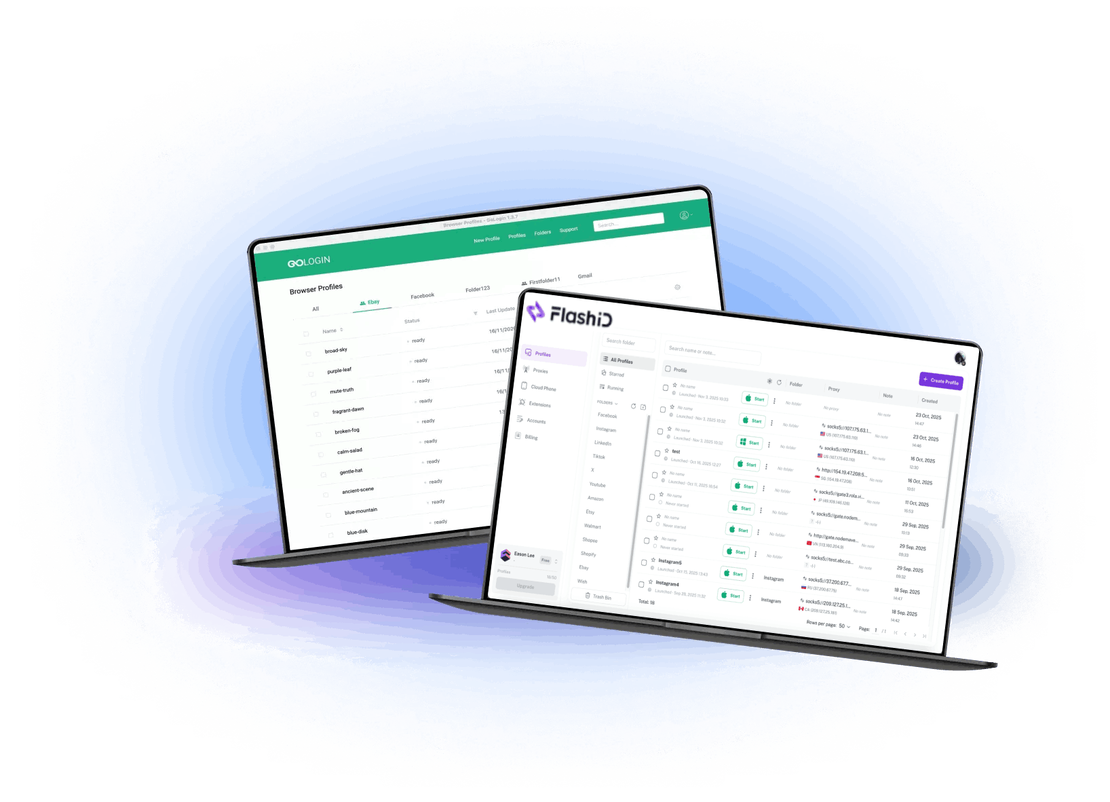
FlashID vs. GoLogin comparison chart
See side-by-side how FlashID stacks up against GoLogin
 |  | |
|---|---|---|
Free Plan | Yes ✅ | Yes ✅ |
Country of origin |  Russian
Russian | |
Cloud Phone | Yes ✅ | No ❌ |
Built-in proxies | Yes ✅ | Yes ✅ |
Account Center | Yes ✅ | No ❌ |
Window Sync | Yes ✅ | No / limited ❌ |
Profile Template | Yes ✅ | No ❌ |
Workspace | Yes ✅ | Yes ✅ |
API | Yes ✅ | Yes ✅ |
RPA | Yes ✅ | No / limited ❌ |
Recycle Bin | Yes ✅ | No ❌ |
Operation Log | Yes ✅ | No ❌ |
What FlashID offers that GoLogin doesn’t
GoLogin user or new to the game? Try FlashID today.
A smarter GoLogin browser alternative


Built-in proxies
Web automation
Browser fingerprinting customization
Data privacy & security
Browser core & antidetect updates
Try FlashID Risk-Free — Start for Free!
- Free starter browser environments
- Support for browser + cloud phone workflows
- Team seats & profile management included
Why does everyone love using FlashID?
Recognised by multi-account professionals





GoLogin vs FlashID: Which antidetect browser performs better in 2026?
“Antidetect browsers have become essential tools for professionals managing multiple online accounts. As platforms implement increasingly sophisticated detection methods, choosing the right antidetect solution can mean the difference between seamless operations and frustrating bans. This analysis compares two contenders in the space: GoLogin and FlashID, showing why one clearly outperforms the other in 2026.”
GoLogin vs FlashID: User experience (Which feels better for daily work)
GoLogin offers a clean dashboard and core functionality for beginners, but as you scale to tens or hundreds of profiles, the interface can become cluttered and slower to manage. Some reviewers point to hidden features and a steeper learning curve.
FlashID, on the other hand, is built for scale. With multi-platform support (browser + cloud phone), window sync, team workspaces and intuitive profile grouping, it offers a more robust operational environment for large teams.
GoLogin vs FlashID: Proxy and environment integration (Which saves you more headaches)
FlashID focuses on full environment isolation (browser + cloud phone), team collaboration, window sync, and automation workflows — making it better suited for operations managing many accounts across platforms.
GoLogin vs FlashID: Fingerprinting technology (Enterprise-grade requirements)
GoLogin customer support and team features
Final Verdict: GoLogin or FlashID?
FlashID, built for scale, multi-platform workflows and team operations, provides more advanced features for professional use. If you manage multiple accounts daily, across browser and mobile, and want stronger isolation and collaboration — FlashID is the clear choice.
FAQ: FlashID vs. GoLogin
What is the FlashID browser?
How does GoLogin compare to FlashID?
Does FlashID support automation better than GoLogin?
Can FlashID be used across browser and mobile apps?
Is FlashID more scalable than GoLogin?
Connect all your platform accounts
Thanks to our fingerprint technology, you no longer need to worry about your account being at risk, you just need to focus on your business.















Growth Manager, E-Commerce Co.
Digital Marketing Lead, Global Agency
Performance Marketer, Growth Hacker