Best Multilogin Browser Alternative for Multi-Accounting in 2026
Find the Best Multilogin Antidetect Browser Alternative. Compare browser profiles, fingerprinting & automation capabilities. Try FlashID today!
Discover FlashID now and use it for free!
FlashID vs. Multilogin browser
- Built-in proxies
- Web automation
- Browser fingerprinting customization
- Data privacy & security
- Browser core & antidetect updates
*Attention: Free to use, no credit card required.
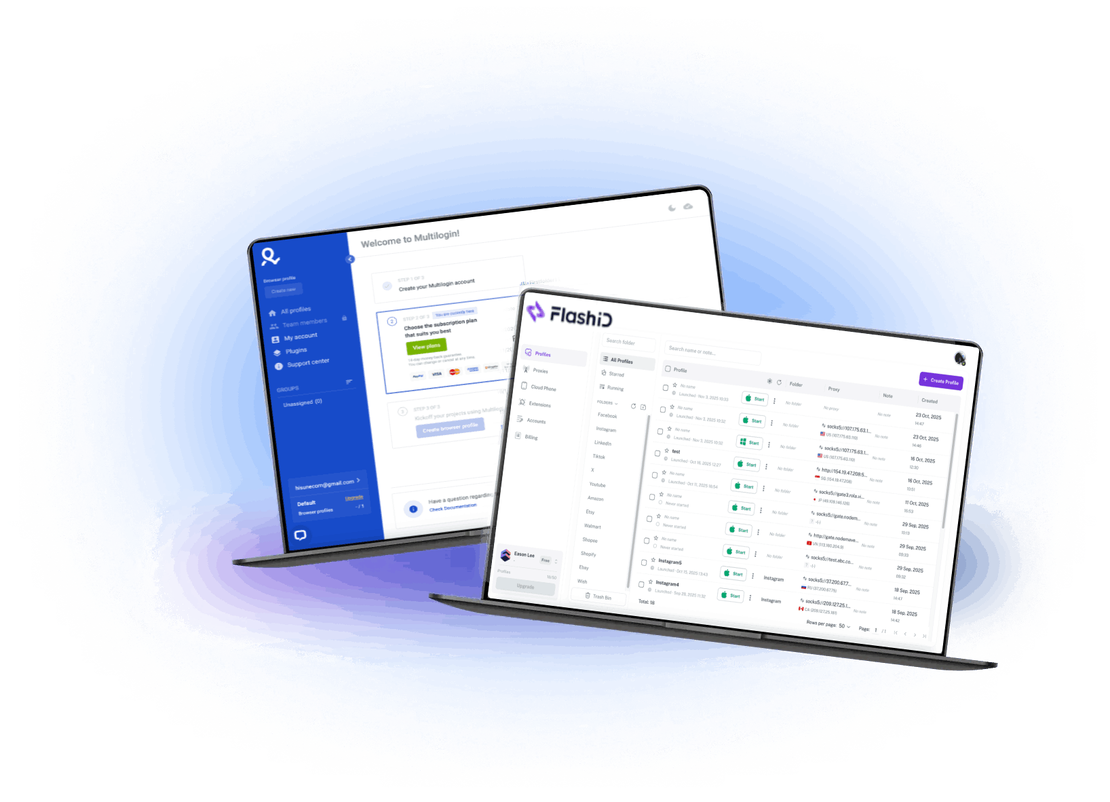
FlashID vs. Multilogin comparison chart
See side-by-side how FlashID stacks up against Multilogin
 |  | |
|---|---|---|
Free Plan | Yes ✅ | No ❌ |
Country of origin |  Estonia
Estonia | |
Cloud Phone | Yes ✅ | No ❌ |
Account Center | Yes ✅ | No ❌ |
Window Sync | Yes ✅ | No ❌ |
Profile Template | Yes ✅ | No ❌ |
Workspace | Yes ✅ | No ❌ |
API | Yes ✅ | Yes ✅ |
Recycle Bin | Yes ✅ | Yes ✅ |
RPA | Yes ✅ | No ❌ |
What FlashID offers that Multilogin doesn’t
Multilogin user or new to the game? Switch to FlashID today.
A smarter Multilogin browser alternative


Built-in proxies
Web automation
Browser fingerprinting customization
Data privacy & security
Browser core & antidetect updates
Try FlashID Risk-Free — Start for Free!
- Free starter browser + mobile environments
- Support for browser + cloud phone workflows
- Team seats & profile management included
Why does everyone love using FlashID?
Recognised by multi-account professionals





Multilogin vs FlashID: Which antidetect browser performs better in 2026?
“Antidetect browsers are indispensable for professionals managing large-scale multi-account operations. As anti-fraud and detection engines become more advanced, your tooling choice can make the difference between stable operations and repeated bans. This comparison puts Multilogin and FlashID side-by-side to show which delivers better scale, flexibility and future-proof performance.”
Multilogin vs FlashID: User experience (Which scales better for workflow)
Multilogin is a veteran in the antidetect-browser space with mature features, deep fingerprint support, and strong enterprise trust. :contentReference[oaicite:9]{index=9}
However, its mobile-cloud phone integration and free plan flexibility may lag behind newer entrants.
FlashID, on the other hand, is built from the ground up for browser + mobile operations, offering cloud phone support, window sync, unified environment and simplified team workflows — making it more suited for modern multi-platform operations.
Multilogin vs FlashID: Proxy and automation integration (Which saves you more overhead)
FlashID emphasises unified browser + cloud-phone environments, free starter plans, team workspaces and mobile app workflows — which may result in lower onboarding effort for teams managing both web and mobile accounts.
Multilogin vs FlashID: Fingerprinting technology (Which defends better against detection)
FlashID emphasises cross-platform fingerprint isolation including mobile cloud-phone environments and unified operations, making it potentially more versatile for mobile-first workflows.
Final Verdict: Multilogin or FlashID?
FlashID, however, offers a more modern and integrated solution for teams managing both browser and mobile profiles, across web + apps, with simpler entry-level pricing and modern workflow support.
If you operate at scale, require mobile-app integration, unified browser + mobile workflows and streamlined team collaboration — FlashID is the clear choice.
FAQ: FlashID vs. Multilogin
What is the FlashID browser?
How does Multilogin compare to FlashID?
Does FlashID support mobile app workflows better than Multilogin?
Is FlashID more scalable than Multilogin?
Connect all your platform accounts
Thanks to our fingerprint technology, you no longer need to worry about your account being at risk, you just need to focus on your business.















Growth Manager, E-commerce Co.
Digital Marketing Lead, Global Agency
Performance Marketer, Growth Hacker