In today’s increasingly complex landscape of digital marketing and e-commerce, multi-account management has become essential for evading platform risk controls and conducting business risk isolation. As a core tool in this domain, the fingerprint browser market is highly competitive. BitBrowser, as a well-known desktop fingerprint browser, has secured a significant market position with its focused features and user experience. In recent years, BitBrowser has also developed cloud phone capabilities, either through in-house R&D or integration, further enriching its product suite.
However, as business scenarios expand and scale, users need a more macroscopic perspective when choosing tools: What are the core differences in positioning? Are their functional depth, design philosophy, and future-facing scalability aligned with their own development paths? This article aims to provide an objective, in-depth comparison of FlashID and BitBrowser in terms of functionality and positioning, offering a clear decision-making reference for operators at different stages.

BitBrowser: Core Focus on Desktop Fingerprint Browser with an Extension to Mobile
BitBrowser’s product development path is clear, always centering on the core need of “solving multi-account management on the desktop” and gradually expanding its capabilities to address more comprehensive operational scenarios.
Product Introduction & Core Features BitBrowser’s foundation lies in its powerful desktop fingerprint browser. The core value of this engine is to create a large number of independent and highly realistic browser environments, providing each account with a unique digital identity to effectively prevent cross-platform association.
- Independent Browser Environments: Each instance has its own Cookie, LocalStorage, Canvas fingerprint, WebGL parameters, fonts, screen resolution, timezone, language, etc., achieving deep environment isolation.
- Rich Plugin Support: It provides a rich third-party plugin ecosystem, integrating mainstream browser automation tools, allowing users to quickly build a runtime environment for automation scripts.
- Fine-Grained Account Management: Supports organizing and managing massive accounts through grouping, tagging, note-taking, and managing plugins and configuration files, offering efficient account organization capabilities.
- Cloud Phone Functionality: To address mobile business needs, BitBrowser has introduced cloud phone services. Users can start and manage Android cloud phone instances within its platform to install and run mobile apps and perform mobile account operations. It positions cloud phones as an important supplement to its desktop browser functionality.
Target Audience & Use Cases BitBrowser’s positioning still focuses on small-to-medium-sized teams or individuals whose core operational model is a multi-account matrix, aiming to help them establish stable and reliable business matrices on mainstream platforms.
- Social Media Matrix Management: Managing multiple Facebook, Instagram, TikTok, Twitter, etc., accounts for content distribution, fan growth, or community management.
- Cross-Border E-commerce: Operating multiple independent stores or third-party platform (e.g., Amazon, Shopify, Etsy) stores, isolating customer data, review systems, and ad accounts for different stores.
- Affiliate Marketing: Managing numerous promotion accounts or testing different ad creatives to track conversion rates.
- Web Scraping: Conducting large-scale, low-risk data collection tasks through fingerprint isolation and environment masking.
Ease of Integration BitBrowser’s integration is reflected in the “one-stop” integration of its functional modules. Users can manage PC browser instances and cloud phone instances within a unified client or control panel. This integration simplifies the process of tool switching, allowing users to operate without frequently switching between different software, resulting in a relatively coherent user experience.
Core Strengths & Potential Limitations
- Strengths:
- Deep Desktop Fingerprint Technology: In terms of desktop fingerprint masking and environment isolation, BitBrowser has been market-proven for a long time, and its technical maturity and stability are widely recognized.
- Flexible Pricing Model: Offers a functional free tier and flexible subscription plans based on instance count, making it accessible for small-scale users.
- Continuation of Operational Habits: For users already accustomed to its desktop environment, the new cloud phone function provides a low migration cost, allowing them to expand their business scope without changing the core operational workflow.
- Limitations:
- PC and Mobile Collaboration Efficiency: Although it integrates cloud phones, BitBrowser’s model typically treats the “PC browser” and “cloud phone” as two separate functional modules. The data synchronization, operational linkage, and collaborative workflow between them still have room for improvement. Users need to manually or via scripts manage the two modules separately, and a deeply integrated cross-end operational experience has not yet been formed.
- Inertia of Development Path: The product is PC-centric, and its cloud phone function, as an “extension,” may lag in functional priority, update iteration speed, and depth of integration with core functions compared to a platform that is natively designed around cloud-native, cross-end principles from the start.
- Team Collaboration & Security: Its team collaboration function is mostly limited to sharing accounts and “environments.” In terms of enterprise-level multi-member fine-grained permissions, operational audits, and cross-device asset security management, its design depth and architectural support may be relatively weak.
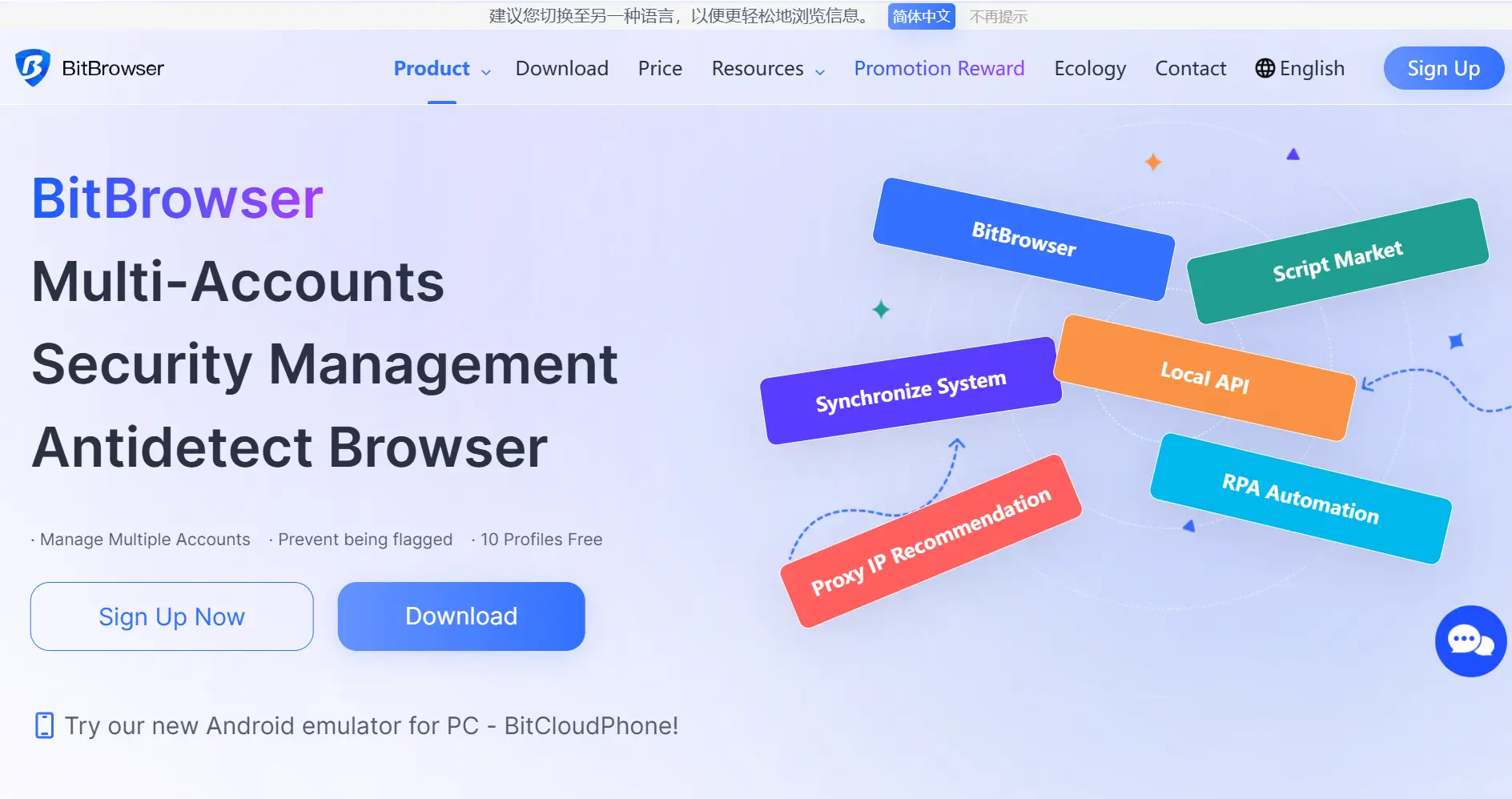
- Strengths:
FlashID: A Cloud-Native Architecture-Centric System Achieving Deep PC and Mobile Integration
FlashID’s product positioning has always looked toward the future, aiming to build a full-platform digital operating system that transcends single tools and runs through the cloud-native lifeline. It doesn’t take PC or mobile as an isolated starting point but is designed from the system layer to create a chemical reaction between PC browsers, mobile cloud phones, automated workflows, and human efficiency.
Product Introduction & Core Features At its core, FlashID is a cloud service provider, with all its functions built on cloud infrastructure.
- Anti-Detection Browser: The browser itself was born for the cloud environment. Each instance runs on an isolated cloud server, inherently offering high performance and high stability, free from local hardware limitations.
- Android Cloud Phones (Native Core): Cloud phones are a native, core module of the product, not a later addition. This means that from the initial architectural design, full consideration was given to the application scenarios and performance tuning of cloud phones, deeply integrated with the platform’s API and resource scheduling.
- Window Sync Technology: This is FlashID’s signature feature. It synchronizes operations (mouse movement, clicks, scrolling, page content) from a PC browser window to a cloud phone app interface in real-time. This technology achieves a cross-end workflow where “operations on the PC are executed on the mobile app,” greatly simplifying complex tasks that require PC and mobile collaboration, creating a new paradigm of efficiency.
- Visual RPA (Robotic Process Automation): FlashID’s RPA function was designed from the outset to connect and orchestrate all types of digital resources. It can not only operate PC browsers but also apps within cloud phones and read cloud files. It is a workflow automation engine based on the entire platform, not a script tool limited to browsers.
- Enterprise-Level Team Space: Designed for multi-person collaboration from an architectural level, it provides strict role and permission management, complete operational history audit logs, and secure device group management to balance collaborative efficiency and information security.
Target Audience & Value Chain FlashID targets medium-to-large enterprises or professional teams seeking scalable, automated, and team-based operations, aiming to help them build a complete business loop from traffic acquisition and content distribution to customer service and data analysis.
- Full-Channel E-commerce / Social Media Marketing: Use browsers to manage backends and ad accounts, use cloud phones to manage social media accounts and mobile apps, and use window sync and RPA to automate the entire chain from ad placement and social interaction to user conversion.
- High-Efficiency Traffic Monetization (Online Earning): Achieve 7x24 unmanned automated arbitrage through batch registration and management on the PC and task execution on mobile, maximizing human efficiency with RPA.
- Enterprise-Level Risk Control & Security: Provide companies with centralized digital asset management, strict permission audits, and isolated device environments, shifting risk from the level of individual employee behavior to a controllable corporate platform level.
Ease of Integration The convenience of FlashID lies in its unified cloud console. Users do not need to install any local client and can access everything through a browser. Creating, allocating, and monitoring browser instances and cloud phone instances, as well as designing and executing RPA workflows, are all done within a single web interface. Its API design is also more open and modern, facilitating deep integration with existing enterprise IT systems.
Core Advantages
- Architectural Advantage: Native Cloud and Deep Integration: FlashID’s biggest difference is its “unified cloud-native” architecture. Cloud phones and browsers are not two separate modules but are managed by a unified API and scheduling system within the same cloud resource pool. Features like window sync are a direct manifestation of this architectural advantage, achieving deep PC and mobile collaboration.
- Disruptive Business Model Advantage: Currently, FlashID’s core platform features are completely free. Users can experience its full capabilities at zero cost. This forms a sharp contrast with the subscription software model. We also offer exclusive discounts for early registered users.
- Capability Advantage: The Leap from “Management” to “Operations”: FlashID provides not just an account management tool but an operating system for operation oriented towards “efficiency” and “growth.” Its RPA is a business process orchestrator, and its team space is an enterprise management system. Its design goal is to help users achieve significant reductions in labor costs.
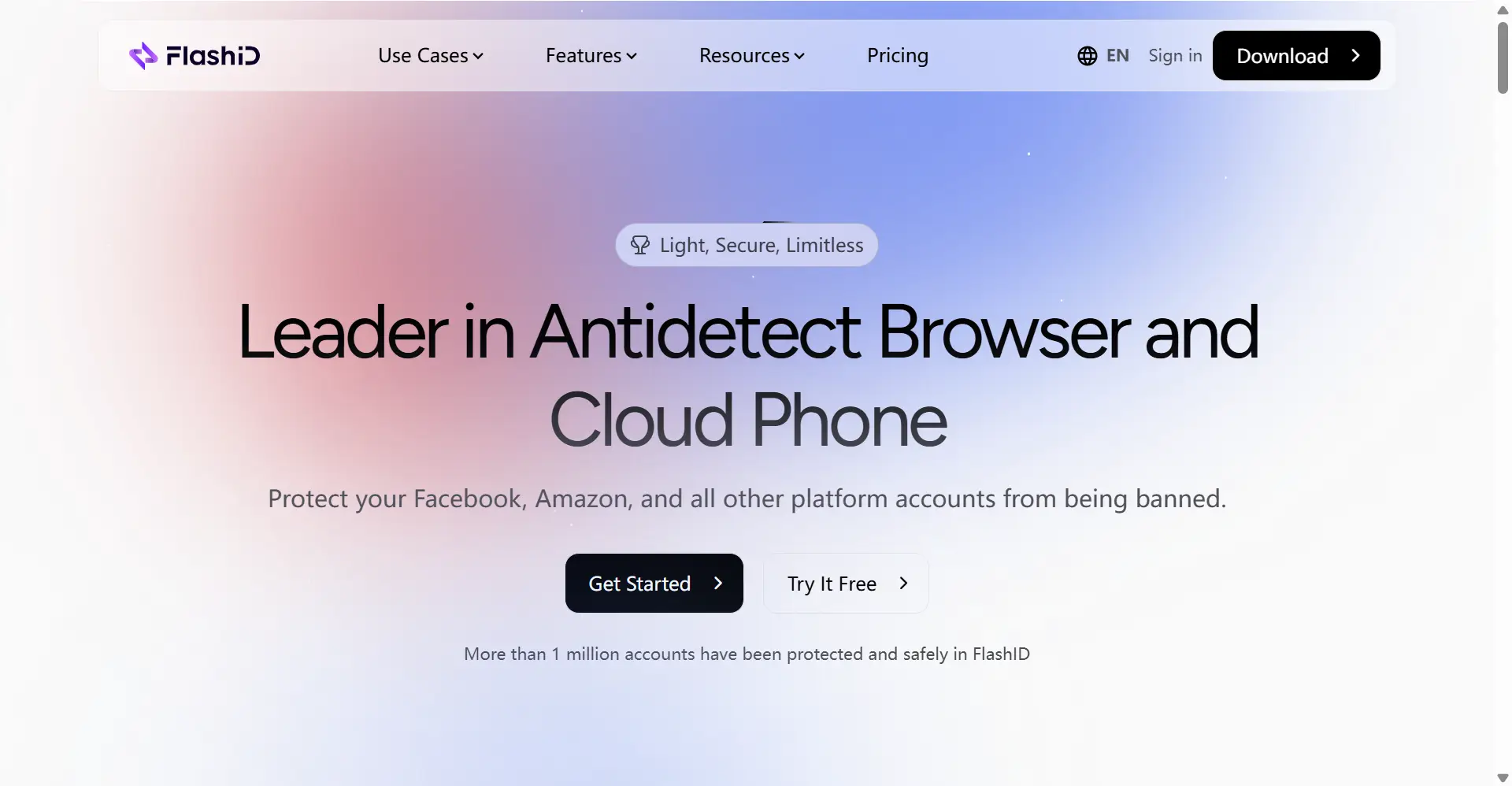
FlashID vs. BitBrowser Key Feature Comparison Table
| Feature Category | BitBrowser | FlashID | FlashID’s Core Advantage |
|---|---|---|---|
| Core Product Positioning | ✅Focused on the desktop fingerprint browser as the core product, with cloud phones as a functional extension for desktop scenarios. | ✅Centered on a cloud-native operating system, with PC browsers and mobile cloud phones as equal, native modules for a holistic solution. | A systematic platform designed for cross-end, scalable, team-based operations, not just a collection of single-point tools. |
| Core Value Proposition | 🎯 To provide a highly cost-effective desktop multi-account management tool, helping individuals and SMEs quickly establish stable desktop-based business matrices. | 🎯 To provide a cloud-based operational hub integrating PC and mobile account management, process automation, and team collaboration to drive scalable business growth. | Elevates value from “single-tool account management” to “a business growth-driving operational system.” |
| Target Audience | 🎯 Individuals, micro-studios, startup teams who are cost-sensitive and whose primary operational scenarios are desktop-focused. | 🎯 Growing teams, SMEs, and multi-department companies pursuing automation, secure collaboration, and full-channel business coverage. | Provides solutions for commercial users with clear growth objectives and standardized management needs. |
| PC Capabilities | ✅Excellent and mature: High-fidelity fingerprint masking, strong environment isolation, and a rich plugin ecosystem, making it a mature choice for PC multi-account management. | ✅Equally powerful and cloud-based: Offers a cloud fingerprint browser with isolation and anti-detection capabilities comparable to local tools, combined with the benefits of cloud performance and stability. | Combines top-tier PC management capabilities with the convenience, stability, and unlimited scalability of the cloud. |
| Cloud Phone Functionality | ✅Integrated module/add-on service: Serves as a supplement to desktop features, with basic capabilities for launching, controlling, and installing apps on cloud phones. | ✅Native, peer-level module: A core part of the platform from its inception, deeply integrated with browsers, RPA, and other modules, with feature-rich updates. | Cloud phones are not an “accessory” but the core engine driving the platform’s cross-end capabilities and ecosystem. |
| PC and Mobile Collaboration Efficiency | 🔄Lower: PC browser and cloud phone are separate modules. Users must switch manually or write scripts for synergy, lacking efficient cross-end linkage. | ✅Revolutionary high: “Window Sync” creates an intuitive, efficient cross-end workflow by mirroring PC browser operations in real-time to a cloud phone app. | Provides an industry-leading cross-collaboration method, simplifying complex operations to “drag and sync,” far exceeding traditional efficiency. |
| Automation Capabilities | ✅Script-driven: Primarily relies on third-party scripts for repetitive tasks within a single browser window. | ✅Business Process Orchestration (RPA): Offers a visual RPA editor to design complex workflows across browsers, cloud phones, and applications. | Automates from “single web task execution” to “an end-to-end business process engine,” capable of supporting complex business logic. |
| Team Collaboration Management | 🔄Basic sharing model: Relies on exporting and importing “environment config” files for account sharing, lacking fine-grained permission and member control. | ✅Enterprise-grade space management: Provides role-based permissions, member grouping, and device isolation features for multi-member, multi-scenario collaboration. | Offers an enterprise-grade management solution for team collaboration that is secure, standardized, and auditable. |
| Activity Logs | 🔄Limited: Typically only logs script execution or simple events, with weak audit and traceability. | ✅Comprehensive and detailed: Records detailed logs for all key modules (accounts, devices, teams, RPA), facilitating troubleshooting and accountability. | Provides transparent, auditable, full-process traceability for your digital assets and team actions. |
| Free Plan | ✅Offers a free version: Features clear limitations (e.g., number of instances, open web pages) suitable for experiencing core features and lightweight users. | ✅Fully functional free model: Currently, all core features are open for free use with no hidden fees and full permissions available. | Users can experience a future-facing, enterprise-level operational platform in full at zero cost, with far greater freedom than a limited free tier. |
| Cost Model | 🔄Freemium/Subscription: Provides a free entry-level product, with core features requiring a subscription. Costs scale linearly with the number of instances. | 🔄Disruptive free + early adopter discounts: Currently completely free, with exclusive discounts reserved for early registered users. The future model will focus on value-added services. | Directly reduces initial investment and trial-and-error costs to zero, exchanging value in a user-friendly, long-term manner. |
| Ease of Use (for Beginners) | ✅High: Desktop software interface is intuitive, and core creation/management workflows are simple and easy to learn. | ✅Very High: Pure web interface, no installation needed, access is immediate. Innovative features like Window Sync significantly lower the learning curve for cross-end operations. | Makes complex, cross-end, multi-task management simple and intuitive through innovative UI design. |
| Browser Security & Privacy | 🔄Relies on local security: Data is primarily stored locally, placing security responsibility on the user, but it’s vulnerable to local device risks. | ✅Enterprise-grade cloud security: Data is fully encrypted during cloud transmission and storage, using enterprise-grade security protocols and data centers to ensure security and privacy. | Provides enterprise-level cloud security protection that surpasses personal device safeguards, eliminating worries about data leaks or loss. |
| Feature Richness | 🔄Desktop-scenario focused: Features revolve around the browser, with mobile functions as a supplement, creating a relatively single ecosystem. | ✅Platform-level ecosystem: Integrates browsers, cloud phones, RPA, and team management into one, with all features deeply linked to form a complete digital operational ecosystem. | One platform can manage the entire chain from accounts, devices, processes to teams, maximizing efficiency. |
Summary and Recommendations
Through the above structural comparison, we can clearly see the fundamental differences in product philosophy and functional layout between BitBrowser and FlashID.
If your primary needs are: To use the lowest possible cost to efficiently manage and operate dozens of PC-based e-commerce and social media accounts, with a simple business model and a small team, then BitBrowser is a practical, market-proven choice. It acts like a sharp “scalpel,” precisely solving desktop-specific pain points.
If your business is currently or will soon face:
- The need to manage both PC and mobile accounts, with a requirement for coordination between them.
- A desire to automate repetitive work to free up human resources and pursue greater commercial scale.
- A need for a secure, standardized, and auditable team collaboration environment to support scalable business growth.
Then, FlashID’s platform-based, ecosystem solution is undoubtedly more aligned with your long-term goals. It not only solves current management challenges but also provides a “digital operations hub” that can grow with your business and has unlimited scalability.
Most importantly, you can start experiencing all of FlashID’s features for free right now, with no upfront investment. Personally experience the cross-end convenience of “Window Sync,” test the power of cloud-based RPA, and evaluate the security of the enterprise-grade team space. This is undoubtedly the best way to make an informed decision.
Frequently Asked Questions (FAQ)
Q: We are a team already using BitBrowser. Is FlashID an alternative? What would we have to “give up”?
A: FlashID can be seen as a “super-evolution” of the BitBrowser feature set, not just a simple replacement. It retains a powerful fingerprint browsing core while seamlessly integrating cloud phones and cross-end collaboration capabilities. You don’t need to abandon any familiar functions; instead, you gain more. The main change is upgrading from a desktop client to a cloud platform. This means you’ll say goodbye to local hardware dependencies, enjoy more stable and scalable performance, and unlock the PC-to-mobile linkage that BitBrowser cannot offer.
Q: BitBrowser has a free tier, and so does FlashID. What is the fundamental difference between them? Which one is more suitable for me?
A: This is one of the biggest differences. BitBrowser’s free version is a “taster” with clear limitations on the number of open pages or instances, designed to let you experience its core fingerprinting capabilities. For long-term or large-scale use, a paid subscription is required. In contrast, FlashID’s free model is “open-ended”; currently, all of its advanced features (like Window Sync, RPA, and the Team Space) are completely open without any trial quantity or time limits. This allows you to test its full platform solution at zero cost, without constraints, making it more suitable for evaluating its complex business collaboration and value.
Q: Our business is primarily on mobile (e.g., Douyin, TikTok), with PC as an assistant. What is the specific value of FlashID’s Window Sync function for our operations?
A: Window Sync is immensely valuable to your business model. The workflow could look like this: On a computer (PC browser), batch-edit and produce your video materials -> On FlashID, open a Douyin cloud phone instance -> Launch Window Sync -> Operate within the PC browser, and with one click, publish your video directly to the Douyin app running on the cloud phone. This process transforms the tedious task of staring at a phone screen to manually click and post into a “what you see is what you get” precise operation on a computer, perfectly combining PC productivity with the mobile publishing scenario.
Q: BitBrowser also integrates cloud phones. How should I make this decision? Should I continue with it or migrate to FlashID? What are the migration costs?
A: The key to making this decision is evaluating “collaboration efficiency.” If your PC and mobile work is independent, BitBrowser’s cloud phone is sufficient. However, if you need PC-mobile synergy (like the scenario described above), FlashID’s Window Sync provides a revolutionary experience. Regarding cost, FlashID is currently free, and migration involves rethinking your workflow rather than moving data. You can start from zero cost, leveraging FlashID’s platform advantages to redesign your workflow without any software migration fees.
Q: Our team is small, only a few people. FlashID is billed as “enterprise-grade.” Won’t that be overly complex for us?
A: No. “Enterprise-grade” refers to the platform’s capabilities and security, not its complexity. FlashID’s Team Space is also perfectly suited for small teams. Its benefits are: 1. Clear permissions: You can set who can view, who can use, and who can manage, preventing accidental actions. 2. Operational audit trail: All logins and actions are logged, so you can trace issues and assign accountability clearly. 3. Centralized asset management: All accounts and devices are in one secure place, not scattered across members’ personal computers. This is actually a simpler and more secure way to manage than file sharing.
Q: Which is more powerful, FlashID’s RPA or BitBrowser’s automation plugins? What can they achieve?
A: FlashID’s RPA is more powerful in capability and design philosophy. BitBrowser’s automation plugins are “browser experts,” skilled at performing repetitive tasks within a single browser, like auto-clicking and form-filling. FlashID’s RPA is a “business process designer” that acts like a high-level robot, commanding different “workers” (browsers, cloud phones, even website APIs) to collaborate. A typical RPA workflow might be: (1) Read a list of products from an Excel file (RPA command) -> (2) Automatically search for prices in the browser (RPA calls the browser) -> (3) If a competitor’s price is lower (RPA logic) -> (4) Automatically open your own app on a cloud phone to publish a price drop notification (RPA calls the cloud phone). This intelligent, cross-application decision-making flow is impossible with simple browser plugins.
Q: Data security is our biggest concern. Is it safer to host accounts in BitBrowser (local) or FlashID (cloud)?
A: This is a question that needs to be viewed from different perspectives. BitBrowser’s local model gives you direct control over your data, avoiding the risk of leaks from a third-party service provider. This is its biggest psychological advantage. However, your data is also exposed to the physical security risks of your own computer (theft, hard drive failure, viruses). FlashID uses enterprise-grade cloud security standards: data is encrypted end-to-end in transit and at rest, protected by professional security teams and firewalls, offering far superior protection against cyberattacks and hardware failures than a personal computer. Choosing FlashID means shifting the security responsibility from “my PC is secure” to “the cloud service provider’s system is secure.” For business operations, the latter’s guarantee is typically more reliable and comprehensive.
Q: BitBrowser’s desktop version is very responsive. Won’t using a cloud browser have latency issues and affect efficiency?
A: This is a classic question about “cloud services.” FlashID’s browser instances run on professional cloud servers, which are far more powerful than personal computers and have optimized network environments. What you see locally is just a real-time video stream. For the vast majority of web operations (backend management, data entry, ad placement, etc.), the experience is virtually indistinguishable from a local browser. The only time you might notice a slight difference is when running tasks that are extremely bandwidth-intensive (like ultra-high-definition video playback) or require extremely low latency (like certain complex interactive games). However, considering the nature of business operations, FlashID’s cloud performance is more likely to ensure stability and concurrency than a local PC.
Q: If I sign up for FlashID now and it starts charging later, will my data and workflows be lost? What will happen to my account?
A: Your existing user data and rights are protected. All of FlashID’s data is stored under your dedicated account, an asset tied to you personally. Even if the platform introduces paid features in the future, it will only be for new, more advanced functionalities. The core assets you have already created and used (browser configurations, cloud phones, RPA workflows, etc.) will be properly preserved and protected. We adopt a “user rights transition” strategy to ensure that the long-term interests of our users are not compromised.
Q: How should I start to experience and compare these two products? Is there a clear step-by-step process?
A: We recommend you take a comparative analysis approach: Step 1: Define your typical task. For example: “I need to manage my 5 Amazon stores on my PC and simultaneously post 3 videos on Douyin.” Step 2: Complete the task using BitBrowser first. Record the time, steps, and any pain points (e.g., how cumbersome was it to switch from PC to mobile operations?). Step 3: Now, complete the exact same task using FlashID. Focus on experiencing Window Sync to see how it smoothly connects PC operations to the mobile end. Step 4: Compare the results. Compare the total time, operational fluency, and final outcome of using both tools for the same task. Also, spend some time exploring FlashID’s RPA and Team Space to think about how it could provide more opportunities for your future business. Through this hands-on process, you will get the most intuitive and trustworthy answer.
You May Also Like


