In an era where almost anything can be operated through a “matrix,” whether you’re an individual entrepreneur or a professional team, you face the challenge of managing numerous online identities. Your Google Ads, Instagram matrix, and independent store represent the fruits of your labor. However, platform risk detection systems are becoming ever more stringent, and the slightest hint of inauthenticity can lead to all your efforts being lost. How can you pursue scale while ensuring the security and authenticity of every account?
This is precisely the purpose that multi-account management tools were born to serve. Among them, Dicloak, a platform integrated with powerful fingerprint isolation, RPA workflows, and team collaboration, has garnered significant attention in the industry. Yet, as the frontier of business extends from the PC web to mobile apps, and management needs evolve from simple “anti-association” to “full-process, cross-end extreme efficiency,” how should we evaluate these platforms?
Today, we will not only delve into the power of Dicloak as a “versatile contender” but also conduct a comprehensive comparison with our next-generation digital operations solution—FlashID—to see how they race on their respective tracks and why FlashID can offer superior solutions for specific needs on certain key dimensions.

Dicloak: A Full-featured Digital Identity Management Platform with Integrated Automation and Team Management
Product Introduction & Core Positioning
Dicloak is a digital identity management platform that integrates a fingerprint browser, RPA workflow engine, and team collaboration features. Its positioning is far from “simple”; it’s a fully functional operating system designed to provide a secure, efficient, and scalable environment for users to manage all digital assets from individuals to enterprises.
Core Features & Applicable Scenarios
Dicloak’s strength lies in its “three-in-one” functional architecture, covering the entire chain from security isolation to automated execution to team collaboration.
- Multi-level Fingerprint Browser: This is its security foundation. Each profile it creates has an independent and highly customizable browser fingerprint, cookies, cache, and plugin settings, with support for seamless login. Its core advantage lies in its Multi-level Login system and cross-session data persistence, which maintains account login status across different browser sessions, greatly enhancing the practicality and convenience of the accounts.
- Visual Workflow Automation Engine: This is the key feature that distinguishes Dicloak from many traditional fingerprint browsers. It has a built-in, powerful workflow automation engine that allows users to create complex automated tasks by dragging and dropping components. For example, you can design a flow: open Website A -> automatically log in to an account -> click a specific element -> take a screenshot -> close the browser. It can even integrate with CAPTCHA solving services to handle verification codes automatically. This greatly liberates manpower, enabling 24/7 unattended execution of repetitive tasks.
- Comprehensive Team & Business Management: Dicloak deeply understands enterprise-level needs and provides mature team management features. It supports creating team workspaces where members can be invited and assigned different roles and permissions (Owner, Admin, Member). Through member activity logs, managers can clearly track the operational records of each member, ensuring the compliance and security of team operations. These features make it suitable not only for individuals but also for standardized management of scaled teams.
Based on its powerful and integrated features, Dicloak is particularly suitable for the following scenarios:
- Large-scale Social Media & E-commerce Matrix Management: Use workflows to automate account nurturing, posting, and commenting for hundreds or even thousands of accounts, and manage them uniformly through the team workspace.
- Enterprise-level Compliance Auditing & Risk Control: Use permission controls and activity logs to give enterprises clear visibility into the dynamics of multi-account assets and mitigate risks from internal operational errors or malicious actions.
- High-volume, complex task automation: In areas like ad placement and traffic distribution, utilize its workflows to handle complex, repetitive tasks like registration, login, and data extraction.
Integration & Convenience
Dicloak offers a lightweight desktop client (supporting Windows, macOS, Linux), as well as a cloud-based version. The installation and configuration of the desktop client are very user-friendly for individuals. The cloud version can be accessed anytime, anywhere, with data synchronization. Its rich API interfaces also allow for easy integration with other enterprise software (like CRM, ERP), blending into existing workflows. The overall integration method is flexible, supporting both local management and cloud collaboration.
Strengths & Weaknesses
Strengths:
- High Integration of Features: Provides a “one-stop” solution by integrating fingerprint isolation, RPA workflows, and team management under one roof.
- Powerful Automation Engine: The visual workflow designer is powerful, enabling users to create complex automated tasks without coding and includes advanced features like CAPTCHA handling and screenshotting.
- Enterprise-level Team Management: Provides role-based permissions and activity logs, meeting core enterprise demands for security, compliance, and auditability.
- Multi-level Login & Data Persistence: Innovatively solves the problem of cross-session login, increasing the “survivability” and practicality of accounts.
Weaknesses:
- Limited Mobile Support: Despite its powerful automation capabilities, its foundation is still the browser environment. For scenarios requiring interaction with native Android/iOS apps (like in-depth operations within the TikTok or Instagram app), Dicloak cannot intervene directly. It can only simulate through the web version, which is less effective and has a lower ceiling than a real device.
- Relatively Steep Learning Curve: The more powerful the features, the greater the complexity. Especially for designing and configuring workflows, non-technical users need to invest time and effort to learn and practice.
- Free Version Feature Limitations: Its free version is very friendly for newcomers, but it has strict limits on the number of users (members) and environments. When the team or business scale grows and exceeds these limits, upgrading to a paid plan is required to continue using the platform, which is an important cost factor to consider.
Reviews & Feedback
Among its user base, particularly among medium to large teams, advanced individual users, and businesses with complex automation needs, Dicloak has an excellent reputation. Users generally feel it’s powerful, integrates all necessary things, and that automation is a real plus. Its team management features have also been recognized by enterprise managers for providing “the security and compliance guarantees that enterprises need.” For the free version, many individual users and small teams have given it high praise for being “friendly for getting started.” As teams grow, some users have also reported facing a choice to upgrade to a paid plan when they need to add more members or environments, which is a significant consideration in their decision-making process.
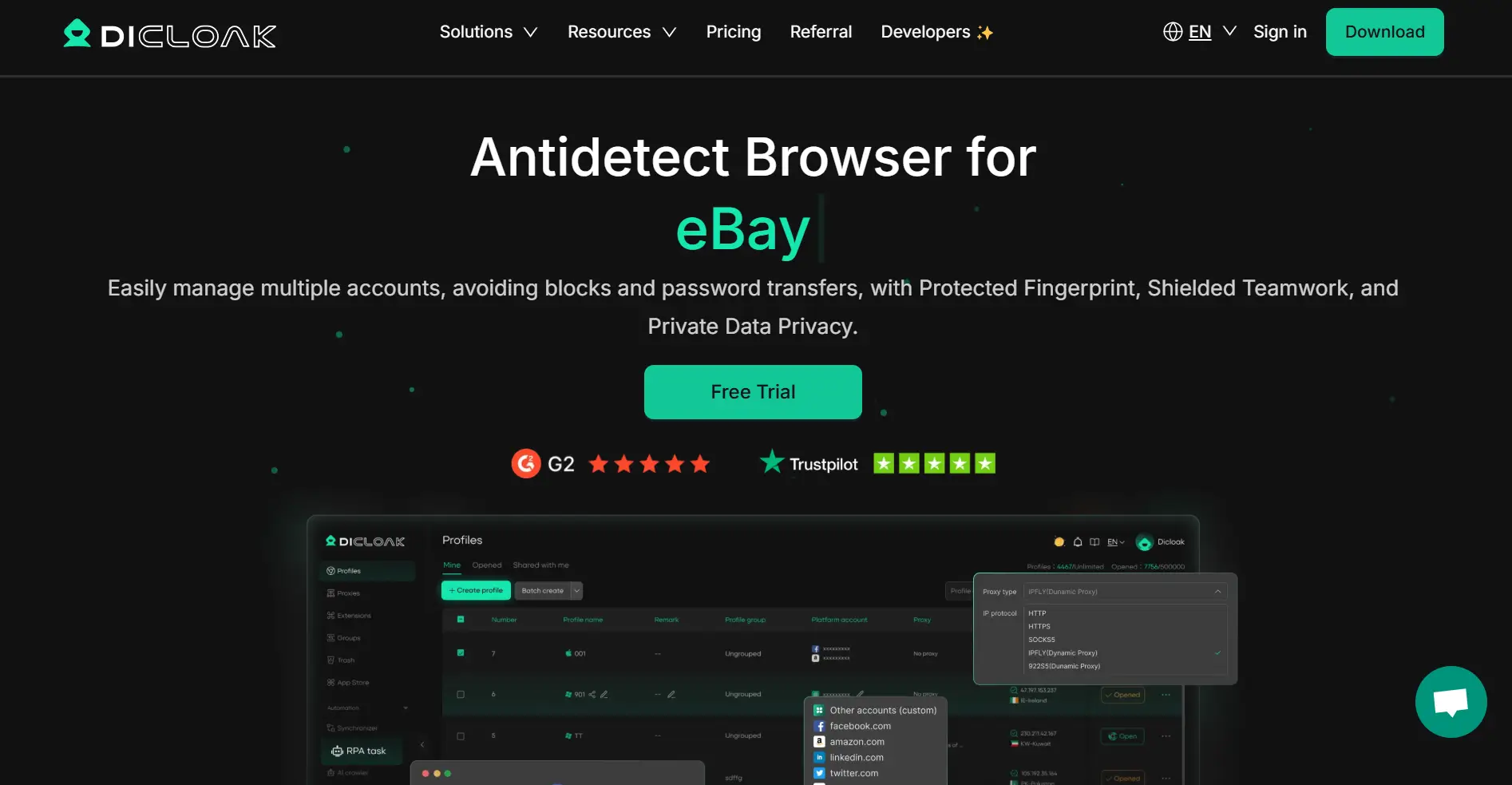
FlashID: A Full-Platform Digital Operations OS That Breaks Down Barriers Between PC and Mobile
If Dicloak is a “powerful desktop-level digital identity management operating system,” then FlashID’s positioning is even more ambitious and profound. It is not just a “tool,” but a cloud-native platform designed to completely solve the tough challenges of modern business operations across both PC and mobile scenarios.
Product Introduction & Core Features
The revolutionary aspect of FlashID lies in its choice of a path that is more forward-looking than head-on competition in the traditional fingerprint browser race. It chose to atomically fuse the PC Anti-Detection Browser with a mobile cloud phone, creating a truly cross-platform operating environment.
Core Features & Innovations:
- Cloud-Based Fingerprint Browser: Like Dicloak, it also provides top-tier, highly customizable fingerprint isolation capabilities. However, all its environments run in the cloud, which means performance, stability, and consistency are guaranteed, completely unaffected by the user’s local computer’s performance or environment.
- Native Android Cloud Phone: This is the fundamental difference between FlashID and all traditional fingerprint browsers, including Dicloak. FlashID has the Android cloud phone as a native module of the platform. It doesn’t simulate an app interface on a PC; it provides a complete, real Android phone running in the cloud. Users can, through window sync technology, control the apps on this cloud phone in real-time within their computer’s browser window.
- Window Sync Technology: This is the “magic” that connects PC and mobile. Your mouse clicks, swipes, and input are transmitted to the cloud phone in real-time to be executed. This means you can operate mobile apps like TikTok, Instagram, and Shopify on your computer just like you would a website, completely shattering the industry barrier that “a PC can manage the web, but not apps.”
- Visual RPA Automation Engine: Also provides a powerful RPA automation capability, but its stage is not limited to the browser; it can simultaneously span both browser windows and cloud phone screens. A workflow you design can include operations across both, like “scrape data in Chrome” and “simulate liking and sending a DM on the cloud phone,” achieving true end-to-end, cross-platform automation.
- Enterprise-Level Team Space: Provides team collaboration solutions on par with or even superior to Dicloak’s, including fine-grained access control, member management, project isolation, and comprehensive operational audit logs to ensure secure, efficient, and traceable team collaboration.
Applicable Scenarios & Value Loop
FlashID’s value is reflected in its ability to seamlessly connect PC and mobile, chaining all management tasks together.
Cross-Border E-commerce Full-Chain Operations:
- Scenario: A team needs to drive traffic from PPC ads, convert them on an independent store, and then maintain customer relationships using social media apps.
- Value Loop: Manage ad accounts and independent store backends in the PC-end browser -> Use window sync and RPA on cloud phones to batch maintain customer relationships, reply to comments, and handle customer service messages. Achieves a full-loop closed system from traffic acquisition to customer service, doubling efficiency.
Social Media Matrixized Content Distribution:
- Scenario: Need to create one high-quality video and automatically distribute it to dozens of TikTok and Reels accounts.
- Value Loop: Unified account management in the PC-end browser -> Use RPA scripts to publish the video and write descriptions in the browser end -> Through window sync, simulate real watching, liking, and commenting behaviors on multiple cloud phones to boost initial exposure. One piece of content, amplified across multiple platforms, maximizing its value.
Cryptocurrency Multi-platform Arbitrage:
- Scenario: Need to trade and interact across multiple exchanges and DApps.
- Value Loop: Manage some exchange accounts in the PC-end browser -> Run more complex DApps or perform dark pool trading on dedicated cloud phones -> Operation logs ensure all actions are clear and traceable, eliminating the risk of “account theft.” Isolates the phone environment from main accounts, providing an extra layer of security for high-risk operations.
Integration & Convenience
FlashID uses a unified web console where creating profiles, configuring cloud phones, and writing automation scripts all happen within the same interface, providing an excellent integrated experience. Its open, well-documented API also allows it to easily connect with internal CRM, ERP, and other systems, achieving deeper business process automation.
Core Advantages
FlashID’s core advantages lie in its complete subversion of the traditional management tool paradigm.
Breaking Down the PC-Mobile “Dimensional Wall”: This is its most fundamental, differentiated advantage. By deeply integrating the fingerprint browser with the cloud phone, FlashID solves the “mobile app automation” problem that Dicloak and other similar tools cannot.
Leading the Cross-Platform Automation Revolution: Its RPA engine can operate on both PC web pages and mobile apps, achieving truly end-to-end automation, which is incomparable to any single-environment tool.
Providing an Enterprise Management Foundation: Offers the same level of enterprise management features as Dicloak, ensuring the platform meets the needs of scaled and compliant operations.
Zero-Cost Start for a Commercial Future: Currently, FlashID’s core features are completely free and open to all users. This is a highly attractive advantage, allowing any team to experience the most cutting-edge, full-platform digital operations tool at a zero-cost barrier to entry.
Open Ecosystem & Infinite Possibilities: As a cloud-native platform, it can iterate faster and more easily integrate cutting-edge technologies like AI and big data, leaving room for future business innovation.
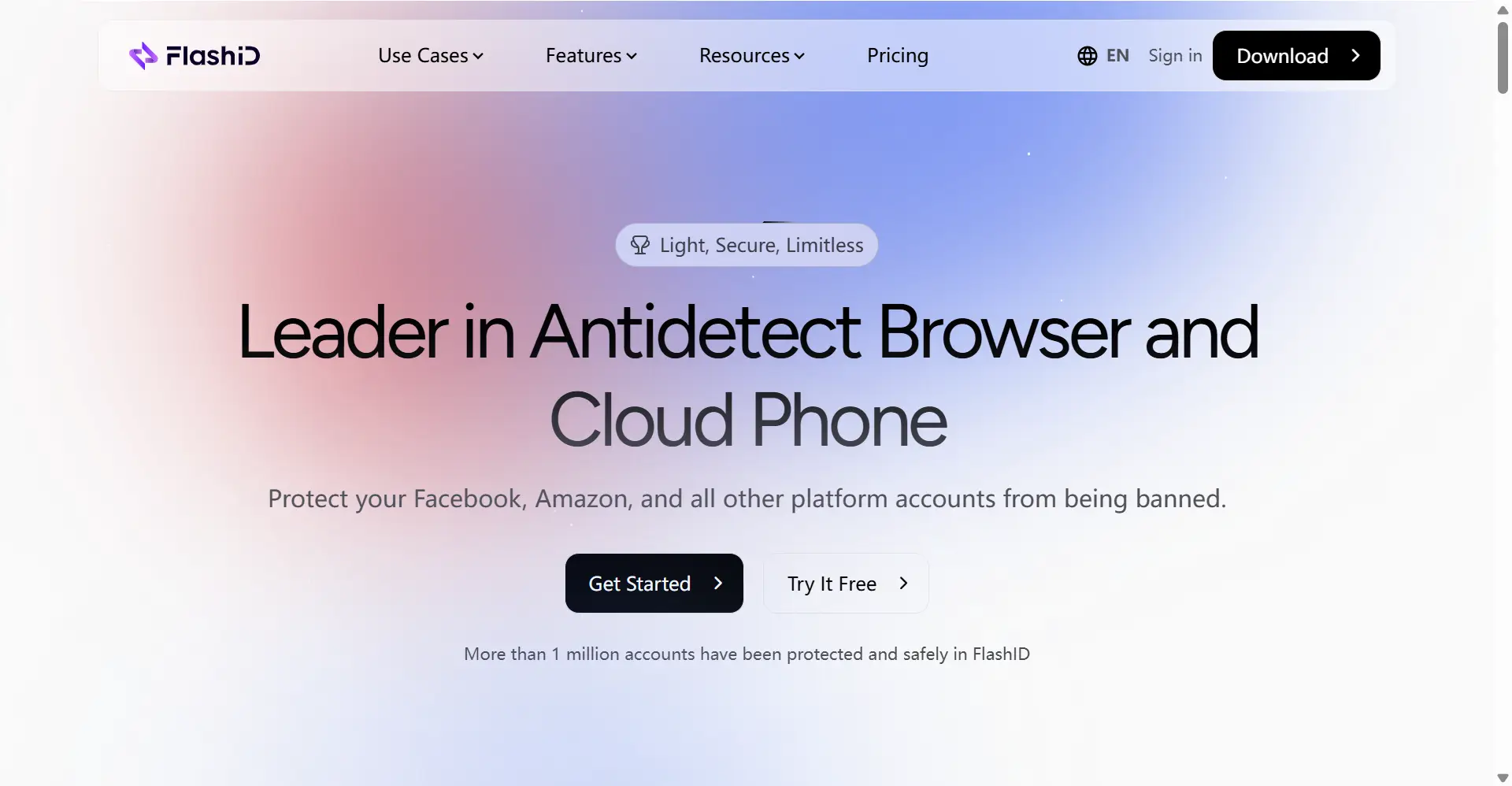
FlashID vs Dicloak: Comprehensive Comparison Table
| Comparison Dimension | Dicloak | FlashID | FlashID’s Core Advantage |
|---|---|---|---|
| Core Product Positioning | Integrated Desktop/Cloud Digital Identity Management Platform: A feature-rich “all-rounder” that integrates a fingerprint browser, RPA workflows, and team management. | Full-Platform Digital Operating System: Deeply fuses the PC fingerprint browser with a mobile cloud phone to completely solve challenges in cross-platform, cross-end digital operations. | Evolves from a “versatile desktop platform” to a “cloud-native, cross-end OS,” a future-oriented architectural choice. |
| Core Value Proposition | Secure, Compliant, One-Stop Solution: Delivers account security, task automation, and team collaboration in one platform, providing enterprise-level reliability and scalability. | Break Down Barriers, Achieve Synergistic PC & Mobile Growth: Solves the fundamental contradiction of “PC can manage the web, but not apps” through native integration, maximizing the efficiency of the full chain. | Value elevates from a “one-stop desktop solution” to “an operating system that drives full-platform business growth.” |
| Core Target Audience | Medium-to-large teams seeking efficiency, businesses with complex automation needs, advanced individual users: Need a stable, feature-rich, and compliant desktop/cloud environment. | Enterprises and pioneering teams seeking full-platform, cross-end growth: Business chains involve both PC and mobile apps, and they aim for seamless, automated synergy between the two. | Meets the deep-seated needs of modern commerce where PC and mobile are inseparable. |
| PC-end Capabilities | ✅Outstanding: Offers multi-level fingerprint browsers and automation workflows that are powerful and stable—one of the platform’s core strengths. | ✅Outstanding: Provides a top-tier cloud fingerprint browser with fine-grained environment customization. Performance and stability are industry-leading. | PC-end capabilities are equally top-tier, with added benefits of cloud-based stability and synergy. |
| Mobile-end Capabilities | ❌Highly Limited: Built on a browser foundation and cannot directly interact with native apps. Simulating mobile app interactions through the web is far less effective and reliable than a real device environment. | ✅Native Core Feature: The Android cloud phone is a native module with strong performance, a clean OS, and a near-native feel—a unique and disruptive advantage. | Genuinely solves the fundamental issue of mobile operations, rather than just “simulating” them. |
| PC-Mobile Synergy Efficiency | ❌Inefficient Synergy: PC-end browsers and mobile apps are two separate worlds. Automation and workflows cannot be linked, and users must still switch between them frequently. | ✅Revolutionary Window Sync: PC operations are mirrored in real-time onto the cloud phone app, enabling “operate on PC, execute on mobile.” It fully bridges the gap between PC and mobile. | Boosts cross-end efficiency several-fold, completely changing the workflow model. |
| Automation Capabilities | ✅Powerful: Has a built-in, powerful visual workflow engine for creating complex, browser-internal automation tasks (like login, scraping) and supports advanced features like CAPTCHA handling. | ✅More Powerful: Also offers a no-code RPA engine, but one that can design processes across browsers and cloud phones. Automation is no longer confined to the web but is truly full-chain. | The automation stage expands from a “single point” to an “entire scenario,” achieving a qualitative leap. |
| Team Collaboration Management | ✅Comprehensive: Provides team workspaces, role-based permissions (Owner, Admin, Member), and member activity logs, meeting core enterprise needs for security, compliance, and auditability. | ✅Equally Comprehensive & Cloud-Native: Offers equally powerful team space features with permissions, operational audit logs, etc. Being cloud-based, data sync and access are more convenient. | Provides the same enterprise-level management capabilities while offering a more convenient cloud collaboration experience. |
| Free Model | ⚠️Tiered: Offers a feature-limited free version with strict caps on the number of users (members) and environments. Suitable for small teams starting out, but upgrading is required once limits are hit. | ✅Completely Free for Core Features Currently: Users can explore all platform capabilities without risk or limit. | Provides a zero-barrier, fully functional “try-before-you-buy” experience with a higher ceiling of value. |
| Cost Model | 🔄Subscription-Based Primarily: Uses a monthly/yearly subscription model where costs are tied to the number of users or advanced functional modules, suitable for enterprises with clear budgets. | ✅Currently free, with exclusive discounts for early users. | Flexible cost model; users only pay for features they actually use, with zero upfront investment risk. |
| Learning Curve | ⚠️Relatively Steep: The more powerful the features, especially for workflow design, the steeper the learning curve, requiring users to invest time to study and practice. | ⚠️Easy to Start, Depth for Mastery: Core browser and cloud phone management logic is intuitive, and the innovative window sync interaction is easy to pick up. However, its RPA and advanced features also require learning. | An innovative interaction style lowers the learning curve for cross-end operations and team collaboration. |
| Deployment & Usability | ⚠️Hybrid Model: Offers a desktop client and a cloud version, but users still need to install and manage desktop software locally, leading to some IT management complexity. | ✅Purely Cloud-Native Platform: Web-based, no installation required. Accessible anytime, anywhere via a browser, with all computing done in the cloud, ensuring performance, security, and stability. | Breaks free from local device limitations, enabling efficient work from anywhere with minimal IT overhead. |
| Data Security & Privacy | ⚠️Security in a Hybrid Mode: The cloud version offers enterprise-grade security, but the desktop client’s data storage and processing depend on the local environment; security depends on the user’s terminal. | ✅Unified Enterprise-Grade Cloud Security: All data is in the cloud, using unified high-standard encryption (like AES-256) and a multi-tenant architecture, for better security, consistency, and recoverability. | Provides a more unified and higher standard of data security guarantee. |
| Core Differentiating Advantage | Powerful Desktop-End Workflow Automation: Exceptionally capable in handling browser-internal automation tasks and CAPTCHA recognition, and offers a fully functional free version for getting started. | Seamless PC & Mobile End Synergy: Through cloud phone + window sync technology, it perfectly combines the convenience of PC operation with the functional needs of mobile apps, creating a brand new paradigm of work. | Solves the most fundamental and core cross-end challenge in digital operations. |
| Future Potential | ✅Strong: As a mature, feature-rich platform, it continuously iterates on automation and team management features, showing great potential. | ✅Stronger: Its cloud-native architecture allows it to embrace cutting-edge technologies like AI and big data faster. Its cross-end nature enables it to anticipate and cater to more complex business models of the future. | The architecture grants it greater technical flexibility and future development space. |
Frequently Asked Questions (FAQ)
Q: Both Dicloak and FlashID sound extremely powerful, especially with their automation and team features. How should I choose for my team?
A: This is an excellent question, as both products are outstanding. The key difference lies in the focus of your work scenarios and your cost model.
- Choose Dicloak if your core work is mostly or entirely done within PC browser windows. For example, if your main tasks involve managing Google/Facebook ads, Amazon backends, and affiliate marketing links. Its automation workflows are efficient enough to handle these tasks. Choosing it is like opting for an extremely powerful “PC operating system,” especially suitable for teams starting from its free version with a clear budget.
- Choose FlashID if your business inescapably and frequently involves mobile app operations. For example, if you need to manage operations within TikTok, Instagram, Telegram, or any app. If you hope to operate apps on your computer as if they were websites and have them work synergistically, then FlashID’s “window sync” and “cloud phone” are the only solutions for you. Choosing it is opting for a future-oriented solution that bridges the “last mile” of online commerce, and you can currently experience it without limits for free.
Q: I see FlashID’s automation can also span platforms. Does this mean its RPA capabilities are stronger than Dicloak’s?
A: In terms of “what can be done,” yes, FlashID’s RPA has a broader scope of operations. Dicloak’s RPA excels at operating within browsers and on web versions of apps. Its powerful CAPTCHA handling is also a major highlight. FlashID’s RPA goes a step further; its stage covers PC browsers and mobile cloud phone apps simultaneously. This means a single FlashID workflow can accomplish tasks that Dicloak cannot, for example: “open account #1 in a browser -> scrape a link -> sync the link to cloud phone #2 -> open the link and comment in the TikTok app.” This kind of cross-end synergy capability is a key dimension for evaluating automation.
Q: Dicloak’s free version allows us to start, but it limits the number of members and environments. When our team grows, what should we consider?
A: This is a very practical business consideration. When your team or business scale grows and is about to hit Dicloak’s free version limits, you need to make a strategic decision:
- Cost-Benefit Analysis: Calculate the marginal benefit gained from adding more members or environments and weigh it against the marginal cost of upgrading to a paid plan. Dicloak’s paid model is transparent, and you need to assess if its price is competitive in the market.
- Evolution of Your Business Model: In the process of growth, is your business beginning to involve more mobile app operations? If so, you might not only need to consider upgrading Dicloak in the future but also finding another solution for the mobile end, which would increase overall management complexity and costs.
Q: My team is used to desktop software and is worried about the risks of “moving to the cloud” and changing work habits. How can FlashID allay these concerns?
A: This is a very reasonable concern. FlashID’s design philosophy is precisely to solve, not create, these worries.
- Regarding Cloud Security: FlashID uses enterprise-level cloud security standards (like AES-256 encryption, multi-tenant isolation), whose security is generally far superior to any server maintained by a single company. A professional security team guards it for you 24/7, which is much more reliable than installing anti-virus software on every employee’s computer.
- Regarding Work Habits: FlashID’s core interface is a modern, intuitive website, designed with user experience (UX) in mind. Its most innovative feature, “window sync,” is often immediately perceived as more efficient than repeatedly tapping on a phone by many users on their first try. It’s not about changing your habits, but about replacing inefficient ones with more efficient ones.
Q: If my business involves both PC web backends and apps like WeChat, which has a poor web version experience, can FlashID’s cloud phone handle it?
A: This is exactly where FlashID excels, and it’s an insurmountable gap for Dicloak.
- For an app like WeChat, its web experience is indeed limited. But what do you need to do with it? Reply to messages, post to Moments? With FlashID’s cloud phone, all these operations can be done just like on a real device, and you can even use RPA to automatically schedule Moments posts or add friends.
- For business with web backends, you can manage them with the PC-end fingerprint browser in the same FlashID team space and then operate WeChat on the cloud phone. They are linked through “window sync” for high efficiency. This is a scenario that Dicloak’s pure browser automation environment cannot achieve.
Q: Our company already has its own WeChat Work and internal process management tools. How can FlashID integrate into our existing system instead of becoming a silo?
A: FlashID’s role is “empowerment,” not a “silo.” It acts as your existing business process’s “super execution terminal.”
- API Integration: FlashID provides open API interfaces. This means you can embed a button in a WeChat Work project notification that calls a FlashID API to automatically start a specified automated task. When a sales lead is entered into your CRM system, it can automatically trigger FlashID to mark or interact with that customer on a specific social media account. It becomes part of your business process automation.
Q: From a cost-benefit perspective, if I only have 3-5 people and just want to manage a few dozen social media accounts, which one is more cost-effective?
A: In this scenario, you need to focus on comparing Total Cost of Ownership (TCO) and long-term value.
- Short-term Cost: FlashID is currently completely free for its core features, which means you can use it with no sunk costs if you decide it’s not a good fit. While Dicloak’s free version is friendly for getting started, it has a clear “growth ceiling”. When your business grows or your team expands, you will face the mandatory decision to upgrade to a paid plan.
- Long-term Value: Even if you’re only doing social media now, your business is very likely to expand. For instance, in the future you might want to get into e-commerce, go live on TikTok, or do traffic arbitrage. When that time comes:
- If you’re using Dicloak and hit the free version limit, you upgrade and then find your business needs mobile end operations, you’ll still need to find another tool.
- If you’re using FlashID, you’ll discover all your work can be seamlessly handled within the same platform with no extra investment. From this perspective, choosing FlashID is a more cost-effective investment for the future.
Q: Does Dicloak’s workflow engine have features like “screenshot” and “handle CAPTCHAs”? Does FlashID’s RPA have them too?
A: This is about the “granularity” of automation. Yes, both products’ RPA engines support basic “screenshot” functionality. Regarding handling CAPTCHAs, both typically support integrating third-party CAPTCHA solving service APIs (like 2Captcha, Anti-Captcha). Both provide the ability to handle this type of complex data. So, on this dimension, their solutions are similar; both can crack this “hard nut.”
Q: Both support team management. What is the main difference in their “auditability”?
A: On the level of “who did what,” both provide detailed activity logs, so their auditability is on par.
- The key difference lies in the “response after auditing.”
- Dicloak’s logs are mainly used for post-facto tracing and accountability.
- FlashID’s logs, on top of this, due to their cloud and real-time nature, create possibilities for “real-time monitoring” and “dynamic intervention.” Imagine a member’s operation triggers a risk alert. A manager can almost instantly view their live operating environment on the backend (via window sync) and intervene remotely (e.g., disconnect, change permissions). This kind of “visual” auditing and response is a unique capability provided by its cloud-native architecture.
- The key difference lies in the “response after auditing.”
Q: Finally, overall, which product is “better”?
A: “Better” is a relative concept, and the answer depends entirely on your team’s current and future core tasks and your cost expectations.
- Is your “world” in the browser? If your business core is website operations, ad placement, data scraping, affiliate marketing, etc., and you have a clear budget and are willing to upgrade to a paid service when the free version limits are hit, then Dicloak is a very powerful and trustworthy choice. Its automation and team management capabilities within the browser are already top-notch.
- Is your “world” in the apps? Or do you want to explore the future with a zero-cost, zero-limit platform? If your business is inescapably rooted in various mobile apps (social media, e-commerce, gaming), or if you pursue the ultimate experience and efficiency of “operating everything on your mobile app with just a click of your mouse on the computer,” then FlashID is currently almost the only choice on the market that can meet this vision. Its “cloud phone + window sync” architecture itself represents the future of digital operations.
You May Also Like


