In today’s digital landscape, whether you’re a cross-border e-commerce seller, a social media influencer, or a professional in affiliate marketing, almost everyone faces a common challenge: how to efficiently and securely manage multiple digital identities while adhering to platform rules. Traditional solutions often rely on multiple devices or cumbersome virtual machines, which are not only costly but also significantly reduce productivity. This has led to the rise of professional multi-account management tools, with Ghost Browser earning the trust of many users for its powerful tab isolation features. However, as business scenarios become increasingly complex, especially with the surge in mobile demand, we can’t help but ask: Have traditional PC-centric tools become insufficient for the demands of a full-funnel operation?
To explore this question, we will first conduct an in-depth analysis of a classic tool—Ghost Browser’s core logic and applicable scenarios. Then, we will introduce you to an innovative platform solution, FlashID, and explore how it brings a qualitative leap to modern digital operations.

Ghost Browser: The Pioneer of Tab Isolation
Product Introduction & Core Positioning
Ghost Browser’s core value proposition is crystal clear: it allows users to securely and manage multiple online accounts within a single application through powerful profile and tab management. Its birth was to solve the problem of login confusion and cookie collision that users often encounter when using multiple Google accounts, Facebook work vs. personal pages, or multiple ad accounts simultaneously. Simply put, Ghost Browser is like giving your browser “cloning abilities,” where each profile is an independent virtual user, interfering with nothing.
Core Features: Powerful Profile & Tab Management
Ghost Browser’s killer feature is its Profiles functionality. You can create a separate profile for each task, project, or even account. For example, you could set up profiles like “Project A - Facebook,” “Project A - Google Ads,” and “Project A - Shopify.” Each profile has its own:
- Cookies & Cache: Ensuring login states don’t interfere with each other.
- Fingerprinting: Basic settings like User-Agent and language, which can be used for simple environment isolation.
- Account Management: Can save login credentials for quick switching.
In addition, the Tab Groups feature allows users to bundle related tabs together. For example, an e-commerce project can group the backend, product pages, and customer support chat in one tab group, keeping the desktop environment tidy.
Applicable Scenarios & Integration
Ghost Browser is highly suitable for workflows where PC web operations are the main focus. For example:
- Digital Marketing: Managing multiple Google Ads, Facebook advertising accounts.
- Social Media Management: Managing multiple Instagram, Twitter accounts from the desktop for matrix operations.
- Freelancers: Providing project management and customer support for different clients simultaneously.
Its integration is excellent. As a browser extension, users can easily integrate it into their daily work with a relatively low learning curve.
Strengths & Weaknesses
Strengths:
- Focused Functionality: Its tab and profile management is extremely deep and considered top-notch.
- Lightweight: Compared to the bloated Chrome, it’s more compact and loads quickly.
- Unobtrusive: It provides powerful features without changing your core usage habits (e.g., being Chromium-based).
Weaknesses:
- Limited to PC-end: Its core capabilities are entirely confined to the desktop browser. For any business requiring mobile involvement (e.g., managing TikTok, Shopify App, overseas social apps), it’s powerless.
- Weak Automation Capabilities: It doesn’t offer any built-in automation tools. If users need to automate repetitive tasks (like posting, filling forms), they must externally learn and integrate third-party scripting tools (like Selenium), adding complexity and cost.
- Limited Team Collaboration Features: It has basic team functionalities (like member invitation and profile assignment), but it lacks crucial features like team cloud data synchronization and granular permission settings. This makes it inadequate for complex, enterprise-level team collaboration.
- Relatively Basic Security: While profiles isolate cookies, its capabilities are limited when it comes to more advanced network privacy and data security.
Reviews & Feedback
In the market, Ghost Browser has received much praise for its focus and efficiency, earning it the title “productivity artifact” among many users focused on PC-end work. However, as business scopes expand, especially when users transition from “individuals” to “teams or enterprises” or when scenarios shift from PC to mobile, reviews of Ghost Browser often shift towards being “one-dimensional,” “unable to meet comprehensive needs,” and “clunky for team use.”
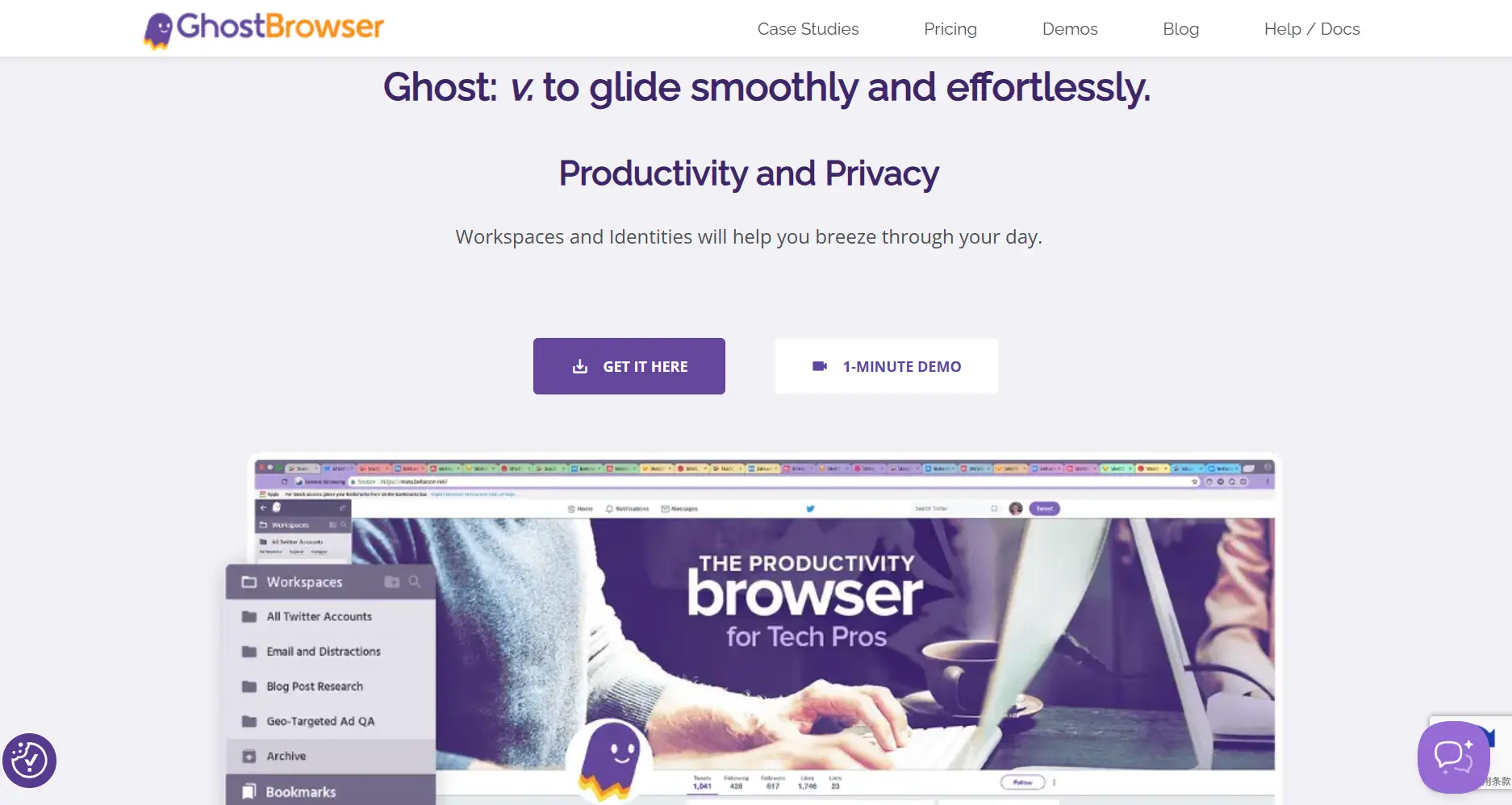
FlashID: More Than a Browser, It’s a Full-Platform Digital Operations OS
If Ghost Browser is the “Swiss Army knife” for solving PC-end multi-account problems, FlashID’s positioning is much grander: it’s an operating system that extends from the PC to the mobile, connecting people, tools, and automating processes. It not only solves the problem of “how to manage multiple accounts” but also addresses the ultimate question of “how to make these accounts operate efficiently, intelligently, and at scale.”
Product Introduction & Core Features
FlashID is a full-platform digital operations system that integrates a fingerprint browser and Android cloud phones. It provides rock-solid security for PC-end multi-account management through completely isolated fingerprint technology. At the same time, it offers native cloud phones, allowing users to operate one or more independent Android devices in the cloud, perfectly solving the multi-account management needs for the mobile end.
Core Features & Innovations:
- Revolutionary Window Sync Technology: You can “project” the interface of a cloud phone app onto your browser window on the PC. Mouse clicks, swipes, and keyboard inputs performed on the computer are executed in real-time on the cloud phone. The benefits of this feature are disruptive:
- No need to handle an Android phone: Managing mobile apps becomes as natural as operating websites on a PC.
- Doubling Efficiency: Complex, repetitive mobile tasks (like batch-app operations) are automated, saving immense manpower.
- Visual RPA Automation Engine: Built-in powerful RPA (Robotic Process Automation) engine allows users to design complex business workflows (like auto-registration, posting, interaction) through simple “click-and-drag” logic, achieving 7x24-hour fully automated operations without writing any code.
- Enterprise-Level Team Space: Provides granular member role and permission management, project isolation, and complete operational audit logs to ensure secure, efficient, and accountable team collaboration.
- Full-Platform Integration: Breaks the barrier between “desktop tools” and “cloud devices,” seamlessly linking PC-end and mobile-end assets and operations within a single platform for true “one-device, global-control.”
Applicable Scenarios & Value Loop
FlashID’s application scenarios are extremely wide, covering mainstream digital businesses, and can build a complete “value loop” for each scenario.
Cross-Border E-commerce Matrix (Shopify, Amazon):
- Scenario: Managing multiple independent stores, handling the backend and products on PC, and processing orders/replying to customers on mobile.
- Value Loop: Use the PC browser to manage store accounts and product info -> Use window sync with cloud phones to quickly process orders and customer messages -> RPA automates repetitive customer service and logistics notifications. One team effortlessly manages the daily operations of dozens of stores.
Global Traffic Arbitrage & Social Media Matrix (Facebook, Instagram, TikTok):
- Scenario: Creating thousands of test accounts across multiple social and advertising platforms for traffic and content distribution.
- Value Loop: Matrix-register and manage a large number of accounts on the PC browser -> Use RPA to automate content posting, scheduled publishing, and keyword interactions -> Use window sync on cloud phones to perform human-like tasks (commenting, liking, DMing). An individual’s productivity is scaled to a team-level, achieving growth at scale.
Overseas ASO & APP Promotion:
- Scenario: Managing numerous developer accounts on the Google Play Store, with in-app ranking maintenance and comment handling.
- Value Loop: Manage multiple developer accounts and app pages on the PC browser -> Install different APPs on separate cloud phones for registration, commenting, and rating -> RPA scripts run tasks on a schedule to maintain app activity. Circumvent platform risk controls to safely and efficiently boost App downloads and rankings.
Integration Convenience
FlashID’s convenience lies in its platform-based approach, completely eliminating the hassle of traditional software installation and migration.
- FlashID uses a unified web console where creating profiles, configuring cloud phones, and writing automation scripts all happen within the same interface, providing an excellent integrated experience. Its open, well-documented API also allows it to easily connect with internal CRM, ERP, and other systems, achieving deeper business process automation.
- Zero Learning Curve: It extends the user’s most familiar “browser operation habits”; creating and managing accounts is as simple as opening a new tab. The powerful window sync feature allows users who have never used an Android phone to get started with mobile App operations in minutes.
- Seamless Collaboration: Team members don’t need to worry about differences in local device environments; all operational data is centrally stored in the cloud, allowing work to be done anytime, anywhere by logging in through a browser. Adding new members or switching office devices takes only seconds, with no data migration needed.
Core Advantages
FlashID’s core strength lies in its all-encompassing approach to traditional tools, offering a new cornerstone for modern digital operations.
Full-Platform Coverage: Exclusively integrates PC-end fingerprint browsers and mobile-end cloud phones, completely solving the industry pain point of “PC-end tools can’t manage mobile-end businesses,” achieving full-chain coverage from the web to apps.
Efficiency Revolution: Window sync technology elevates the convenience of mobile operations to a PC-level, while RPA automation completely frees up manpower from repetitive and tedious labor, bridging the gap from “manual labor” to “intelligent decision-making.”
All-in-One Solution: It is not a collection of multiple software, but a deeply integrated “operating system.” You don’t need to switch between account management, automation tools, and cloud phones; all functions work in synergy within a single platform, greatly reducing management complexity and time costs.
Enterprise-Level Security & Collaboration: Uses bank-grade cloud encryption technology to protect data security. Meanwhile, it provides enterprise-level management features like role-based permissions, project isolation, and operational audits, preventing a loss of control as the team grows.
True Democratization: Currently, FlashID’s core features are completely free and open to all users. This means that individual entrepreneurs and small teams can enjoy a top-tier, full-platform digital operations tool at a zero-cost barrier, allowing them to invest their valuable funds directly into business growth.
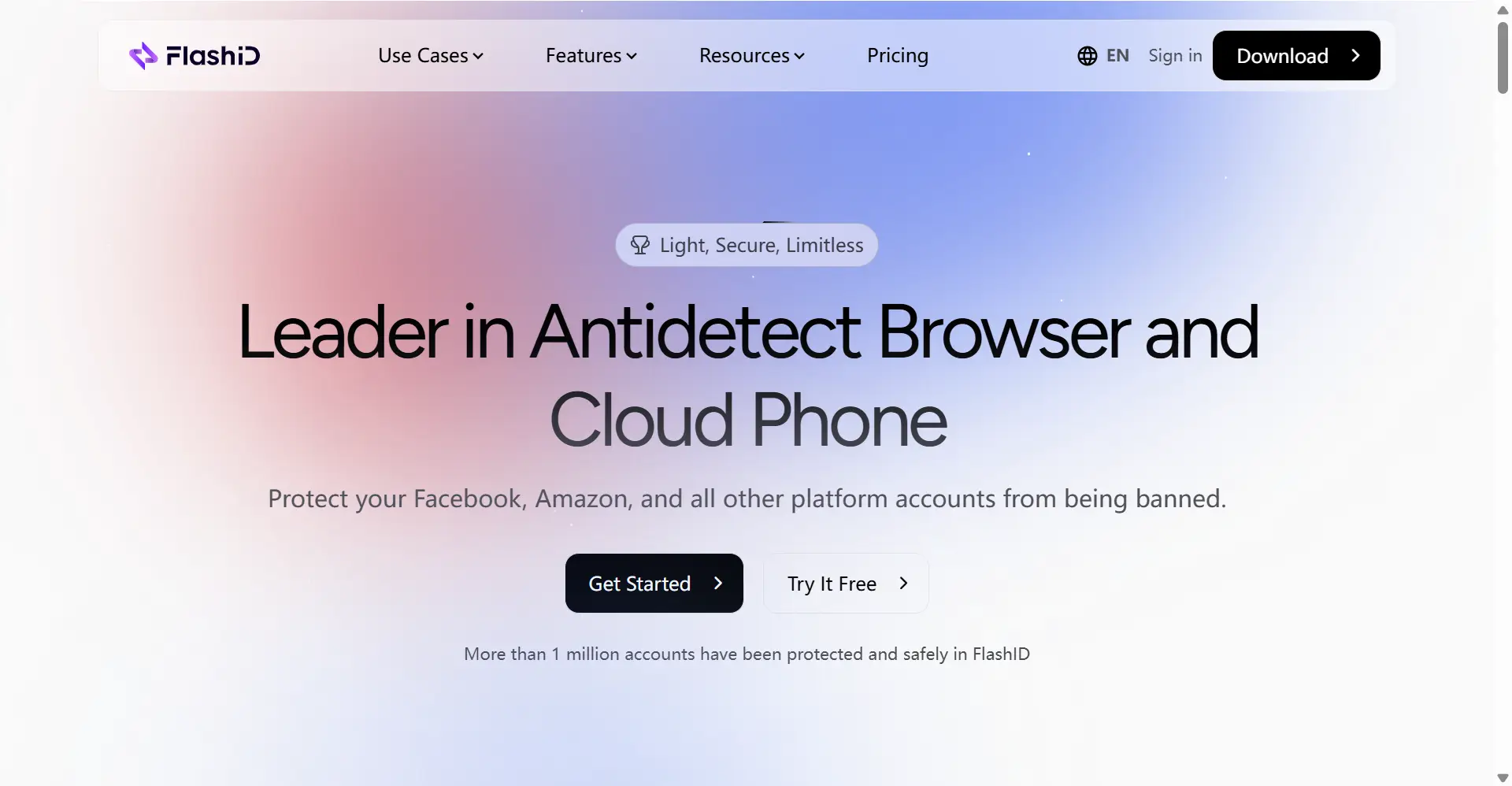
FlashID vs Ghost Browser: Comprehensive Comparison Table
For a more intuitive comparison, we’ve created a detailed table:
| Comparison Dimension | Ghost Browser | FlashID | FlashID’s Core Advantage |
|---|---|---|---|
| Core Product Positioning | PC-end multi-account tab management tool: Focuses on isolating different accounts within a single app via profiles and tab groups. | Full-Platform Digital Operations OS: Integrates PC fingerprint browser with Android cloud phones to build an end-to-end solution from management to automation. | Evolves from a “single tool” to a “business OS,” supporting cross-platform, scaled operations. |
| Core Value Proposition | Efficiently manage multi-web accounts on PC: Solve login confusion and cookie collision within a single browser. | Build an automated, intelligent business loop: A one-stop solution for PC/mobile account management, process automation, and team collaboration. | Value elevates from “account management” to “an operational system driving growth.” |
| Core Target Audience | Individual freelancers, heavy PC-end users: Business is confined entirely to the web, like early-stage digital marketing or social media. | Enterprises and professional teams seeking scaled, cross-platform growth: Complex business chains involving PC and mobile with high demands for efficiency. | Anticipates and meets all future business development needs, a strategic choice for growth-oriented companies. |
| PC-end Capabilities | ✅Excellent: Mature and stable profile/tab group management, outstanding in PC-end isolation. | ✅Outstanding: Also provides a high-performance PC fingerprint browser with top-tier virtual environment isolation. | Equally top-tier PC-end capabilities with a richer API and plugin ecosystem. |
| Mobile-end Capabilities | ❌Completely Absent: No built-in mobile solution, a fatal shortcoming in the mobile era. | ✅Native Core Feature: Android cloud phone is a native module with strong performance and a near-native experience. | Seamless integration with PC-end operations, no extra software or learning cost needed. |
| PC-Mobile Synergy Efficiency | ❌Zero Synergy: PC and mobile are isolated, no linkage possible. | ✅Revolutionary Window Sync: PC operations are mirrored in real-time onto cloud phone apps, enabling “operate on PC, execute on mobile”. | Boosts cross-end efficiency by several times, fundamentally changing the workflow. |
| Automation Capabilities | ❌No Built-in Automation: Offers no automation features; requires third-party script integration. | ✅Visual RPA Process Orchestration: Built-in powerful RPA engine to design complex workflows across browsers and cloud phones. | Automation evolves from “saving clicks” to “replacing humans,” completing the entire business cycle. |
| Team Collaboration Management | ⚠️Limited Capabilities: Offers basic team functions (e.g., member invitation and profile assignment), but lacks critical features like team cloud data synchronization and granular role-based permissions, making it inadequate for complex enterprise collaboration. | ✅Enterprise-grade Team Space: Provides role-based permissions, member grouping, and project isolation to satisfy enterprise-level collaboration needs. | Provides a professional, secure, and scalable framework for teamwork, which Ghost Browser cannot offer. |
| Activity Log | ❌Completely Absent: No operational records or audit logs. | ✅Comprehensive Operation Audit & Traceability: Records all critical actions into an immutable log for incident investigation and accountability. | Provides “visible” security for team management, a “digital black box” for risk mitigation. |
| Free Plan | ✅Provided: Offers a free version but with limitations, e.g., a cap on the number of simultaneous profiles. | ✅Provided: Currently, core features are open and free for all users. Completely breaks down payment barriers. | Zero-cost, full-feature experience, reducing a user’s initial investment to zero. |
| Cost Model | 🔄Freemium Model: Core advanced features (e.g., team collaboration, more profiles) require a paid subscription. | ✅Currently is free, and early users have exclusive discounts. | Users only pay for resources they actually consume, making costs scale better with team size. |
| Ease of Use (For Beginners) | ✅Simple & Straightforward: Clean interface focused on PC tab management, quick for new users to learn. | ✅Beginner-Friendly, Unleashed Potential: Intuitive interface, innovative features (like Window Sync) are easy to grasp with guidance. | Reduces the learning curve for cross-end operations through innovative interaction. |
| Browser Security & Privacy | ⚠️Shallow Level: Isolates cookies via profiles, but overall security relies on the local device, lacking high-level data protection. | ✅Enterprise-level Security: All operations and data are in the cloud, using a multi-tenant architecture and AES-256 encryption, far more secure than local. | Elevates data security from “personal responsibility” to “enterprise cloud service protection”. |
| Feature Richness | ⚠️Scenario-Focused: Deep functionality in PC tab management, but a “blank slate” for mobile and automation. | ✅Platform-level Integration: Integrates all necessary functions into one seamless, interconnected ecosystem, not a tool pile. | One platform covers the full management chain, no need to piece together multiple tools. |
| Future Potential | ⚠️Path Dependency: Desktop-dominant product form faces natural barriers to cross-end integration and platform development. | ✅Huge Potential: Cloud-native architecture allows rapid iteration of new features, open APIs for easy integration with a third-party ecosystem. | Reserves ample space for future business expansion and technological evolution. |
Frequently Asked Questions (FAQ)
Q: I’m a marketing newbie on a tight budget. Which one is better for me, Ghost Browser or FlashID?
A: If your entire workflow is currently on web pages (e.g., only doing Google Ads or web-based social media), then Ghost Browser’s free version is likely sufficient to get you started at a low cost. However, if you plan to expand to the mobile end in the future (e.g., managing TikTok or Facebook App) and want to automate your work, it is highly recommended to start with FlashID. Because it is currently free, you can adapt to more advanced operational methods in advance without any switching cost.
Q: What exactly is Window Sync in FlashID? Can you give a simple example?
A: Of course! The magic of Window Sync lies in fundamentally changing how you operate mobile apps. Let’s say you need to like and follow 10 different accounts on TikTok. The traditional way is to pick up your real phone 10 times. With FlashID, you can: 1. Open the FlashID platform and create 10 separate cloud phone instances; 2. On your computer browser, arrange all 10 cloud phone app windows side-by-side; 3. Enable Window Sync, perform the liking and following actions in the first window, and your mouse movements and clicks will be mirrored in real-time to the other 9 windows. The task for 10 accounts is completed in seconds instead of hours.
Q: What’s the difference between Ghost Browser’s Profiles and FlashID’s Browser Fingerprints?
A: Both aim to achieve isolation, but their depth and scope are completely different. Ghost Browser’s Profiles mainly isolate Cookies and Cache, which you can think of as a “login state isolator.” FlashID’s Browser Fingerprints, building upon profile isolation, go a step further by simulating all the hardware and software characteristics of a real browser, including its fingerprint, Canvas, WebGL, fonts, and language, etc. This makes FlashID’s isolation far more robust against detection and closer to the authenticity of “one person, one device.”
Q: My team of 5 needs to collaboratively manage dozens of accounts, which product is more suitable?
A: The answer is undoubtedly FlashID. While Ghost Browser offers basic team functionality (like inviting members and assigning profiles), it lacks the critical features of team cloud data synchronization and granular role-based permission control, making it unsuitable for true team collaboration. FlashID’s “Team Space” is designed for this exact scenario. You can create a team in the platform, invite members, and assign different permissions to different members or departments, with all operations being logged. This centralized and standardized management is the cornerstone of effective teamwork, which Ghost Browser cannot provide.
Q: I value data security and privacy highly. What’s the fundamental difference between the security mechanisms of these two products?
A: This is a critical question, and the core design philosophy of their security architecture is fundamentally different. Ghost Browser’s security is dependent on the local device. Your profile and cookie data are stored on your own computer. While this achieves isolation, its overall security is directly impacted by your personal computer’s firewall, antivirus, system vulnerabilities, and physical security (e.g., if the computer is lost). Compromise of a single local device risks all profiles on it.FlashID, on the other hand, adopts an enterprise-grade cloud security architecture. First, all your operations and data (including fingerprint configs and login information) are stored in a professional cloud data center. This means physical device loss or damage will not affect your account security at all. Second, through multi-tenant architecture and AES-256 top-level encryption, your data is isolated from data of thousands of other users; even if the server itself is attacked, your data cannot be compromised. In short, Ghost Browser’s security is “single-point defense,” while FlashID is a “cloud fortress,” whose level of security and continuity far exceeds that of local tools.
Q: I want to do web scraping to collect competitor data, which product can help me more?
A: Both can help to some extent, but FlashID is the more professional and powerful choice. With FlashID, you can create completely isolated browser environments (different IPs, different fingerprints) for each scraping task. This is crucial for large-scale, high-concurrency data collection, as it can effectively prevent detection and blocking by the target site’s “anti-scraping” mechanisms. Ghost Browser’s isolation is relatively basic and may struggle against complex anti-scraping systems. Furthermore, FlashID’s RPA feature can automate your scraping workflow (e.g., auto-login, page-turning, data export), boosting efficiency.
Q: 95% of my business is on PC and only 5% is mobile. Is FlashID overkill?
A: This is precisely where FlashID’s “value lies.” You might only need the 5% on mobile, but that 5% is often the catalyst for explosive growth. For example: Do you want to reply to new orders on the Shopify App? Do you need to post a freshly shot video to Instagram? Do you want to run a TikTok account to drive traffic? These mobile tasks cannot be handled by Ghost Browser. FlashID allows you to, with one platform, efficiently handle both the 95% core on PC and the 5% growth driver on mobile. It’s not an “overkill”; it’s giving you the “tool” to seize every growth opportunity.
Q: If I’m used to Chrome, is it difficult to switch to Ghost Browser or FlashID?
A: Switching to Ghost Browser is very easy because it’s Chromium-based, so it feels almost identical to using Chrome. Switching to FlashID is also not as difficult as it sounds, because its core is web-based—you still operate through a browser. What you need to adapt to isn’t a new “browser,” but a new “workflow logic”—like how to create a “profile” (similar to Ghost Browser) or how to open a “cloud phone” in FlashID. The interface is very intuitive, and most users can master the core operations within 1-2 hours.
Q: RPA automation sounds complicated. Can a non-technical person use it?
A: Absolutely. FlashID’s RPA is visual; you don’t need to write any code. It works a bit like “recording a macro”: you click a button, manually perform a task in the browser or on a cloud phone, and FlashID “learns” your steps. Afterwards, you can have this workflow replayed by a robot that will execute the steps exactly as you designed them. For simple tasks (like auto-liking, auto-replying), you can design them in minutes. For complex workflows, the official documentation also provides plenty of tutorial templates.
Q: In the end, how should I choose between these two products?
A: The core standard for this decision is your business scenario. You can ask yourself a few questions:
- Is my business confined only to web pages on a PC? If yes, and your needs are simple, Ghost Browser’s free version can be a starting point.
- Does my business involve mobile apps? If yes, or it might in the future (recommended), then FlashID is the better choice.
- Do I need to get rid of repetitive manual tasks and pursue automation? If yes, FlashID’s RPA is key.
- Am I a team or an enterprise that requires multi-person collaboration to manage accounts? If yes, FlashID is the product that can better meet these needs.
In summary, Ghost Browser is an excellent historical tool for solving specific problems. FlashID is a forward-thinking, platform-based solution that not only solves problems but also opens up a brand new realm of efficient, intelligent, and scalable operations for you.
You May Also Like


