In the wave of cross-border e-commerce and digital marketing, finding a reliable and user-friendly multi-account management tool is the first step to a successful start. For many aspiring entrepreneurs, individual marketers, or small teams, the name GoLogin is no stranger. It’s like a smart “digital key,” with its simple and intuitive user interface, highly attractive pricing, and vast proxy IP library, it has won the hearts of countless individual users. The core value of GoLogin is that it lowers the high barrier of account isolation technology, making it as easy to install as a regular piece of software, allowing everyone to easily get started with their own “small workshop.”
However, the path of business advancement is never a sprint. When the accounts you manage grow from a few to dozens or hundreds, and you’re no longer satisfied with simple login and browsing but need to build a complete business chain covering PC and mobile, integrating automation and team collaboration, a new question arises: Is the “key” in our hand strong enough to open the door to large-scale operations? Do we need a “tool” or a “platform” that can command the overall situation?
Today, let’s have a duel that spans stages of development. On one side is the favorite of individual users, the “simple, capable, and affordable” tool—GoLogin. On the other side is the “cloud command center” trusted by ambitious teams, capable of supporting enterprise-level digital operations—FlashID. Let’s see which choice can truly allow your digital business to go far and steadily when an “excellent starting tool” meets a “future-proof platform.”

GoLogin: The “Digital Nomad’s” Companion for Individual Users
The success of GoLogin lies in its precise capture of the market’s “initial needs.” It’s not an “all-rounder” that piles on features but a “specialist” focused on solving core pain points. Its design philosophy is: Simplicity first, out-of-the-box usability.
Product Introduction & Use Cases The core function of GoLogin is also browser fingerprint isolation technology, creating a separate, clean browser environment for each online identity. Its target users are individuals who need to manage a small to moderate number of personal accounts and are not familiar with technical operations.
- Individual Affiliate Marketing: A marketer might need to operate Google Ads, Facebook Ads Manager, and promotional links from dozens of different affiliate networks simultaneously. GoLogin can easily switch between environments to prevent account association.
- Independent Seller’s Social Media Operations: Using a few different social media accounts (e.g., Instagram, Pinterest) to drive traffic to their independent store. GoLogin provides sufficient environmental isolation.
- Freelancers/Individual Developers: Needing to log into multiple developer platforms, client management systems, or testing environments. GoLogin can clearly separate work from personal projects, avoiding confusion.
Integration & Convenience GoLogin takes “convenience” to the extreme. It offers Windows and macOS clients with a very intuitive interface; even a novice can create and manage their first profile in minutes. It provides a browser plugin for quickly switching between profiles in mainstream browsers, ensuring a smooth user experience.
Core Strengths The core strength of GoLogin lies in its unparalleled ease of use and cost-effectiveness.
- Simple & Easy to Use: The profile creation and management process is extremely simplified, with no complex parameters to adjust, making it perfect for “non-techy” users.
- Massive Proxy Network: GoLogin is renowned for its self-built proxy servers, offering a vast, stable, and easy-to-use pool of proxies from various countries. Users don’t have to spend effort finding and configuring proxies themselves, solving one of the biggest pain points for individual users.
- Friendly Pricing: Offers its features at a very competitive price, with almost no entry barrier for individual users, resulting in a very high return on investment.
Inherent Limitations & Development Bottlenecks GoLogin’s “minimalist” design, while bringing convenience, also sows the seeds for its future development:
- Lack of Functionality Depth and Flexibility: To maintain simplicity, GoLogin sacrifices the depth of environment customization. Users can usually only choose from pre-set browser fingerprints and a few IP pools, and cannot perform fine-tuning (e.g., modifying Canvas fingerprint, WebGL parameters). This can make it appear powerless when facing platforms with extremely high requirements for fingerprint realism (like Google).
- Complete Lack of Mobile Capabilities: Like other desktop fingerprint browsers, GoLogin’s battlefield is strictly limited to the PC. All modern social media core apps, e-commerce platforms, and other mobile scenarios are a blank for GoLogin. When growth relies on mobile, GoLogin will be unable to provide any support.
- Lack of Automation and Collaboration Capabilities: GoLogin’s core is “isolation,” not “collaboration” or “automation.” It provides no process automation or RPA tools. Team collaboration can only be done through the primitive and highly risky method of sharing account lists and passwords, lacking permission management and operation auditing.
- Privacy and Localization Risks: GoLogin needs to frequently connect to its proxy servers, meaning all your web traffic passes through a third party. If the proxy server has poor security management or the service provider has a bad record, user privacy and data security are at risk. At the same time, as a client-side software, data backup and migration also depend on the user.
Market Feedback & Reviews GoLogin has an excellent reputation among individual users, hailed as a “lifesaver for lazy people” and a “beginner’s magic tool.” Many users praise it as “simple, stable, and enough.” However, as users grow and their business expands, some experienced users have also begun to provide feedback: “When I want to do some complex automation or have several people manage hundreds of accounts, GoLogin seems a bit ‘overwhelmed’.”
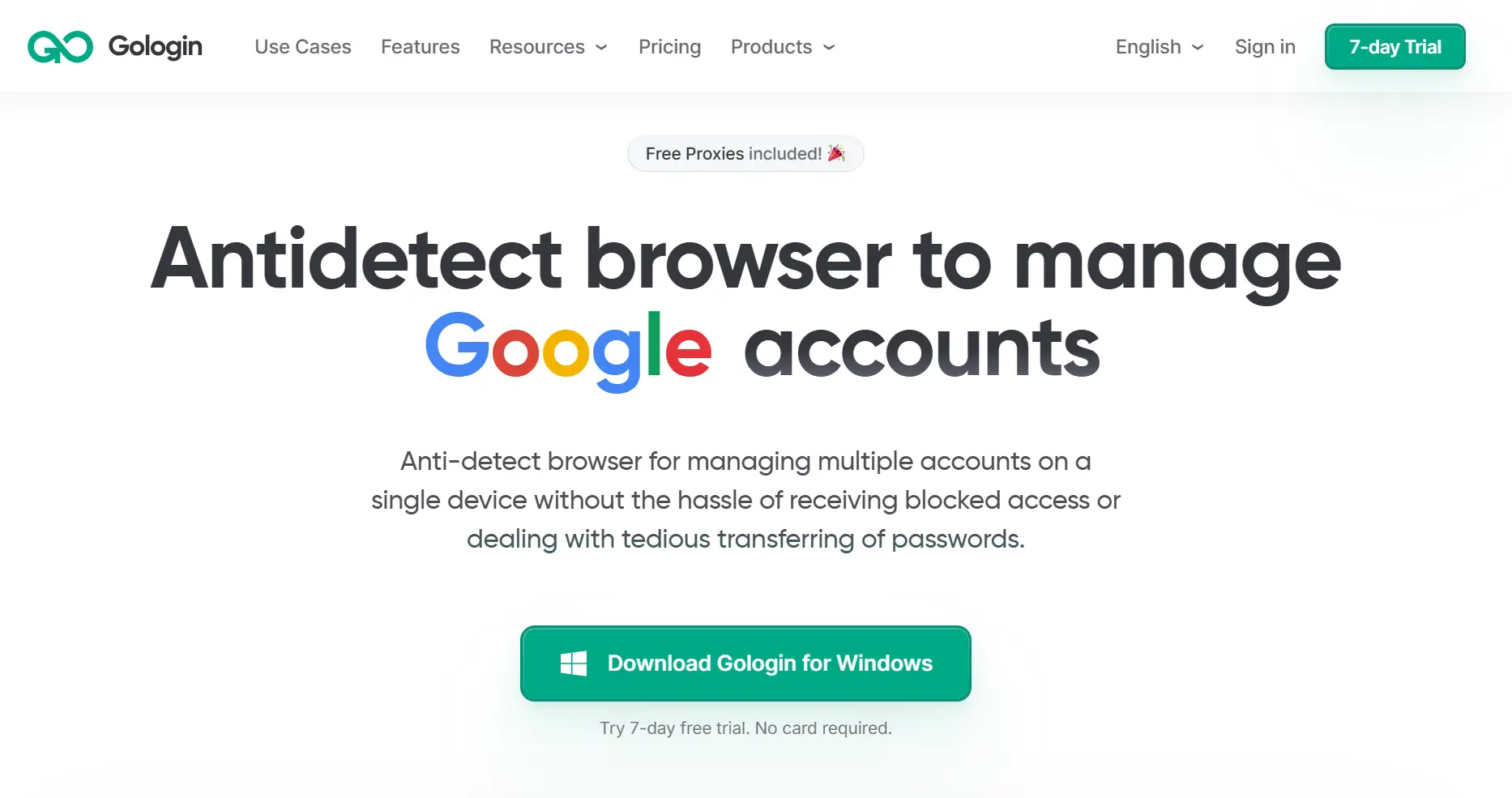
FlashID: The “Cloud Command Center” for Building Enterprise-Level Digital Operations
When user needs evolve from “managing a few accounts” to “operating a business empire,” a simple tool is no longer sufficient. What is needed is a “cloud command center” that can build a complete ecosystem and support long-term development. FlashID was created for this purpose.
Product Introduction & Key Features FlashID is a modern digital identity management platform integrating a top-tier fingerprint browser with a native Android Cloud Phone. Its core philosophy is to break down the barriers between PC and mobile, integrating the entire chain of digital operations into a single cloud platform.
- The Enterprise “Arsenal” – Highly Controllable Fingerprint Environment: FlashID also provides powerful isolation and fingerprint spoofing capabilities. It provides a separate browser kernel and a unique digital ID for each profile to ensure accounts are free from association and bans. Unlike GoLogin’s pre-sets, FlashID offers a more advanced level of fine-grained management, meeting professional needs in high-risk environments. It gives users freedom beyond “good enough,” allowing them to be “good” and “expert.”
- The “Air Bridge” Connecting PC and Mobile: The most forward-looking breakthrough of FlashID is the seamless integration of the Android Cloud Phone. Not only that, but we also offer the Window Sync feature, which can simplify your workflow by synchronizing operations across multiple browser windows and cloud phone instances. This means content planned on the PC can be instantly synchronized to a TikTok or Instagram app on a cloud phone for posting. You finally possess an “air bridge” connecting PC and mobile operations, completely overcoming GoLogin’s strategic shortcoming.
- The Built-in “Smart Advisor” – RPA Engine: GoLogin provides you with a separate private room, while FlashID includes RPA and other automation features to save you labor costs and become an essential tool for online ventures. From web data scraping and form filling to liking, following, and posting on mobile apps, all repetitive work can be handed over to AI robots. This is the key step in liberating a “manual operator” to become a “strategic commander.”
- The Enterprise “Operations Command Center” – Team Space: All accounts, cloud phones, and automation workflows are uniformly deployed in the FlashID Cloud Team Space. Administrators can assign different permissions (e.g., view-only, login, management) to different members, assign tasks, and view all action audit logs, just like commanding an army. This completely solves the fundamental deficiency of GoLogin in team management and compliance.
Use Cases FlashID’s scenarios cover all of GoLogin’s domains, achieving a leap from a “personal tool” to an “enterprise platform”:
- Large-Scale E-commerce Matrix Operations: From managing PC-based backends like Shopify to customer service and operations on mobile apps like Amazon Seller and TikTok Shop, FlashID provides an integrated, end-to-end solution.
- Intelligent Social Media Traffic Operations: Forming a smart closed loop from PC-based content planning and distribution to mobile app interaction and conversion, using RPA to achieve 7x24-hour uninterrupted traffic acquisition.
- Compliance-Based Team Marketing: Setting up strict isolation and permissions for different roles such as media buying, ad testing, and content review, making team collaboration efficient and secure.
- High-Security Cryptocurrency Asset Management: Creating completely isolated cloud environments for wallets on different chains and protocols, ensuring asset security, with the process being automatable.
Integration & Convenience FlashID uses a unified web console where creating profiles, configuring cloud phones, and writing automation scripts all happen within the same interface, providing an excellent integrated experience. Its open, well-documented API also allows it to easily connect with internal CRM, ERP, and other systems, achieving deeper business process automation.
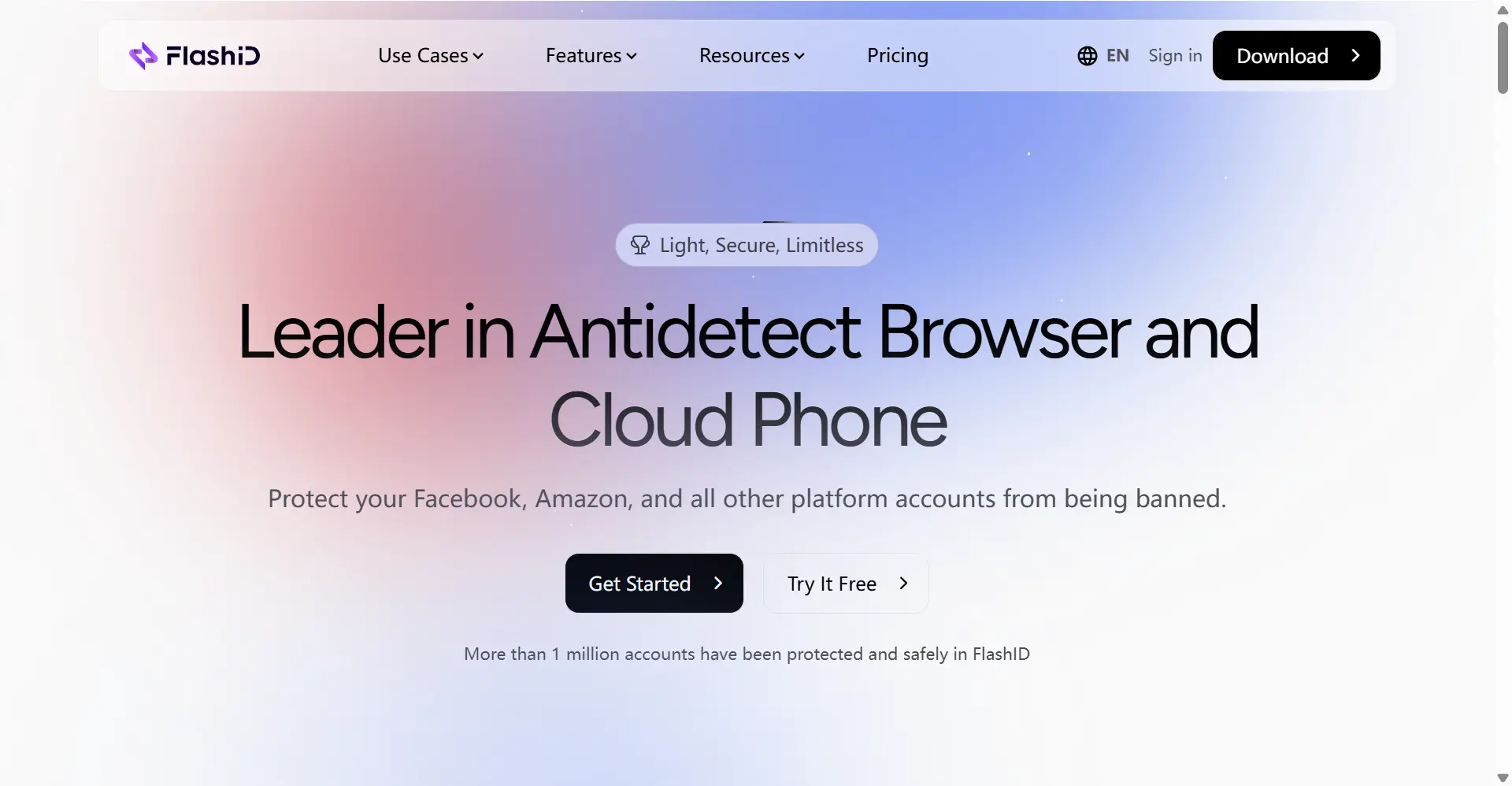
GoLogin vs. FlashID: A Comprehensive Comparison Table
| Feature Category | GoLogin | FlashID | FlashID’s Decisive Advantage |
|---|---|---|---|
| Core Strategic Positioning | ✅ A “Digital Nomad’s” Companion for Individuals (Client-side software) | ✅ A “Future-Proof Enterprise Platform” (Cloud Platform) | From a “simple tool” to a “systematic platform,” capable of supporting the business lifecycle from 0 to 1, then to 100. |
| Target User Group | 🎯Individual entrepreneurs, freelancers, small projects | 🎯Mid-to-large enterprises, scaling teams, future-growth-oriented orgs | Serves not only starting users but can grow with them, providing long-term value. |
| Ease of Use & Learning Curve | ✅Extremely low, simple UI, designed for newbies | ✅Beginner-friendly, with advanced features for future enterprise use | While ensuring ease of onboarding, itreserves expansion space for future complex business needs, no refactoring required. |
| Environment Customization | ❌Basic, mostly presets and simple choices, lacks depth | ✅Advanced, offers fine-grained parameter and fingerprint management | Meets more advanced spoofing requirements, effortlessly handling platforms and scenarios with high demands for environmental realism. |
| Mobile Solution | ❌Completely incapable, a fatal shortcoming | ✅Revolutionary support (Android Cloud Phone) | Provides full PC + mobile coverage, adapting to any business scenario and capturing all traffic entry points. |
| Automation Capability | ❌No built-in engine, cannot achieve process automation | ✅Built-in RPA engine, offers visual editors and automation features | Liberates manpower from repetitive labor, a multiplier for achieving scalable profitability. |
| Team Collaboration | ❌Almost none, can only share account lists, high risk | ✅Enterprise-level Team Space, supports permission assignment, task distribution, operation audit logs | Upgrades from “workshop-style” to “corporate-level” collaboration, ensuring security and boosting efficiency. |
| Proxy & Network Support | ✅Advantage, massive built-in proxy library, convenient to use | ✅Flexible, supports own proxies and high-quality cloud proxies, more control | Not locked into a single provider, users have complete network deployment autonomy, safer and more flexible. |
| Cost Model | ✅Fixed subscription, low entry cost, great for individuals | ✅It’s currently free , early-user discounts | More reasonable total cost of ownership, avoiding additional hidden costs due to team expansion and business complexity. |
| Data Security & Maintenance | ❌User is responsible locally, data backup/migration is manual | ✅Unified cloud maintenance, enterprise-grade data encryption & multi-replica backups | Eliminates user’s worries, allowing full focus on business innovation, experiencing a professional-grade service. |
| Business Vision & Outlook | ❌Focuses on solving current problems, meeting immediate needs | ✅Designed for the future from day one, embracing PC + mobile + automation + synergy | Always at the industry’s forefront, continuously leading and meeting customer needs for the next 3-5 years. |
| Growth Potential | 🔄Limited, constrained by its “minimalist” positioning and architecture | 🚀Immense, as a platform product, can continuously integrate new capabilities and services | One-time investment, lifelong benefit, a solid cornerstone supporting a company’s digital transformation. |
| Cross-Platform Workflow | ❌PC-only, no synergy between different platforms or devices | ✅Fully Compatible, seamless synergy between browser and cloud phone, simplifying workflows via Window Sync | Breaks down information silos, enabling closed-loop and automated business processes, a qualitative leap in operational efficiency. |
| Workflow Management | ❌Discrete Management, lacks linkage between accounts/environments | ✅Integrated Workflow, Automation tasks linked with windows, enabling execution of complex business processes | Upgrades from managing “points” to managing “lines”, a more scientific and efficient business operation model. |
| Technical Dependency & Scalability | ❌Relies on client updates, long update cycles, slow feature iteration | ✅Rapid Cloud-based Iteration, new features & security patches deployed quickly to the cloud, no manual user updates required | Ensures users always have access to the latest technology and security protections without any effort on their part. |
| Auditing & Compliance | ❌No auditing features, cannot track or trace user operations | ✅Comprehensive Operation Logs, records all critical actions, meeting enterprise-level audit and compliance needs | Provides end-to-end traceability and compliance assurance for business operations, elevating management standards. |
Open Your Own “Small Workshop” or Build a Future “Command Center”?
Choosing GoLogin or FlashID essentially answers a question: How do you view your digital business?
If you just want to easily manage a few personal accounts and set up a small side hustle, GoLogin is undoubtedly an excellent choice. It is like a handy Swiss Army knife; in the early stages of an individual venture, it’s sufficient to handle most daily scenarios.
But remember, the essence of business is growth. When the number of your accounts starts to double, when your competitors have already occupied the high ground with automation tools, and when your business map must extend to the mobile side, you will realize what’s limiting you is no longer creativity or energy, but the limitations of your tools.
Moving from GoLogin to FlashID is an upgrade in more than just features. It’s a leap in thinking—a shift from a “tool user” to a “platform builder.” It means you are no longer satisfied with “solving” isolated problems through tools, but are building a powerful system that can integrate resources, link processes, and command teams, thereby supporting a larger, more solid business future.
We believe that the future winners will be those with a global perspective, who can master complex systems, and, based on this foundation, continuously innovate as strategists.
Frequently Asked Questions(FAQ)
Q: I’m just starting out and have a limited budget. GoLogin’s price is very appealing. Why should I choose the “more expensive” FlashID?
A: This is a question of “cost” vs. “investment.” GoLogin’s price is a low barrier today, while FlashID is an investment for your future. Have you foreseen that your future business must inevitably extend to mobile? Have you planned for the management challenges of dealing with dozens or hundreds of accounts as your business grows? FlashID’s full-coverage, team collaboration, and automation features are precisely designed to solve these future “hidden costs” and “expansion bottlenecks.” This is a strategic investment focused on the future.
Q: GoLogin’s proxy system is great, and many individual users trust it. How is the proxy experience with FlashID?
A: We understand the convenience of GoLogin’s proxy network. FlashID takes a more flexible and open approach to its proxy strategy. We not only support accessing high-quality third-party proxy services but also encourage and support users to use and configure their own dedicated proxies. This grants users full network control, avoiding the risk of entrusting all traffic and trust to a single service provider. For enterprise-level users, this level of control and security is far more important than just “being convenient to use.”
Q: I feel that FlashID’s features are too “heavy” for my current needs, and that it might be difficult to learn and use.
A: FlashID’s design philosophy is “layered experience.” For individual users, you can, just like with GoLogin, create and manage just a few browser profiles for basic operations; its interface is equally clear and intuitive. Its “heaviness” lies in the fact that it provides you with optional, more powerful features. Your depth of use can grow with your business needs; it won’t force you to use all advanced features. As your business develops, you will find these “advanced” features are no longer a burden but a force multiplier.
Q: My business is mainly on PC browsers. I have no use for mobile apps. What value does FlashID’s mobile cloud phone have for me?
A: In today’s world, completely ignoring the mobile business is a strategically myopic and risky move. Even if your current workflow is on the PC, your traffic sources, competitors, and future explosive growth points are very likely on mobile apps. FlashID’s cloud phone is a bridge to the future. It allows you to, while doing well on the PC, test, explore, and seize mobile market opportunities at an extremely low cost, giving your business layout a head start.
Q: GoLogin already solves my current multi-account isolation problem perfectly. Is RPA automation that important?
A: This question can be likened to: “I can already walk, do I still need to learn how to drive?”. GoLogin allows you to “stand up and walk,” and you can go to the places you want. But RPA and other automation functions are like giving you a “car.” It allows you to cover a distance that would have taken ten days and nights to walk, in the same amount of time. When your goal is to build a scalable, continuously profitable business, efficiency is life, and automation is your accelerator.
Q: I’m working on a small project with a few friends in a team. How can we collaborate through FlashID?
A: This is precisely one of the core values of FlashID. You no longer need to use the primitive and risky method of sharing accounts and passwords. You can register a FlashID Team Space and “put” all the account profiles you’ve created into it. Then, you can assign tasks to your friends, for example, “You are responsible for managing these 3 Facebook accounts, with permission to log in and post,” and turn on operation logs. Administrators have higher permissions. This way, every action is traceable, responsibilities are clear, and collaboration efficiency and security increase exponentially.
Q: GoLogin’s simplicity means a lower chance of something going wrong. FlashID has so many features; could a misconfigured point lead to an account ban, actually making the risk higher?
A: This is a common misunderstanding. One of the core values of FlashID is precisely to reduce risk through more intelligent and systematic means. It is not a “configuration” risk point for you, but a system that helps you “manage” risk. Each profile is separate and clean, and operations are isolated in mutually exclusive environments. Its built-in automation can perform more stable and error-free operations than humans. The Team Space prevents a single person’s mistake from causing a total disaster through permission segmentation. FlashID shifts risk control from an individual technical skill to a systematic engineering process, making risk more controllable, not higher.
Q: GoLogin is a mature and stable product. As a platform, can FlashID guarantee its maturity and stability?
A: This is a concern we take seriously. FlashID is based on a modern cloud architecture, not a single client. This means its stability far surpasses traditional software. Hardware, networking, and server maintenance are all handled by a professional team. What we offer is not just software, but a trustworthy cloud service. Every product release undergoes rigorous internal and external stress testing to ensure it can support the demands of commercial-grade applications.
Q: I’m a GoLogin user switching to FlashID. Can my existing profiles and configurations be directly migrated over?
A: We understand that your habits and data are invaluable. We provide a clear migration guide to help you gradually migrate key account information, common configurations, and proxy settings from GoLogin into your FlashID Cloud Team Space. This is not just a tool replacement; it’s an upgrade from individual management to enterprise-level management. All your digital assets will be organized and managed in a more secure and efficient way.
Q: As an individual user, do I really need such a grand concept as “enterprise-level”? What are the direct benefits of FlashID for me?
A: What you need is not the concept of “enterprise-level,” but the benefits brought by “professional-grade” capabilities. FlashID allows you to enjoy professional-level capabilities that only large teams can afford: a clean, secure, and distraction-free operating environment (fingerprint browser); a bridge to a mobile future (cloud phone); a robot to help you with chores 24/7 (RPA); and a butler to help you manage the books and divide the work (Team Space). It gives your personal venture the DNA of a large company from the very beginning, allowing you to walk more steadily, faster, and further.
You May Also Like


