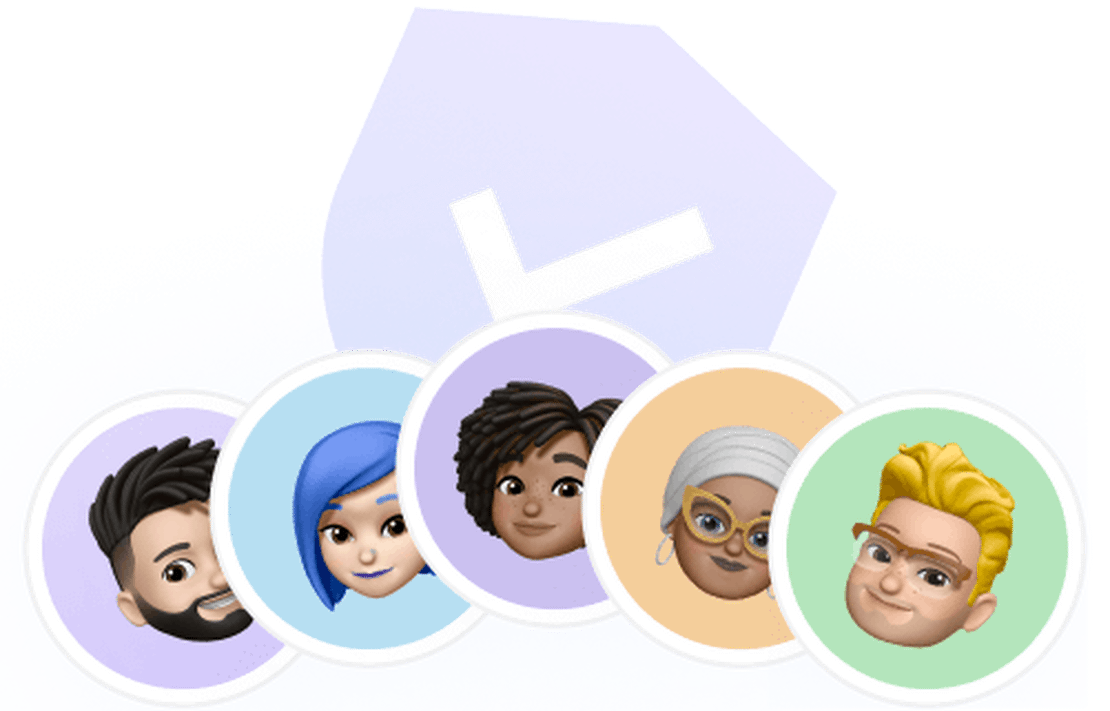In an era defined by the digital wave, whether you’re an e-commerce seller seeking a breakthrough, an affiliate marketing mogul building a traffic empire, or a crypto player mastering the market, you all face the same core challenge: how to scale multi-account operations securely under the ever-tighter scrutiny of online platforms?
The answer to this question often points to fingerprint browsers. This competitive landscape is crowded with players, but not all tools are created equal. Today, we’ll conduct a deep dive into two highly regarded tools: the seasoned veteran, Hidemium, and the innovative challenger, FlashID. We’ll move past flashy marketing slogans and offer an in-depth analysis and feature comparison to reveal their true nature and help you choose the best “digital command kit” for your business.

Dissecting Hidemium: The Experienced Desktop Multi-Account Management Specialist
To understand the value of FlashID, we must first understand a mainstream choice on the market. As a long-standing player in the fingerprint browser arena, Hidemium has cultivated a solid reputation among practitioners with its focused approach and stability. It provides mature solutions for multi-account operators.
Product Introduction & Core Features Hidemium’s core positioning is crystal clear: a high-performance, user-friendly desktop multi-account management tool. All its functions revolve around this core goal, aiming to help users solve potential association and banning issues when managing accounts in bulk on the PC.
- Fingerprint Isolation Technology: It creates independent browser profiles, with each instance possessing unique IP addresses, Canvas fingerprints, WebGL parameters, device information, etc., simulating a real user’s online environment to effectively evade platform detection for automation.
- Cloud Proxy Integration: Hidemium primarily relies on users integrating high-quality residential proxies, either through their own sources or its services, binding each browser instance to a unique IP address to further strengthen environment isolation.
- Account & Configuration Management: Offers a clear dashboard for users to easily create, group, and manage hundreds or even thousands of accounts, configuring exclusive proxies, plugins, and automation scripts for each.
Target Audience & Use Cases Hidemium’s product form naturally suits individuals and small-to-medium-sized teams whose business focus is on the PC side, centered on a matrix-style account operational model.
- Social Media Marketing: Simultaneously managing multiple Facebook, Instagram, TikTok accounts for content distribution and fan growth.
- Cross-Border E-commerce: Managing multiple stores on platforms like Amazon, Shopify to isolate customer data and product information.
- Affiliate Marketing & Ad Campaigns: Batch-managing ad accounts and testing different ad creatives and landing pages.
- Web Scraping: Compliantly conducting large-scale data collection from target websites.
Integration Convenience Hidemium’s integration is primarily reflected in its stable API and plugin ecosystem. Users can use it as the underlying account environment to seamlessly integrate with various automation tools (like AdsPower’s automation scripts) to build custom automated workflows. This “specialist tool” positioning earns it high regard for its functional depth and stability in a single domain.
Strengths & Limitations Analysis
- Strengths:
- Focused & Mature: Years of market refinement have given it rich experience and an excellent user reputation in the areas of PC fingerprint isolation and task stability.
- Pain-Point Focused: The interface is clean and free of redundant features, allowing users to quickly get started and focus on core account management tasks.
- Strong Proxy-Environment Binding: The design that tightly binds proxy management with browser instances simplifies the environment configuration process for advanced users.
- Limitations:
- Absence of Mobile Capabilities: This is its most significant shortcoming. Hidemium’s product form is completely desktop-based. For users needing to handle mobile app operations, manage TikTok, or register on the Play Store, it is powerless. Users typically need a separate set of mobile tools (like an Android emulator or physical phone), leading to fragmented workflows and increased management costs.
- Limited Collaborative Automation: Although it can integrate third-party scripts, its core function is to provide the ability to operate “single accounts or components.” For users needing to orchestrate end-to-end business processes across multiple accounts and platforms, its automation capabilities seem relatively isolated and rudimentary.
- Traditional Team Collaboration Model: Its team collaboration usually revolves around “account permission assignment” and “task distribution,” rather than a unified, secure enterprise-level operational space. It has certain gaps compared to modern team management tools in terms of auditing, logging, and fine-grained permission control.
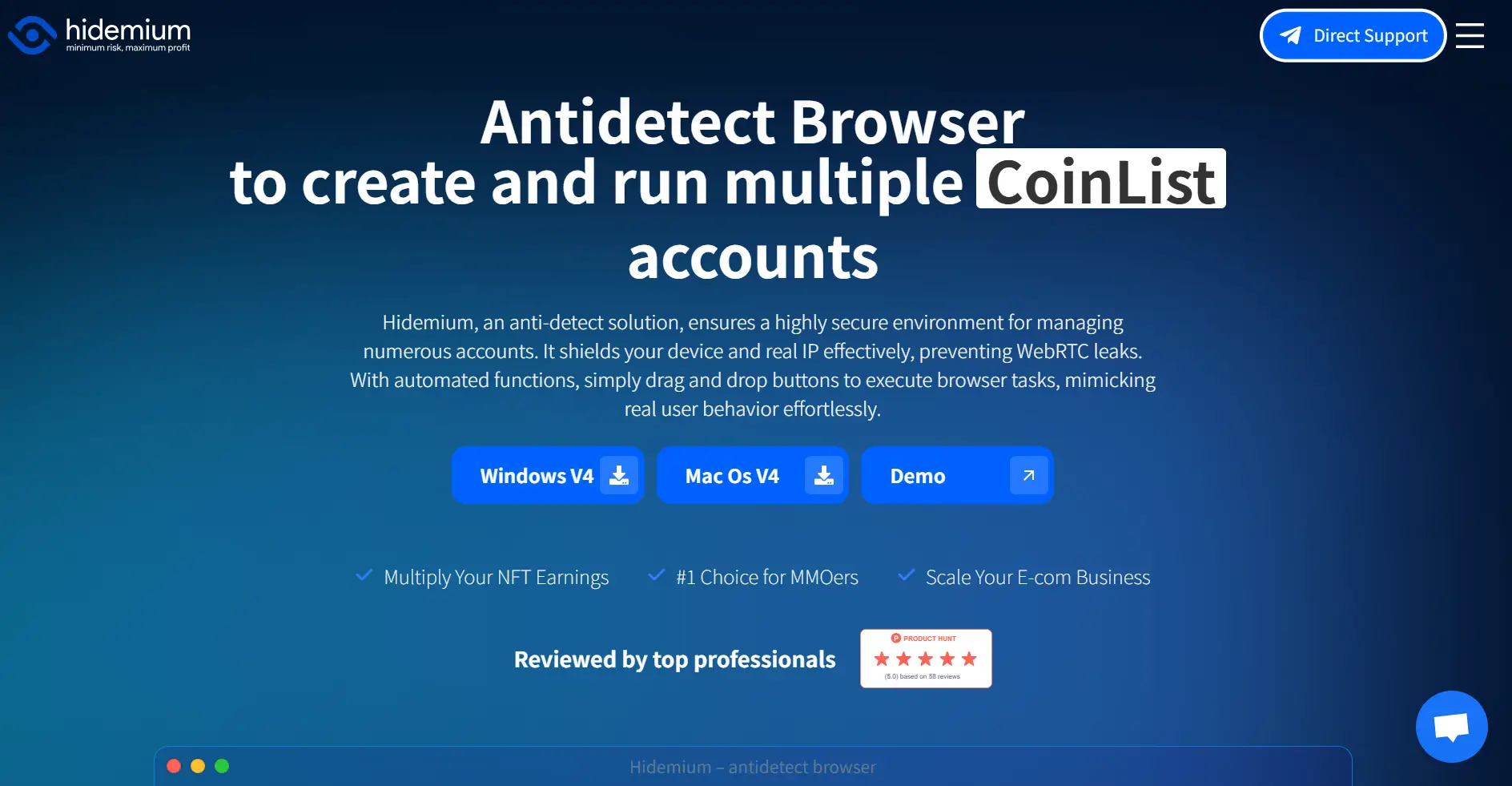
- Strengths:
In-depth FlashID: A Cloud-Native Operations System Reshaping Cross-End Collaboration
If Hidemium is an experienced specialist, then FlashID is a more versatile “all-around operations commander.” Its product design philosophy has transcended the scope of a single tool from the very beginning, aiming to build a full-platform digital operations OS where a cloud-native lifeline runs through everything.
Product Introduction & Core Features FlashID is a cloud service provider, with all its functions built on cloud infrastructure. This means you don’t need to install any local client; you can access all your digital assets with an internet connection.
- Anti-Detection Browser & Android Cloud Phone (Native Core): Unlike Hidemium, FlashID treats both the desktop browser and the Android cloud phone as equally important native modules, not just a simple extension. The two are deeply integrated on its cloud platform, with unified resource scheduling and management.
- Window Sync Technology: This is FlashID’s revolutionary feature. It allows you to mirror all operations from a PC browser window (mouse movement, clicks, scrolling, content viewing) in real-time onto the interface of an app on an Android cloud phone. You just operate on the PC to complete tasks on the app running on the cloud phone, completely breaking the boundary between PC and mobile operations.
- Visual RPA Process Engine: FlashID’s RPA is the soul of its “OS” positioning. It’s not just a script executor; it’s a process orchestrator that can design automated workflows, connecting PC browsers, apps in mobile cloud phones, and website APIs to achieve intelligent business process automation across platforms and applications.
- Enterprise-Level Team Space: FlashID was architected for team collaboration from day one. It provides strict role-based permissions (Admin, Operator, Viewer), complete operational audit logs, and secure device group management, ensuring a perfect balance between high-efficiency collaboration and information security.
Target Audience & Value Chain FlashID targets growth-oriented enterprises and professional teams seeking scalable, automated, and cross-platform operational solutions, aiming to help them build a complete business loop from traffic acquisition and content distribution to customer service and data monetization.
- Global E-commerce & Social Media Matrix: Use the browser to manage backends and stores, use cloud phones to manage social media accounts and publish TikTok/Reels. Through RPA and Window Sync, automate the entire chain from ad placement and social interaction to product listing.
- High-Efficiency Traffic Monetization: Achieve 7x24 unmanned arbitrage by using the PC for batch registration and driving traffic, and the cloud phones for task execution, maximizing human efficiency with RPA.
- Cross-End Risk Isolation: Assign each project or department a unique “digital identity” (browser + cloud phone) in the cloud to achieve complete physical isolation of assets and risks, protecting core business from disruptions caused by individual member errors.
Integration Convenience FlashID’s convenience lies in its unified cloud console. You can create, allocate, and monitor browser instances and cloud phone instances, and design and execute RPA workflows, all within a single web interface. All operations are performed in the cloud, meaning it natively supports multi-device access ( Mac or Windows ), and team members can collaborate anytime, anywhere, without worrying about local hardware environments.
Core Advantages
Integrated Cloud-Native Architecture: FlashID’s greatest advantage lies in its architecture. PC browsers and mobile cloud phones are uniformly managed and scheduled within a single cloud resource pool, which provides the underlying support for deep cross-end collaborative features like Window Sync—something a desktop tool like Hidemium cannot achieve.
Disruptive Business Model: Currently, FlashID is completely free for its core features. Users can experience its full platform capabilities at zero cost, creating a sharp contrast with the subscription software model. We also have exclusive discounts reserved for early registered users. This is a user-friendly strategy aimed at building an early-user community to jointly improve the product.
The Leap from “Management” to “Operations”: FlashID provides more than just an account management tool; it’s an operations-oriented OS focused on “efficiency” and “growth.” Its RPA is a business process orchestrator, and its team space is an enterprise management system. Its design goal is to help users achieve significant reductions in labor costs.
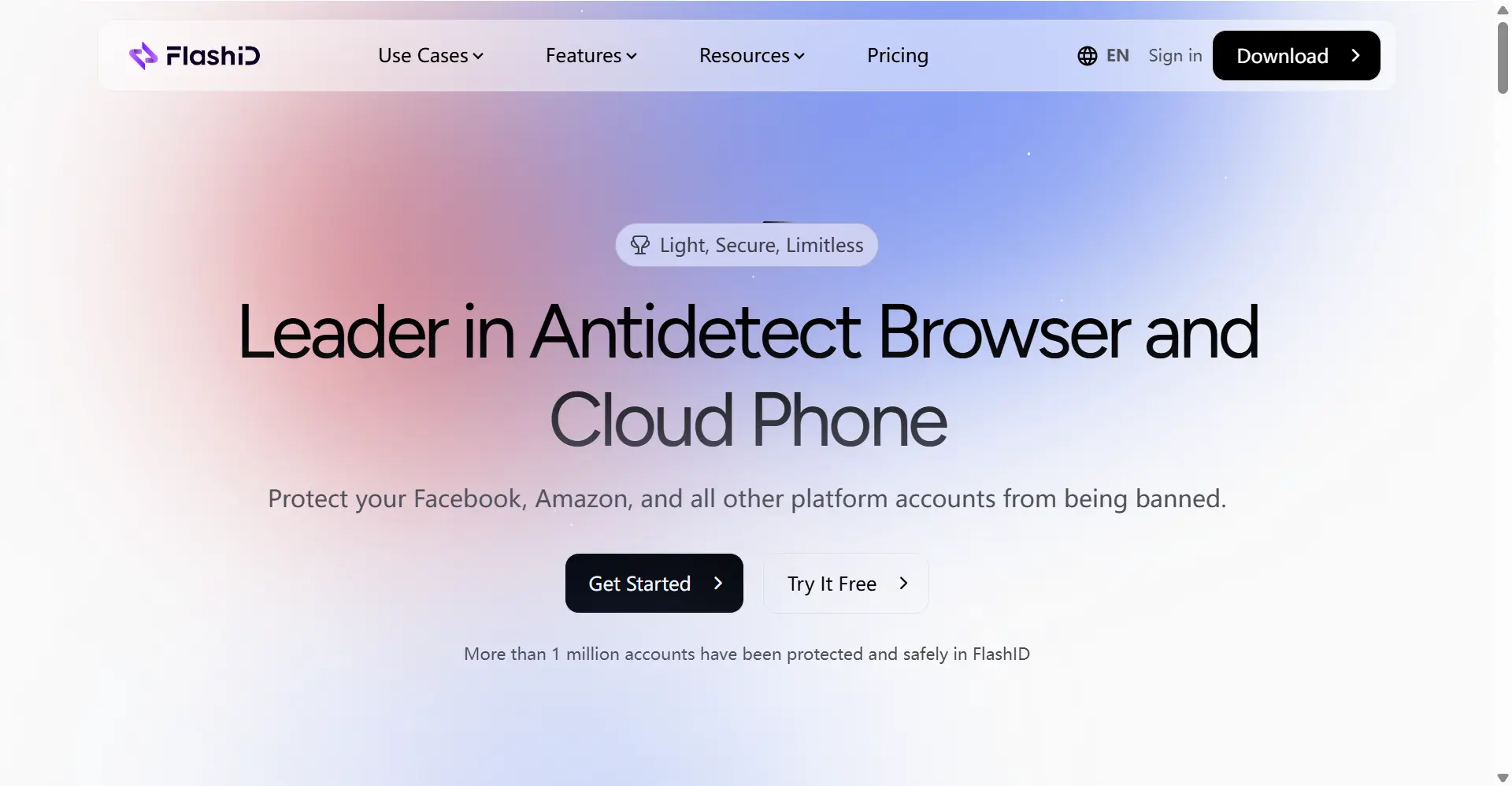
FlashID vs Hidemium Core Feature Deep Dive Comparison Table
| Comparison Dimension | Hidemium | FlashID | FlashID’s Core Advantage |
|---|---|---|---|
| Core Product Positioning | Desktop Multi-Account Management Specialist: Focuses on solving PC-based multi-account and anti-association issues. It’s an enhanced standard browser. | Full-Platform Digital Operations OS: PC browsers and mobile cloud phones are deeply integrated to support an entire business chain. It’s a platform at an “OS-level”. | Evolves from a “tool mindset” to a “system mindset,” providing underlying power for scalable, cross-platform business growth. |
| Core Value Proposition | Efficient PC Multi-Account Management: Helps individuals and SMEs securely and bulk-manage accounts across different platforms on the PC, reducing operational risks. | Build an All-in-One, Automated, Intelligent Business Loop: Bridges the gap between PC and mobile to achieve full-process digitalization, from account management to team collaboration, boosting commercial efficiency. | Elevates value from “account management” to a “complete solution for driving business growth” for exponential efficiency gains. |
| Core Target Audience | Heavy PC Users, Freelancers, Small/Medium E-commerce Teams: Business focus is entirely on the desktop, e.g., managing Amazon backends or social media matrices. | Growth-Oriented Enterprises and Professional Teams: Complex business chains like global e-commerce, traffic arbitrage, overseas social media matrices, ASO promotion, with strong needs for collaboration and automation. | Anticipates and meets all future business development needs, making it a strategic choice for growth-oriented companies. |
| PC-end Capabilities | ✅Excellent: As a mature product, its PC fingerprint isolation technology is stable and reliable, effectively simulating different user environments with strong anti-detection capabilities. | ✅Outstanding: Also provides a high-performance PC fingerprint browser with top-tier virtual environment isolation technology for stable, high-intensity, long-duration PC tasks. | Top-tier PC-end capabilities combined with a richer API and plugin ecosystem for deep integration with existing workflows. |
| Cloud Phone Functionality | ❌Completely Absent: No built-in mobile solution. Users must purchase and configure third-party cloud phones or emulators separately, leading to fragmented management and increased costs. | ✅Native Core Feature: The Android cloud phone is a native module with strong performance, fast boot-up, and adjustable resolution. It includes a built-in app store, file management, etc., for a near-native experience. | Seamlessly connects with PC-end operations without additional software or learning costs, enabling “one phone” to manage all mobile business operations. |
| PC-Mobile Synergy Efficiency | ❌Zero Synergy: PC operations and mobile apps are isolated. All cross-end tasks (e.g., PC controlling a phone) rely on tedious manual copying or complex third-party scripts. | ✅Revolutionary Window Sync Technology: Mirrors PC mouse clicks, swipes, and keyboard inputs to the cloud phone’s app interface in real-time, achieving seamless “operate on PC, execute on mobile” synergy. | Boosts cross-end efficiency by several times, fundamentally changing the work model, allowing one person to easily drive complex tasks across multiple mobile devices. |
| Automation Capabilities | ⚠️Simple Script Automation: Relies on third-party script tools for automation within a single browser, with limited capabilities and almost zero cross-end orchestration. | ✅Visualized Business Process Orchestration: Includes a powerful RPA engine that allows users to design complex workflows like building blocks, connecting PCs, cloud phones, and APIs for end-to-end full-process automation. | Automation evolves from “saving clicks” to “replacing human labor,” automating the entire commercial cycle from registration, nurturing, posting, interacting, to customer service. |
| Team Collaboration Management | ⚠️Simple Permissions and Grouping: Offers basic account permission assignment and member grouping, suitable for small teams but lacking fine-grained management. | ✅Enterprise-grade Team Space: Provides role-based access control, member grouping, project isolation, multi-level device management, etc., supporting scalable, fine-grained collaboration for complex organizational structures. | Provides professional, secure, and scalable collaboration frameworks, ensuring orderly and incident-free operations for large teams. |
| Activity Log | ⚠️Limited Functionality: Typically only records simple login and account creation logs, lacking detailed tracking and auditing of key operational behaviors (e.g., page clicks, login IPs). | ✅Comprehensive Operation Audit and Traceability: The system logs all critical actions by all members, including login attempts, operations, and IP changes, creating an immutable audit trail for issue investigation and responsibility clarification. | Offers “visible” security guarantees for team management, serving as a “digital black box” for risk mitigation and process optimization. |
| Free Plan | ❌Not Provided: Core functions are subscription-based. Although a free trial is offered, long-term use requires payment, with costs tied directly to the number of accounts and feature modules. | ✅Provided: Currently, core features are open and free for all users. Early adopters can experience the full platform at zero cost to build their own digital business. | Breaks down payment barriers, allowing businesses of any scale to access top-tier multi-account management tools, achieving true accessibility. |
| Cost Model | 🔄Subscription-based on Accounts/Features: Follows a traditional SaaS model where costs scale directly with the number of accounts and required feature modules. | ✅Currently is free, and early users have exclusive discounts. | Zero entry cost and shared early-mover benefits, making top-tier technology accessible to everyone. |
| Ease of Use (For Beginners) | ✅Simple and Straightforward: The interface is clean and focused on PC-only operations, making it quick and easy for new users to learn with minimal cost. | ✅Beginner-Friendly, Infinite Potential: The web interface is clean and intuitive. Innovative features (like Window Sync) are easy to grasp with guidance, making it friendly for beginners while offering power to experts. | Reduces the learning curve for cross-end operations through innovative interaction, making complex business management simple. |
| Browser Security & Privacy | ✅Good: Achieves environment isolation through fingerprinting, effectively preventing account association. However, data security depends on the security status of the local device. | ✅Enterprise-level Security: All operations and data occur in the cloud, isolated from local devices. It uses a multi-tenant architecture and AES-256 encryption, meeting enterprise-grade data security standards with stronger attack resistance. | Elevates data security from “personal responsibility” to “enterprise cloud service protection,” fundamentally eliminating risks from single-point device failure or leakage. |
| Feature Richness | ⚠️Scenario-Focused: Deep functionality and a rich plugin ecosystem in PC fingerprint and account management, but a “blank slate” for mobile-end and cross-end workflows. | ✅Platform-level Integration: Integrates all essential features like a top-tier browser, high-performance cloud phone, visual RPA, team management, and audit logs into one seamless, interconnected ecosystem. | One platform covers the entire management chain from traffic acquisition to customer retention, eliminating the need to piece together multiple tools. |
Summary and Recommendations
Through this in-depth comparison, the conclusion is clear.
Hidemium is undoubtedly an excellent desktop fingerprint browser tool. It’s like a sharp “scalpel,” precisely solving the core pain points of PC-based multi-account management. For teams or individuals whose business is exclusively on the PC, with limited scale and no strong mobile needs, it is a cost-effective and highly reliable choice.
However, if your business is currently or will be involving mobile operations, or if you’re pursuing end-to-end automation and scalability for your entire business process, then FlashID’s platform-based solution is undoubtedly a more forward-thinking strategic choice.
- If your business is a pure “PC laborer”: For example, if you only operate YouTube channels, play some PC-based web games, or manage purely PC-based back-end data, then Hidemium’s simplicity and directness might be more for you.
- If your business involves “dual-front warfare” (PC + Mobile): For instance, simultaneously managing a PC-based independent store and mobile TikTok/Instagram accounts; needing to post from the PC and engage with likes/interactions on the phone; or, for traffic arbitrage, needing the PC for registration and a mobile device for tasks—then FlashID’s Window Sync will completely change your workflow, offering you unparalleled cross-end efficiency.
- If you are an enterprise pursuing scale and team collaboration: If you need your team collaboration to be secure and auditable; if you need to automate repetitive work to free up human resources; if you need a “digital operations hub” that can grow with your business and has limitless scalability—then FlashID is the unequivocal choice.
Most importantly, you can start experiencing all of FlashID’s features for free right now. Experience the revolutionary power of Window Sync firsthand, design your first RPA automation workflow—all without any upfront investment. This is the best way to make the most intelligent decision for your business’s future.
Frequently Asked Questions (FAQ)
Q: Our team is already a deep user of Hidemium, and our workflows are very mature. If we switch to FlashID, will our efficiency improve or decrease? How long will it take to adapt?
A: Efficiency will almost certainly increase significantly. The key to switching is a shift in mindset: from “managing individual accounts” to “orchestrating business processes.” For a mature team, the adaptation period mainly involves learning FlashID’s new features, especially Window Sync and RPA. Once these are mastered, you’ll be able to automate complex tasks that previously required multiple steps and people. FlashID’s web interface is very intuitive, and experienced users typically become fully proficient within a few days, enjoying the efficiency benefits of the new tool.
Q: The bulk of my work is indeed on the PC, but I occasionally need to do some tasks on a phone (like logging into an app, handling notifications). Can FlashID’s cloud phone meet my needs? Will it be much slower than a real device?
A: It can fully meet these needs. FlashID’s cloud phone is designed specifically for solving such lightweight mobile tasks. When you launch one, its screen is displayed in real-time in your FlashID console, and you can operate it directly with your mouse and keyboard on the computer. This is very efficient for handling notifications, check-ins, and logins. As for speed, the user experience mainly depends on your network quality, not your local computer specs. For the vast majority of operations, its smoothness is more than comparable to a physical phone.
Q: Hidemium’s biggest advantage seems to be its focus on PC fingerprinting and its strong reputation. Can FlashID’s anti-association capabilities on the PC match Hidemium’s?
A: Yes. FlashID’s cloud fingerprint browser is one of its core products. It also provides deep and highly realistic fingerprint isolation technology, including but not limited to independent Canvas, WebGL, User-Agent, Audio, Fonts, etc. Its methodology for building independent environments is consistent with Hidemium’s; it just moves the process to higher-performance cloud servers. Therefore, in terms of core anti-association effectiveness, both are top-tier.
Q: We’re a small team without many complex processes. Isn’t FlashID’s “enterprise-grade” functionality too “heavy” for us? We just want to use it simply.
A: You don’t need to worry at all. FlashID’s design philosophy is “the more powerful the capability, the simpler the use.” You can absolutely use just its most basic functions: creating a few independent browser environments. Its “enterprise-grade” features (like complex permission settings) don’t interfere with your workflow if you don’t enable them. It’s like a fully-equipped Swiss Army knife—you can use just the simple small blade, but you also know that more complex functions are there for you when you need them in the future. This is different from Hidemium’s “lightweight” approach; FlashID chooses to give you more, not less.
Q: “Window Sync” sounds cool, but I’m worried about latency, especially when playing games that require precise clicks or apps with high reaction-speed requirements. Wouldn’t latency make it even worse?
A: This is a great question. A tiny delay in window sync is a physical reality, but its core value lies in turning “manual phone operation” into “operating a high-definition video window with a mouse.” For 95% of app operations (tapping, swiping, typing), this delay is completely negligible, and it can even become more convenient than a touchscreen thanks to more precise mouse clicks. It’s not suitable for competitive games requiring millisecond-level responses, but for business scenarios like social media interaction, e-commerce operations, and traffic arbitrage, its efficiency and convenience are overwhelmingly advantageous.
Q: What’s the essential difference between FlashID’s RPA feature and the automation scripts often used with tools like AdsPower, which can be integrated with Hidemium? Which one should we use?
A: The essential difference lies in “scope” and “intelligence.” The script tools that integrate with Hidemium are “browser automation experts.” They can only execute predefined commands like click, wait, and type within a single browser window. FlashID’s RPA, however, is a “process dispatcher” that can command multiple different “workers”: for example, task the RPA to log in to a backend on Browser A, and upon success, trigger Window Sync and click a button in App B on the cloud phone. This kind of cross-application, cross-device logical judgment and orchestration is impossible with script tools. The former is “executing tasks”; the latter is “designing workflows.”
Q: We take data security very seriously. Which is more secure: storing accounts in FlashID’s cloud or in our own computer (Hidemium model)? Can the platform operator see our data?
A: This is a classic “internal risk vs. external risk” question. On your computer, data security relies on your own password management and physical computer security. In FlashID’s cloud, your data is protected by a cloud service provider through multi-layered encryption, firewalls, and compliance frameworks. As for being seen, rest assured, FlashID has a strict data privacy policy, and we, the platform developers, cannot see the specific content or operations within your browser. Cloud services typically provide a higher level of security against network attacks, hardware failures, and data leaks due to personal computer loss/theft compared to a local setup.
Q: FlashID is currently completely free. How long can this model last? How will it monetize in the future? What guarantees do we early users get?
A: We promise that as long as the product is under active development and iteration, “free” will be one of our unwavering core principles. We believe that providing the best tools to users is, in itself, the best validation of our product, rather than filtering users through premature monetization. Regarding your data assets and account security, you can be completely at ease. FlashID uses an enterprise-grade cloud architecture and strict data encryption protocols to protect all your information. The platform operators cannot view any of your operational details. At the same time, as an early user, your usage habits and feedback will directly influence the product’s direction. We are committed to always prioritizing and protecting the best experiences and long-term interests of our early adopters.
Q: My e-commerce business sometimes requires residential proxies. How does FlashID work with proxies? Is it like Hidemium, binding one IP per browser environment, or is there a more advanced way to use them?
A: FlashID is equally flexible and powerful in proxy support. It allows you to bind an IP address directly when creating a browser environment or cloud phone instance (you can use proxies provided on the FlashID platform or add your own). This way, each independent “digital identity” has its own dedicated IP, further strengthening environment isolation. Because all environments are in the cloud, IP management and switching are more stable and efficient than in local software.
Q: How can I test and intuitively feel the difference between FlashID and Hidemium to determine which is a better fit for me?
A: We recommend you use a real business scenario for a “scientific comparison”: Step 1: Pick a typical task. For example: “Copy a product link -> Switch to another account and publish a promotion on a different platform.” Step 2: Do half of it with Hidemium. Open two Hidemium browser windows, use two different accounts to copy and the content. Record the time and mental effort it took to switch back and forth between these two windows to copy-paste. Step 3: Do the other half with FlashID. Open one PC browser window and one cloud phone window (for the other account). Use FlashID’s Window Sync feature. In the PC browser, perform the “copy” action, and have the same “paste” action mirrored in the app on the cloud phone to complete the publication. Step 4: Compare, compare, compare! Compare the total time, operational fluency, and CPU/GPU resource consumption. You will find that not only is FlashID’s method likely faster, but your attention and focus are concentrated on a single screen, providing an immersive experience that is completely different.
You May Also Like