In the red ocean of multi-account management, certain names become classics due to their long history and focused functionalities. Incogniton is one such name. It has amassed a loyal following in the fields of cross-border e-commerce and social media marketing by offering powerful management for multiple, independent browser profiles with different file systems, cookies, and extensions. It can be aptly described as a “multi-tasking titan” on the desktop.
However, the value of any tool is determined by the era it serves. Today, the business landscape has expanded far beyond the desktop, and the efficiency of digital marketing has evolved from “multi-tasking” to “full automation.” When we measure this “classic” against the yardstick of the “future,” a critical question arises: When we need to manage Instagram shopping carts, monitor TikTok comment sections, or achieve end-to-end automation from product upload to order tracking, can that “beast” confined to the desktop racetrack still meet our demands?
Today, we place the king of the desktop era—Incogniton—alongside a brand-new challenger that spans PCs and mobiles and merges isolation with automation—FlashID. In a full-fledged showdown, we’ll see who can emerge victorious in this cross-era battle for supremacy.

Incogniton: The Desktop Fleet Commander of Multiple Identities
Before diving into FlashID’s strengths, we must offer a fair assessment of Incogniton. It is not lacking in power; on the contrary, the “fleet” management system it has built on the desktop has been a top choice for many users for years.
Product Introduction & Use Cases Incogniton’s core function is to manage multiple independent browser profiles, each with its own files, cookies, and extensions. Users can create, manage, and switch between hundreds of independent browser instances from a single main interface, like a fleet commander. This makes it shine in several specific scenarios:
- Cross-Border E-commerce: Create completely separate browser environments for different Amazon, eBay, or AliExpress stores to prevent account association.
- Social Media Matrix Management: Log into numerous Facebook, Instagram, and TikTok accounts (via the web) on a single machine.
- Isolated Testing for Account Operations: Easily test different ad strategies and marketing pages under various user identities.
Integration & Convenience Incogniton’s integration is primarily at the browser level. It seamlessly integrates with mainstream browsers (Chromium-based) and allows users to freely install and manage extensions in each profile. Its intuitive tab-switching interface makes users feel like they’re operating multiple independent browsers.
Core Strengths Incogniton’s greatest strength lies in its stable and efficient desktop multi-tasking and multi-account management capabilities. Its architecture has been battle-tested in the market for years, offering a stable and reliable solution for desktop users who need to “manage many accounts on one machine.”
Inherent Limitations & Challenges However, behind these bright spots are deep limitations:
- Complete Lack of Mobile Capability: This is Incogniton’s most fundamental shortcoming. With the rise of mobile e-commerce (TikTok Shop, Instagram Shopping) and social commerce (Pinduoduo), a massive amount of business operations must be completed within mobile apps. Incogniton is completely powerless here, forcing users to manually switch between PC and phone operations, which is inefficient and risky.
- Almost Non-Existent Native Automation: Incogniton focuses on “management” and “isolation” but severely lacks “automation” capabilities. It cannot achieve cross-window, cross-profile collaborative operations, let alone have a built-in RPA (Robotic Process Automation) engine to perform complex tasks like auto-commenting, auto-liking, or auto-scheduling posts. Users are forced to rely on third-party automation scripts, which often suffer from poor compatibility and stability in Incogniton’s complex multi-environment setup.
- Basic Team Collaboration Features: While Incogniton allows multiple users, it lacks team-level permission management, operation auditing, and workflow synergy. For medium to large enterprises, it’s more of a shared tool than a manageable productivity platform.
Market Feedback & Reviews Incogniton has had a decent reputation among early users who relied on “manual” desktop operations. However, as business complexity has increased, user feedback has increasingly centered on two major pain points: “inability to manage via apps” and “inability to achieve automation.” Many are now searching for an “upgraded” solution that can solve all their problems with one tool.
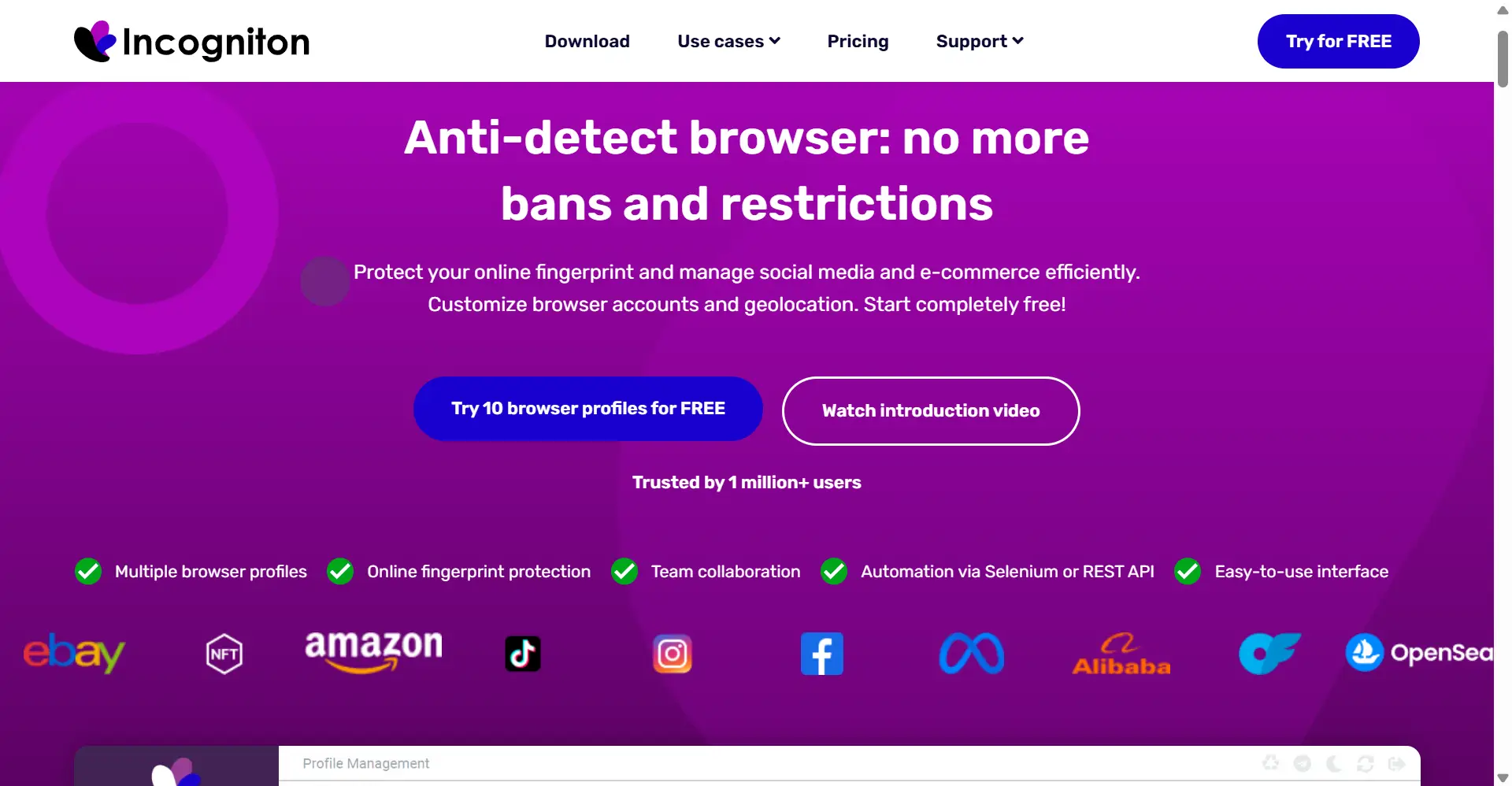
FlashID: Building a Complete, Closed-Loop Digital Operation from Desktop to Cloud
Faced with the limitations of desktop-only tools like Incogniton, FlashID was created to break down these barriers. We believe that future digital operations should not be constrained by platforms. FlashID’s vision is to build a complete, closed-loop digital identity management ecosystem that spans from desktop browsers to mobile cloud phones, from environmental isolation to process automation.
Product Introduction & Key Features FlashID is a revolutionary integrated platform of a fingerprint browser and an Android Cloud Phone. It was designed not just to do more on the desktop, but to cover every platform a user might encounter. It not only lets you manage accounts via a browser but also supports managing them through an Android cloud phone.
Core Advantages & Use Cases FlashID’s advantages are systemic, aimed at solving the comprehensive challenges of modern digital business across multiple platforms:
- Full-Scene Coverage, No More Platform Fragmentation: FlashID’s “killer feature” is the deep integration of its powerful desktop fingerprint browser with a high-performance Android Cloud Phone. This means you can not only securely manage all PC website accounts in the cloud but also install and run virtually any mobile app (TikTok, Instagram, eBay, Amazon Seller, Coinbase) on the cloud phone. The Window Sync feature simplifies your workflow by synchronizing operations across multiple browser windows and cloud phone instances. This is a scenario Incogniton can never fathom.
- Revolutionary Automation to Free Up Productivity: FlashID doesn’t just enable you to “manage multiple accounts”; it enables you to “do it intelligently.” Its built-in RPA automation engine, combined with Window Sync, can create powerful, cross-platform automated workflows. For example, an RPA task can: Automatically upload product information in a PC browser -> Sync to the Amazon app on a cloud phone to update inventory -> Then sync back to a PC’s ad system to automatically launch campaigns. This automation saves labor costs and is a must-have tool for online ventures.
- Enterprise-Grade Team Management: FlashID is designed for teams and businesses, offering a comprehensive team collaboration and management system. Create team spaces, assign granular permissions, and all operations are auditable. This makes scalable, manageable multi-account operations a reality.
- The Foundation of Security and Convenience: FlashID also offers high-quality environmental isolation and fingerprint spoofing to ensure every account is unique and secure. The browser solves web-based multi-account scenarios, while the cloud phone solves Android mobile multi-account scenarios (the cloud phone runs on Android).
Integration & Convenience FlashID uses a unified web console where creating profiles, configuring cloud phones, and writing automation scripts all happen within the same interface for a smooth experience. Its open, well-documented API allows it to easily connect with internal systems (ERP, CRM) for deeper business process automation.
Product Positioning & Future Prospects FlashID is positioned as a “full-stack” solution for the future. It doesn’t aim to solve the single point of “multi-tasking” but to provide a complete ecosystem from account creation and environment configuration to batch operations, team synergy, and automation. Every iteration is designed to embrace the latest industry trends and safeguard the user’s future.
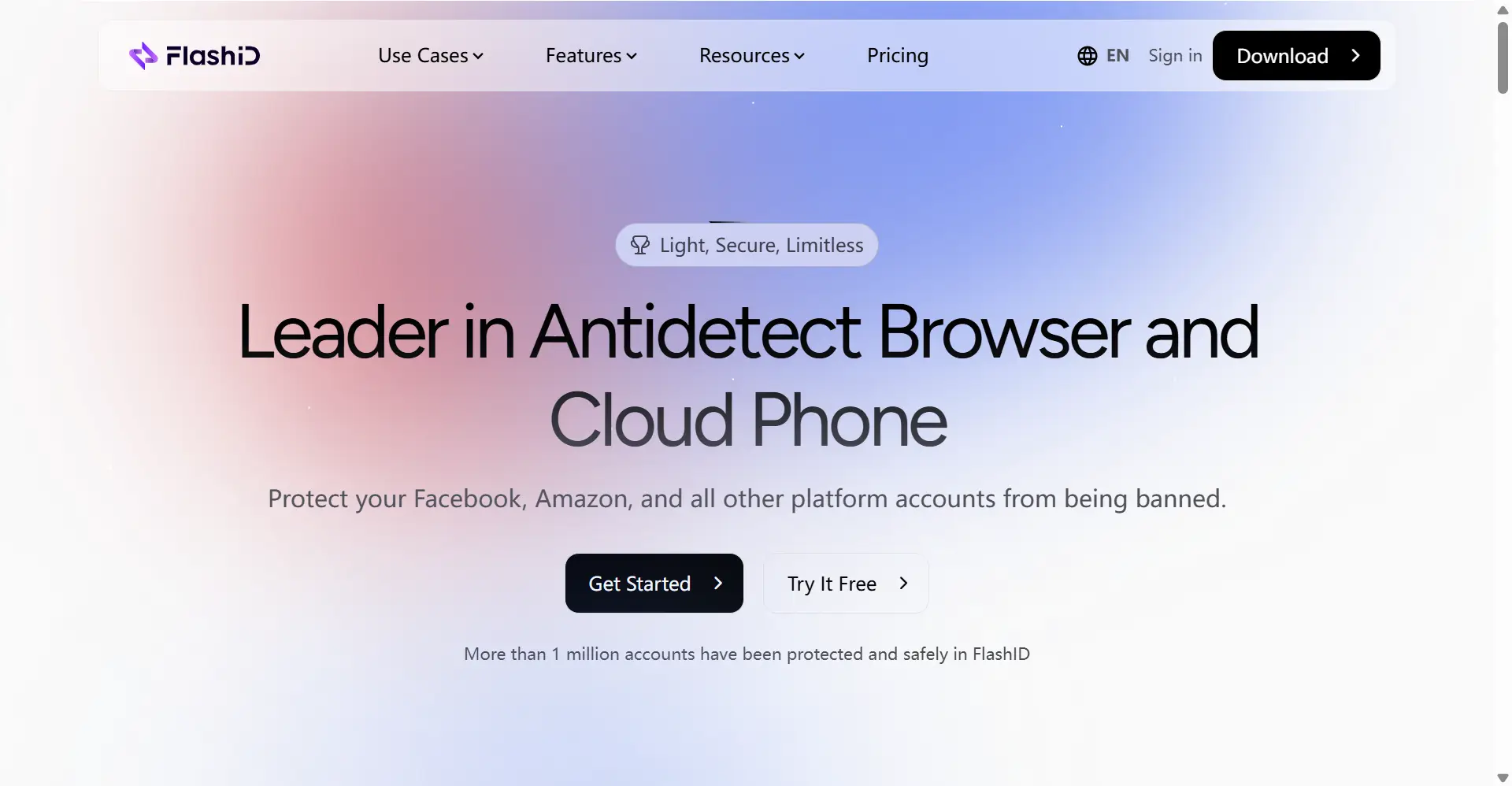
The Ultimate Showdown: Incogniton vs. FlashID Feature Comparison Table
To give you a clearer view of their fundamental differences, here is our detailed comparison table:
| Feature Category | Incogniton | FlashID | FlashID’s Decisive Advantage |
|---|---|---|---|
| Core Positioning | ❌ A desktop multi-account fleet commander | ✅ A Full-Stack Digital Identity Platform (Browser + Cloud Phone) | From “desktop fleet” to “cloud ecosystem,” covering all operational platforms and embracing the mobile future |
| Platform Support | ❌ PC websites only (via browser) | ✅PC websites + Full-featured mobile apps (Android Cloud Phone) | The only platform that can effectively solve mobile multi-account operations, creating a true business loop |
| Multi-Tasking Mgmt | ✅ Core feature, stable and efficient desktop multi-tasking | ✅ Powerful multi-profile management, supports cloud instance parallelism | From “PC multi-tasking” to “PC+Mobile all-scenario multi-instance,” a broader operational scope |
| Mobile Support | ❌ Completely no support for mobile apps | ✅Powerful Android Cloud Phone, supports installing any mobile app | Fully covers core traffic and monetization channels like Instagram, TikTok, Amazon Seller |
| Automation | ❌ No native automation, relies on scripts with poor compatibility | ✅Revolutionary Window Sync + Built-in RPA Engine | From “manual/semi-auto” to “full-platform intelligent automation,” achieving an exponential leap in efficiency |
| Team Management | ❌ Basic features, just account sharing | ✅Enterprise-grade team spaces with granular permission control & audit logs | From “shared tool” to “standardized management platform,” supporting scalable business growth |
| Fingerprints & Env. | ✅ Physical isolation via different profiles | ✅Advanced fingerprint spoofing + Powerful environment cloning | Stronger isolation, higher quality fingerprinting, and superior security |
| Workflow Integration | ❌ Workflows are fragmented and non-collaborative | ✅Cross-device, cross-application workflow integration | Achieves seamless automation from web to app, truly freeing up your hands |
| Cost Model | ❌ Paid subscription, charged by profile/user | ✅ Currently free with special discounts for early users | A much lower cost for a solution far more comprehensive than competitors, resulting in a superior ROI |
| Use Cases | ❌ Severely limited to PC desktop scenarios | ✅ Covers all mainstream scenarios: affiliate marketing, cross-border e-commerce, social media, scraping, traffic arbitrage, crypto | One platform solves all scenarios, no need to buy different tools for PC and mobile |
| Future Prospects | ❌ Outdated tech stack, stagnant development, cannot adapt to the mobile era | ✅ Continuously iterating, integrating the latest tech,following and leading industry trends | Choosing FlashID means choosing synchronized, continuous development for the future |
Choose to Stay in the Past, or Step into the Future?
The verdict is clear after this showdown.
Incogniton is a classic example of a “past-tense” tool. It solved the core pain point of “multi-tasking” accounts for users during a specific period (the PC era). If your business model is permanently limited to desktop and you have absolutely no need for automation or mobile functionality, Incogniton might still work for you. However, we must soberly recognize that this is a tool being phased out by the times.
FlashID, on the other hand, is purely “present-tense” and “future-tense.” The all-scene, fully automated operational ecosystem it has built precisely addresses all key demands of modern digital business. It can not only solve your current problems but even anticipate the challenges you will face in the “future.” Choosing FlashID is not just making a feature comparison; it is choosing a broader and more efficient future for your business.
Frequently Asked Questions (FAQ)
Q: 90% of my e-commerce business is on PC backends like Amazon and eBay. Incogniton works well for me. Why should I switch to FlashID?
A: Even if 90% of your business is on the desktop, modern e-commerce requires handling mobile traffic and engagement. For example, driving traffic from TikTok videos to Amazon or posting content on Instagram to boost brand awareness. Incogniton can’t help you manage these mobile social media accounts and apps. FlashID’s Android Cloud Phone, however, lets you manage both PC e-commerce backends and mobile social accounts on one platform. Its Window Sync and RPA features can also automate the posting of traffic-driving content, something Incogniton simply cannot do.
Q: A major advantage of Incogniton is logging into dozens or hundreds of accounts on one computer. Can FlashID do that?
A: Not only can it do it, but it does it better. FlashID supports creating a vast number of independent fingerprint profiles, easily achieving “many accounts on one machine” desktop management. More importantly, you can run dozens or even hundreds of independent cloud phone instances (each acting as a separate “phone”) simultaneously in the cloud, achieving unlimited cloud-based multi-tasking and completely freeing up your local computer resources. This is impossible on any single physical machine.
Q: I don’t need advanced automation; I just want to simplify some repetitive manual tasks. Is FlashID suitable for me?
A: Absolutely, it’s perfect for that. FlashID’s Window Sync feature is exactly what you need. It’s incredibly simple and intuitive; for instance, if you change a product’s price in one browser window, that action can be mirrored in real-time across all other browser and cloud phone windows, saving you from making the changes one by one. This small feature alone can save you a massive amount of time on repetitive tasks and is the easiest efficiency tool to get started with.
Q: I find Incogniton’s profile management very convenient. How is FlashID different in this regard?
A: FlashID offers “Environment Cloning,” a more advanced form of profile management. You can save a complex environment template—including all plugins, login states, network settings, and even custom code—and then apply it to hundreds of new profiles with one click. The efficiency gain is orders of magnitude higher than manually adjusting configurations one by one in Incogniton, especially for scenarios requiring rapid replication and business matrix expansion.
Q: I’ve heard cloud phones are laggy and slow to operate. What’s the user experience like with FlashID’s cloud phone?
A: FlashID’s cloud phone is not the traditional “remote desktop” solution. It uses a dedicated technology stack and has undergone a series of optimizations to ensure smooth operation and minimal network latency. You can intuitively swipe, tap, and type on the cloud phone with an experience almost indistinguishable from a high-end real device. Our goal is for you to forget you’re operating a cloud phone and focus entirely on your business.
Q: I’m the leader of a small team, and Incogniton’s low price is very attractive to us. What’s the cost-effectiveness of FlashID?
A: This is a classic case of “hidden costs.” When using Incogniton, to address mobile needs, you might need to purchase another mobile management tool or cloud phone service; for automation, you might need to learn complex scripting languages or buy third-party RPA software. The total cost of these tools will far exceed that of FlashID. FlashID is a one-stop solution. It bridges the PC and mobile divides through Window Sync and solves automation with its built-in RPA. Overall, FlashID offers incomparable cost-effectiveness.
Q: My business involves data and account security. How does FlashID perform in this area?
A: Security is the cornerstone of our product. FlashID provides a high-quality, independent proxy pool and allows you to deeply bind a proxy to each fingerprint profile, ensuring that every account’s network environment is isolated and private. More importantly, our fingerprint spoofing technology generates a unique digital ID for each account, fundamentally preventing the risk of “association” caused by identical hardware fingerprints and device characteristics. Combined with the inherent security isolation of the cloud phone, FlashID builds a comprehensive security system far superior to traditional solutions, allowing you to operate your business with peace of mind.
Q: My business involves network security and proxies. How does FlashID perform in this area?
A: Security is the cornerstone of FlashID. We provide a high-quality, independent proxy pool and allow you to deeply bind a proxy to each fingerprint profile. More importantly, our fingerprint spoofing technology ensures every account has a unique digital ID, fundamentally preventing the “association” risk caused by identical hardware fingerprints and device characteristics. This is a more proactive and fundamental security strategy than just using proxies.
Q: I mainly use Incogniton for social media marketing, managing a large number of Facebook accounts. Can FlashID help me work more efficiently?
A: Absolutely! FlashID can not only let you securely manage these accounts in a PC browser (via spoofing) but also install the official Facebook App on the Android cloud phone for management. More powerfully, you can combine this with RPA automation to auto-post content, auto-like/comment, and auto-add friends, elevating the efficiency of your social media marketing to a new level. You can have FlashID’s robots execute marketing tasks 24/7, while you just focus on strategy.
Q: If I’m not familiar with advanced features like RPA programming, can I still use FlashID?
A: Of course, you can. FlashID caters to users with different needs through different paths:
- Beginner/Casual User: Primarily use the core features of fingerprint browser and cloud phone for multi-account management, plus simple Window Sync to boost efficiency. These features are intuitive and require no programming.
- Advanced/Efficiency Seeker: Can learn to use our visual RPA editor to create automated workflows by dragging and dropping modules, a much lower barrier to entry than traditional programming.
- Enterprise/Developer: Can use our powerful API and scripting for deep customization and integration, meeting the most complex enterprise automation needs.
You May Also Like


