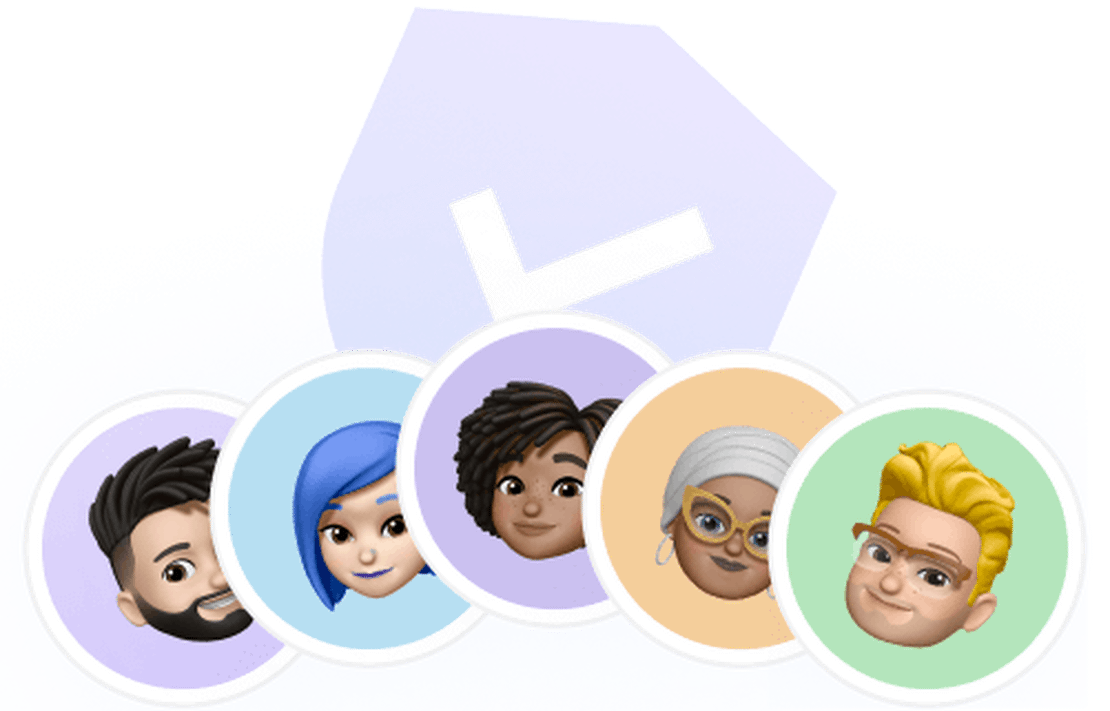Discord, a tool initially designed just for gamers, has long transcended its original definition, evolving into a multi-functional digital space that combines community, social interaction, work studios, and clubs. Whether it’s a gaming guild, a fan base for a content creator, or a brand’s private traffic pool, a well-crafted Discord server can become one of your most valuable digital assets.
However, to navigate this vast digital ocean, relying solely on manual admin work is far from enough. You need a powerful “digital army” – Discord bots. But adding bots is an art; a messy, unthoughtful accumulation will only bloat and clutter your server. A smarter approach is to act as a “Community Architect,” equipping your server with different types of “expert” bots, each with a specific role. Together, they create an automated, highly-engaged, and commercially-vibrant community ecosystem.
This article will guide you out of the misconception that “more bots are better” and help you evolve into a “Community Architect,” building a Discord server with soul through five core types of bots.

Utility Bots: The Community’s “Disciplinarian” and “Guardian”
If a community is a city, then utility bots are its “infrastructure” and “security team.” They work silently but are indispensable for maintaining the community’s daily operations and security, making them the most reliable assistants for any administrator.
- Top Pick: Sapphire
Sapphire is the undisputed king of free utility bots, with its generous free tier and powerful features. It covers nearly every core need for server management:
- Automation: Auto welcome/goodbye messages, automatic role assignment for new members, anti-spam, blocking external and invite links to prevent phishing and account hijacking.
- Embed Messages: Allows you to create up to 100 embed messages for free, which is crucial for creating beautiful event announcements, rule explanations, or product showcases, far surpassing the 3-message limit of other free bots.
- Social Notifications: Automatically sync content updates from YouTube, Twitch, and TikTok for free, helping creators drive traffic and keep your community fresh. With its powerful free features, Sapphire is the perfect starting point for any new server.
- Advanced Pick: MI6 If you’re willing to make a long-term investment in your community and seek ultimate functionality, MI6 is undoubtedly the top premium utility bot. It’s an “all-in-one” suite, containing almost every feature you can imagine: leveling systems, ticketing systems, economies, custom automation triggers, and detailed analytics. MI6’s mission is to manage your server like a highly-automated, precision machine. While it’s a premium-only model, for those serious about running a community as a long-term venture and willing to pay, the efficiency and functional gains it offers are well worth the investment, especially when it offers a lifetime discount.
Engagement Bots: The Community’s “Growth Coach” and “Social Glue”
An active community is a living one; a silent one is worthless. Engagement bots, particularly leveling bots, use gamification to incentivize users to chat and interact, significantly boosting the server’s activity and members’ sense of belonging.
- Top Pick: Arcane
Arcane stands out for being simple, free, and highly customizable. Its core function is to track user chat activity and automatically assign them roles based on XP (experience points).
- Basic Rewards: When a user reaches a specific level (e.g., level 5, 10), they are automatically granted a unique role icon. This is a form of public recognition that effectively motivates users.
- Creative Gameplay: The true power of Arcane lies in inspiring your creativity. You can design more complex reward mechanisms:
- Exclusive Giveaways: “Users who have reached level 30 can participate in this new product giveaway!”
- Special Events: “A lucky member who hits level 25 gets the chance to play a game with me on my next stream!” By linking level-ups with tangible benefits within the community, you make users want to chat and stay for the rewards.
Game Bots: The Community’s “Minister of Entertainment”
Letting community members play mini-games together is one of the most direct ways to break the ice and build friendships. While Discord has a rich built-in “Activities” feature that allows you to play games like Gartic Phone or Blocksparty (a Minecraft-like game) without any external bots, classic game bots still offer unique advantages.
- Classic Game Pick: Games.Rob
If your community members enjoy classic, turn-based mini-games like Tic-Tac-Toe, Hangman, Connect 4, or 2048, then Games.Rob is an excellent choice.
- Simple & Direct: Requires no complex setup. Just add the bot and you can start a game with a simple command, perfect for a quick round during casual chat.
- Nostalgic Appeal: These classic games are easy to pick up and can quickly capture the attention of community members, filling downtime with fun.
Conclusion: For large, player-focused servers, prioritize Discord’s native “Activities” for a smoother experience with more game options. For casual, non-voice chat-based light gaming, Games.Rob provides a perfect supplement. Combining both will max out your community’s entertainment value.
Music Bots: The Community’s “DJ”
A “vibe” server needs music. Whether it’s background music during gaming or chill BGM for hanging out, a music bot can serve as a competent “DJ.”
- Top Pick: Groovy (formerly Flavbot)
Due to API restrictions from YouTube, all music bots can no longer pull music directly from YouTube. However, by connecting to platforms like Spotify and Apple Music, Groovy can still meet most needs. It’s very simple to use: join a voice channel, type the
/playcommand, and select a song. It also provides convenient buttons for skip, pause, and volume control, making music management a breeze. - Atmospheric Pick: LoFi.Radio Sometimes, what you need isn’t a jukebox but a constant, non-intrusive atmosphere. LoFi.Radio (and similar bots for Chillhop or Piano) is designed for this exact purpose. It will sit in a designated voice channel 24/7, playing relaxing lo-fi music, creating the perfect “focus” or “chill” vibe for your community—perfect for studying, working, or late-night chats.
Productivity Bots: The Community’s “Business Center” and “Helpdesk”
When your community grows from purely interest-based to providing actual services (e.g., tech support, project consultations, paid services), productivity bots become crucial. They upgrade Discord from a simple chat platform into an efficient business collaboration center.
Top Pick: Tickets Bot Tickets Bot is a powerful ticketing system bot. Its core value is creating a private, one-on-one communication channel for each user request, organizing community inquiries into a structured workflow.
- Use Cases:
- Freelancers/Service Providers: A client clicks the “Order Now” button, creating a private channel visible only to them and you for discussing project details and getting to work.
- Community Management: Users can create tickets for reporting users, reaching out for sponsorships, or getting help, all managed by an admin team, preventing clutter in public channels.
- Pros: Its UI is clean and easy to use, and the free plan allows for up to three different ticket panels, enough for small communities. It transforms messy DMs and @mentions into trackable, archiveable, and assignable tickets, making your community service professional and efficient.

- Use Cases:
Building Your Discord Management Business: Security and Scalability are the Foundation
When you master the use of these five types of bots and successfully build feature-rich, highly-active Discord servers for multiple clients (like influencers, streamers, or small brands), a brand-new business model emerges: Discord Community Management Services.
You are no longer just a “bot installer,” but a “Community Operations Architect” and “business consultant.” You are not selling your “time,” but your proven “methodology” and “system” for taking a Discord server from “0” to “1” or “N.” Your services include:
- Server Setup & Strategy Planning: Design the community structure and configure the above bots based on the client’s business.
- Content & Activation Drive: Use bot tools to continuously bring new content to the community and design activities to boost user engagement.
- Monetization Integration: Help clients integrate paid membership systems like
Cafe(mentioned in the video as a sponsor) and design paid products, turning the community into a stable revenue source. - Data Analysis & Optimization: Regularly analyze community data and provide operational optimization advice.
However, this seemingly promising business blueprint hides a huge technical pitfall: the security and efficiency of multi-account management. As a service provider, you need to manage multiple Discord server dashboards, related Google Drive folders, social media accounts, and communication emails for different clients. If all these operations are performed through your single, real browser identity, you are effectively exposing your operational model to the platforms.
Discord and Google’s algorithms can easily identify your “multi-account correlation” behavior. Once a risk control is triggered, all your client servers could face being taken over or even banned. The money and effort your clients invested will be lost. This risk might be a fluke when serving a single client, but in scaled operations, it’s a sword that can destroy the entire business.
FlashID Anti-Detection Browser is designed precisely to solve this core pain point of scaled operations. It’s not just a simple multi-account manager; it’s a digital identity security fortress you build for every “client project.”
With FlashID, you can create a completely isolated digital environment for each client you serve (e.g., Client A, Client B). This means:
- Absolute Digital Identity Isolation: Each environment has its own independent IP address, unique browser fingerprint, and login status. When you configure Discord bots for Client A in their FlashID environment, from Discord’s perspective, you are a highly credible, independent user from a specific location. When you switch to Client B’s environment, Discord has no way of knowing you were just working for Client A. This builds an impregnable “moat” around your multi-client service business, completely eliminating the risk of server bans due to identity association.
- Scaled Execution of Automated Tasks: The built-in RPA (Robotic Process Automation) feature of FlashID is the key to achieving scaled service. You can write automation scripts for each FlashID environment. For example, in Client A’s environment, you can set up an RPA task to automatically scrape information from forums or social media and post it to a designated channel in Client A’s Discord. In Client B’s environment, you can run another automation task to monitor a competitor’s Discord activity. This “one project, one environment, one automation” model allows you to manage hundreds or thousands of client Discord servers with the efficiency of a team, truly achieving exponential growth in your operational capacity.
- Perfect Cross-Device Coverage: When you need to manage client Discord servers remotely via your phone or use the Discord mobile app, the FlashID Cloud Phone provides perfect support. Each client’s cloud phone environment is identity-bound to their FlashID browser environment, ensuring consistency and security between mobile and web operations, making your service seamless across any device.
When you evolve from a skilled Discord community admin to a “service provider” managing multiple clients’ “digital assets,” ensuring the security of all client servers and the stability of your own business is the top priority. FlashID is the “digital identity management master” that grants you the power to scale and operate securely. It allows you to empower others’ communities with bots and AI while your own business thrives on a solid, secure technological foundation.

Frequently Asked Questions (FAQ)
Q: My server is just starting out, and my budget is very tight. Which bot should prioritize first?
A: Prioritize Sapphire. Its free features are already incredibly powerful, covering core community management and notification needs, making it the best choice for starting out.
Q: Can the Arcane leveling system conflict with Sapphire’s automatic role assignment?
A: Usually not. Arcane’s function is specifically for dynamic role management based on chat XP, while Sapphire’s “Welcome Roles” are for one-time static assignments. They are tools of different dimensions and can work together seamlessly.
Q: Besides bots, what other secrets are there to making my Discord server more active?
A: Of course. Bots are just tools. The real key is content and activities. As the admin, you need to regularly plan themed events, invite guests for Q&As, and start discussion topics to give your community members something to do and talk about.
Q: Where can I find these Discord bots?
A: All the mentioned bots can be found on top.gg. This is the most authoritative and secure resource library for Discord bots, where you can view a bot’s ratings, user reviews, and top.gg list.
Q: I’m the leader of a small gaming guild. We need a powerful management bot but can’t afford MI6. What are my options?
A: Consider the combination of Sapphire and Arcane. Sapphire provides basic management and welcome systems, while Arcane provides a leveling system for motivation. Together, they can meet the needs of most small to medium-sized guilds at zero cost.
Q: If I use LoFi.Robot, which occupies a voice channel 24/7, will it affect us from playing Discord’s built-in activities?
A: No. Discord’s “Activities” (like Gartic Phone) and other audio sources (like music) are independent. You can play a built-in game in one voice channel while LoFi music plays in another, run by the bot.
Q: After using Tickets Bot, is it secure that only the client and I can see the consultation content?
A: Absolutely. This is the core design principle of Tickets Bot. It creates a private “ticket room” for each inquiry, accessible only to you and any designated admins, ensuring privacy and security and preventing information leaks.
Q: My Discord server has hundreds of members, and messages are scrolling by too fast, with bot messages being drowned out. What should I do?
A: It’s time to set channel permissions properly. Create a dedicated
#announcementsor#newschannel for important bot notifications, event announcements, and community updates. Set permissions so only bots and admins can speak in this channel, while members can only view. This way, important information won’t get lost.Q: If I manage Discord servers for multiple clients, how do I avoid getting confused with DMs?
A: This is a classic problem that FlashID solves. With FlashID, you can completely isolate each client’s Discord identity. When you log into Client A’s Discord, all notifications and DMs are related only to A. When you switch to Client B’s identity, the Discord interface and history also reset completely, allowing for seamless and confusion-free switching.
Q: I mostly manage my Discord server from my phone. Can I use FlashID for this?
A: Yes. Through the FlashID Cloud Phone, you can install the official Discord App in a real Android system and manage each client’s community in a completely isolated and secure environment. This means you can get the same permissions for managing a server via the mobile App while enjoying PC-level account isolation security.
You May Also Like