“Your account has been restricted. To continue using LinkedIn, please complete the verification process.” When you see this cold message while trying to log in to LinkedIn, does your spirits instantly sink? As the world’s largest professional networking platform, LinkedIn is not just your digital business card for showcasing your personal brand, expanding your network, and seizing opportunities—it’s also the professional ecosystem that many job seekers and marketers depend on on. Having your account suspended means your digital identity is temporarily “dead,” as all your accumulated contacts, posted content, and engagement activities will disappear, leaving you feeling isolated from the professional world.
This kind of “social death” experience is far more frustrating than being banned from other social media platforms. It doesn’t just mean missed opportunities—it’s a denial of your professional identity. Many people’s first reaction upon receiving a suspension notice is panic and confusion, not understanding why they “angered” LinkedIn or how to “save” themselves.
Take a deep breath first. Having your account suspended isn’t the end of the world. While LinkedIn’s risk control mechanisms are strict, their purpose isn’t to “give users a hard time” but to maintain a platform environment that is authentic, professional, and secure. Understanding this point allows you to approach the situation like a detective, methodically reclaiming your digital identity. This article will systematically analyze the reasons, types, and corresponding appeal strategies for LinkedIn account suspensions, and reveal how to build an “insecurity system” that makes your account invulnerable, completely eliminating suspension anxiety.
Clearing the Fog: Why Is My LinkedIn Account Actually Targeted?
Before taking action, the most crucial step is diagnosing the problem. LinkedIn suspensions are typically not random or indiscriminate; they’re based on specific “violations” detected by its system. Understanding these behaviors is the foundation for a successful appeal and future protection.
1. Issues with Account Information and Behavioral Authenticity
This is the most common and fundamental trigger point. LinkedIn is a “pure” professional network where all logic is built on the foundation of “real users.” Any attempt to “impersonate” or “batch” operations will be flagged by its risk control system.
- Identity Fraud: Using fake profile information, such as false names, titles, company information, or using someone else’s identity. This is an absolute red line for LinkedIn.
- Batch Registration or Operations: Managing multiple LinkedIn accounts with one person. This is very common among job seekers (mass resume sending) and marketers (client development). LinkedIn’s system can easily identify that the same person is controlling multiple accounts through “digital footprints” like browser fingerprints, device IDs, and IP addresses, and classify them as fake accounts or spam marketing, resulting in soft suspensions.
- Spam or Harassment: Sending non-differentiated, non-personalized connection requests or messages to a large number of strangers, especially those containing marketing links, recruitment needs, or sensitive information (cryptocurrency, financial products, etc.).
2. Behaviors That Violate Platform Usage Policies
Besides authenticity issues, certain specific behaviors also directly violate LinkedIn’s user agreement.
- Unapproved Marketing Automation Tools: Using third-party tools (such as data scraping, automatic connection requests, message bots, etc.) without LinkedIn’s official permission. LinkedIn sees the behavioral patterns of these tools as “unpredictable” and “disruptive,” making them highly likely to trigger suspensions.
- Excessive Account Usage: Performing too frequent operations within a short period, such as sending dozens or hundreds of connection requests in just a few minutes. This will be classified as bot behavior by the system.
- Malicious Report Abuse: Abusing the platform’s reporting function for malicious purposes, such as reporting other users out of business competition.
LinkedIn suspensions can be classified into several types based on severity. Understanding your suspension type is the first step in developing the correct appeal strategy.
Two Types of Suspensions: Which One Are You Facing?
Type 1: “Something went wrong, please try again”
- Symptoms: Whether accessing LinkedIn’s official website on a computer or using the LinkedIn app on your phone, after entering your account and password and clicking to login, the system doesn’t successfully let you enter your account but instead pops up an error message like “Something went wrong, please try again” or “An unexpected error occurred, please try again.”
- Main Causes: Frequent IP address anomalies (such as using VPNs), multi-device switching, high-intensity repetitive operations (like batch messaging), and excessively modifying profiles or deleting friends, all of which can be determined by LinkedIn’s system as abnormal behaviors, thus triggering suspension risks.
- Unban Characteristics: Usually can be solved through simple methods, with a relatively quick process.
Type 2: “Your account has been restricted”
Symptoms: You will be completely unable to log in to LinkedIn. No matter what correct email and password you enter, the system prompts “Invalid password, username, or email” or directly shows “Your account has been restricted by LinkedIn” on the login page. Attempting to retrieve your password may also fail.
Main Causes: This is the “final verdict” for serious, continuous, or malicious violations. Common reasons include: identity fraud, repeated or serious violations of community guidelines, long-term spam sending, using clearly prohibited software for large-scale malicious operations, or being repeatedly reported by others with established reports due to malicious behavior.
Unban Characteristics: Must communicate with LinkedIn officials through formal appeal channels. The process is complex, the success rate is relatively low, and you need to provide strong evidence to prove your innocence or demonstrate that you have deeply understood and corrected your mistakes.
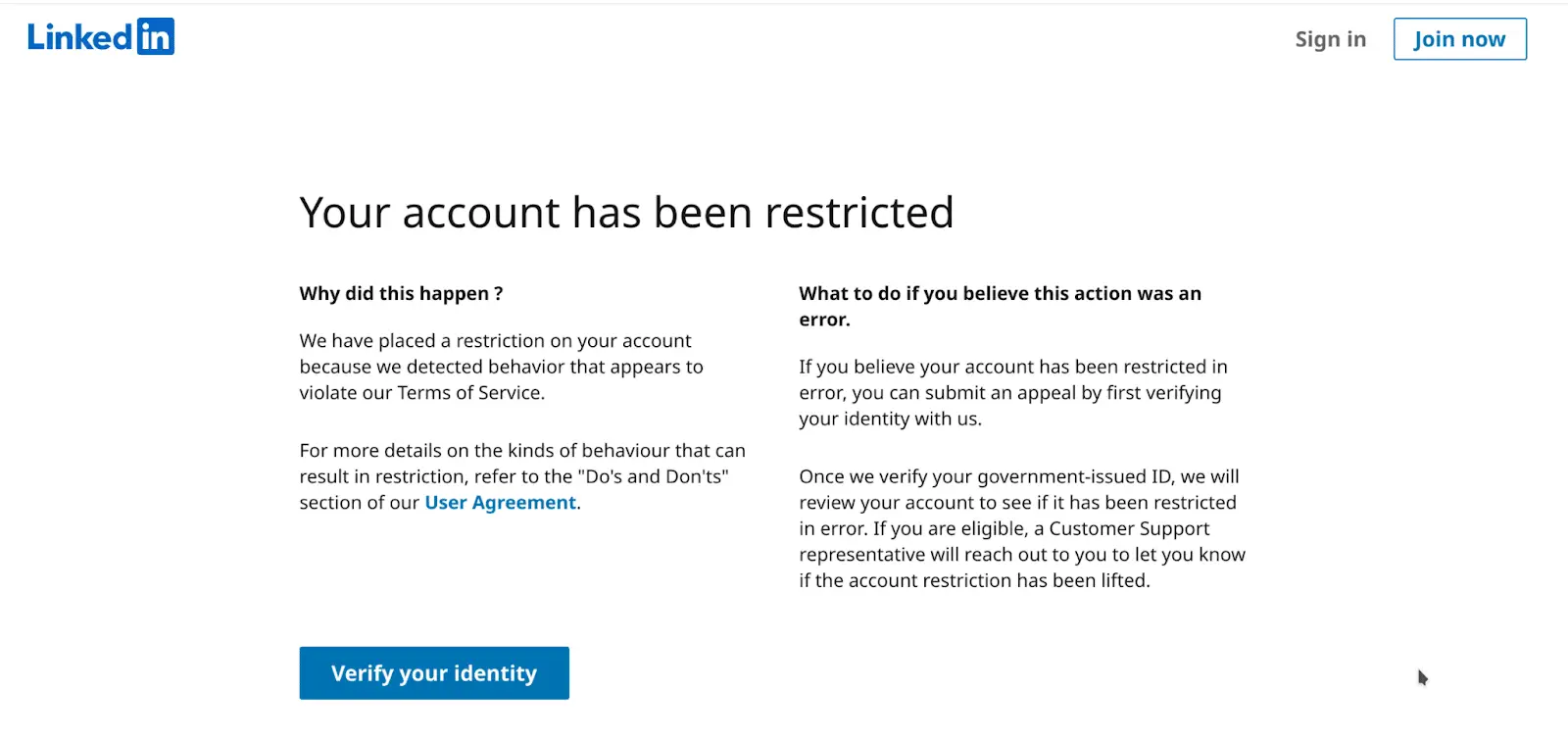
Step-by-Step Unbanning Guide: From Action to Success
Facing different types of suspensions requires completely different response strategies.
If You Have Type 1 - Quick Resolution
- Use Google Chrome: It is recommended to use Google Chrome browser to log in to LinkedIn. If you are already using this browser, clear the cache (cookies) for all time periods before attempting to log in.
- Avoid using VPN: Try not to use VPN or proxy software to log in to LinkedIn to reduce the number of security verifications.
- Reset password: If the problem persists, you can try resetting your password and then attempt to log in.
- Wait for recovery: If the above methods are ineffective, it is recommended to wait 24 hours before trying to log in again, as the account will typically automatically return to normal.
By following these steps, you should be able to resolve your LinkedIn login issues. If the problem still persists, it is recommended to contact LinkedIn’s customer support for further assistance.
If You Have Type 2 - The Formal Appeal Path
This is a “protracted war” that tests your patience, attention to detail, and communication skills.
Find the correct appeal portal:
On the homepage where you cannot log in, try clicking “Need help?” or “Forgot password?”
In the redirected page, look for options like “Your account is restricted” or “My account is having issues.”
The most direct portal: Visit LinkedIn’s official help page https://www.linkedin.com/help/linkedin, in the “Contact Us” area, describe your “account disabled” in detail, and the system will guide you to the appeal form.
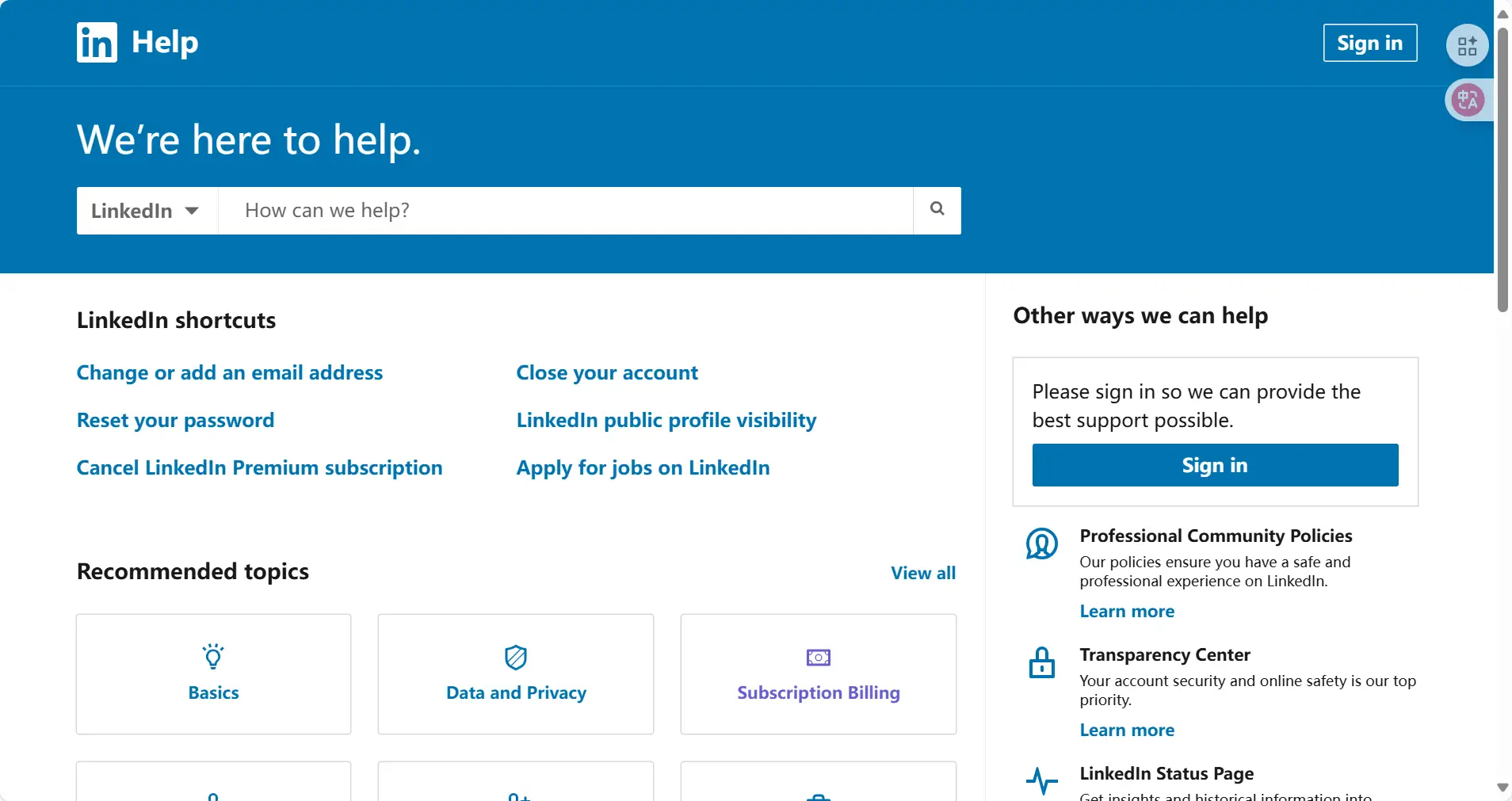
Write a high-quality appeal letter - The soul of the appeal: The appeal letter is the only material that determines success. You need to clearly communicate three points to LinkedIn’s review team: who you are, what happened, and how you will solve it.
[High-Quality Appeal Letter Template]
Subject: Formal Appeal for Account Reinstatement - [Your Full Name] - [Your Registered Email]
Dear LinkedIn Trust & Safety Team,
I am writing to formally appeal the permanent suspension/deactivation of my LinkedIn account, which is registered under the email address [Your Registered Email Address]. On approximately [Date you discovered the issue], I was unable to log in, and received a notification that my account has been restricted.
(Part 1: Acknowledge and State the Issue) I understand that LinkedIn takes the integrity and professionalism of its platform very seriously, and I respect that. I believe my account was mistakenly flagged for [Choose one based on your situation or guess, such as: “activities that were perceived as spam or aggressive connection requests”]. Upon reviewing my own recent activities, I acknowledge that I may have been [Explain sincerely, if you did make mistakes, acknowledge your negligence, such as: “overly enthusiastic in my job search and may have sent connection requests too quickly” or “tried to use a third-party tool that I now understand is against LinkedIn’s User Agreement”]. This was unintentional, and I was not aware of the potential consequences.
(Part 2: The Core - Your Promise and Solution) I have already deactivated and uninstalled any third-party software that may have been associated with my account. I have also read and I fully understand and commit to adhering to all of LinkedIn’s User Agreement and Community Guidelines.
This account is incredibly important to me. It contains my entire professional network, endorsements, recommendations, and years of work history. It is an integral part of my professional identity. I sincerely apologize for any my actions may have caused and am committed to being a model member of the LinkedIn community going forward.
I respectfully request that you conduct a thorough re-evaluation of my account. I am confident that you will see my commitment to professionalism and my desire to correct my mistakes. Please grant me the opportunity to regain access to my account.
Thank you for your time and consideration.
Sincerely,
[Your Full Name]
[Your Registered Phone Number if possible]
Follow up patiently and communicate politely:
- After submitting the appeal, be patient. The LinkedIn review team receives a huge volume of appeals, usually requiring one week to several weeks.
- If you haven’t received any reply after a week, you can try submitting the appeal again or find LinkedIn’s official customer service email (if it exists) to send an email with your previous Case ID attached.
- Avoid repeatedly submitting the same appeal content, or using an angry or threatening tone, as this will only cause your appeal to be ignored.
- If the appeal is successful, LinkedIn will notify you by email. After successfully logging in, immediately clean up your friend list, stop all suspicious operations, and set your profile status to “Not looking for a job” to reduce the risk of secondary suspension.
After Unbanning: How to Build an Indestructible “Account Firewall”?
Account restoration is just the first step of “recovery.” The real “treatment” lies in building a security system that allows your account to operate healthily and sustainably.
Give up fantasies and return to “one device, one account, one real person”: This is the iron law of LinkedIn survival. Don’t even think about managing multiple accounts in batches. Even if you need to manage an enterprise account and a recruitment account, they should be assigned to different people. For individuals, focus on managing one identity well.
Completely clean up the digital environment: If you were previously suspected of being related to third-party tools, completely remove related software from your computer and clean up all browser caches and cookies.
Develop “human-like” operating habits: All operations should simulate real, natural user behavior. When sending connection requests, be sure to include personalized messages. When interacting with contacts, first check their updates before commenting or liking.
Continuously learn and keep up with policies: Spend a few minutes regularly reading updates to LinkedIn’s Help Center to understand what behaviors are prohibited, as the platform’s risk control rules may change at any time.

The “Safety Moat” for Professional Marketing: FlashID LinkedIn Multi-Account Management Solution
For marketing professionals, HR recruitment staff, and others who need to manage personal and enterprise LinkedIn accounts simultaneously, the “one device, one account” principle directly conflicts with their actual work needs. They may need to handle completely different personal profiles on the same computer for two different accounts. This raises a core contradiction: the conflict between compliant operations and efficiency enhancement.
This is where FlashID plays a key role. It doesn’t encourage you to violate LinkedIn’s “one account, one real person” policy, but rather provides an environmental isolation solution for compliant multi-account management.
- Compliant multi-account parallel management: FlashID’s core advantage lies in its fingerprint isolation technology. It can create a completely independent, isolated browser environment for each LinkedIn account on your single computer. This environment has a unique digital fingerprint (browser, language, time zone, screen resolution, etc.) and independent IP proxy address. This means that when you are using profile A for daily social networking, your colleague can use another isolated environment to log in to profile B for recruitment or posting content.
- Avoiding “account association” risks: When you need to operate multiple associated but compliant accounts, FlashID is the ultimate guarantee to prevent them from being mistakenly judged by the system as “controlled by the same person” due to similar “environmental fingerprints.” It dresses your different digital identities in a set of “isolation suits,” making them appear as independent real users from different devices and locations in the eyes of LinkedIn’s risk control system. This is extremely valuable for efficiency for entrepreneurs who need to maintain both personal brands and company recruitment accounts, or marketing agencies that need to manage multiple client accounts on one device.
- Balance between automation and compliance: FlashID’s powerful RPA (Robotic Process Automation) function can help perform repetitive work within the compliant framework you define. For example, automatically filling information from resumes into personal profiles, or posting pre-edited content on schedule. This allows you to enjoy the efficiency brought by automation while maintaining the “human-like” authenticity of account operations, fundamentally reducing the risk of suspension caused by mechanical operations.
For any marketing expert or job seeker who regards LinkedIn as a core business asset, FlashID is not a tool for “loopholes,” but a “safety moat” that ensures the stable, compliant, and efficient operation of different digital identities.
LinkedIn Account Reinstatement FAQ
Q: I’m a job seeker and got a soft suspension for sending connection requests to many people. This is quite normal, so why did LinkedIn suspend me?
A: I understand your urgency. However, LinkedIn’s algorithm cannot determine whether you are a job seeker or spam marketing personnel. To maintain platform experience, it must control the frequency of connection requests. It’s recommended that after reinstatement, add personalized invitation messages when sending requests, such as “Hello, I am very interested in the XX position at your company and hope to have the opportunity to ask you for advice,” and control the sending speed, for example, no more than 15-20 per day.
Q: My account has a hard suspension, and I submitted my appeal letter 3 days ago but haven’t received a reply. Is there no hope? What should I do?
A: Please be patient. The review period for hard suspensions is very long, possibly taking several weeks. During this period do not repeatedly submit appeals. You can wait 1-2 weeks and then politely inquire about the progress through a new, non-repetitive method (such as finding a new official customer service email), and reiterate that you have recognized your mistakes and are willing to follow the rules.
Q: I registered my LinkedIn with a company email. If the account is suspended, will the company know? Will it affect me?
A: It’s unlikely that LinkedIn will directly notify your company. However, you lose all the business contacts and professional records established through the platform, which in itself is a huge loss to company resources. At the same time, if the reason for your account suspension is related to improper marketing, it may damage your personal and corporate brand image.
Q: My classmates and friends had their LinkedIn accounts suspended because they used certain LinkedIn group control tools. Can I use FlashID to prevent this situation?
A: FlashID cannot make you “safely” use prohibited software. Its function is to solve environmental isolation issues. If LinkedIn clearly prohibits certain software, then using that software itself violates the policy. However, for compliant multi-account management (such as managing a recruitment account and a personal account at the same time), FlashID’s environmental isolation function is the best tool to prevent them from being wrongly associated by the system due to sharing the same computer environment.
Q: I feel that someone maliciously reported me, causing my LinkedIn account to be suspended. How should I appeal in this situation?
A: When appealing, you can sincerely mention this point, but avoid directing your criticism at others. You should say: “I understand that a certain post or action of mine may have been misunderstood or maliciously reported, and I am deeply sorry about this. I have already withdrawn the relevant content and promise to be more cautious about posting information in the future to avoid unnecessary misunderstandings. I hope your team can re-evaluate.” This way you both express innocence and show a positive attitude toward solving the problem.
Q: My appeal for a hard suspension was rejected. Are there other ways?
A: In most cases, LinkedIn’s decision is final. If your appeal is rejected, it means they believe your behavior is too serious. In this situation, the best approach is to create a completely new, clean account and strictly follow all the rules to start from scratch. Don’t try to register a new account with the same identity information (email, phone number), as the association can be easily detected.
Q: My account has been unblocked, but I feel that the recovery is very slow, or there are still some restrictions. Is this normal?
A: This is normal. Even if you have been removed from a soft suspension, the system may still put you under a period of “observation.” During this time, your operations may be subject to stricter monitoring. Be sure to slow down your operations and avoid any behavior that might trigger risk control again until everything returns to normal.
Q: Can FlashID’s cloud phone be used on LinkedIn? For example, on the LinkedIn app?
A: Absolutely. FlashID’s cloud phone provides a pure Android system environment that can create an independent mobile device ID and user environment for each LinkedIn account. For users who need to manage multiple accounts on the mobile end (such as one for personal social networking and one for following updates on the mobile end), this is the perfect solution that can completely eliminate the risk of suspension caused by mobile device association.
Q: My LinkedIn account is suspended, but my phone number or email also cannot be used during the suspension period. What should I do?
A: This is a common problem. The phone number or email is marked as “unusable” because it has been associated with the flagged account. In this case, you need to use a brand new, previously unused phone number and email to complete the registration of a new account. This is the first step to starting a “clean account.”
Q: Can using FlashID 100% guarantee that my LinkedIn account won’t be suspended due to environmental association?
A: No. FlashID is a professional tool that addresses the core risk of “environmental fingerprint association,” providing a solid underlying guarantee for compliant multi-account operations. However, account suspension can also be caused by violating community guidelines (such as sending spam) or using prohibited software. Therefore, secure operation = FlashID’s environmental isolation + correct and compliant user behavior. The two complement each other and are indispensable.


