In the modern game of business, every online account is a crucial chess piece. For affiliate marketers, cross-border e-commerce specialists, and social media matrix operators, how to manage hundreds or thousands of accounts without being “checked” by a platform’s risk detection system is the daily defense they must fight. Traditional multi-account management methods are no longer sufficient; we must find more powerful “weapons.”
In this arena, Linken Sphere has long been a “sharp blade” in the toolkit of many professionals, thanks to its deep cultivation of fingerprint technology. It focuses on providing a unique, highly isolated “shell” for each digital identity, serving as a strong backbone for the survival of multiple accounts.
However, as the battlefield of commerce extends from the desktop to the mobile, and as the definition of “management” has evolved from “keeping accounts alive” to “efficient automation and team collaboration,” we can’t help but ask: what is the answer for the next generation of digital operations?
Today, we will not only recognize Linken Sphere’s historical status and value as a “fingerprint specialist” but also turn our gaze to the disruptive force reshaping the industry—FlashID. Let’s delve deep to analyze how they deliver value from different dimensions and why FlashID is becoming the top choice for more and more teams.

Linken Sphere: The Industry Sharp Knife for Fingerprint Security
Product Introduction & Core Positioning
Linken Sphere is a highly respected multi-account fingerprint management tool in the community. Its core mission is very clear: to create a unique browser environment for each account through powerful isolation and masking technology, thereby preventing account association and bans triggered by a variety of factors like browser fingerprints, cookies, Canvas, WebGL, etc.
Core Features & Applicable Scenarios
All of its product features are closely centered around the core goal of “creating secure isolation”:
- Top-Tier Fingerprint Isolation Capability: Linken Sphere offers unparalleled fine-grained control, allowing users to independently customize each account environment: from common settings like User-Agent, Canvas fingerprint, screen resolution, and font list, to more underlying parameters like WebGL Vendor/Renderer, AudioContext fingerprint, and WebRTC IP addresses. This “pixel-level” control over browser fingerprints gives it a very strong defensive capability against highly complex detection algorithms.
- Data Persistence and Isolation: It ensures that each environment has completely independent Cookie, LocalStorage, and IndexedDB storage. The login status and operational traces of one environment do not leak into others. This data-level isolation is the cornerstone of account security.
- Seamless Proxy Integration: Powerful fingerprint management is inseparable from high-quality network isolation. Linken Sphere understands this well and integrates well with major proxy service providers (both datacenter and residential proxies), ensuring that each environment has a clean, independent network identity.
Based on its core anti-association positioning, Linken Sphere is particularly suitable for the following scenarios:
- Operating on platforms with high association risks: For example, operating on a P platform or traffic alliance that uses extremely strict detection algorithms, it can provide the highest level of environmental security.
- Data collection by top-tier web scraping engineers: When conducting large-scale web scraping, it gives each request a “legal and compliant” appearance, greatly reducing the risk of IP and environment banning.
- “Life insurance” for personal multi-account management: For individual users managing a large number of core accounts, it’s the ultimate insurance against “one mistake leading to disaster for the whole family” caused by a single environmental issue.
Integration & Convenience
Linken Sphere provides a powerful desktop client software that serves as both an environment manager and a traffic controller. Users create and manage environments through the client and use its proxy function to route local traffic (usually from a browser) to the corresponding secure environment. This model is powerful but also requires users to have some understanding of local networks and proxies, making its learning curve relatively steep for pure novices.
Strengths & Weaknesses
Strengths:
- Top-Class Fingerprint Masking Capability in the Industry: In terms of the fineness and breadth of fingerprint control, Linken Sphere has always been an industry benchmark, capable of handling all kinds of tricky detection algorithms.
- Focus and Purity: All product functions and R&D resources are focused on the single goal of “security,” allowing it to achieve perfection in its core domain without redundant features.
- Stable Environment Consistency: As software that runs as a desktop client, it performs with high stability and reliability in the user’s local environment.
Weaknesses:
- Lack of Mobile Capability: As stated on its official website, Linken Sphere currently has no mobile support at all. Its toolkit is limited to PC browsers. This means that when handling tasks inside apps like Instagram or TikTok, users must rely on other clumsy tools (like Android emulators), which greatly reduces efficiency and security.
- Lack of Effective Automation Features: Linken Sphere is essentially an “environment manager,” not a “task executor.” It can create a secure environment for you, but it does not provide any built-in RPA or workflow automation engines to help you execute tasks like batch registration, posting, liking, or DMing within that environment. These operations still require manual effort or other tools found by the user.
- Does Not Support Team Collaboration: Based on its official website information, it has no team spaces or member management-related functions. It was designed as a pure “personal tool.” When business needs to transition from an individual to a team for permission assignment and operation auditing, Linken Sphere cannot provide any support.
- Limited to Local, Hindering Collaboration: As local software, it tightly “binds” users to their work and environment on one computer, making it extremely inconvenient for team collaboration or working from anywhere.
Reviews & Feedback
Linken Sphere holds a revered “hall-of-fame” status in the minds of its target users—technical experts and veteran players who have ultimate requirements for “anti-association.” User feedback generally agrees that it has “the ceiling for protective strength” and “is the last line of defense against complex detection.” People highly praise its focus and power in fingerprint technology and local performance.
However, among the wider commercial user base, especially those dealing with mobile operations, eager to use automation to boost efficiency, or building teams for scaled operations, the evaluation of Linken Sphere points more towards its “functional limitations.” Many users say, “I can use it to create the most secure environment, but I still need a cloud phone to post to TikTok, a suite of RPA to auto-like and post, and another tool to manage my team.” This reality of “solving the main conflict but not all problems” is the fundamental gap between it and modern integrated digital operation platforms.

FlashID: The Full-Platform Digital Operating System Connecting PC and Mobile
If Linken Sphere is a sharp knife focused on defense, then FlashID’s positioning is more like an all-around digital operating system covering offense, defense, possession, and passing. It not only solves the “security” problem but also focuses on solving the quadruple challenge of “security,” “efficiency,” “mobile,” and “collaboration” in a holistic business context.
Product Introduction & Core Features
The revolutionary aspect of FlashID is that it doesn’t remain stuck on the single track of “PC security.” Instead, it has forward-thinking atomicly fused PC Anti-Detection Browser with Android cloud phones, building a truly cross-platform operational environment.
Core Features:
- Cloud-Based Fingerprint Browser: Also provides top-tier, customizable fingerprint isolation capabilities, but all its environments run in the cloud, which ensures performance, stability, and cross-device collaboration.
- Native Android Cloud Phone: This is the fundamental difference between FlashID and Linken Sphere and all traditional fingerprint browsers. FlashID provides a complete, real Android phone running in the cloud. Users can use the Window Sync technology to operate any App on this cloud phone in real-time within their computer’s browser window.
- Window Sync Technology: This is the “magic” connecting PC and mobile. Your mouse clicks, swipes, and input on the computer are transmitted in real-time and smoothly to the cloud phone to be executed. This has completely changed the experience of operating mobile Apps on a PC, making “mobile tasks” no longer an efficiency bottleneck.
- Visual RPA Automation Engine: Offers a no-code RPA (Robotic Process Automation) function. Its stage is not limited to the browser but can span both browser windows and cloud phone screens, achieving true end-to-end automation like “automatically guiding conversions on the cloud phone after finishing an ad on the PC.”
- Enterprise-Team Workspace: Provides a comprehensive team collaboration solution, including granular permissions, member management, project isolation, and full operation audit logs, ensuring secure, efficient, and traceable teamwork.
Applicable Scenarios & Value Loop
FlashID’s value lies in breaking down the “dimensional wall” between PC and mobile, creating a complete business loop.
Cross-Border E-commerce Full-Loop:
- Scenario: A team needs to drive traffic from PC-end Google Ads, convert on a standalone store, and then maintain customers through social media Apps on mobile.
- Value Loop: Manage ads and standalone stores in PC-end browser -> Use RPA to automate order processing -> Use window sync to complete customer communication and comment management in bulk on the cloud phone. One platform, handling the entire loop from traffic to service.
Social Media Matrix Marketing Loop:
- Scenario: Need to create one video and automatically post and promote it across multiple social media accounts.
- Value Loop: Unified account management in PC-end browser -> Use RPA to automate video posting -> Use window sync on multiple cloud phones to simulate real user interactions to boost initial traffic. Posting and promotion are seamlessly connected, maximizing content value.
Integration & Convenience
FlashID uses a unified web console where creating profiles, configuring cloud phones, and writing automation scripts all happen within the same interface, providing an excellent integrated experience. Its open, well-documented API also allows it to easily connect with internal CRM, ERP, and other systems, achieving deeper business process automation.
Core Advantages
FlashID’s core advantage lies in its complete subversion of the traditional management tool paradigm.
The Revolution in Mobile Collaboration: Through cloud phone and window sync, FlashID completely solves the “inefficient mobile App operation” problem that Linken Sphere cannot and which plagues the entire industry. It allows the high efficiency of PC operations to extend into the mobile world.
The Upgraded Dimension of Automation Scenarios: Its RPA engine can cross platforms. It’s not “adding patches” to a secure environment; rather, automation and mobile support are inherently part of its DNA. Automation is no longer an “optional feature” but the core engine driving platform efficiency.
The Infrastructure for Team Collaboration: Linken Sphere is a personal tool; FlashID has built-in enterprise-level team management from its very design. It provides a smooth path for business growth from “small workshop” to “corporate operations.”
Zero-Cost Exploration of the Future: Currently, FlashID’s core features are completely free and unlimited for all users. Any team can experience and evaluate an all-in-one solution integrating PC-end security, mobile collaboration, automation, and team management at zero cost and zero risk.
Open Ecosystem and Agility: As a cloud-native platform, it iterates faster and is more easily integrated with cutting-edge technologies like AI and big data, reserving vast space for future business innovation.
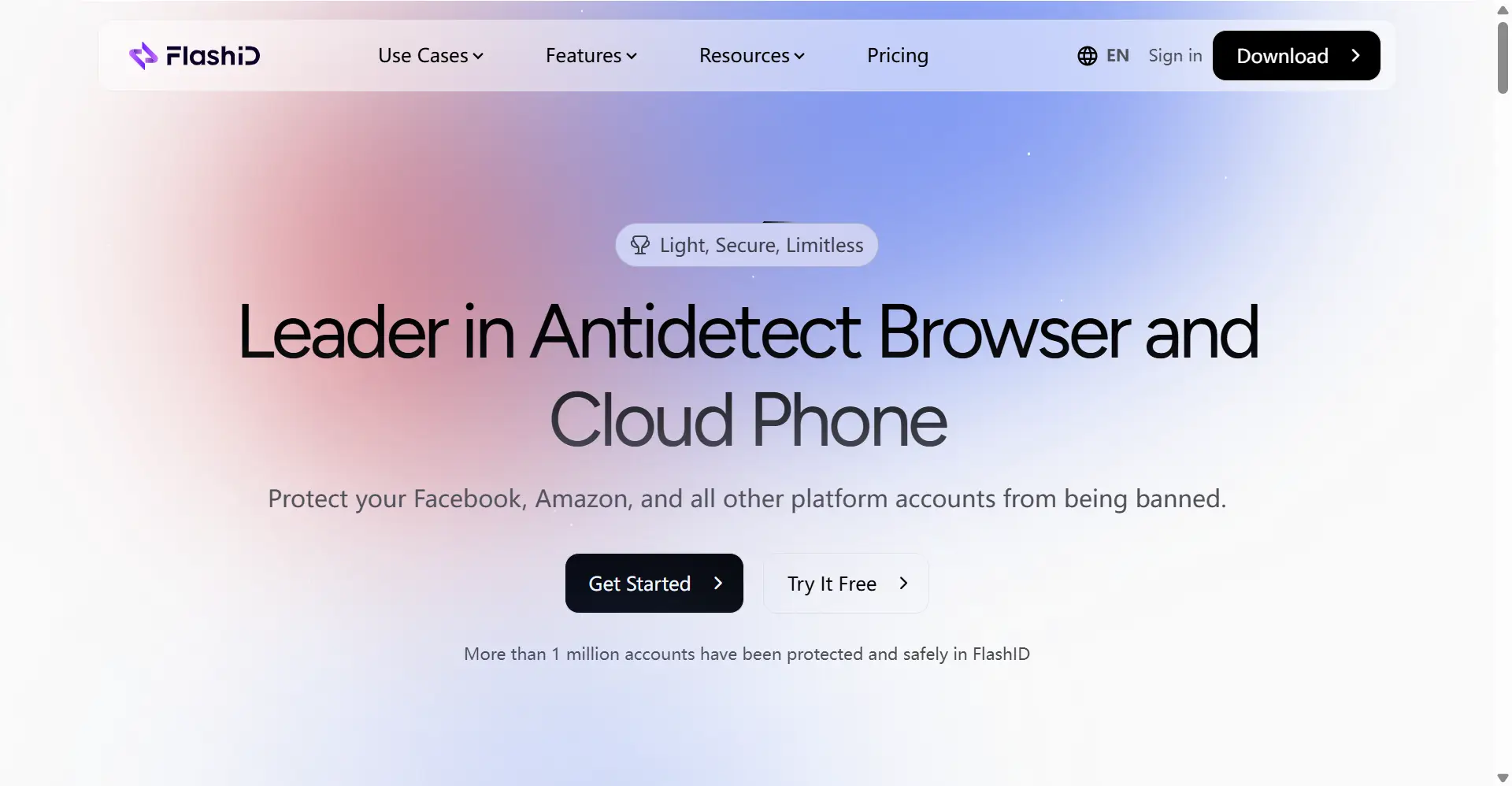
FlashID vs Linken Sphere: Comprehensive Comparison Table
| Comparison Dimension | Linken Sphere | FlashID | FlashID’s Core Advantage |
|---|---|---|---|
| Core Product Positioning | Top-Tier Personal Multi-Account Fingerprint Management Tool: Focuses on creating the ultimate secure, highly isolated browser environment for each account on the PC browser, the “sharp knife” in the anti-association field. | Full-Platform Digital Operating System: Deeply fuses PC cloud fingerprinting with mobile Android cloud phones, aiming to solve the full-loop digital operation problem from security, automation, mobile collaboration, and team management. | Evolves from a “single security ace” to an “intelligent platform” driving full business growth. |
| Core Value Proposition | Ultimate Environmental Security & Anti-Association: Offers top-class fingerprint masking capability in the industry, ensuring each digital identity is technically impeccable against detection, a “security shield” in high-confrontation scenarios. | A Complete Ecosystem of Efficiency and Security: Must not only prevent association but also boost efficiency with automation, break bottlenecks with mobile collaboration, and support scale with teamwork, creating a secure, efficient, and scalable growth loop. | A more comprehensive value proposition, directly addressing the compound needs of modern commercial operations. |
| Core Target Audience | Top-tier web scraping engineers, veteran players, individuals countering complex detection: Pursue “absolute advantage” on technical barriers and are proficient in network security and anti-crawling principles. | Digital marketers, online monetizers, and cross-border e-commerce practitioners from individuals to enterprises: Solve business problems, not just pure defense, and focus on ROI and team expansion. | Precisely targets the mainstream market maximizing commercial efficiency. |
| PC-end Protection Capability | ✅Peak-Level: Offers industry-leading fine-grained fingerprint control (Canvas, WebGL, AudioContext, Fonts, etc.), recognized as a benchmark in the anti-browser fingerprint detection field, with extremely high defensive strength. | ✅Peak-Level: Provides a top-tier cloud fingerprint environment with high customization of its fingerprint parameters. Its anti-association capabilities have been proven by a massive number of market cases, sufficient to handle detection from the vast majority of platforms. | Also provides top-tier protection on the PC end, with a better user experience and higher management efficiency. |
| Mobile-end Capability | ❌Completely Unsupported: Product design is completely centered around the PC browser, making it useless for any business involving mobile Apps. Users need to find other clumsy solutions. | ✅Disruptive Feature: Centered on a native Android cloud phone, achieving seamless, efficient PC control of mobile Apps through “Window Sync” technology, directly covering and optimizing the mobile end business. | Completely solves the industry’s “PC-heavy, mobile-light” operational bottleneck, enabling the second curve of business growth. |
| PC & Mobile Collaboration | ❌Zero Collaboration: The PC and mobile ends are two completely separate worlds. Users must manually switch between different devices and tools, unable to form an efficient workflow, resulting in low efficiency. | ✅Revolutionary Window Sync: Mirrors real-time PC operations onto the cloud phone screen, allowing users to handle PC and mobile tasks in one place, massively boosting collaborative efficiency and creating a brand-new experience of “one operation, multi-device linkage.” | Creates a “one-stop operation” cross-end high-efficiency collaborative experience, doubling efficiency. |
| Automation Capability | ❌Completely Lacking: Linken Sphere is essentially an “anti-association” tool, not a “digital operations platform.” It contains no RPA, workflow engine, or batch operation functions and cannot handle any form of automated tasks. | ✅Core Feature - RPA Engine: Offers a visual, no-code RPA workflow designer. Automation tasks can span both browser and cloud phone screens, supporting end-to-end, unattended processes—the core engine for amplifying ROI. | Upgrades anti-association from “passive defense” to “proactive efficiency,” with automation being the key to maximizing business efficiency. |
| Team Collaboration Management | ❌Completely Lacking: Product is purely designed for single-person use. It has no team member management, permission assignment, project spaces, or operation audit logs—no enterprise-level collaborative features at all. Cannot support any form of team operations. | ✅Enterprise-Class Team Workspace: Provides granular role permissions, member management, project isolation, and detailed operation audit logs, enabling seamless management scaling from small teams to an enterprise level, meeting the security and compliance needs of scaled operations. | Provides the cornerstone for team-based, scalable operations, ensuring sustained business growth. |
| Free Model | ❌No Permanent Free Version: As a professional tool, its business model is based on license sales, prioritizing function purity without offering long-term free access, requiring a high upfront one-time investment. | ✅Core Features Completely Free: Currently, all major features (fingerprinting, cloud phone, RPA, team space) are open to users for zero-barrier exploration. User decisions should be based on product value, not subscription fees. | Gives users the “right to trial” and “right of choice,” letting superior products speak for themselves. |
| Cost Model | One-Time Purchase License: Users pay a fixed, relatively high software license fee for perpetual ownership, with no subsequent subscription fees. The cost structure is simple but has a high upfront barrier. | ✅Currently free, with exclusive discounts for early users. | Zero upfront cost investment, greatly lowering the user’s barrier to entry and trial risk, allowing value, not budget, to be the primary decision factor. |
| Learning Curve | Steep: A specialized desktop client and numerous advanced fingerprint parameter settings require users to have a certain technical background, making it very unfriendly for average users and with a high entry barrier. | ✅Gentle & Innovative: Uses a pure Web interface that is intuitive and easy to use. Innovative features like “Window Sync” lower the learning curve for mobile operations, and RPA has a no-code workflow builder. | The product philosophy is “empowerment,” not “restriction,” allowing a broader audience to reap the benefits of technology. |
| Deployment & Usability | ⚠️Local Client Software: Requires downloading and installing software. All computation and processing happens locally, dependent on the user’s device performance, and cannot enable work from anywhere or team environment sharing. | ✅Purely Cloud-Native SaaS Platform: No installation needed. Accessible via a browser login, supports access anytime/anywhere, with automatic cloud data sync and minimal IT maintenance—representing the most advanced form of work today. | Completely breaks free from local devices, OS, and network constraints, truly a modern way of working. |
| Data Security & Privacy | ❓Local Security, Trust Transfer: As local software, it does not pass through third-party servers, resulting in high data localization. However, if team sharing or remote operations are needed, users must set up their own servers or rely on third-party tools, increasing the cost of trust. | ✅Enterprise-Class Cloud Security Architecture: Built on leading cloud providers, adopting standards like AES-256 encryption and multi-tenancy isolation. Data ownership is clear, with better security, compliance, and inherent support for remote teamwork. | Provides a more transparent, trustworthy, and modern data protection and collaboration solution compared to purely local deployment or third-party proxy models. |
| Functional Richness | ❌Specialized but Narrow: Achieves the extreme on a single “PC anti-detection” dimension but has zero horizontal scalability, lacking any auxiliary features like mobile support, automation, or team collaboration, making it impossible to form a business loop. | ✅Integrated Platform: Has seamlessly integrated core elements like anti-association, automation, mobile support, team management, and cloud-native deployment into a single unified platform, forming a complete business ecosystem to solve all operational problems in one place. | Evolves from a “single-point tool” to an “integrated platform,” the inevitable choice for tackling complex business scenarios. |
Frequently Asked Questions (FAQ)
Q: For ultimate anti-association, is Linken Sphere’s top-tier fingerprinting better than FlashID’s PC-end protection?
A: Linken Sphere offers theoretically finer control for extreme, niche anti-detection needs. However, for 95% of commercial scenarios, FlashID’s PC fingerprinting is equally powerful, with the added benefit of being easier to manage and integrated with a full, automated, and mobile-friendly platform.
Q: How is FlashID’s cloud phone better than using a browser on a PC to handle mobile tasks?
A: FlashID provides a real Android phone in the cloud, ensuring native-like behavior (device ID, OS). A browser on PC only offers a “web shell,” which can be easily detected as non-authentic and suffers from limited, touch-unfriendly interaction.
Q: If my business is mostly on PC but has some mobile needs, do I really need two separate tools?
A: Yes, if you use Linken Sphere, you would need it for PC and a separate cloud phone/emulator for mobile. This creates a disconnected workflow. FlashID integrates both in one platform, allowing seamless switching and a unified, efficient user experience for all tasks.
Q: As a manager, what specific team pain points can FlashID solve that Linken Sphere cannot?
A: FlashID solves the challenges of scaling up: it automates repetitive tasks (freeing your team), provides granular permissions and audit logs (ensuring accountability and security), and creates a unified cloud workspace for seamless collaboration.
Q: Isn’t a local application like Linken Sphere inherently safer than a cloud-based platform?
A: A local app avoids third-party servers. However, FlashID provides enterprise-grade, end-to-end encryption (in transit and at rest), regular automated backups, and access controls that often surpass the security of a single local machine or a self-managed team server.
Q: I need Linken Sphere’s fingerprinting strength but also need RPA and team collaboration. Must I use two separate, costly tools?
A: No. You can achieve all of FlashID’s core functions—including PC-level fingerprinting, RPA, team space, and mobile support—for free today. Use it as your primary platform. Only in rare, specialized “special forces” scenarios would you consider supplementing it with something like Linken Sphere.
Q: FlashID is web-based. Does that mean all my data and logs are on FlashID’s servers?
A: Your data is stored securely on enterprise-grade cloud infrastructure, encrypted at rest and in transit. The final ownership and control remain with you. The trade-off for this is immense benefit: access from anywhere, real-time collaboration, and automatic data sync.
Q: What is the fundamental difference in automation between Linken Sphere and FlashID?
A: Linken Sphere has no built-in automation. You would need a separate RPA tool. FlashID has RPA as an integral, core feature that can operate simultaneously on both PC browsers and mobile cloud phones, enabling true end-to-end automated workflows.
Q: I’m a Linken Sphere user with many stable environments. Would switching to FlashID be a difficult transition?
A: The operational switch is much easier than adapting to new tools later. FlashID’s interface is intuitive for modern users. While your existing security knowledge is valid, FlashID handles the future challenges of scale, mobile operations, and teamwork that Linken Sphere is not designed for.
Q: If FlashID is better, why does Linken Sphere still exist?
A: They serve different eras and niches. Linken Sphere is a “sharp knife” designed for a past era focused solely on PC security. FlashID is an “integrated platform” for today’s complex, cross-platform business needs. Linken Sphere may still have value for a very small number of users facing extreme, specific technical walls, but for 99% of businesses, FlashID is the more future-proof and comprehensive solution.
You May Also Like


