In the world of digital operations, some tools earn reverence from top players for their extreme professionalism. MultiLogin is one such legendary “Swiss Army Knife.” With its highly customizable browser environments and developer-friendly open ecosystem, it has become a trusted “secret weapon” for many large e-commerce sellers and social media marketing experts. Users favor it because, like a multifunctional Swiss Army knife, every gear and blade is exquisitely crafted to handle the most complex and challenging multi-account management needs on the PC. It represents a pursuit of ultimate functionality and complete control.
However, the business battlefield has long since moved beyond the era of lone heroism. With the globalization of business, the mobile shift of operational models, and the rise of intelligent operations, a successful team needs more than just the sharpness of a single soldier. They need a command center capable of joint operations, efficient decision-making, and a big-picture perspective. When competitors are already using automation to free up manpower and seize high-traffic ground on mobile apps, if we are only obsessed with our “Swiss Army knife,” we might only see the trees, missing the entire forest.
Today, this duel takes place between two masters: one is the master of functions, the “multi-account Swiss Army knife” of the desktop era—MultiLogin; the other is a future-oriented “one-stop digital operations command center” built on the cloud—FlashID. Let’s conduct an era-spanning simulation to see when a powerful “functional tool” meets a systematic “future platform,” who will define the operational rules of the next era.

MultiLogin: The Master of Functions, the Desktop “Swiss Army Knife”
The power of MultiLogin lies in its deep interpretation of the words “functionality” and “control.” It is not an “out-of-the-box” software designed for average users but a “technical player’s tool” for those willing to spend time learning and configuring, pursuing perfection and control in every detail.
Product Introduction & Use Cases The core of MultiLogin is to use container technology to create numerous isolated browser instances on a local computer. Each instance is a “living” browser where you can, just like with a real one, install plugins, modify settings, and open developer tools. Its powerful features make it indispensable in scenarios requiring deep intervention and high isolation:
- Large-Scale Cross-Border E-commerce Matrix Management: Establishing independent “operating environments” for stores in different Amazon, eBay, Shopify regions and categories to avoid association bans due to environment crossover.
- In-Depth Social Media Operations: Managing a large number of social media accounts used for deep interaction and content creation, using plugins for complex tasks like data collection, posting, and commenting.
- Professional-Grade Crawling & Data Mining: Because each environment is a fully independent browser, you can use complex JavaScript scripts and plugins to simulate the most realistic human behavior for high-difficulty, large-scale data collection.
Integration & Convenience MultiLogin’s integration path is more geared towards developers and technical users. It offers a local client and a rich API, making it easy to integrate into users’ CI/CD pipelines or self-built management platforms. This “developer-friendly” positioning has made it a powerful “engine” that can be called upon by larger business systems.
Core Strengths The core strength of MultiLogin lies in its unparalleled flexibility and control.
- Highly Customizable Environments: From browser version and proxy settings to installed plugins, Canvas fingerprints, and WebGL parameters—almost every visible and invisible parameter can be finely tuned to meet the highest-level spoofing needs.
- Robust Developer Ecosystem: It boasts an active community and detailed documentation, allowing developers to build complex automation solutions based on MultiLogin, which makes it extremely well-regarded in the “tech circle.”
- Stable Performance and Excellent Resource Utilization: As a mature desktop application, it excels in performance optimization and resource management, ensuring stable operation under high intensity.
Inherent Limitations & Strategic Shortcomings This feature-rich “Swiss Army knife,” by its design and positioning, inevitably brings strategic limitations:
- Deployment Complexity & High Costs: Each MultiLogin instance must run on a local machine. As the number of accounts explodes exponentially, so do the requirements for local hardware (CPU, memory, IPs). Operational costs are extremely high, and scaling is difficult. This makes it unsuitable for standardized businesses requiring a “sea of people” tactics.
- Absolute Blank in Mobile Support: Like other powerful desktop tools, MultiLogin’s battlefield is firmly locked on the PC. With mobile apps becoming the mainstream, when a team needs to operate on platforms like Instagram, TikTok, or Amazon Seller, MultiLogin is completely powerless, creating a “breakpoint” in the operational chain.
- Lack of Automation & Collaboration: MultiLogin provides the perfect “stage” and “props” (isolated browser environments), but it lacks a “director” (automation engine). It cannot achieve data linkage and process automation across different windows and accounts. Team collaboration is limited to sharing config files, lacking real permission management and synergy mechanisms.
- Lag in Modernization & Cloud Adoption: MultiLogin’s DNA is “client-side software.” In modern enterprise operations, the maintenance costs for a series of issues like hardware, networking, and data synchronization, combined with its high performance costs, constitute an insurmountable gap.
Market Feedback & Reviews Among technology-driven enterprises and large cross-border e-commerce teams, MultiLogin has won praise for being “professional” and “stable.” But many users are also beginning to reflect: when the business scale expands to require dozens or even hundreds of people, and when automated mobile operations become a necessity, do we need a “smarter” and broader “command baton” rather than a complex but single-scene “army knife”?
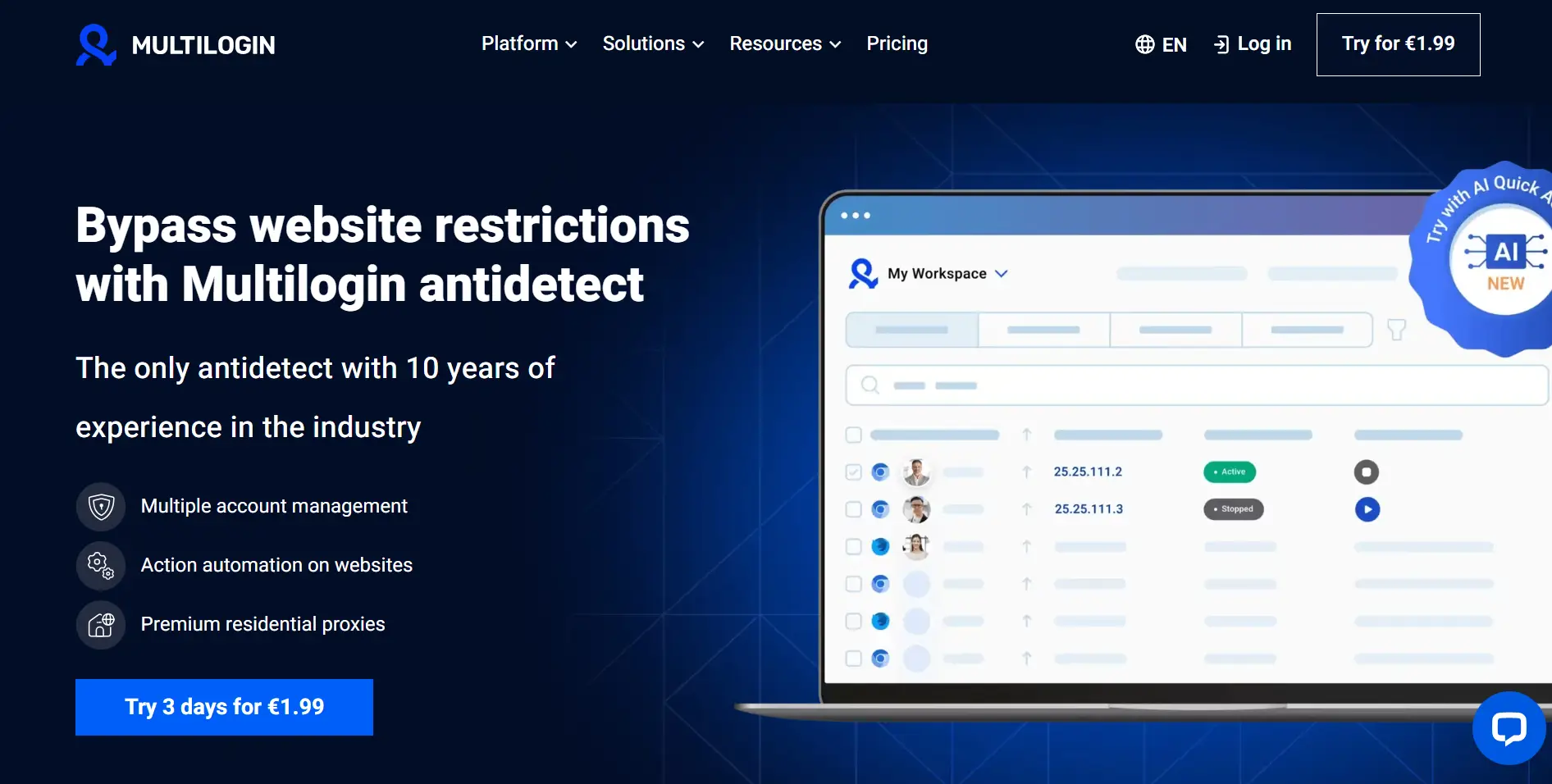
FlashID: A Future-Oriented, Cloud-Integrated Operations Platform
Faced with the limitations of such a “client-side Swiss Army knife” as MultiLogin, FlashID’s answer is: leave the complexity to us, and return simplicity and the future to the user. We believe that the future of digital operations must be cloud-based and integrated.
Product Introduction & Key Features FlashID is a modern digital identity management platform integrating a top-tier fingerprint browser with a native Android Cloud Phone. Its core philosophy is to build a “cloud command center” that allows users to securely, efficiently, and intelligently manage all digital assets and businesses from anywhere, on any device.
- A More Professional “Cloud Swiss Army Knife”: FlashID also possesses powerful environment isolation and fingerprint spoofing capabilities. It provides a separate browser kernel and a unique digital ID for each profile to ensure accounts are free from association and bans. Unlike MultiLogin, all of this happens on the cloud. You no longer need to worry about local hardware. While providing powerful features, it transfers the complexity and cost to a professional cloud service provider.
- The “Air Bridge” Connecting PC and Mobile: The most forward-looking breakthrough of FlashID is the seamless integration of the Android Cloud Phone into its platform. Not only that, but we also offer the Window Sync feature, which can simplify your workflow by synchronizing operations across multiple browser windows and cloud phone instances. This means content edited on the PC can be instantly synchronized to a mobile app for posting. You finally possess an “air bridge” that connects PC and mobile operations, completely shattering the mobile barrier that MultiLogin could not cross.
- The Built-in “Smart Director” – RPA Engine: MultiLogin builds the perfect stage for you, while FlashID includes an RPA engine to save you labor costs and becomes an essential tool for online ventures. From web data scraping and form filling to liking, following, and posting on mobile apps, all repetitive work can be handed over to AI robots. This is the key step in liberating “tool users” to become “operation commanders.”
- The Enterprise-Level “Operations General Staff” – Team Space: All accounts, cloud phones, and automation workflows are uniformly deployed in the FlashID Cloud Team Space. Administrators can assign different permissions to different members, assign tasks, and view all action audit logs, just like commanding an army. This solves the fundamental deficiency of MultiLogin in team scaling and compliance management.
Use Cases FlashID’s business scenarios cover all of MultiLogin’s domains, with a comprehensive modern upgrade:
- Full-Channel E-commerce Marketing: Whether you’re managing a Shopify store via a PC browser or using a cloud phone for traffic generation on Amazon or TikTok App, FlashID can provide a unified, secure, and automated solution.
- Intelligent Social Media Matrix Operations: From content planning and editing on the PC to one-click posting to platforms like WeChat, Xiaohongshu, Instagram, and automated commenting interaction, a complete intelligent operational chain is formed.
- Process-Oriented Online Marketing & Traffic Arbitrage: Building a fully automated closed loop from A/B testing of ad creatives on the PC to landing page data monitoring and then to receiving and converting within a mobile app.
- Secure Cryptocurrency & Web3 Applications: Creating completely isolated cloud environments for different wallet and DApp interactions to ensure asset security and privacy, with the process being automatable.
Integration & Convenience FlashID uses a unified web console where creating profiles, configuring cloud phones, and writing automation scripts all happen within the same interface, providing an excellent integrated experience. Its open, well-documented API also allows it to easily connect with internal CRM, ERP, and other systems, achieving deeper business process automation. We continue to integrate RPA and automation features to continuously save you labor costs and become an essential tool for your online business.
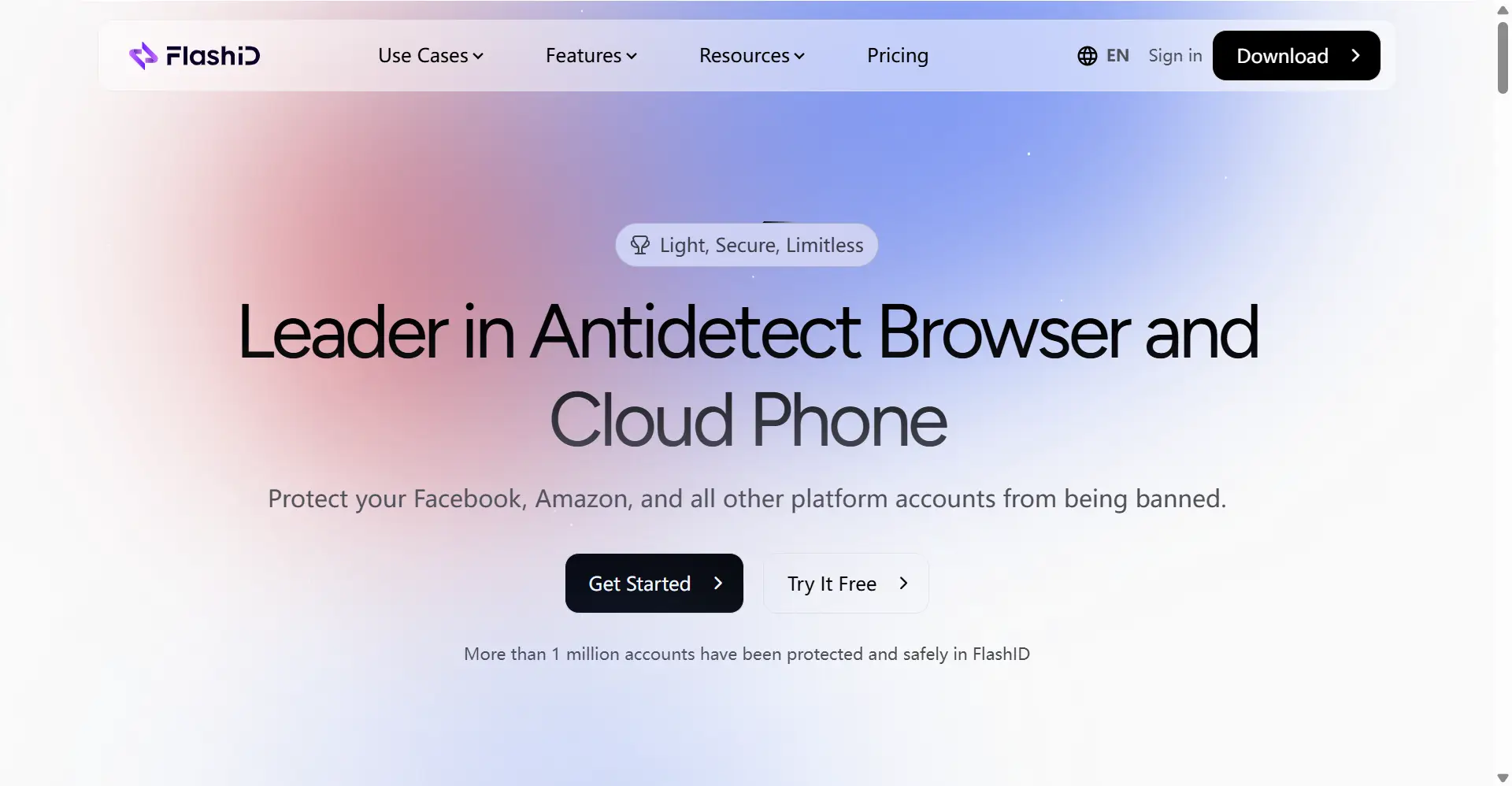
MultiLogin vs. FlashID: A Comprehensive Comparison Table
To help you more clearly understand the essential differences between these two platforms, we have prepared the following detailed comparison table:
| Feature Category | MultiLogin | FlashID | FlashID’s Decisive Advantage |
|---|---|---|---|
| Core Strategic Positioning | ✅ A desktop “Swiss Army Knife” (Client-side software) | ✅ A future-oriented “Cloud Command Center” (Cloud Platform) | From a “powerful client” to a “cloud-integrated operations platform,” strategic dimension and ecosystem vision are fundamentally different. |
| Deployment & Dependency | ❌ Highly dependent on local hardware; high hardware & operational costs | ✅ Cloud-based deployment; no local hardware needed, plug-and-play | Transfers complexity to the cloud, freeing users from hardware, deployment, and maintenance. Truly reduces costs and boosts efficiency. |
| Environment Customizability | ✅ Extremely high; can deeply adjust browser kernel, plugins, fingerprints | ✅ Advanced; meets the vast majority of scenarios through preset templates and fine-grained management | Offers high customization while pursuing out-of-the-box convenience, balancing functionality and usability. |
| Mobile Solution | ❌ Completely incapable; the only and significant shortcoming | ✅ Revolutionary support (Android Cloud Phone) | Provides full coverage of PC + mobile, an inevitable choice for adapting to the future business ecosystem, filling MultiLogin’s strategic void. |
| Automation Capability | ❌ No built-in engine; relies on expensive third-party RPA tools or complex scripts | ✅ Built-in RPA engine; offers visual editors and automation features | Provides a “one-stop” automation solution, drastically lowering technical barriers and total cost of ownership (TCO). |
| Team Collaboration | ❌ Primitively functional; only supports config file sharing, lacks granular permissions and auditing | ✅ Enterprise-grade Team Space; supports permission assignment, task distribution, operation audit logs | Upgrades from “tool sharing” to a “team-level collaboration platform,” the foundation for scalable, standardized operations. |
| Cost Model & Scalability | ❌ Costs grow linearly with instances and hardware costs, no economies of scale | ✅ Subscription-based, relatively fixed costs; scales smoothly with business growth | Lower total cost of ownership (TCO), more predictable, and economically viable for business scaling. |
| Data Sync & Migration | ❌ Relies on manual operations or local file transfers, error-prone and easy to miss | ✅ All data and configs are synced to the cloud in real-time, one-click migration | Achieves zero data loss and seamless business migration, safe, convenient, and reliable. |
| Maintenance & Support | ❌ Localized maintenance; users must handle version updates, network issues, etc. | ✅ Unified cloud maintenance; professional team handles upgrades, security, backups | Zero user operation and maintenance, allowing complete focus on business innovation. |
| Security & Reliability | ✅ Environmentally isolated but data is localized with risks | ✅ Enterprise-grade cloud security; data is stored in multiple copies, with a disaster recovery plan | Provides a higher level of security and reliability than on-premise deployment, the top choice for professional teams. |
| Process Integration Efficiency | ❌ Environments are isolated; cross-platform business processes require manual linking, inefficient | ✅ Window Sync + RPA; easily achieves cross-platform, cross-app automated workflows | Breaks down information silos, enables closed-loop and automated business processes, a qualitative leap in operational efficiency. |
| Technical Barrier & Skill | ❌ High technical barrier; requires professional personnel for deployment, configuration, and maintenance | ✅ Extremely low threshold; graphical interface, non-technical personnel can quickly master it | Reduces technical dependency, allowing business experts to lead operations, a key to corporate digital transformation. |
| Business Vision & Forward-looking | ❌ Focuses on the desktop market, slow response to mobile and automation trends | ✅ Embraces PC + mobile + automation by design, an embodiment of forward-thinking strategy | Always at the forefront of the industry, continuously leading and meeting customers’ needs for the next 3-5 years. |
Choose a Precise “Knife” or an Efficient “Factory”?
The final choice depends on your business philosophy.
If you are an independent developer or a small technical team whose business model relies heavily on one or two complex crawlers or automation scripts, is long-term focused on the desktop, and you have an extreme desire for technical control, then MultiLogin, this complex but powerful “Swiss Army knife,” might become the sharp weapon in your hand.
However, if your goal is to build a modern, scalable, and efficient digital business empire, what you need is no longer just a knife. You need a highly efficient “factory.”
In this “factory,” a MultiLogin-style “Swiss Army knife” could be the “machine tool” in a precision machining workshop, but it is only one component of the entire factory system.
FlashID is precisely the “chief designer” and “system integrator” helping you build this factory of the future. It not only provides you with the “machine tools” (desktop fingerprint browsers) but also equips you with a mobile assembly line (Android Cloud Phone), robotic arms (RPA Engine), and a central control room (Team Space). Here, you see the big picture, operate the processes, and command the teams.
We believe the future belongs to those who can control the overall situation and command the entire system, not just craftsmen who master a single weapon.
Frequently Asked Questions(FAQ)
Q: I manage over a hundred Amazon accounts with MultiLogin, with perfectly configured environments. Why should I switch to FlashID?
A: You’ve used MultiLogin’s perfect environments for your PC accounts, but the core of Amazon’s business is on its App, as is the traffic on Facebook and TikTok. MultiLogin is completely blind to mobile operations. FlashID not only retains your powerful isolation on the PC but also opens up the mobile battlefield with its Android Cloud Phone. Using Window Sync to link PC content with mobile posting, this is how you win the entire game.
Q: Every step with MultiLogin feels like using a “real machine,” with extremely fine-grained environments. Can FlashID’s cloud environments achieve this?
A: FlashID’s cloud environments use “system-level isolation,” where each profile/cloud phone is a separate “clean Android device” or “cloud VM.” This is far more isolated and secure than running over a dozen browser processes locally. Our fingerprint spoofing technology also provides realism comparable to or even surpassing local solutions, and because it’s in the cloud, you don’t have to worry about your local network and hardware affecting the environment.
Q: My business is very complex and requires many browser plugins and complex JS scripts. Does FlashID support this?
A: FlashID offers a browser plugin library where you can install needed plugins for each profile with one click. For more complex scripts, you can use its API or the built-in RPA automation engine to interact deeply with FlashID’s browsers and cloud phones at the script level. We are committed to providing you with sufficient flexibility while leaving the environmental complexity to us.
Q: MultiLogin’s API is powerful; we have many in-house systems depending on it. Can FlashID’s API match that?
A: FlashID also provides a powerful and standardized API, covering core functions like account management, profile creation, cloud phone control, and RPA task triggering. Through the API, you can easily integrate FlashID into your existing business systems, potentially even replacing MultiLogin and, on top of that, using its mobile and automation capabilities for secondary development of system functions.
Q: Our team is large and understaffed. With MultiLogin, everyone operates independently, which is inefficient. How can FlashID improve collaboration?
A: This is precisely MultiLogin’s weakness and FlashID’s core strength. All members log into the same FlashID Team Space. Administrators can assign permissions (e.g., view-only, login, management) to different members like assigning tasks and can create automation templates for team reuse. All actions are logged. This transforms management chaos into order, greatly enhancing the team’s security, efficiency, and compliance.
Q: Cloud services always raise concerns about stability and latency. Can FlashID guarantee performance?
A: FlashID is supported by professional cloud providers for its underlying infrastructure, whose networking and hardware far exceed typical individual users. Our cloud phones are specially optimized for automation scenarios with extremely low latency. More importantly, the performance offered by the cloud is stable and predictable, unlike a local PC which is easily interfered with by other processes. We provide SLA guarantees for availability. Stability is a company’s lifeline, and we value it more than you do.
Q: I’ve invested a huge amount of time in configuring environments on MultiLogin. Isn’t the conversion cost high?
A: We understand your concerns. But FlashID’s SaaS model is inherently designed to reduce long-term operational costs. The migration process is you “transporting” your complex environment configurations from your personal computer to an enterprise-grade cloud platform. We will provide detailed guides to help you quickly migrate key configurations (proxies, plugins, common accounts). This is more like a strategic upgrade than a simple tool swap.
Q: MultiLogin can open hundreds of browser instances at once with great performance. Can FlashID do that?
A: Their principles are different. MultiLogin’s multi-opening is limited by your local PC’s performance. FlashID does “concurrency in the cloud.” As many as your license allows, you can open that many instances. Performance is guaranteed by the cloud server’s resources and is completely isolated. The crash of one instance won’t affect another. For enterprise users requiring large-scale concurrency, this is a more stable and reliable choice.
Q: Where is my MultiLogin project headed in the future? Does it support mobile and automation?
A: Considering MultiLogin’s “client software” DNA, adding mobile and automation features would almost mean a complete overhaul, developing an entirely new operating system. FlashID, by its architectural design from day one, is a “cloud-native” platform for PC + mobile + automation, requiring no refactoring. Its strategic scale is naturally broader, and its potential for development is much greater and faster.
Q: I’m a savvy individual seller on a tight budget. MultiLogin seems more direct. What value does FlashID offer me?
A: In the short term, the direct cost of MultiLogin might be lower. But in the long run, the opportunity cost is the biggest. Are you completely giving up on the traffic dividend of mobile apps? Is your time wasted on tedious manual work? FlashID’s pay-as-you-go subscription model and powerful automation/RPA features can help you seize more opportunities and save more on labor. It transforms you from a “senior operator” into a “wise businessperson.”
You May Also Like


