Does this sound familiar? You create a few beautiful Pinterest Pins, post them with high hopes, and… nothing happens. Just a handful of impressions, but virtually no traffic to your site. This is the common struggle for most Pinterest beginners, and the primary reason many give up on the platform. But as one successful marketer put it, “Most people fail here. I pushed through.”
Transforming Pinterest from a “static inspiration board” into a powerful “outbound traffic engine” isn’t magic. It’s the result of a well-designed, replicable system. If you’re stuck in the “impressions but no clicks” rut, or if you dream of driving 50K to 80K free monthly clicks to your website, the strategies outlined here will help you cut through the noise.

The Core Concept: Forget Social, Embrace the “Search & Discovery Engine”
First and foremost, you must build the right mindset: Pinterest is, at its heart, a search engine, not a social network. Users aren’t here to chat with friends; they’re here to find inspiration and solutions. They are in a “discovery mode,” looking for “broad ideas,” not specific answers like on Google. This fundamental concept will be the foundation of all your strategies.
Four Pillars of a Traffic-Driving Strategy
Pillar 1: Keyword Research - The Key to Unlocking Traffic
No matter how stunning your Pins are, without keyword optimization, they’ll be invisible—like a book without an index in a library. Traditional keyword tools are often ineffective here because their data is sourced from Google, not Pinterest.
You need a specialized weapon for Pinterest. Tools like PinClicks, as mentioned in the video, provide real search volume data specific to Pinterest. Its “Top Pins” feature is invaluable. You can search for something like “beef recipes” and instantly see the highest-performing Pins for that keyword, complete with their titles, descriptions, and engagement metrics. Your job is to act like a detective: analyze what’s working, spot patterns, and model your own content after these proven successes.
Pillar 2: Pinning Consistency - From Occasional Poster to Consistent Publisher
Consistency is what the Pinterest algorithm values most. Many try the platform and fail quickly because they can’t keep up the pinning pace. The real question isn’t “how many pins should I post?” but rather “how consistently can you post without burning out?”
- Start-up Phase: Begin with just 5–10 high-quality Pins per day. This is manageable for new creators and enough for the algorithm to notice you.
- Growth Phase: Once you see momentum in Impressions and Clicks, you can scale to 20 Pins a day.
- Important Note: Never jump from 0 to 20 Pins on a brand-new account! This aggressive behavior can easily get flagged as spam. Start slow and gradually increase your posting frequency over several months.
To scale your operations, manually creating and scheduling every Pin is unrealistic. This is where automation tools come in. You can import your Canva templates into a tool like Blogtopin, submit your sitemap, and the tool will automatically generate Pins for all your blog posts and schedule them.
Pillar 3: Content Types - The Perfect Blend of “List” and “How-To” Pins
Not all content performs equally well on Pinterest for driving traffic. Experience shows that two main types stand out:
- List-Style Pins: For example, “25 Cozy Fall Dinner Ideas.” These work so well because they perfectly match the Pinterest user’s mindset of seeking broad inspiration. Using numbers and clear, scannable content makes them highly clickable. This should be the foundation of your traffic.
- “How-To” Guide Pins: This is the secret weapon many people overlook. You might think “how-to” content only works on Google, but search queries like “how to grow mushrooms” or “how to style a bed like a designer” are huge on Pinterest. “How-to” Pins not only achieve high engagement rates (the video cites a 6% engagement rate, well above the 2% average) but can also rank in Google, bringing you double the traffic. Your strategy should be a mix: use Lists for volume and “How-To” Guides for quality and potential SEO crossover.
Pillar 4: Smart Repurposing and Optimization - Reviving Old Content
One of Pinterest’s unique features is that it’s not a linear feed. An old blog post from years ago can still go viral if you create a new, optimized Pin for it today. The “Breakdown by Top URLs” feature in a tool like Blogtopin shows you which pages on your site have driven the most traffic from Pinterest over the past 90 days or lifetime.
For your top-performing “evergreen” posts, you should proactively create new Pins for them in bulk. By analyzing the performance of your pin templates and keeping only the ones with the highest Click-Through Rate (CTR), you create a highly efficient, reusable “content ammo depot.”
The Advanced Challenge: Navigating a Multi-Account Matrix Operation
Now, imagine your business has grown beyond a single account. You might have several blogs, each needing its own Pinterest presence, or you might be a freelancer managing Pinterest for multiple clients. This is when you face a thorny problem: How to safely and efficiently manage multiple Pinterest accounts on the same computer?
If you simply log in and out of accounts in the same browser, you’re asking for trouble. You’ll face cookie clashes, frequent logouts, and more critically, Pinterest’s algorithm can detect this abnormal activity. At best, your accounts’ reach will be throttled; at worst, they could be suspended, wiping out all your hard-earned traffic overnight.
This is precisely the core problem solved by FlashID Anti-Detect Browser. It’s not just a simple multi-account manager; it’s a comprehensive “digital identity isolation system.” Physically, you still use one computer, but in the digital world, FlashID creates a completely separate, clean browser environment for each of your Pinterest accounts.
Each environment has its own unique browser fingerprint, IP address, and cookies. This means when you’re operating your “Account A” for food content, Pinterest sees the normal browsing history of a food lover from, say, California. When you switch to “Account B” for home decor, it sees a normal browsing history from a designer in London. In the platform’s data, these two accounts are completely unrelated, no matter how similar your actions are. This level of isolation allows you to scale your operations with peace of mind, freeing you from the constant fear of a “ban” and letting you focus on what really matters: content strategy and traffic growth.
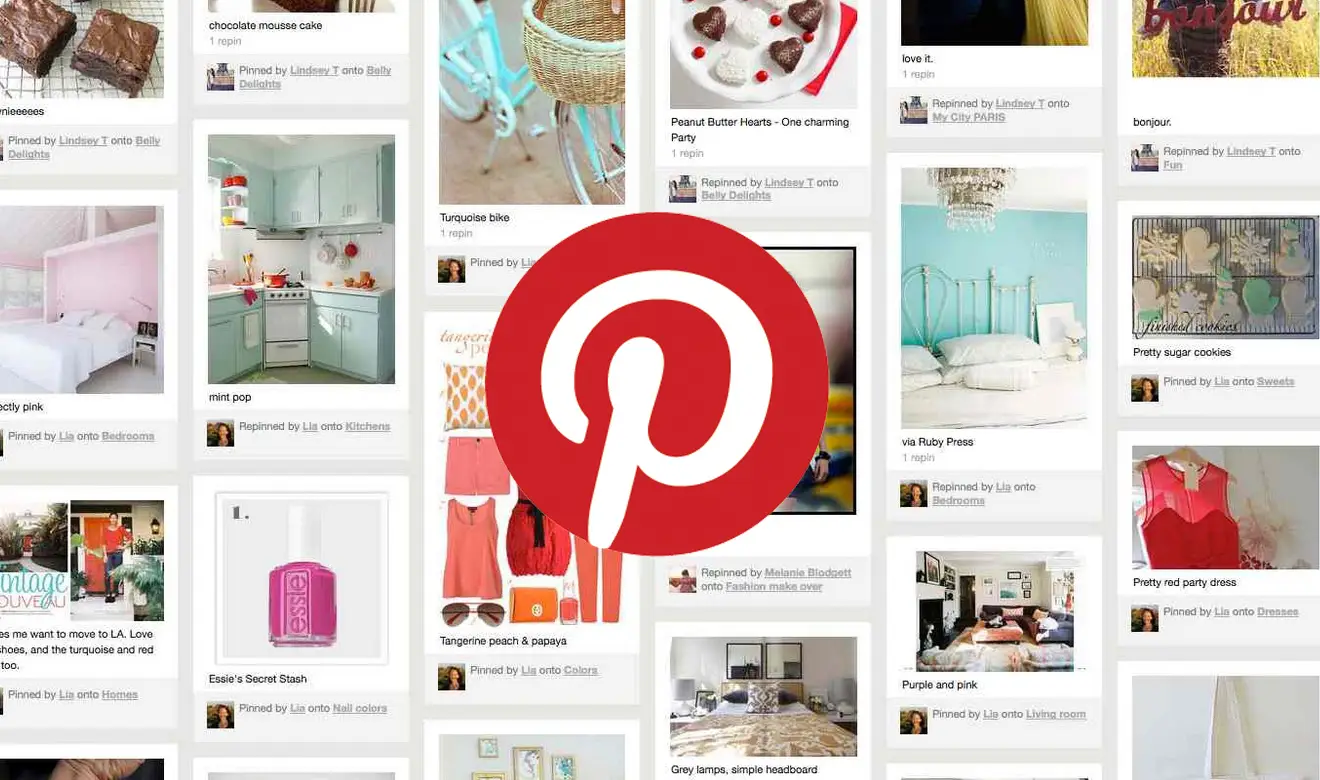
Ten Frequently Asked Questions (FAQ)
Q: Can Pinterest really bring me significant traffic like YouTube or Google?
A: Absolutely. The key is to treat it as a search engine, not a social platform. With consistent keyword optimization and high-quality content, Pinterest can provide a stable, high-quality stream of traffic, often from users with strong purchase intent.
Q: Should I prioritize keywords in the Pin title or the description?
A: Both are crucial. Keywords in the title are essential for catching the eye and initial matching. The description should use long-tail and related keywords more naturally to provide the algorithm with more context about your content’s relevance.
Q: Is using automation tools like Blogtopin to create Pins considered “gaming the system”?
A: Not necessarily. As long as the Pins you generate are high-quality and original content (even if using templates, the content should be relevant to the article), and you follow platform guidelines for posting frequency, it’s generally acceptable. The tool’s purpose is to increase efficiency; the quality of the content is what matters most.
Q: My account is getting a lot of impressions but very few clicks. What should I do?
A: This usually means your Pin design isn’t compelling enough or your keywords/titles aren’t precise enough. Analyze your high-impression Pins and compare them to your high-CTR Pins in terms of design, title, and visuals. Also, check a tool like flaggedpins.com to ensure Pinterest hasn’t removed the “Visit Site” button from your Pins.
Q: Are “How-To” style Pins genuinely better than other types?
A: “How-To” Pins often drive higher-quality clicks because user search intent is very direct. While list-style Pins might get more clicks, “How-To” Pins can also potentially rank in Google, bringing dual-channel traffic, making them highly valuable.
Q: Do I need to create a new Pin for every single blog post?
A: No. You can start by creating Pins for 10-15 core “pillar content” pieces. Then, use analysis tools to identify your top-performing older posts and create new Pins for them regularly to give them a boost. For new posts, create at least 1-2 different Pins for A/B testing.
Q: Why is managing multiple Pinterest accounts on the same device so risky?
A: The platform’s algorithm monitors a user’s behavioral fingerprint, including IP address, browser characteristics, and cookies. When multiple accounts are operated in the same environment with similar features, the algorithm flags them as being controlled by the same “entity,” known as “association.” This can lead to throttling or bans.
Q: Besides preventing bans, what other benefits can FlashID offer for my Pinterest matrix?
A: Efficiency. FlashID allows you to seamlessly switch between accounts in a single interface without repeatedly logging in and clearing cookies. Combined with its powerful RPA automation features, you can set a posting schedule and content templates for one account and have multiple accounts run automatically, saving a massive amount of time and labor.
Q: How can I tell if my Pin design is effective?
A: Look at the Click-Through Rate (CTR). You can see the Impressions and Clicks for each Pin in Pinterest Analytics. By calculating CTR, you can filter for your best-performing templates. Continuously use and iterate on the best templates.
Q: Does the Pinterest algorithm have a bias against commercial content?
A: The algorithm itself doesn’t target commercial content; it prioritizes high-quality, valuable content that users engage with. If your Pins solve problems, provide inspiration, and follow the community guidelines, they have a chance to get massive reach, regardless of whether it’s a personal or business account.


