In today’s hyper-connected digital era, most of us manage multiple online identities. You might be a Google Ads advertiser, a social media influencer, a cross-border e-commerce seller, and even a cryptocurrency investor all at once. While managing these identities should be a tool for boosting efficiency, using the wrong approach can transform it into a “stumbling block” to your growth. Account association, repetitive labor, fragmented tools… are these pain points that also trouble you?
To tackle this challenge, various multi-account management tools have emerged on the market. Among them, Vision Browser has gained favor with many for its exceptional environment isolation capabilities and commitment to user privacy. However, when business scenarios extend from the PC desktop to the mobile end, and needs evolve from simple account management to complex automated operations, a single tool is clearly insufficient.
Today, we will conduct an in-depth analysis of Vision Browser’s core logic and provide a comprehensive comparison with our next-generation solution for multi-account management—FlashID. We’ll explore how each tool can maximize its utility in different scenarios and which one can better serve as a catalyst for your business growth.

Vision Browser: The Ultimate Tool for Privacy and Isolation
Product Introduction & Core Positioning
Vision Browser is a browser tool whose core selling points are extreme privacy protection and highly customizable environment isolation. It’s not just another multi-account management platform, but rather a Chromium-based browser aimed at developers and technical users. Vision’s philosophy is to provide a clean, distraction-free, and highly functionally customizable digital workspace, giving users complete control over their online activities. It’s particularly well-suited for professionals who need to conduct extensive testing, web scraping, or account isolation.
Core Features & Applicable Scenarios
The power of Vision Browser lies in its developer-oriented fine-grained management functions.
- Advanced Profiles System: This is the heart of Vision. Each profile is a completely independent browser environment. You can create a profile for each project, task, or even each account. Every profile has its own unique Cookie cache, LocalStorage, Plugin settings, and even User Agent. This means you can log into different accounts of the same website within the same window using different profiles, and they will never share any data.
- Sophisticated Proxy Management: Vision Browser has a powerful, built-in proxy server management feature. You can set up different proxies for each profile, achieving a perfect bind between the IP address and the profile. This is extremely practical for users who need to switch between different geolocations for testing or operations, effectively avoiding issues caused by IP conflicts.
- Developer Tools & Plugin Ecosystem: As a developer-friendly browser, it comes with powerful built-in developer tools, convenient for users to perform page debugging, network request analysis, etc. At the same time, it supports a rich ecosystem of Chrome extensions, allowing users to freely extend its functionality based on their needs to build a customized workflow tailored for them.
Given its product features and powerful customization capabilities, Vision Browser is particularly suitable for the following scenarios:
- Web Scraping & Data Extraction: Creating separate profiles for each scraping project, each bound to a different proxy, greatly reduces the risk of being banned by the target websites.
- Digital Marketing & Ad Campaigns: Managing multiple Google Ads, Meta, and other advertising platform accounts efficiently within one software, avoiding login conflicts.
- E-commerce Backend Operations: Operating multiple stores on platforms like Amazon, Shopify, etc., using independent profiles for refined operations and testing.
Integration & Convenience
From a technical standpoint, Vision Browser, as a standalone software application, its “integration” is reflected more in its seamless fusion with developer workflows. It’s not a Web-based SaaS platform, but rather an application that users need to download and install locally. For developers and technical users accustomed to using local tools, this is very much in line with their work habits and offers more stable and controllable performance.
Strengths & Weaknesses
Strengths:
- Exceptional Isolation Capabilities: The profile function is powerful, achieving complete independence for Cookies, cache, plugins, and user agents, providing extremely strong anti-association capabilities.
- Highly Customizable: Allows users to freely install plugins and adjust various settings to build a highly efficient personal workstation.
- Powerful Proxy Management: The ability to set up proxies independently for each profile allows for precise IP control, which is very friendly for users who need to switch geolocations.
- Developer-Oriented: Comes with powerful built-in developer tools for convenient debugging and analysis, providing benefits for technical users.
Weaknesses:
- Pure PC-End Tool: The product form is entirely based on a desktop client, making it completely powerless for any business requiring mobile end involvement (like managing mobile apps or social media interactions).
- Steep Learning Curve: Compared to tools with defined functions, Vision’s freedom of choice also brings a higher level of complexity, requiring new users to spend time getting familiar with and configuring its various functions.
- Lacks Automation & Collaboration Features: It is a pure “browser” and does not offer any RPA automation functions; all operations must be done manually. At the same time, it also lacks enterprise-level team collaboration features (like team spaces, permission audits, cloud data synchronization), making it unable to meet the collaborative management needs of scaled teams.
- Closed-Operation Model: As a desktop application, its data is stored locally, making it difficult to achieve unified management and collaboration across devices and users.
Reviews & Feedback
Vision Browser has an excellent reputation within its target user base (developers, scrapers, technical marketers). Users praise it as “clean,” “powerful,” and “thoroughly isolated,” placing great trust in its reliability when handling high-risk, high-demand accounts and tasks. However, like a coin with two sides, its strength also comes with limitations. While many users applaud its PC-end isolation capabilities, they also express regret over the lack of mobile features. They also point out that when personal projects need to be scaled into team-based, automated operations, Vision appears inadequate, requiring them to find a more comprehensive supplementary tool.

FlashID: More Than a Browser, It’s a Full-Platform Digital Operations OS
If Vision Browser is the “Swiss Army knife” crafted for technical experts, then FlashID’s positioning is much grander and more profound: it is no longer just a “tool,” but a full-platform digital operations system that covers the PC and mobile ends, connecting people, processes, and data.
Product Introduction & Core Features
FlashID is a revolutionary platform seamlessly fusing an Anti-Detection Browser with native Android cloud phones. It is driven by two core engines:
- Cloud-Based Fingerprint Browser: Provides more flexible and powerful isolation capabilities than Vision, allowing fine-tuning of every browser environment parameter like putty, to meet the detection requirements of different platforms.
- Native Android Cloud Phone: This is not a plugin or third-party integration, but a core native function of the FlashID platform. It provides you with an Android phone instance in the cloud, allowing you to operate from anywhere as if you had a clean Android phone in your hand.
Core Features & Innovations:
- Window Sync Technology: This is FlashID’s trump card. It “projects” the screen of a cloud phone app onto your browser window on the PC. Mouse clicks, swipes, and typing are executed in real-time on the cloud phone. This means you can operate mobile apps like TikTok, Instagram, or the Shopify App on your PC just like a website, completely freeing your hands and achieving cross-platform synergy.
- Visual RPA Automation Engine: A built-in, no-code-required RPA (Robotic Process Automation) engine. You can design complex workflows like LEGO blocks (e.g., auto-registration, auto-posting, auto-liking/commenting, auto-replying) to achieve 24/7 fully automated operations.
- Enterprise-Level Team Space: Provides a true team collaboration solution, including role-based permissions, project isolation, member management, multi-level device management, and detailed operational audit logs. Every team action becomes trackable, secure, and orderly.
- Full-Scenario Coverage: Perfectly solves the two core scenarios: “web browser end” and “mobile end.” Whether managing an Amazon backend in a browser or running a TikTok matrix in cloud phones, FlashID can provide a one-stop solution.
Applicable Scenarios & Value Loop
FlashID’s value lies in its ability to build an efficient, automated value loop around a single business goal.
Amazon/Shopify Cross-Border E-commerce:
- Scenario: A 5-person team needs to operate 10 Amazon stores simultaneously.
- Value Loop: Use the PC-end browser team space to assign and monitor each store’s backend -> Use window sync and RPA on cloud phones to batch-complete mobile-end operations like image processing for product listings and comment replies -> Operational audit logs ensure all actions are compliant and traceable. Achieving high-efficiency collaboration where one person drives multiple stores.
Social Media Matrix (Facebook, TikTok, Instagram) Arbitrage:
- Scenario: Needing to create and manage thousands of accounts for content distribution and traffic conversion.
- Value Loop: Use PC-end browsers for large-scale account registration, nurturing, and content posting -> Use window sync on multiple cloud phones to execute human-interaction tasks (adding friends, liking, sending mass DMs) -> RPA scripts run all repetitive tasks on a schedule. Liberating manpower from tedious work, achieving scalable content distribution.
ASO Optimization & User Growth:
- Scenario: Conducting large-scale account registration, reviewing, and rating operations on the Google Play Store and other third-party app stores.
- Value Loop: Use PC-end browsers to manage developer accounts for an app -> Safely perform multi-account operations in isolated cloud phone environments -> RPA automates rating, commenting, and updating. Low-cost, large-scale, and safe improvement of app ranking and downloads.
Integration & Convenience
FlashID uses a unified web console where creating profiles, configuring cloud phones, and writing automation scripts all happen within the same interface, providing an excellent integrated experience. Its open, well-documented API also allows it to easily connect with internal CRM, ERP, and other systems, achieving deeper business process automation.
Core Advantages
FlashID’s core advantages lie in its comprehensive subversion of traditional management tools, providing a new engine for scaled business growth.
Breaking the Cross-End Barrier: Unique achievement of seamless PC-mobile synergy, solving the long-standing “two skins” problem in the industry, allowing operational efficiency to grow exponentially.
Leading the Automation Wave: Integrating RPA automation to replace repetitive, low-value labor with machines, allowing talent to focus on more creative strategies and content.
Providing Enterprise-Level Management: Its team space feature is no longer simple account sharing but truly standardized, refined, and secure enterprise management.
Zero-Cost Start for the Future: Currently, FlashID’s core features are completely free and open to all users. This means that any aspiring entrepreneur or team can use a top-tier, full-platform digital operations tool at a zero-cost barrier, channeling their valuable funds into business growth itself.
Openness and Plasticity: Provides open APIs and rich integration capabilities, allowing seamless connection with your existing business processes, data analytics tools, CRM, and other systems to build your unique business ecosystem.
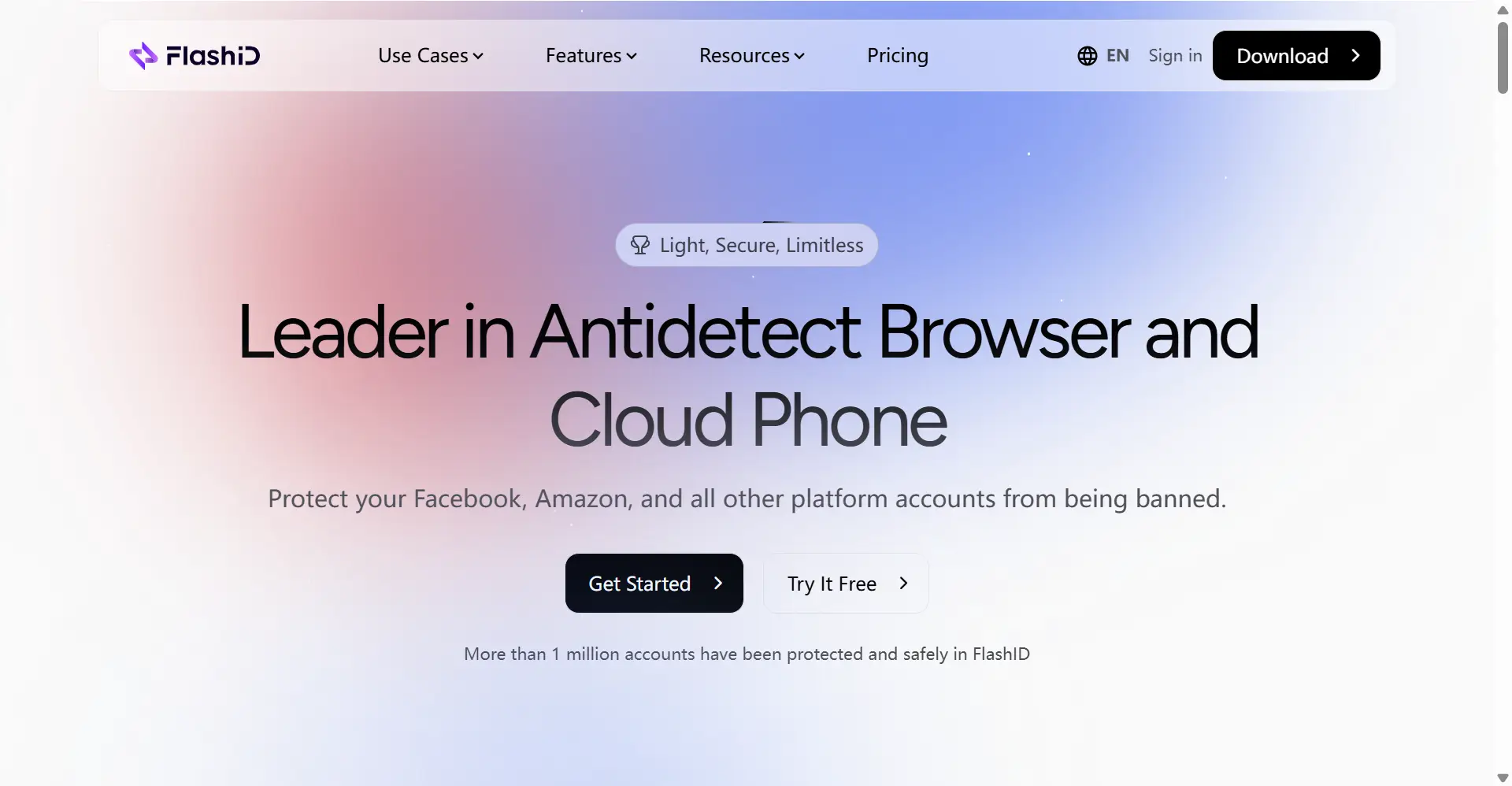
FlashID vs Vision Browser: Comprehensive Comparison Table
| Comparison Dimension | Vision Browser | FlashID | FlashID’s Core Advantage |
|---|---|---|---|
| Core Product Positioning | Developer-grade privacy isolation browser: Aims at developers and technical users, providing a highly customizable, clean, Chromium-based local browser environment. | Full-Platform Digital Operations OS: Deeply integrates PC fingerprint browser with mobile cloud phones to build an end-to-end solution for management and automation. | Evolves from a “specialized local tool” to a “cloud-based business OS,” supporting cross-platform, scaled operations. |
| Core Value Proposition | Builds powerful environment isolation and privacy protection for technical experts: Gives users complete control over Cookies, cache, plugins, and proxies, achieving deep isolation for projects and accounts. | Builds an automated, intelligent business loop: A one-stop solution for PC/mobile account management, automation, and team collaboration, driving business growth. | Value elevates from “technical isolation” to “an operational system driving growth.” |
| Core Target Audience | Developers, scraping engineers, technical marketing experts: Need powerful local isolation capabilities, are accustomed to using local tools, and pursue ultimate customization. | Enterprises and professional teams seeking scaled, cross-platform growth: Complex business chains involving PC and mobile with high demands for efficiency. | Anticipates and meets all future business development needs, a strategic choice for growth-oriented companies. |
| PC-end Capabilities | ✅Excellent: Provides a functionally deep profile system, supporting complete independence for Cookies, cache, plugins, and proxies, with extremely strong anti-association capabilities, tailored for professionals. | ✅Outstanding: Also offers a top-tier PC fingerprint browser with support for more fine-grained environment customization, offering more flexible and powerful anti-detection, and cloud-deployed. | Equally top-tier PC-end capabilities with the added advantages of cloud-based stability and synergy. |
| Mobile-end Capabilities | ❌Completely Absent: The product is a purely PC desktop browser, powerless for any mobile business (like App operations). | ✅Native Core Feature: Android cloud phone is a native module with strong performance, fast boot-up, and a clean OS experience, nearing a true device feel. | Seamless integration with PC-end operations, no extra software or learning cost needed. |
| PC-Mobile Synergy Efficiency | ❌Zero Synergy: PC-end browser and mobile apps are isolated, cannot be linked, forcing users to switch back and forth between devices. | ✅Revolutionary Window Sync: PC operations are mirrored in real-time onto cloud phone apps, enabling “operate on PC, execute on mobile”, completely freeing your hands. | Boosts cross-end efficiency by several times, fundamentally changing the workflow. |
| Automation Capabilities | ❌Completely Absent: Offers no automation features; all publishing, interaction, etc., must be done manually, resulting in low efficiency. | ✅Visual RPA Process Orchestration: Built-in powerful RPA engine to design complex workflows across browsers and cloud phones, achieving full-process automation. | Automation evolves from “manual labor” to “intelligent decision-making,” saving immense manpower costs. |
| Team Collaboration Management | ❌Feature Absent: As a desktop application, it natively lacks any cloud collaboration features like team spaces, member permissions, or operational logs, making team-based support impossible. | ✅Enterprise-grade Team Space: Provides role-based permissions, member grouping, project isolation, and operational audit logs to satisfy enterprise-level collaboration needs. | Provides a professional, secure, and scalable framework for teamwork, with clear responsibilities. |
| Activity Log | ❌Feature Absent: No operational audits or behavior tracking; team management is opaque, making it difficult to troubleshoot problems. | ✅Comprehensive Operation Audit & Traceability: Records all logins and actions by all members into an immutable log for incident investigation and accountability. | Provides “visible” security for team management, acting as a “digital black box.” |
| Free Plan | ⚠️Limited Offering: Offers a 4-day free trial for all features, but usually with limitations (e.g., number of profiles that can be created), encouraging users to upgrade. | ✅Provided: Currently, core features are open and free for all users. | A zero-cost, full-featured experience, freeing users from anxieties over functional limitations. |
| Cost Model | 🔄Subscription Model: Uses a subscription model based on annual/monthly plans. Costs are tied to the purchased service tier, with lower scalability. | ✅Currently is free, and early users have exclusive discounts. | Users only pay for features they actually use; costs scale better with team size, with zero-risk upfront investment. |
| Ease of Use (For Beginners) | ⚠️Steep Learning Curve: Full of highly customizable features, which also means high complexity, requiring considerable technical background and configuration time. | ✅Easy to Start, Unleashed Potential: Intuitive web interface; innovative features like Window Sync are easy to grasp under guidance, friendly to new users while offering power to experts. | An innovative interaction style reduces the learning curve for cross-end operations, making complex management simple. |
| Browser Security & Privacy | ⚠️Local-type Privacy Protection: The advantage is that it doesn’t collect local data, but security heavily depends on the user’s personal local device security status and network environment. | ✅Enterprise-Level Cloud Security: All operations and data occur in the cloud, using a multi-tenant architecture and AES-256 encryption, far safer than local setups. Device loss is not a security risk. | Elevates data security from “personal device responsibility” to “enterprise cloud service protection.” |
| Feature Richness | ⚠️High Depth, Narrow Breadth: Functions are powerful in local PC-end profile and proxy management, but it is a blank space in mobile-end, automation, and enterprise collaboration. | ✅Platform-level Integration: Integrates all necessary functions into one seamless, interconnected ecosystem, not a pile of separate tools. | One platform covers the full-chain management needs, no need to patch different tools together. |
| Deployment & Usability | ⚠️Local Application Deployment: Requires users to download and install to their local computers, limited by the operating system and the performance, stability, and security of the local device. | ✅Pure Cloud-Native Platform: Based on the Web, no installation required. Accessible anytime, anywhere via a browser, with all computing done in the cloud ensuring performance and stability. | Breaks free from local device limitations, enabling efficient work from anywhere. |
Frequently Asked Questions (FAQ)
Q: I have a technical background and primarily use a browser for web scraping. Which product is more suitable for me?
A: Your choice depends on your specific workflow. If your work is entirely confined to the PC and you are a developer or technical expert who appreciates granular, local control over your environment, Vision Browser is an excellent and powerful tool tailored to your needs. However, if you foresee your business expanding to the mobile end (e.g., scraping App data) or wish to automate your manual testing processes for greater efficiency, FlashID offers a revolutionary leap. Furthermore, its core features are currently free, allowing you to explore and adopt it without any cost.
Q: What exactly is FlashID’s “Window Sync,” and how is it fundamentally different from Vision Browser’s “Profiles”?
A: These features solve two distinct problems and are not substitutes. Vision Browser’s profiles are designed for intra-PC isolation, creating separate, self-contained environments on your desktop to prevent account and data cross-contamination. Its stage is the PC browser itself. In contrast, FlashID’s Window Sync is a cross-platform synergy tool; it bridges the gap between PC and mobile by allowing your mouse and keyboard to control a cloud phone’s screen in a browser window. It solves the problem of “how to operate mobile apps efficiently from a PC.” One is about isolation on a single device; the other is about seamless efficiency across two.
Q: In terms of the granularity of isolation, are Vision Browser’s profiles more robust than FlashID’s fingerprint browser?
A: The approaches are philosophically different. Vision provides isolation at the OS container level, effectively creating virtual “machines” for each task, offering deep control over local resources. This is excellent for isolating standard web elements like cookies, cache, and plugins. FlashID, on the other hand, specializes in browser-level fingerprint isolation, meticulously simulating user behavior parameters (fonts, canvas, WebGL, etc.) to ensure each environment presents a unique identity to the web. For preventing “fingerprint association”—a common modern detection method—FlashID’s capabilities are top-tier. For a power user who needs both, they can even be used in conjunction for maximum defense-in-depth.
Q: Our team already has its own cloud infrastructure and project management tools. Is FlashID’s cloud-based model still a good fit for us?
A: Absolutely. FlashID is designed not to replace your existing tools, but to empower and amplify your tech stack’s capabilities. The two key areas it addresses, which are extremely difficult and costly to build in-house, are: 1. A high-performance, reliably managed cloud phone cluster, and 2. A cohesive RPA automation engine that natively works across both browser and mobile environments. Rather than your team diverting resources to build and maintain these complex components, FlashID provides them as a seamless, ready-to-use platform. It allows your developers to focus on your core business logic while FlashID handles the complexities of digital infrastructure.
Q: For data security and privacy, is local storage (Vision) or the cloud (FlashID) more secure?
A: Both models offer different security paradigms; the choice depends on your level of trust and resources. Vision places the security responsibility entirely on the individual user, which means you must secure your local network, devices, and data backups yourself. FlashID provides enterprise-grade, centralized cloud security. It operates with professional-grade measures like bank-level AES-256 encryption, multi-tenant architecture, and secure, geographically redundant data centers. For a team, this centralized model is often more robust, as the security is managed by experts, and threats like a stolen or compromised team member’s laptop do not lead to a data breach.
Q: My business is 90% PC-based. Is adopting FlashID “overkill” for that extra 10%?
A: On the contrary, that 10% is often the most critical growth lever. What if that small slice involves managing your business’s TikTok account, responding to customer queries on the Amazon mobile app, or handling Shopify sales notifications? These tasks are essential for modern business and are completely outside the scope of a PC-only tool like Vision Browser. FlashID ensures that you are not forced to use a suboptimal solution for a key part of your operation. It provides a unified and professional system where the 90% and the 10% work in concert, rather than being disconnected responsibilities.
Q: What makes FlashID’s RPA automation different from other standalone RPA platforms?
A: The primary advantage is native, integrated synergy. Most RPA tools are designed for a single platform—either web or mobile—to achieve any cross-platform automation, you have to use multiple tools and create complex integration points yourself. FlashID’s RPA, however, is built from the ground up to work seamlessly across its own fingerprint browser and cloud phone environments. You can design a single, cohesive workflow that, for example, scrapes data in a dedicated browser profile and then uses a cloud phone to perform an action in a related mobile app. This integration eliminates the friction and overhead of managing separate automation systems.
Q: I’m very accustomed to using Chrome. Would switching to Vision or FlashID be difficult?
A: The difficulty varies. Switching to Vision Browser requires a learning curve as its profile and proxy management system, while powerful, has its own unique logic and terminology. FlashID, being a web-based platform, is much easier to adopt. Its core interface is a familiar browser, and its novel features like Window Sync are designed with an intuitive user experience in mind, making it accessible to users from all backgrounds, not just technical experts.
Q: Which product provides better data security for a team managing both online and offline businesses?
A: FlashID is designed from the ground up for team data security and governance. Vision Browser, being a local application, offers no team-based features. With FlashID, you get a centralized, cloud-based data center where all assets are managed. This includes robust audit logs that record every action by every team member, role-based access control to grant precise permissions, and the assurance that data is encrypted and backed up. If an employee leaves, you can immediately revoke their access to all company assets in the cloud without any manual data transfer.
Q: How should I make the final decision?
A: The decision boils down to your business scale, role, and future vision.
- Choose Vision Browser if: You are an individual technical user (developer, marketer, or power user) whose work is exclusively on the PC. You prioritize having maximum local control and customization for complex, individualized tasks and have no immediate need for mobile automation or team collaboration.
- Choose FlashID if: You operate in an environment involving the mobile end, or plan to. You are part of a team or envision scaling one. You are looking to automate repetitive workflows to unlock human potential for strategic work, and you want a unified, scalable, and professional-grade operating system to manage your entire digital footprint. FlashID is the platform for those looking to build for the future of work.
You May Also Like


