In today’s fiercely competitive digital marketing landscape, efficiency and security are the lifeblood of any business. From matrix operations in affiliate marketing to the fine-grained operations of an e-commerce store, every success story hinges on the efficient and secure management of countless accounts. Yet, the algorithmic risk control of major platforms acts like a sword hanging over every operator’s head.
To address this challenge, a wave of “anti-detection browsers” has emerged. Among them, VMLogin has carved out a significant market share with its powerful browser fingerprint spoofing and team management capabilities. It provides users with “a thousand people, a thousand faces” of independent browsing environments and attempts to enhance the efficiency of batch operations through built-in automation and VPS integration, making it a popular choice for many PC users.
But the boundaries of business never stand still. As operational scope expands from web pages to mobile apps, and the definition of “efficiency” evolves from “batch execution” to “intelligent synergy and process automation,” a fundamental question arises: do we need merely a powerful “PC anti-detection tool,” or do we need a comprehensive operating system that connects PC and mobile, integrates automation with teamwork, and supports a complete business loop?
Today, we will not only delve into the core capabilities and application boundaries of VMLogin but also present to you a more grand and forward-thinking digital operations solution—FlashID. This is more than just a product comparison; it’s an in-depth exploration of the future of operations.

VMLogin: A Solution Focused on Bulk Anti-Detection for the PC Side
Product Introduction & Core Positioning
Based on its official website, VMLogin’s core positioning is very clear: a browser that focuses on account isolation and user privacy. Its primary goal is to avoid account association and bans caused by platform recognition of shared user fingerprints or cookies by creating a unique, highly customizable browser environment for each account. It also offers some auxiliary functions to improve the efficiency of batch operations.
Core Features & Applicable Scenarios
VMLogin’s entire design philosophy revolves around the core values of “spoofing, isolation, and efficiency,” providing PC users, especially teams, with a feature-rich multi-account management solution.
- Fingerprint Module (Fingerprint Browser): This is the core foundation of VMLogin. It allows users to deeply spoof hundreds of browser parameters, such as Canvas, WebGL, AudioContext, User-Agent, screen resolution, fonts, plugins, and Canvas fingerprints. By setting different parameter combinations for each environment, it simulates thousands of different, real browser users, fundamentally breaking down user identity barriers between platforms.
- Environment Templates & Configuration: Users can create a complete “environment template” for each different task or account and save it. Next time the same task needs to be done, simply load the template to avoid the hassle of reconfiguration. This template includes not only the browser fingerprints but also all installed plugins, bookmarks, and cookies.
- Task Schedule & Automation: VMLogin offers a “Task Schedule” feature. Users can record a series of browser operations, such as opening a webpage, clicking a button, or entering text, and then set them to run automatically at scheduled intervals. This is extremely useful for scenarios requiring periodic account check-ins, data scraping, or content publishing.
- Team Edition Management: For team collaboration, the VMLogin Team Edition provides environment sharing and permission management. Administrators can share created environments with team members and assign them different permissions (e.g., read-only, read-write) to achieve unified management of multi-account resources within the team and task assignment.
Based on its positioning, VMLogin is especially suitable for the following scenarios:
- Ad Account Management on High-Risk Platforms: Performing large-scale operations on platforms with strict account association and ban policies, such as Google, Facebook, and Amazon.
- Social Media Matrix Operations: Managing multiple social media accounts (e.g., Facebook, Instagram, Twitter) for content distribution, traffic generation, or follower growth.
- Affiliate Marketing Promotion: Using independent browser environments to register and operate numerous affiliate marketing accounts to prevent being identified by the affiliate platform as abnormal traffic or fraudulent activity.
- Data Scraping & Web Crawling: Conducting large-scale, multi-threaded data scraping tasks. By isolating different crawling environments, it effectively prevents being blocked by target websites’ anti-crawling mechanisms.
Integration & Convenience
VMLogin is primarily distributed as a client application. Its download, installation, and initial setup process is relatively traditional, requiring users to run it on a local device. It integrates environment creation, configuration automation, and plugin management into a single desktop application, providing a straightforward experience for users accustomed to local software.
Strengths & Weaknesses
Strengths:
- Powerful Spoofing Capabilities: The fingerprint module is its core strength, offering hundreds of parameter spoofing options, sufficient to handle the vast majority of platform detection based on fingerprints, making it a solid guarantee for account security.
- Clear Environment Management: The concept of “environment templates” allows users to clearly and orderly classify and manage their vast libraries of accounts, which is very suitable for the division of labor among different team members.
- Practical Automation Features: The built-in “Task Schedule” function solves many repetitive, rule-based automation needs (e.g., check-ins, posting), making it a “good assistant” for improving efficiency.
Weaknesses:
- Lack of Mobile Support: As a PC-browser-focused tool, VMLogin has no support for mobile App scenarios whatsoever. When business needs shift to the mobile side, the product becomes completely ineffective, forcing users back to inefficient, multi-device operations.
- Limited Automation Logic: Its “Task Schedule” is essentially a “record and playback” mode. The functionality is relatively basic and struggles to handle automation tasks requiring complex logical judgments (like conditional branches, loops), appearing powerless when facing “end-to-end” business processes.
- Single Template Binding: VMLogin only allows users to create and apply a unified “master” fingerprint template. This results in highly similar fingerprint features generated for different user profiles, which greatly reduces their anonymity and effectiveness in scenarios that need to simulate diverse user environments.
- Steep Learning Curve: The software’s interface layout is highly integrated, with a wide range of functional options hidden deep in multi-level menus. The lack of clear operation guidance makes it difficult for new users to quickly get started and configure efficiently when using it for the first time, requiring additional time and cost to familiarize themselves with its complex operation logic.
Reviews & Feedback
Users of VMLogin, especially heavy-duty PC users, generally give high praise to its core capability of “account anti-detection”. They consider VMLogin to be “an essential tool for every e-commerce and social media marketer,” worthy of its stability and spoofing effectiveness. For a team with a PC-centric focus, the resource isolation and automation it provides do solve most of their practical problems.
However, when business scenarios become more complex or the user base expands, some limitations begin to surface. Some users have reported, “The automation (Task Schedule) can only handle fixed operational flows and is powerless in some changing scenarios,” and “Configuring VPS connections is also quite troublesome, hoping for a simpler method.” This reflects the limitations of VMLogin in handling complex automation needs and simplifying cloud deployment, a constraint of its functional depth.
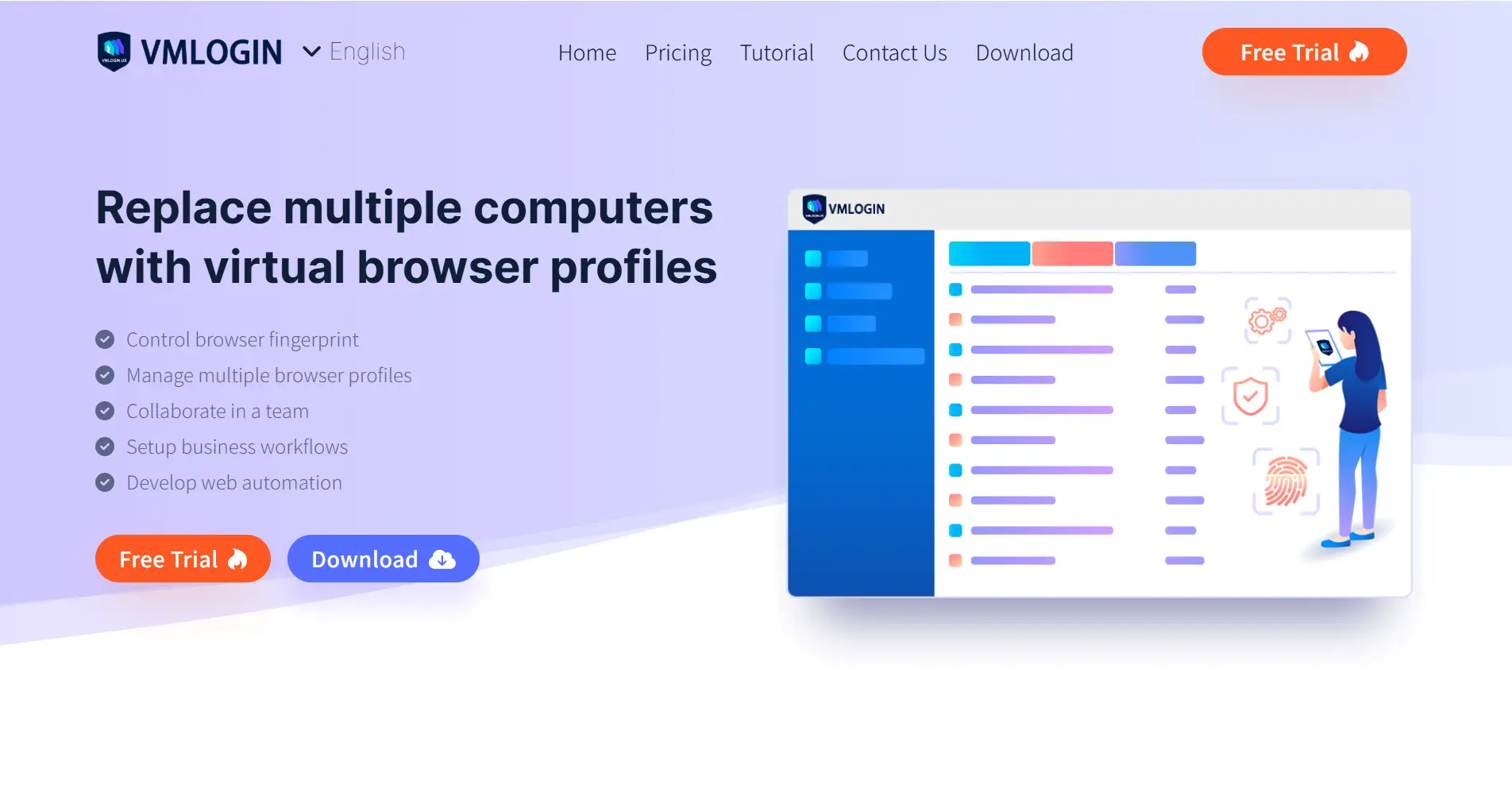
FlashID: An All-Platform Digital Operating System Integrating PC, Mobile, Automation & Collaboration
If VMLogin is an excellent tool focused on solving the specific problem of “multi-account spoofing” on the PC side, then FlashID’s positioning is as a comprehensive platform designed to solve all core pain points in digital operations. Its goal is not just “to create spoofs,” but more importantly, to connect the PC and mobile worlds, integrate automation and teamwork, and build a complete business organism.
Product Introduction & Key Features
The disruptive nature of FlashID lies in its innovative deep integration of a PC Anti-Detection Browser with an Android cloud phone, creating an “all-platform digital operating system” that covers all mainstream digital scenarios.
Core Features:
- Dual-Core Architecture: PC Anti-Detection Browser + Android Cloud Phone: FlashID simultaneously provides a top-tier PC cloud environment and a fully operational Android phone in the cloud. It can not only solve the account isolation problem for websites but also perfectly tackle multi-account management for mobile Apps.
- Window Sync Technology: This is the “bridge” connecting the PC and mobile sides. Users can, in real-time, see and control any App on the cloud phone through a window in their computer’s browser. A user’s mouse and keyboard movements are mapped directly onto the cloud phone’s screen, achieving highly efficient cross-device synergy.
- Visual RPA Automation Engine: It offers an automation solution that transcends “record and playback.” Through a graphical workflow designer, users can string together complex business logic (like conditional branches, loop operations, cross-platform data transfer) to achieve truly unattended, end-to-end automation.
- Enterprise-Class Team Collaboration Workspace: It provides a complete team management solution, including granular member and role permissions, project isolation, and operational audit logs, elevating individual task execution to a strategic level of team collaboration.
Integration & Convenience
FlashID uses a unified web console where creating profiles, configuring cloud phones, and writing automation scripts all happen within the same interface, providing an excellent integrated experience. Its open, well-documented API also allows it to easily connect with internal CRM, ERP, and other systems, achieving deeper business process automation.
Core Advantages
FlashID’s core advantages lie in its “one-stop” and “all-scenario” nature, offering an unparalleled level of integration and scalability compared to traditional tools.
Scenario Coverage: From PC to Mobile: VMLogin only covers the PC web scenario, with no touch on the mobile side. FlashID possesses both PC browser and Android phone as core features, giving it unparalleled coverage.
Automation Capability: From “Record & Playback” to “Logic Engine”: VMLogin’s automation can only handle simple, fixed tasks. FlashID’s RPA can handle tasks involving complex logic and multi-step, cross-platform operations—a “logic engine” that is the core of advanced automation.
Collaboration Model: From “Permission Management” to “Strategic Synergy”: VMLogin provides basic “permission management.” The team space offered by FlashID transforms isolated individual actions into planned, division-of-labor, supervised team strategies, forming the cornerstone of scalable operations.
Cost Strategy: Free and Growth-Oriented: Currently, FlashID’s core features are completely free for all users. This means any team can experience and evaluate a comprehensive platform integrating multi-scenario isolation, automation, and team collaboration at zero cost, allowing user experience and value to be the primary criteria for choice.
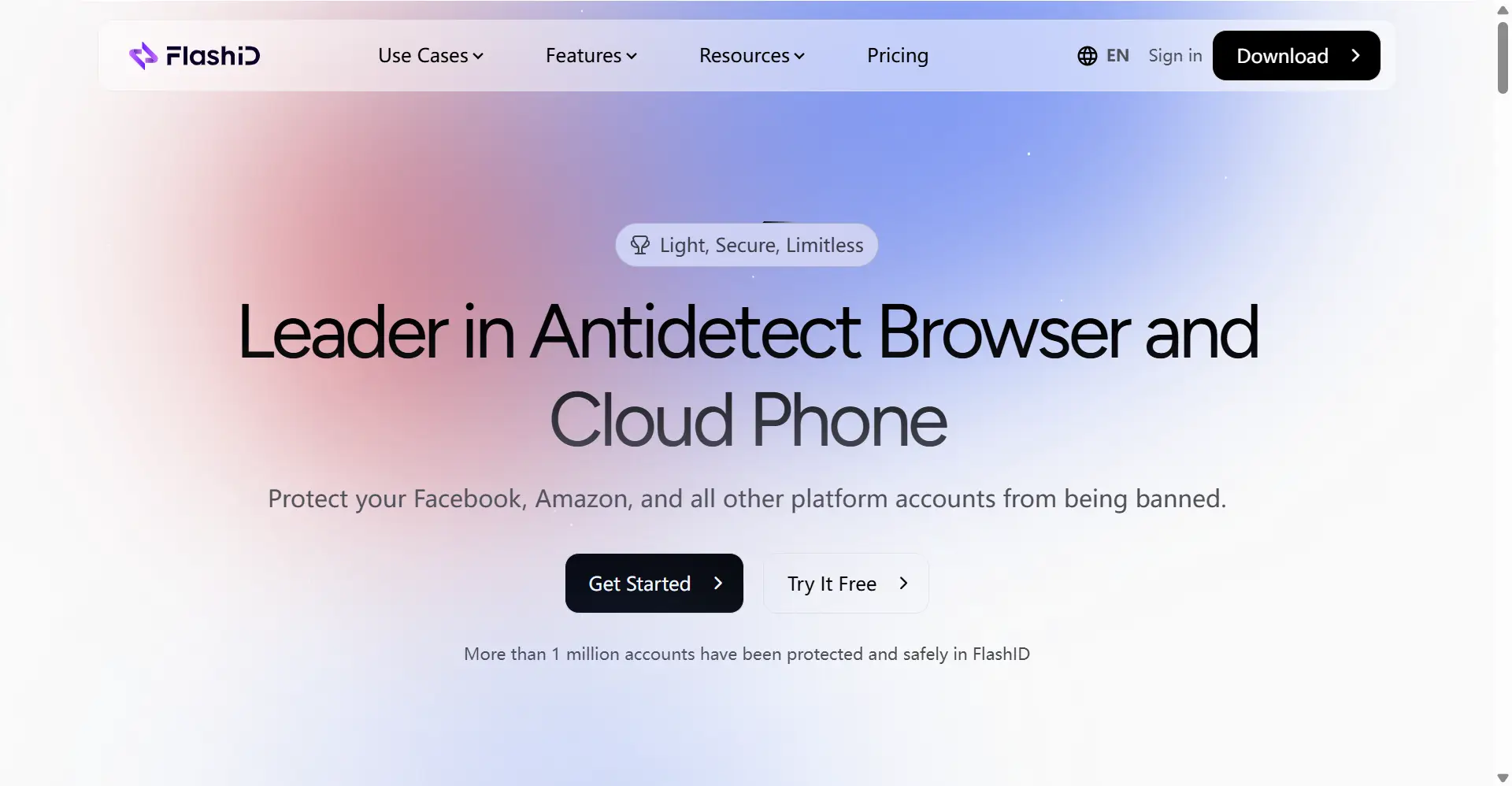
FlashID vs VMLogin: Comprehensive Comparison Table
| Comparison Dimension | VMLogin | FlashID | FlashID’s Core Advantage |
|---|---|---|---|
| Core Product Positioning | Solution focused on bulk anti-detection for the PC side: Offers users powerful browser fingerprint spoofing and environment isolation tools, with the primary goal of solving account association and ban issues on the PC web. | An all-platform digital operating system: Deeply fuses PC cloud fingerprinting with an Android cloud phone to provide a comprehensive solution integrating secure anti-association, cross-platform automation, mobile synergy, and enterprise-class team management. | Evolves from a “single-function tool” to an “all-scenario operating system,” positioning and capability levels are completely different. |
| Core Value Proposition | Solving multi-account isolation and basic efficiency on the PC side: Helps users easily manage hundreds of website accounts, reduce risk control factors, and simplify basic repetitive tasks. | Building a full-chain and full-value-chain platform for digital business: Not limited to anti-association, but dedicated to connecting PC and mobile, integrating automation and team collaboration to realize the complete business loop from traffic acquisition to customer service. | The value proposition is elevated from “solving operational problems” to “building a business system.” |
| Core Target Audience | Small-scale individual users, marketing specialists: Relatively simple business models, primarily PC-based, valuing operational ease and cost control, usually working as individuals or very small teams. | Scalable digital operators from individuals to enterprises: Complex businesses involving both PC and mobile, pursuing global efficiency, automation, and team collaboration with the goal of business growth and scale. | Precisely targets the user group that pursues commercial outcomes and long-term growth. |
| PC Capabilities | ✅Good: Provides basic fingerprint and data isolation, effectively handling most browser-based detection, meeting the anti-association needs of individual users. | ✅Top-Tier: Offers top-tier cloud-based fingerprint isolation with high customizability; its anti-association capabilities are validated by massive real-world market cases and are sufficient to handle the vast majority of platforms. | Also provides top-tier PC protection, and its cloud-based management and deployment model is more efficient. |
| Cloud Phone Functionality | ❌None: The product has no functions related to mobile or cloud phones whatsoever, completely unable to handle mobile business. | ✅Disruptive Feature: Provides a native Android cloud phone, allowing users to operate the phone in real-time from a PC window, perfectly solving the needs of mobile multi-account management, automation, and efficient operation. | Completely fills the gap of pure PC tools in the mobile space, achieving a unification of PC and mobile capabilities. |
| PC & Mobile Synergy Efficiency | ❌No Synergy: The PC side is its entire domain, completely disconnected from mobile. Users must switch devices manually to operate on mobile, which is inefficient and cannot form a cross-platform business process. | ✅Revolutionary: Through “Window Sync” technology, PC operations are projected in real-time, with zero latency, onto the cloud phone screen, allowing users to handle PC and mobile tasks within the same workflow, drastically increasing efficiency. | Breaks the operational barrier between PC and mobile, enabling true scene integration. |
| Automation Capabilities | ⚠️Simple Playback: Can only record and play back linear mouse and keyboard actions, unable to handle cross-platform or logically complex automation tasks, limiting application scenarios. | ✅Logic Engine (RPA): Provides a visual, no-code RPA workflow designer. Automation tasks can be executed across PC browsers and mobile cloud phone screens, supporting complex logic like conditional branches, loops, and data transfer. | Automation capability is upgraded from a “simple task executor” to a “complex business logic engine,” a different value tier of application. |
| Team Efficient Collaboration & Management | ⚠️Permission Sharing: Provides basic environment sharing and user permission management functions to meet the needs of account-based division of labor, but lacks in-depth audit and project management capabilities. | ✅Enterprise-Class Team Workspace: Provides granular member and role permissions, project space isolation, and detailed operational logs, ensuring teams can collaborate efficiently while ensuring data security and operational compliance. | Provides the indispensable management foundation for team-based and scalable operations—the core of empowering team collaboration. |
| Activity Logs | ❌Lack of activity logs: Unable to view team members’ operation records, meeting simple audit needs. | ✅Comprehensive Audit Logs: The system automatically logs all critical actions, such as logins, environment creation, script execution, and permission changes, providing reliable data for team management and troubleshooting. | Activity logs are the “black box” of team operations, providing a guarantee for efficiency optimization and security retrospection. |
| Free Plan | ❌None: Typically does not offer a permanent free version of core functions; users must subscribe to use them, which is not user-friendly for cost-sensitive users. | ✅Feature-rich and free plan: Currently, the core features (fingerprint, cloud phone, RPA, team space) are permanently free, allowing users to experience all advanced features without barriers. | Experience all features at zero cost, letting users base their value judgment on the product itself, not the subscription price. |
| Cost Model | 🔄Primarily Subscription-Based: Users pay monthly or annually linked to the number of environments or feature tiers, resulting in high and fixed long-term costs. | ✅Currently free, with exclusive discounts for early users. | Zero upfront investment, shifting the user’s focus from “tool cost” to “business value,” while providing future benefits for early users. |
| Ease of Use (for Beginners) | ❌Friendly to a single domain: For beginners who only want to manage multiple accounts on the PC, the interface is simple. However, if a user has cross-platform or collaboration needs, they will quickly be limited by functional constraints. | ✅Highly friendly and growth-oriented: A unified console and visual automation design make all functions easy to use. It can naturally provide advanced features as the user’s business grows, eliminating the need to switch tools. | Not only is it beginner-friendly, but it is also a lifelong partner that can grow alongside your business. |
| Browser Security & Privacy | ❓Risk concentrated locally: All data is stored on the user’s local computer. In case of equipment damage or loss, account environment data faces the risk of permanent loss, and security relies on the individual. | ✅Enterprise-class cloud security architecture: Uses high-standard multi-tenant isolation and data encryption technologies. Account data is stored and backed up in the cloud, making it more secure and reliable than local storage and less prone to loss. | Provides a more professional and reliable cloud security guarantee than local storage. |
| Feature Richness | ⚠️Single: Functions are highly concentrated on PC environment spoofing, being extremely deficient in areas like mobile, automation, and team management, making it unable to handle complex scenarios. | ✅Comprehensively integrated: Integrates four core modules: PC fingerprints, cloud phone, visual RPA, and team collaboration. Functional coverage spans from basic anti-association to advanced business automation. | A single platform can handle the vast majority of mainstream business scenarios. It is a comprehensive solution, eliminating the need for patchwork “add-on” tools. |
Frequently Asked Questions(FAQ)
Q: I am a manager of a small team, and VMLogin’s per-user pricing is a bit expensive. Is FlashID really free?
A: Yes, all of FlashID’s core features are completely free right now. We want you to experience its value firsthand. You can continue using VMLogin for your core PC-side tasks while using FlashID to start a new mobile business or test automation. After you personally experience the efficiency advantages of FlashID, you will naturally understand which choice is more beneficial for your team’s long-term development.
Q: I primarily run Facebook ad campaigns, and my business is stable. Is it necessary to consider the mobile side?
A: That’s a great question. While your current business focus is on PC-side Facebook ads, the future trend is full-platform coverage. Perhaps you are considering using Instagram Reels for traffic generation or conducting customer service through WhatsApp, which are all mobile-side scenarios. FlashID provides such a “strategic reserve,” so that when your business expands, you already have a mature tool in hand and don’t need to invest additional time and cost into learning and adapting to a new one.
Q: I know nothing about automation technology; I can’t even use VMLogin’s Task Schedule. Is FlashID’s RPA even more difficult for me?
A: Don’t worry at all. The original design intention behind FlashID RPA was to make it usable for non-programmers. You can think of the RPA designer like playing with LEGOs. You just need to take action blocks like “open webpage,” “click button,” and assemble them on a canvas following your own logic to create an automated workflow. Its biggest advantage is that it is “visual.” You absolutely do not need to write code to build an automation logic that is a hundred times more powerful than VMLogin’s Task Schedule.
Q: I have used VMLogin for a long time; all my configurations and workflows are very familiar. If I switch to FlashID and the data can’t sync, wouldn’t that be all for nothing?
A: This is a classic case of “sunk cost.” The correct strategy is “dual-track operation, gradual migration.” Continue using VMLogin for your most familiar and core PC-side business, while simultaneously using FlashID to launch a new project or test a new idea. Before you personally experience the value of FlashID, you have nothing to lose. This is called being “inclusive and diverse,” maximizing the value of your existing tools.
Q: My business is just writing and publishing blog posts. I don’t need mobile at all or complex automation. What use is FlashID to me?
A: It is useful, especially in terms of efficiency and growth potential. FlashID’s fingerprint isolation on the PC side is also top-tier. More importantly, you may not realize how much repetitive work you are doing. For example, uploading an article to 5 different platforms every day, repeating the login, category selection, and attachment upload. FlashID’s RPA can automate this process with a single click, saving you a lot of time for creation. This is the most direct efficiency gain.
Q: Each environment in VMLogin has configured plugins and scripts. Can FlashID do this?
A: Not only can it, but it’s more advanced. FlashID’s cloud environments save you the trouble of installing and updating plugins locally. You can directly install and configure various plugins in the cloud environment, and these settings will be saved along with your environment. Moreover, since it’s in the cloud, performance is not affected by your local computer’s configuration, making plugin running smoother and more stable.
Q: My business workflow is very complex. For example, a task needs to first scrape data from Website A, then perform a search and match on Website B, and finally complete an order in a mobile App. Can VMLogin’s Task Schedule handle this kind of multi-scenario workflow? What about FlashID?
A: This is precisely the core difference in their automation capabilities. VMLogin’s “Task Schedule” is designed for “record and replay” within a single browser environment. It cannot cross different websites, let alone jump to a mobile App to perform actions. In contrast, FlashID’s RPA (Robotic Process Automation) is specifically created to solve these complex, cross-platform business processes. In a single flowchart, you can easily add logic like: “open browser A, get data -> switch to browser B, input data to search -> open cloud phone, launch App, and complete the order.” It can effortlessly handle the workflow you described, achieving unattended, end-to-end automation.
Q: I am an individual user with no team. Are FlashID’s team space and API redundant for me?
A: For individual users, the value of these features lies in their “scalability” and “personalization.” You can use the team space as your “project manager,” dividing accounts and scripts by project. The API, on the other hand, allows you to custom-develop some special features to make it more tailored to you, turning it into your personal “super tool.”
Q: I place a very high value on data security. The files for VMLogin are on my local computer, which feels safer. If FlashID is in the cloud, is it secure?
A: This is a matter of trust. Local storage means you bear the risk of hardware failure or loss yourself. FlashID uses enterprise-class cloud security technology; data is highly encrypted and its security and stability are guaranteed by a professional team 7x24. This is far more reliable than you personally maintaining a secure “small world” on a local server. We treat data security as our lifeline because that is also the lifeline of our business.
Q: When I use VMLogin, my computer’s CPU and memory get maxed out when operating dozens of accounts at once, and it becomes very laggy. Many tasks are interrupted as a result. How is FlashID’s performance when managing a large number of accounts? Can it guarantee stable and smooth operation?
A: This is a classic problem for local software, and FlashID has completely solved it in its design. All of its environments run on cloud servers, not your local computer. Your computer merely acts as a “display” and “controller,” connecting to the cloud to view operations in real time. Therefore, no matter how many accounts you manage simultaneously, the performance impact on your local computer is minimal, ensuring stable and smooth operation and eliminating the worry of tasks being interrupted due to insufficient local resources.
You May Also Like


