In the high-stakes digital world, protecting multi-account ecosystems from detection is paramount for affiliate marketers, social media operators, and e-commerce sellers. “Anti-detection browsers” like Wade X have become essential tools, trusted by many to safeguard numerous accounts against being flagged or banned, serving as a critical line of defense in high-risk environments.
Yet, as business models evolve, the rules of engagement change. When operations inevitably expand from PCs to mobile apps, and the goal shifts from mere “account preservation” to end-to-end “business automation,” the question becomes: can a tool focused on defending a single “fortress” navigate the complex, interconnected “continent” of modern commerce? This is where a new paradigm emerges, moving beyond isolated security to building a unified, synergistic platform that enables true growth and scale.
Today, we will not only deeply analyze the power of Wade X as an “anti-detection spear,” but also turn our attention to the all-in-one platform that breaks down scenario barriers and builds complete business loops—FlashID. Based on a clearer understanding of their roles, we will conduct a deeper-level dialogue.

Wade X: The Specialist Multi-Account Anti-Detection Spear
Product Introduction & Core Positioning
Wade X is a multi-account anti-detection browser with a very clear, singular mission: to create an untraceable, independent “shadow” for each digital identity through highly specialized fingerprint spoofing and environment isolation, allowing users to manage large-scale operations and automation with peace of mind.
Core Features & Applicable Scenarios
All of its features are tightly centered around two core goals: extreme anti-association and efficient automation.
- High-Intensity Fingerprint & Environment Spoofing: Wade X invests heavily in browser fingerprint spoofing. It deeply simulates and customizes hundreds of parameters, such as User-Agent, Canvas/WebGL fingerprints, AudioContext, font lists, and plugin information, building an incredibly realistic browser environment to effectively bypass detection algorithms on major platforms.
- Batch Account Management & Persistence: It offers powerful environment management capabilities, allowing users to easily create, save, and load independent “environment packages” for each account. These packages contain complete fingerprints, cookies, cache settings, etc., ensuring that an account’s login status and data can be stably maintained across multiple sessions.
- Built-in Automated Scripting Engine: Unlike many anti-detection browsers that only offer environment spoofing, Wade X typically includes a built-in simple RPA (Robotic Process Automation) scripting engine or integrations with automation tools. This makes it more than just a “secure container”; it can execute scheduled tasks within that container, like auto-filling forms, simulating clicks, and performing bulk web operations, thereby greatly increasing the efficiency of scaled operations.
Based on its core positioning, Wade X is particularly suitable for the following scenarios:
- High-Risk Platform Management: Campaigns on platforms like Google, Meta, and Amazon, which have rigorous risk control systems, are a prime use case for Wade X.
- Multi-Storefront/Account Management for E-commerce & Affiliate Marketing: Managing multiple independent stores or affiliate accounts where each account needs a “clean-as-new,” isolated environment.
- Data Scraping for Engineers: During large-scale, high-frequency data scraping, Wade X’s isolated environments can effectively prevent a batch of requests from being collectively banned due to a single environment failure, protecting the continuity of the scraping project.
- Traffic Arbitrage & Click Task Execution: Any scenario that requires creating a large number of “real and independent” identities to participate in tasks (like clicking, voting, registering) where Wade X can provide underlying security.
Integration & Convenience
Wade X is typically distributed as a desktop application (Desktop App), similar to traditional anti-detection browsers. It integrates environment creation, proxy integration, and task management into a single client, which is feature-focused and may require some understanding of networking and proxy configuration for new users. While its automation capabilities are a key feature, compared to dedicated external RPA platforms, the richness and scalability of its scripting functions may be limited, and it is often a closed system, making deep integration with more complex business processes difficult.
Strengths & Weaknesses
Strengths:
- Top-Tier Anti-Detection Capabilities: In the core niche of “anti-detection,” Wade X is considered to have industry-leading technical expertise and an excellent reputation, providing maximum security assurance for users with the highest demands for safety.
- Highly Integrated Features: It integrates the two key needs of “multi-account management” and “built-in automation” into one tool. Users don’t need to switch frequently between a “browser” and an “RPA tool,” ensuring task continuity.
- Stable Environment Persistence: Its environment save-and-load mechanism is very stable, allowing users to “resume” unfinished work at any time, which is ideal for long-term, multi-stage operations.
Weaknesses:
- Zero Mobile Support: As a tool focused exclusively on the PC browser, Wade X has no functionality for mobile App operations. When business shifts to core mobile scenarios like TikTok, Instagram, or Telegram, it is powerless, forcing operators to resort to other clumsy and inefficient solutions (like manually using multiple physical devices or Android emulators).
- Limited Automation Scope: Although it has built-in automation, it is primarily designed for simple, in-browser tasks (like form-filling and page-looping). It’s ill-equipped for “end-to-end” automation involving complex logic or interactions across different websites, apps, or platforms (e.g., generating a lead on one platform and transacting on another).
- Lacks Team Collaboration & Permission Management: From its tool-oriented design, Wade X leans more towards a “personal nuke” or an advanced “single-soldier equipment.” It lacks enterprise-grade collaboration features like team workspaces, role-based permissions, and operation audit logs, making it difficult to support compliant, secure, and collaborative team-based, scaled operations.
Reviews & Feedback
Among individual power users and experts who rely on multi-accounts to survive against platform risks, Wade X is almost synonymous with “security.” User reviews often include phrases like “Game-changer!,” “Ultimate life-saving tool,” and “My ban rate dropped significantly after using it.” They highly commend its promise of keeping them “alive.”
However, when these users’ businesses start to touch the mobile side or look to scale by forming a team, feedback on Wade X becomes more nuanced. It’s seen as “an excellent lone wolf, but not a good general.” Users report, “It can keep me safe, but I can’t rely on it to conquer the mobile battlefield; I can use it for solo automation, but I don’t know how to get my team to use it with me for that.” This dilemma—capable of defense but not offense; suited for a single soldier but not a team—is an inherent limitation of its functional positioning.
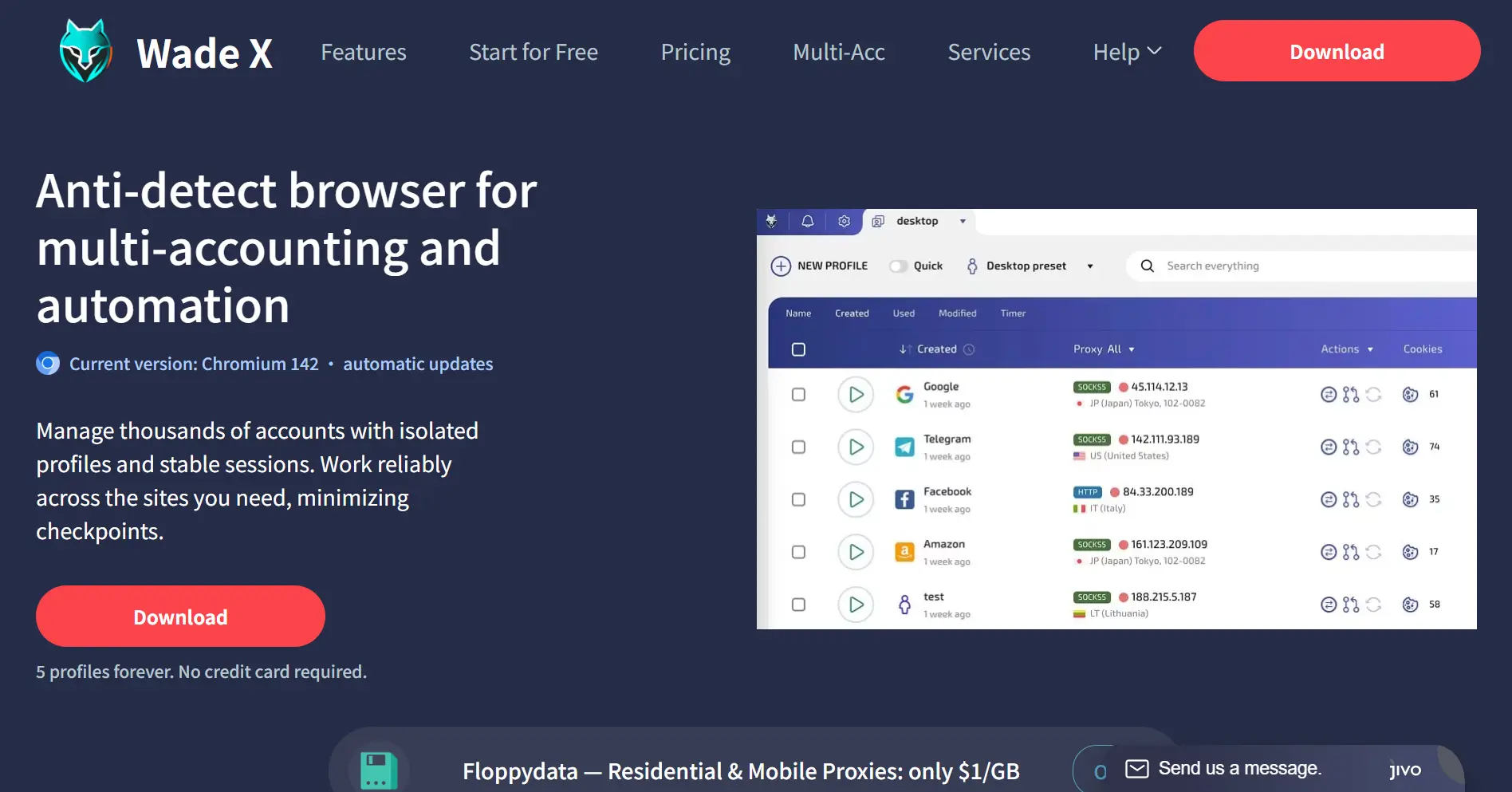
FlashID: The All-Platform Digital Operating System Linking PC & Mobile
If Wade X is a sharp anti-detection spear, dominant on the PC battlefield and focused on “piercing” fortified platform defenses, then FlashID’s positioning is more like a “command center” that integrates “intelligence” (anti-association), “operations” (automation), “communication” (collaboration), and “strategy” (cross-platform). It not only solves the problem of “how not to be detected” but also “how to efficiently, collaboratively, and at scale, win the entire commercial campaign.”
Product Introduction & Core Features
The revolutionary aspect of FlashID is that it doesn’t stop at the “PC anti-detection” front. It proactively fuses a PC Anti-Detection Browser with an Android cloud phone at the atomic level, creating a true “all-platform digital operating system.”
Core Features:
- Cloud-Based Fingerprint Environment: It also provides top-tier, highly customizable fingerprint isolation, forming the bedrock of its “anti-association” capabilities and ensuring the security of each digital identity on the PC side.
- Native Android Cloud Phone & Window Sync: This is the fundamental difference between FlashID and Wade X (and all traditional anti-detection browsers). FlashID provides a full Android phone running in the cloud. Through Window Sync technology, users can operate any App on this phone in real-time within their computer’s browser window.
- Visual RPA Automation Engine: It offers a no-code RPA function with an unrestricted stage. Its scope is not limited to PC browsers but can span both browser windows and cloud phone screens, achieving complex end-to-end automation loops like “logging into an ad backend on a PC, then receiving conversions on a mobile cloud phone.”
- Enterprise-Class Team Workspace: It provides a comprehensive team collaboration solution, including granular role permissions, member management, project isolation, and full operation audit logs, upgrading from a “lone hero” to a “team-based army” model.
Applicable Scenarios & Value Loop
FlashID’s value lies in tearing down the wall between PC and mobile, building a complete business lifecycle loop.
Cross-Border ECommerce End-to-End Loop:
- Scenario: A team needs to drive traffic from Google Ads on the PC, convert on their standalone store, and then handle customer service through social media Apps on mobile.
- Value Loop: Manage ads in the PC-end browser (fingerprint environment) -> Use RPA to auto-process orders -> Use Window Sync to handle bulk customer communication and comment management on the cloud phone. One platform to manage the entire flow from traffic to service.
Social Media Matrix Marketing Loop:
- Scenario: You need to create a video and automatically post and promote it across multiple social media accounts.
- Value Loop: Manage accounts uniformly in the PC-end browser (fingerprint environment) -> Use RPA workflows to automate multi-platform publishing -> Use Window Sync on multiple cloud phones to simulate real user interactions for initial traffic boost. Seamless connection between publishing and promotion, maximizing content value.
Integration & Convenience
FlashID uses a unified web console where creating profiles, configuring cloud phones, and writing automation scripts all happen within the same interface, providing an excellent integrated experience. Its open, well-documented API also allows it to easily connect with internal CRM, ERP, and other systems, achieving deeper business process automation.
Core Advantages
FlashID’s core advantages lie in its complete subversion of the traditional management tool paradigm.
From “PC Island” to “Global Battlefield”: Wade X is the most fortified “island” on the PC, but FlashID connects this island to the vast continent of the mobile world through its cloud phone and Window Sync, ensuring operators’ horizons are no longer limited.
From a “Life-Saving” Tool to a “Wealth-Creating” Engine: The core value of Wade X is to “save lives”—creating a safe digital environment to prevent asset loss. The core value of FlashID is to “create wealth.” It uses RPA automation and Window Sync to drive business growth, reduce labor costs, and open up new profit models, turning the cost of “security” into the engine of “profitability.” It not only helps you “survive,” but helps you “thrive.”
From “Single-Soldier Gear” to “Army System”: Wade X is powerful “single-soldier gear,” while FlashID provides a complete “army command system” with permissions, logs, and coordination—a necessary infrastructure for scaled operations.
Zero-Cost Business Planning: Currently, FlashID’s core features are completely free and unlimited for all users. This allows any team to experience and evaluate a full-featured solution integrating PC security, mobile synergy, automation, and team management at a zero-cost threshold.
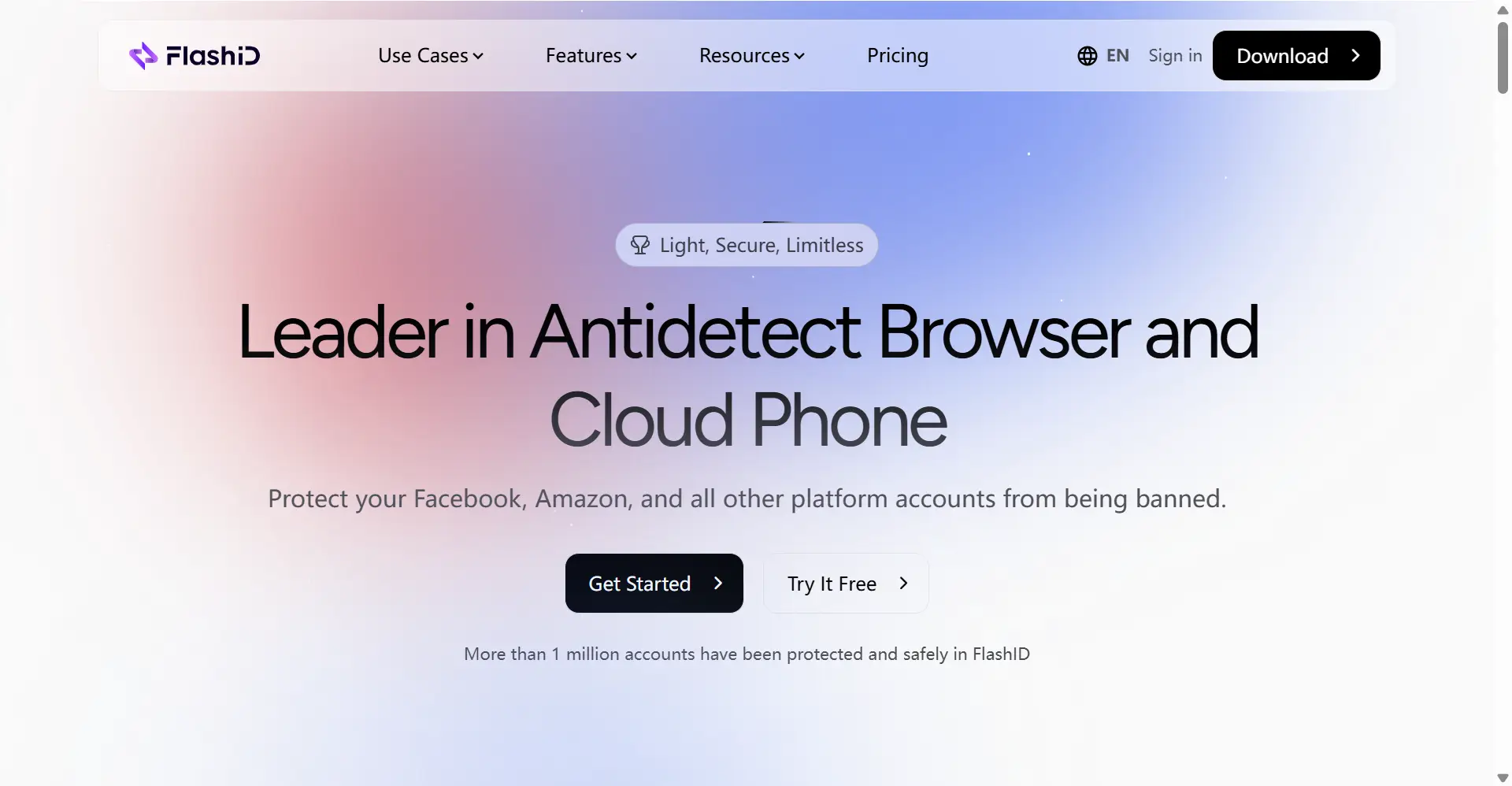
FlashID vs Wade X: Comprehensive Comparison Table
| Comparison Dimension | Wade X | FlashID | FlashID’s Core Advantage |
|---|---|---|---|
| Core Product Positioning | A multi-account browser focused on anti-detection and automation: Specializes in creating ultra-safe, highly isolated environments for each account on a PC browser, offering in-browser automation as a “sharp tool” for risk control. | An all-platform digital operating system: Deeply fuses PC cloud fingerprinting and mobile Android cloud phones to provide a complete business solution integrating “secure anti-association, cross-platform automation, mobile synergy, and enterprise team management.” | Evolves from a “single-field spear” to an “all-domain command center,” with a broader vision and more comprehensive capabilities. |
| Core Value Proposition | Extreme single-point security and efficiency: Provides industry-leading anti-detection capabilities and integrated browser automation, aiming to let users “scale securely” on the PC side—the “scout blade” for defense and efficiency. | The guardian of the complete business loop: Not just about “surviving,” but about “thriving.” By bridging PC/mobile and integrating automation/collaboration, it builds a complete loop from traffic and content to conversion and retention, achieving unity in security, efficiency, and scale. | The value proposition escalates from “risk control” to “growth promotion,” hitting the heart of business. |
| Core Target Audience | Expert players, solo warriors, risk control specialists: Deeply experienced in the PC world, seeking “single-point breakthroughs,” with “account security” as their top priority, and simple, PC-centric business models. | Scalable digital operators from individuals to enterprises: Businesses span PC and mobile, pursuing “holistic control,” using “security” as a foundation and “efficiency” and “team collaboration” as growth engines. Targeting the mainstream market focused on commercial results and growth. | More precisely targets the mainstream market that pursues commercial outcomes and has greater growth potential. |
| PC Anti-Detection Capabilities | ✅Top-Tier: Possesses deep expertise and an outstanding reputation in anti-detection, excelling at handling the most stringent platform controls, considered a “protective amulet” for users seeking ultimate security. | ✅Top-Tier: Offers top-tier cloud-based fingerprint isolation with high customizability. Its anti-association is validated by massive real-world use cases and is sufficient for the vast majority of platforms. | Also provides top-tier security on the PC side, with a superior user experience and higher management efficiency. |
| Mobile Capabilities | ❌Completely Unsupported: The product is entirely PC-browser-focused, making it useless for any mobile App-related business, its biggest functional ceiling. | ✅Disruptive Feature: Built around a native Android cloud phone, it achieves seamless, efficient PC control over mobile Apps via “Window Sync,” completely solving the efficiency and disconnect issues of mobile operations. | Breaks through PC limitations, expanding operational capabilities to the mobile end and unlocking huge commercial potential. |
| PC & Mobile Synergy | ❌Zero Synergy: The PC is its entire world, completely disconnected from the mobile end. Users need other clumsy tools to handle mobile tasks, which is inefficient and prevents forming a strategic loop. | ✅Revolutionary Window Sync: Creates a mirrored sync of PC operations onto the cloud phone screen, allowing users to manage PC and mobile tasks in one place, dramatically improving synergy and creating a “one action, multi-platform synergy” experience. | Achieves a seamless connection between PC and mobile, shattering the “wall” between operational domains. |
| Automation Capabilities | ⚠️Built-in & Limited: Offers a browser-integrated scripting function suitable for simple in-browser tasks (like clicking, filling), but is unable to handle complex end-to-end automation across devices and applications. | ✅Core Feature - Cross-Platform RPA Engine: Provides a visual, no-code RPA workflow designer. Automation tasks can span both PC browsers and cloud phone screens, supporting end-to-end, unattended processes—the key to implementing complex business logic. | Automation capability jumps from a “browser plugin” level to a “cross-platform application engine” level, exponentially increasing its range and breadth of application. |
| Team Collaboration & Management | ❌Com Unsupported: Designed purely for “risk control” for single users, it lacks any enterprise collaboration features like team management, permissions, or audit logs, making it impossible to support any form of team-based or scaled operations. | ✅Enterprise-Class Team Workspace: Provides granular role permissions, member management, project isolation, and detailed audit logs, supporting seamless scaling from small shops to enterprise teams—a necessity for scalable operations. | Provides the management foundation for team-based, scaled operations, supporting continuous business growth. |
| Free Model | ⚠️Usually Subscription-Based or Limited Trial: As a specialized and powerful anti-detection tool, its development cost is high, typically using paid subscriptions or short, limited-functionality free trials. | ✅Core Features Completely Free: Currently, all major features (fingerprinting, cloud phone, RPA, team workspace) are open to users for zero-barrier exploration. User decisions should be based on product value, not subscription fees. | Gives users the “right to trial and error” and “the power to choose,” letting excellent products and services speak for themselves. |
| Cost Model | 🔄Subscription-Based Primarily: Users pay monthly/annually for continuous tech updates and anti-detection upgrades, with costs tied to usage duration or the number of environments. | ✅Currently free, with exclusive discounts for early users. | Zero upfront investment, drastically lowering the barrier to entry and risk for users, letting value, not budget, be the primary decision factor. |
| Learning Curve | Moderate: As a powerful local client, it involves environment configuration, fingerprint options, and proxy settings, presenting a technical and learning curve for newcomers. | Gentle & Innovative: Uses a pure Web interface, is intuitive and easy to use. Innovative features like Window Sync lower the learning curve for mobile operations, and its RPA has a drag-and-drop flow designer. | The product philosophy is “empowerment,” not “restriction,” allowing a wider audience to benefit from technological advancements. |
| Deployment & Usability | ⚠️Local Client Software: Requires download and installation; all computation is local, dependent on the user’s device performance, preventing anywhere, anytime work or team environment sharing. | ✅Pure Cloud-Native SaaS Platform: No installation needed; accessible via a browser, supports anywhere, anytime access, with automatic data syncing and near-zero IT maintenance—the most advanced work model available today. | Completely breaks free from the shackles of local devices, operating systems, and networks, representing a truly modern way of working. |
| Data Security & Privacy | ❓Local Security, Trust Transfer: As a local app, it doesn’t pass through a third-party server, offering high data localization. But to share or access remotely, users must self-host or use third-party tools, adding trust costs. | ✅Enterprise-Class Cloud Security Architecture: Built on leading cloud providers, using standards like AES-256 encryption and multi-tenant isolation. Data ownership is clear, security compliance is more robust, and it natively supports remote team collaboration. | Offers more transparent, trustworthy, and modern-compliant data protection and collaboration solutions than pure local deployments or third-party proxy setups. |
| Functional Extensibility | ❌Weak: Functions are highly focused on PC anti-detection and browser automation, making it almost impossible to integrate with or extend to external tools (like CRM or analytics). | ✅Strong: Its modular, API-based design gives it strong extensibility, allowing it to easily integrate cutting-edge tech like AI and data analytics to meet future business innovation needs. | Its open ecosystem and architectural design give it greater vitality and future potential. |
Frequently Asked Questions (FAQ)
Q: I’m a risk control expert and trust Wade X’s anti-detection capabilities. Can FlashID match its anti-detection power on the PC side?
A: This is a crucial question. Wade X has a stellar reputation in PC anti-detection, having made it its sole, ultimate focus. FlashID also provides top-tier, highly customizable cloud-based PC fingerprint isolation. Their anti-detection capabilities are on the same level for most business scenarios. You can think of Wade X as a “railgun” perfected for single-point defense, while FlashID is a “complete warship” equipped with a “railgun” (PC fingerprints), “secondary batteries” (mobile cloud phone), “fire control system” (RPA), and “radars/communications” (team collaboration). In a pure “duel,” they might be evenly matched, but FlashID is superior in comprehensiveness.
Q: Wade X’s built-in automation seems convenient. Why do I need FlashID’s RPA?
A: Their automation levels and dimensions are completely different.
- Wade X’s Built-in Automation: More like a “browser plugin,” its stage is confined to a single open web window. It can click, fill, and wait, but it can’t jump out of the window, let alone operate another application (like an App).
- FlashID’s RPA: An independent “robot” whose stage is not restricted by any physical window. You can design a workflow for it to “finish a task in Chrome -> automatically switch/open the TikTok App on the cloud phone -> like and comment -> then return to Chrome to take a screenshot and save.” This kind of cross-process, cross-device interaction is impossible for any single software’s “built-in feature.”
Q: My business is 100% PC-based, only using Google and Facebook. Wade X seems like a good fit for me. So, what’s the value of FlashID for me?
A: Even with a PC-only business, value emerges as you transition from “individual” to “team” or seek to boost efficiency to the next level.
- Cost: FlashID is currently free. You can experience its powerful PC fingerprint environments, RPA automation, and team management at zero cost to see if it can further optimize your workflow. Wade X is typically a paid service.
- Efficiency: FlashID’s RPA could let you manage Google and Facebook while automatically writing the data to your spreadsheet or CRM and sending notifications, creating a perfect “out-of-the-box” efficiency loop that’s beyond the reach of Wade X’s built-in scripts.
- Extensibility: FlashID’s cloud-native nature means you can log in to your team space from any computer, anytime, without being tied to one specific machine with the Wade X software installed.
Q: My team has new members. Wade X looks powerful, but I’m afraid it will be too difficult for them to learn. Is FlashID really easier to use?
A: This is highly likely to be true. Wade X is fundamentally a “technical tool,” its interface and functions designed for users with a technical background who understand proxies and fingerprinting. FlashID’s design philosophy is “human-centric.” Its pure Web interface, intuitive Window Sync operations, and drag-and-drop RPA workflows all aim to lower the barrier to entry, allowing newcomers to quickly get the hang of automation and cross-platform operations without needing to understand underlying fingerprinting details.
Q: Is it correct to say Wade X is better at “offense” and FlashID is better at “defense”?
A: Not quite. A more accurate understanding is: Wade X is an elite assassin focused on “defense and counter-attack,” while FlashID is a modern army that is “offense and defense integrated.”
- Wade X: Its core is “defense”—creating an unbreakable environment. On this basis, it can perform “limited counter-attacks”—running scripts within that environment. However, this counter-attack is partial and reactive.
- FlashID: “Defense” is its foundation (fingerprint isolation), but its core strength lies in the synergy of “proactive offense” and “multi-dimensional defense.” Its “offense” is RPA-driven, cross-platform, and strategically targeted (e.g., traffic acquisition, conversion). Its “multi-dimensional defense” is reflected at every level: PC, mobile, team permissions, and operational audit logs. It’s a complete, integrated system. FlashID gives you not just a dagger for stabbing, but a complete set of tools and a doctrine for winning the whole war.
Q: The accounts I manage with Wade X are very stable. Would switching to FlashID pose any risks?
A: There is no need to worry about transfer risks. You can adopt a phased integration strategy:
- 1. Don’t Move, Just Layer: Keep your Wade X accounts and continue using them for core, high-stakes “defensive” operations. At the same time, register a FlashID account to manage some secondary or mobile-only accounts for “exploratory” automation and collaboration trials.
- 2. Comparative Testing: Use FlashID to create a fingerprint environment similar to your most sensitive account and try to simulate your main operations in Wade X, comparing the performance and stability of both.
- 3. Observe and Decide: Once you recognize FlashID’s advantages in multi-platform capability and RPA, you can then gradually migrate new or lower-risk accounts over. Throughout this process, your core accounts remain safe.
Q: I’m in charge of a small team of 3-5 people. We don’t need enterprise-level permissions. Isn’t Wade X’s built-in functionality sufficient?
A: For a 3-5 person team, “sufficient” with Wade X might mean “functionally sufficient” while ignoring “management” needs. In reality, even a small team faces:
- Division of Labor: Who is responsible for Account Type A, and who for Type B?
- Auditing: Whose actions led to an account risk? What went wrong in the process?
- Permissions: You don’t want an intern to be able to change the proxy settings for all accounts. FlashID’s team space solves exactly these “management” pain points that small teams face, which Wade X completely lacks. It allows your small team to develop good habits—orderly, secure, and traceable—from the very beginning.
Q: If I switch my team from Wade X to FlashID, won’t the training cost be very high?
A: On the contrary. The focus of your team training will shift from “how to configure complex software and proxies” to “how to design efficient business processes.” The FlashID user experience is completely different:
- Log in and Go: No installation is needed. Just open a browser and start working, saving you the first step of training.
- Visual Operations: The drag-and-drop design of the RPA and the “what you see is what you get” interaction of Window Sync are much more intuitive than learning complex scripts and proxy configurations, allowing new employees to get up to speed quickly.
- Value-Driven Training: Team members learn “how to save 20 hours a week with automation” or “how to operate 10 TikTok accounts simultaneously with a cloud phone.” These are skills with directly visible outputs, which increases motivation to learn.
Q: There are many anti-detection browsers like Wade X on the market. How should FlashID position itself, and what is the essential difference between them?
A: This is an excellent question from an industry perspective. The essential difference lies in the product’s “endgame” and “philosophy.”
- Wade X and similar “anti-detection browsers”: Their positioning is “a Swiss Army knife for the digital world” or an “evolution of the web login tool.” Their functions revolve around the core task of “how to log into and use a website or service with a secure, independent, and batch-processable digital identity.” They solve problems related to the “entry point” and “environment.”
- FlashID: Its positioning is “an Operating System (OS) for the digital world.” Its philosophy is that identity (fingerprint) and environment (PC/mobile) are just the foundation. A complete digital world also needs tools (automation workflows), windows (browsers/Apps), a network (team collaboration), and files (data) to form a complete ecosystem. It solves not just the “after logging in” problem, but a series of “post-login, during-use, during-collaboration” all-round management and value-addition. Simply put, when you’re still thinking “how to log in undetected,” FlashID is already thinking about “how to build an efficient commercial system after logging in.”
Q: If Wade X’s ultimate goal is to replace FlashID, why would FlashID still exist?
A: The premise of this question might need to be turned around: In the pursuit of broader, more efficient, and more collaborative digital operations, it is FlashID’s domain that is expanding, while Wade X’s domain is solidifying.
- The Value of Solidification: Wade X won’t disappear. In niche areas with extreme, singular, and non-standard anti-detection requirements, Wade X might be an unsung “king” along a specific technological path, a component not easily replaceable by a “one-size-fits-all” platform. For individual power users seeking the pinnacle of anti-detection, it will remain their first choice.
- The Value of Expansion: For the vast majority of businesses and teams pursuing commercial success and growth, the direction represented by FlashID’s “platform-ization, ecosystem-ization, and end-to-end integration” is more future-oriented and commercially valuable. It solves not only the “security” problem but also a series of other key factors for business success: “efficiency,” “mobile,” “collaboration,” and “cost.” The future digital battlefield is not a single “anti-detection” duel, but a contest of “who can build a more powerful, integrated operational system.” Wade X is a star component within such a system, while FlashID aspires to be the entire system itself.
You May Also Like


