Find Selector
Utilize Find Selector's powerful features to quickly locate elements on web pages, enhancing your development and testing processes.
Effortless Element Discovery
Say goodbye to the hassle of finding elements! With Find Selector, you can quickly and easily locate the JavaScript object of any CSS selector on the page.
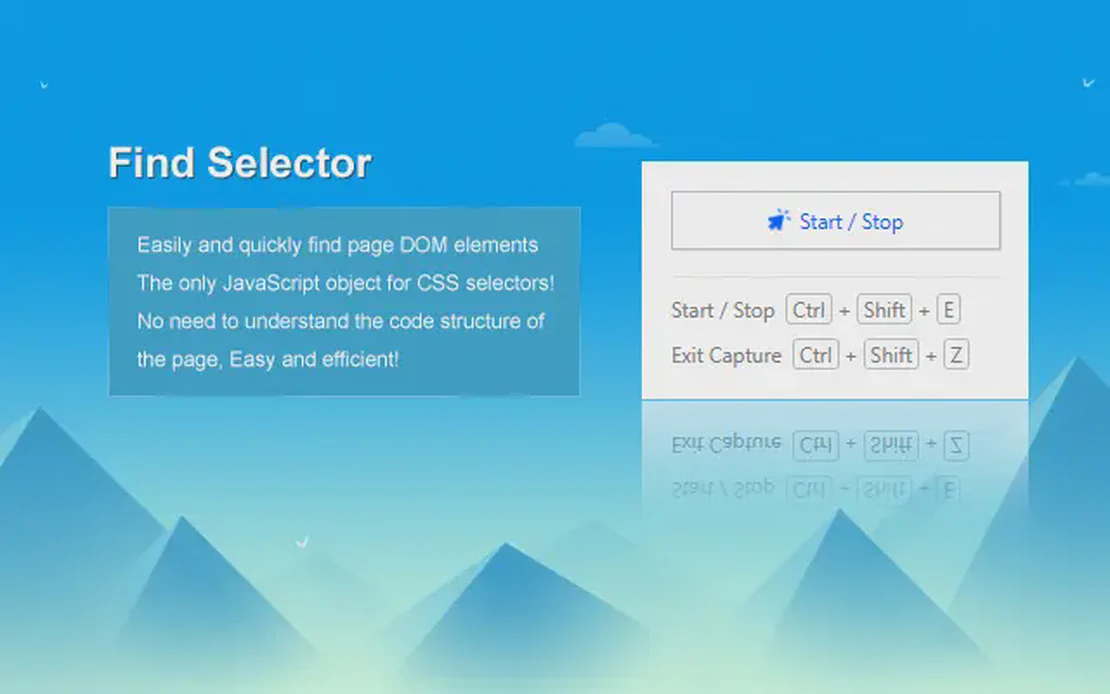
Find Selector is an essential tool designed to streamline the process of locating JavaScript objects through CSS selectors. With FlashID’s technology, users can efficiently identify elements on web pages without needing to understand the underlying code structure.
Quick Element Search
Easily find the JavaScript object of any CSS selector on the page DOM without needing to understand the code structure.
Get Started Now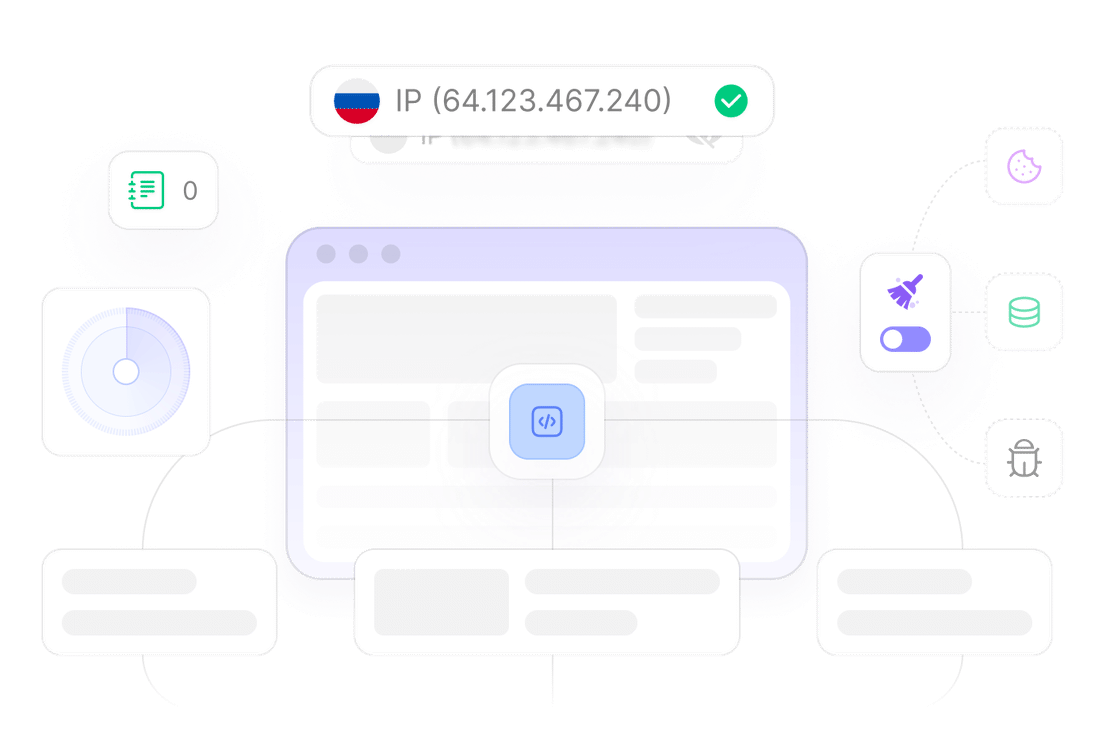
Enhanced Efficiency
Save time during the AdsPower RPA robot creation process by quickly obtaining element selectors for testing frameworks.
Get Started Now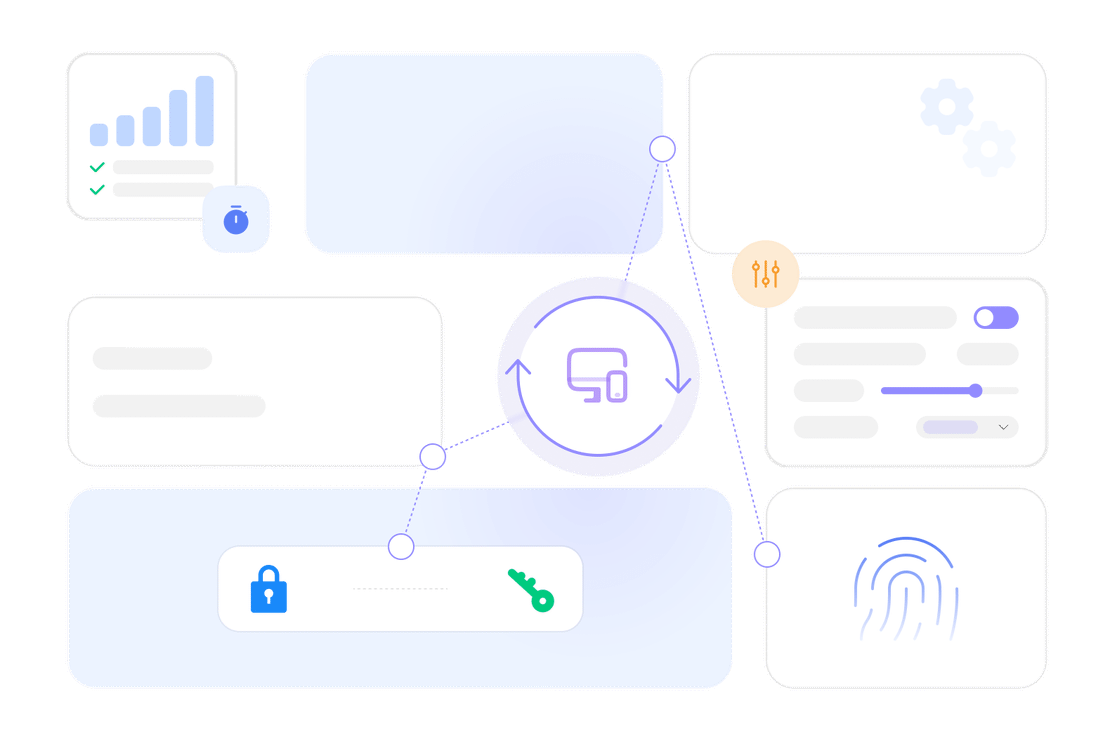
Keyboard Shortcuts
Utilize convenient keyboard shortcuts for quick access to search mode and copying selectors, streamlining your workflow.
Get Started Now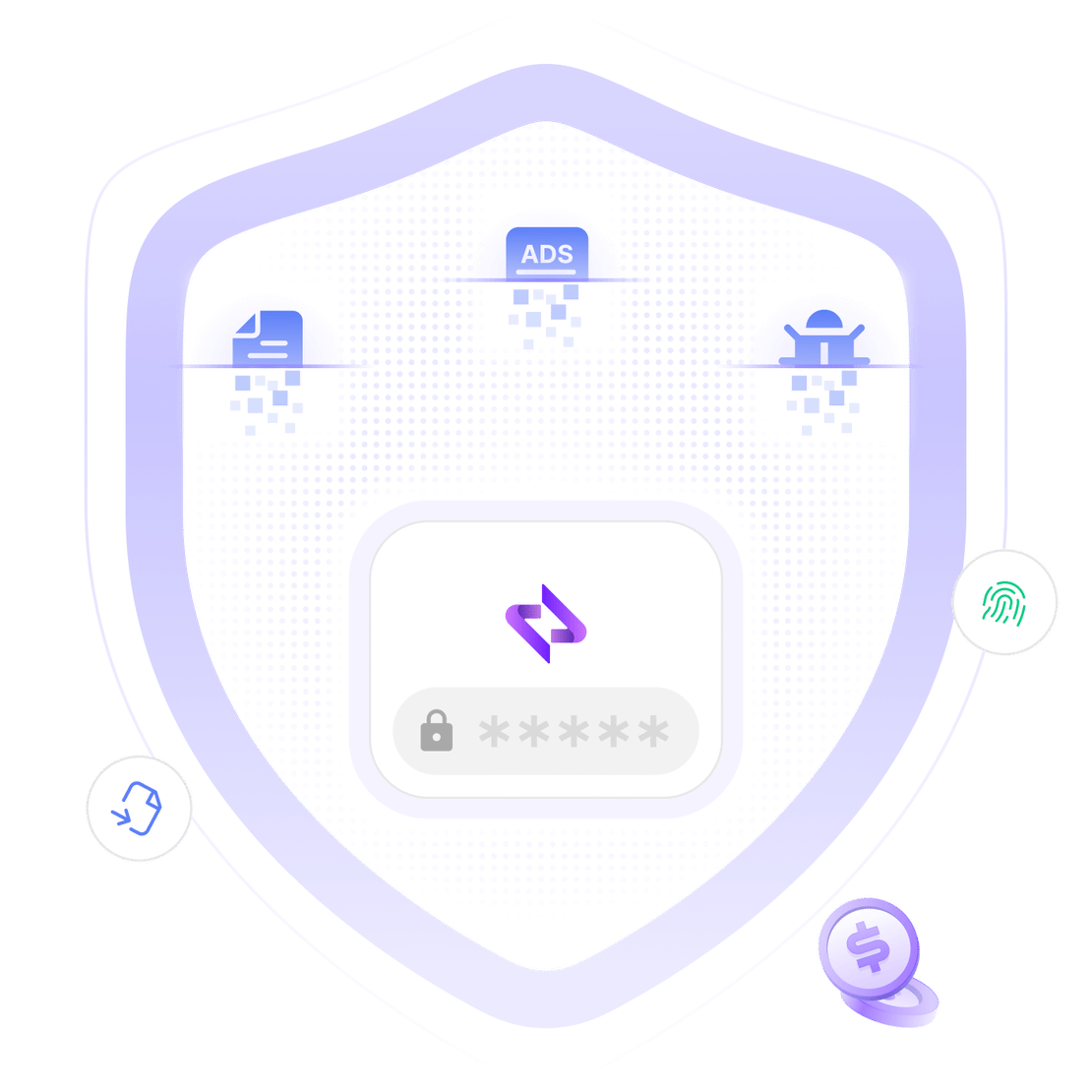
Say Goodbye to Element Search Frustrations
Find Selector automates the tedious process of locating elements, enabling a more streamlined and productive development experience.
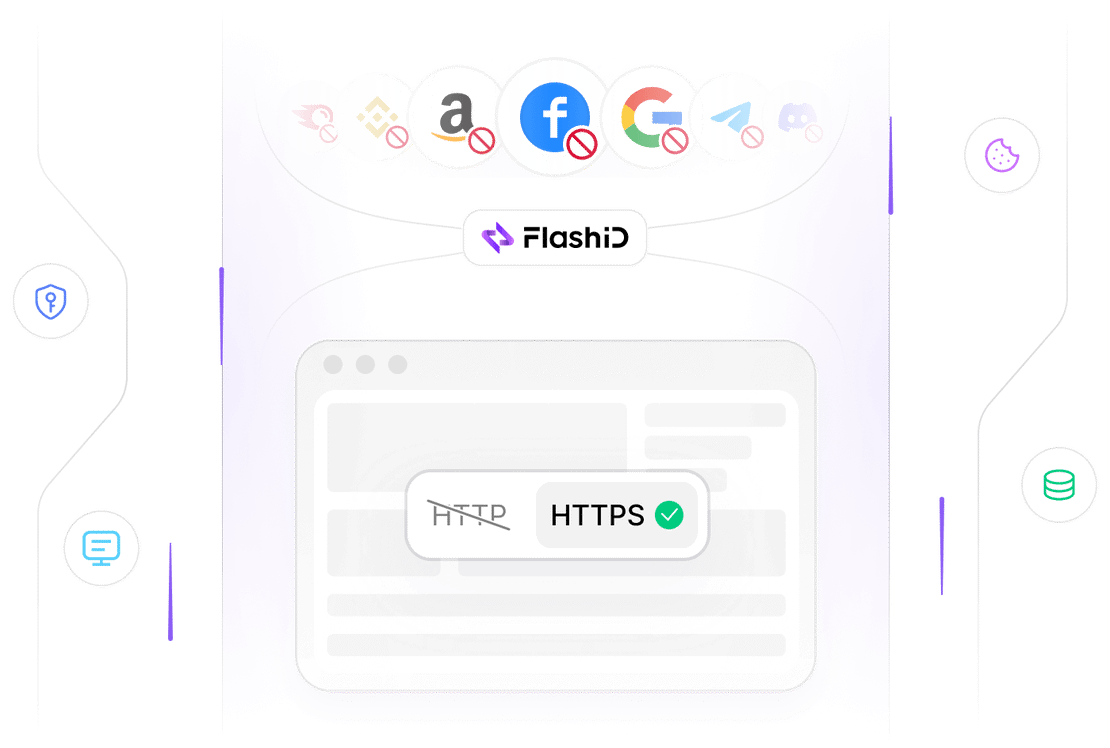
Common related content QA
Can Find Selector quickly locate elements?
Is using Find Selector safe?
How does the element search work?
Can I use Find Selector without interruptions?
Is Find Selector compatible with all browsers?
How do I install the Find Selector extension?
Does FlashID support Firefox extensions?
What should I do if Find Selector isn't working?
Does Find Selector store my data?
Can I customize settings for Find Selector?
More Recommended Platforms
Connect all your platform accounts
Thanks to our fingerprint technology, you no longer need to worry about your account being at risk, you just need to focus on your business.

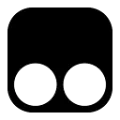






Client Success Stories Trusted Worldwide
Lead Developer, Efficiency Experts
QA Manager, Tech Innovations
Automation Lead, Service Plus