WebRTC Control
Take control of WebRTC with WebRTC Control, enabling you to protect your IP address and enhance your online privacy effortlessly.
Control Your WebRTC Settings
Say goodbye to IP leaks! With WebRTC Control, you can easily disable or enable WebRTC, ensuring your real IP address remains private.
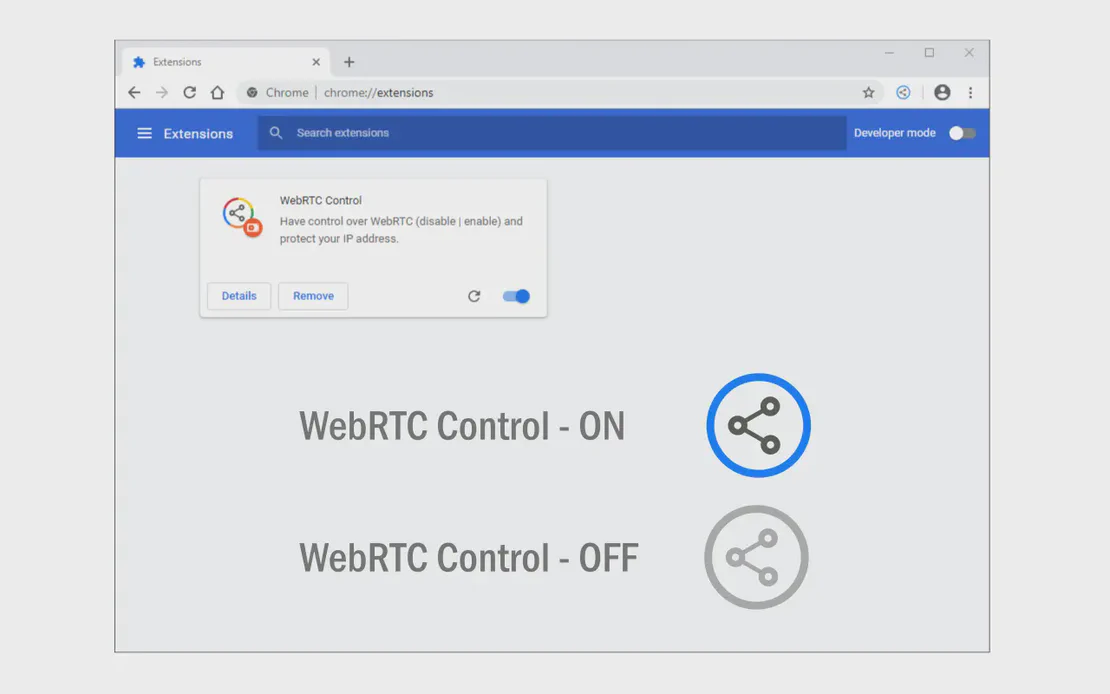
WebRTC Control is a powerful tool designed to give you control over the WebRTC API in your browser. By leveraging FlashID’s technology, users can protect their IP addresses and enhance their online privacy.
Control WebRTC API
With this tool, easily disable or enable WebRTC to prevent your real IP address from being exposed.
Get Started Now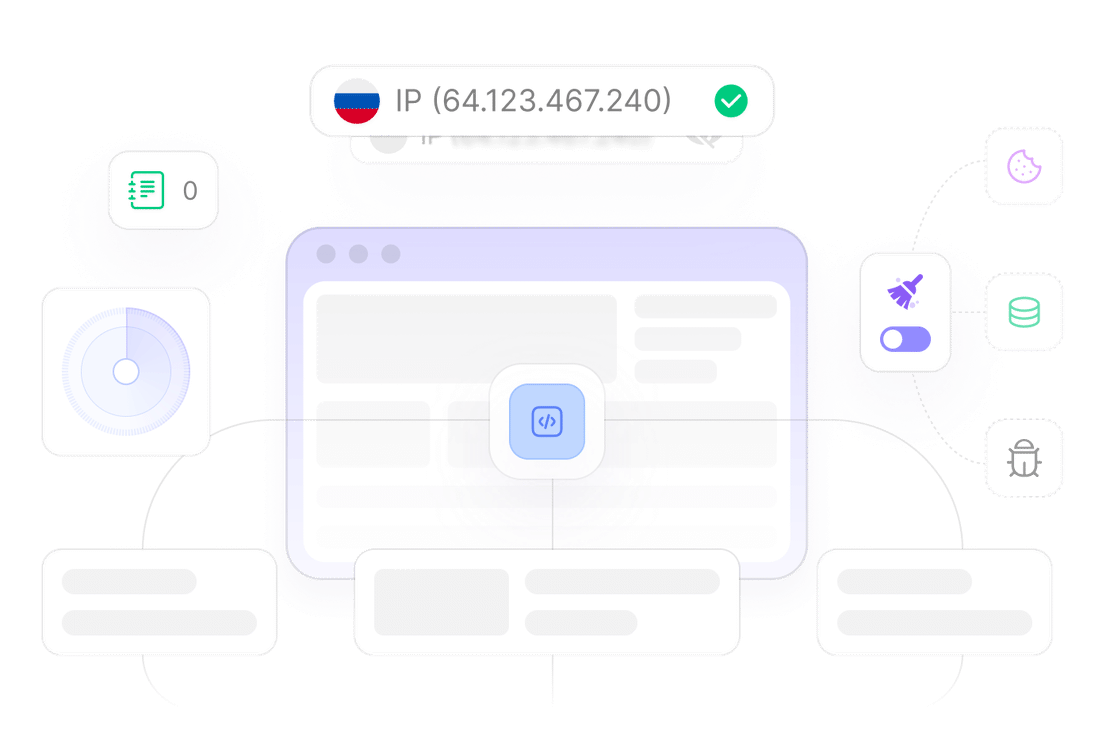
Enhanced Privacy
Protect your IP address from being leaked while using masking services like VPNs. Our tool integrates smoothly into your browsing experience.
Get Started Now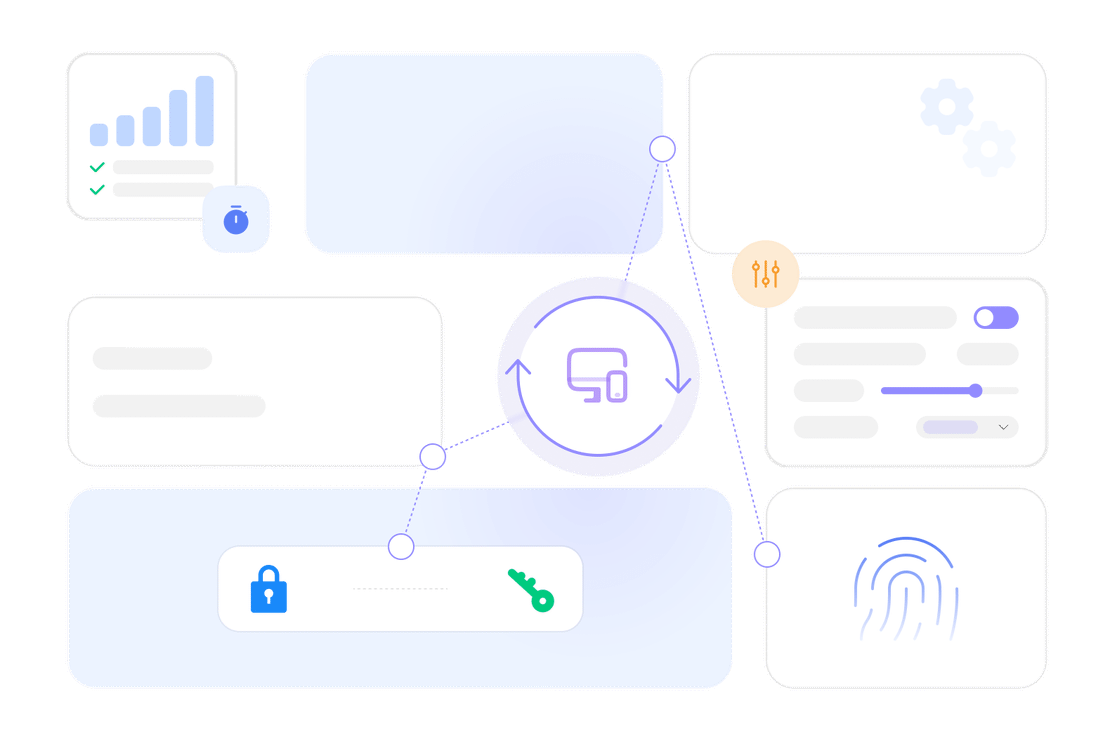
Secure Browsing
WebRTC Control operates within a secure environment, ensuring your online activities remain private.
Get Started Now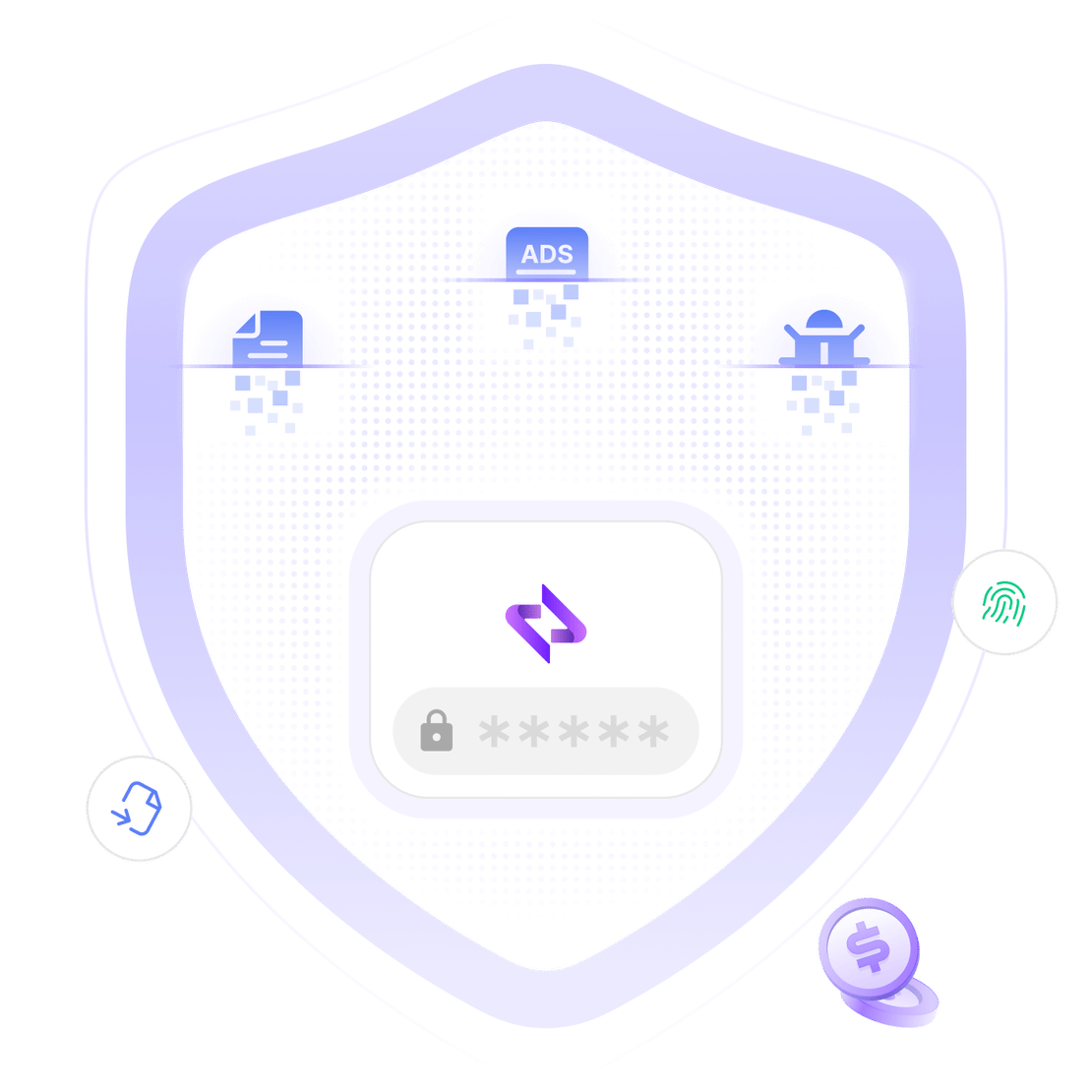
Say Goodbye to IP Leaks
WebRTC Control allows you to manage the WebRTC API, ensuring a more secure and private online experience.
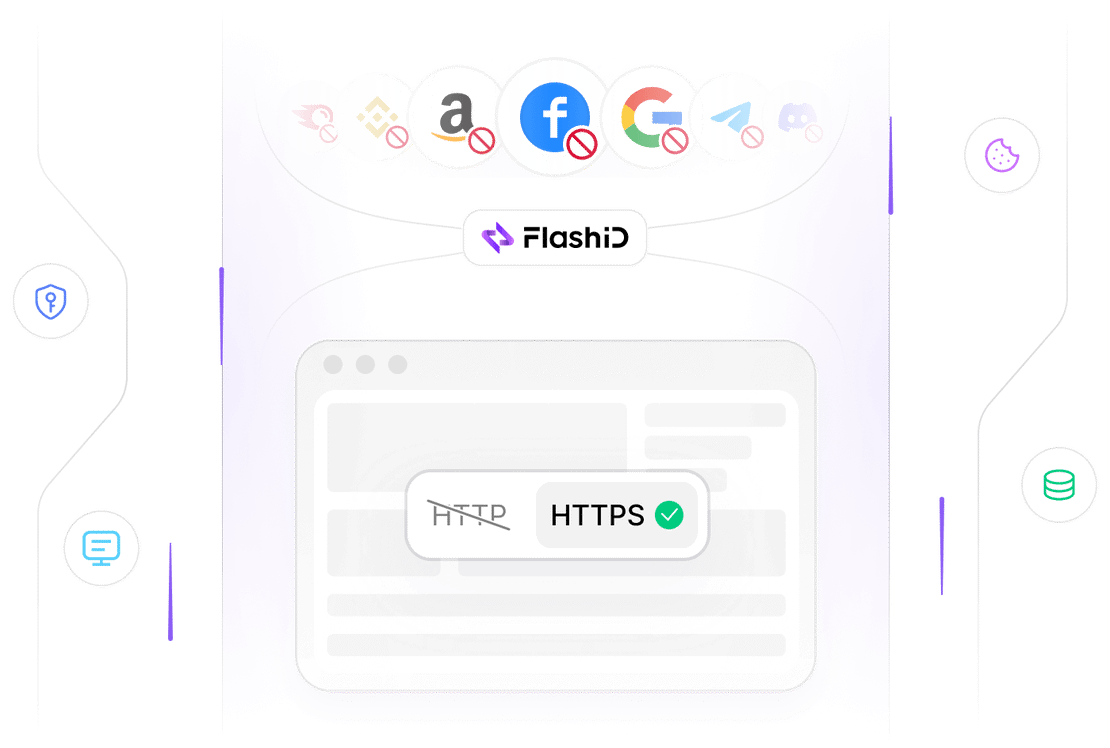
Common related content QA
Can WebRTC Control manage WebRTC settings?
Is using WebRTC Control safe?
How does WebRTC management work?
Can I use WebRTC Control without interruptions?
Is WebRTC Control compatible with all browsers?
How do I install the WebRTC Control extension?
Does FlashID support Firefox extensions?
What should I do if WebRTC Control isn't working?
Does WebRTC Control store my data?
Can I customize settings for WebRTC Control?
More Recommended Platforms
Connect all your platform accounts
Thanks to our fingerprint technology, you no longer need to worry about your account being at risk, you just need to focus on your business.








Client Success Stories Trusted Worldwide
Operations Manager, Privacy Advocates
Digital Security Manager, Tech Innovations
IT Support Lead, Service Plus