Cloudflare
Utilize FlashID's antidetect technology to securely manage multiple Cloudflare accounts—prevents cross-account detection and bans while enhancing your cloud service management.
Multiple Cloudflare Accounts
Discover an effortless way to manage multiple Cloudflare identities securely. Create and scale various Cloudflare accounts without the risk of detection.

Cloudflare is a leading platform that provides security, performance, and reliability for websites. It offers a comprehensive suite of features to protect and accelerate your web properties. With FlashID, you can manage multiple Cloudflare accounts seamlessly while ensuring each operates independently, minimizing the risk of detection or service interruptions.
Increase reach and performance visibility.
FlashID creates multiple windows, each with an independent fingerprint identity. This allows you to operate multiple Cloudflare accounts simultaneously, increasing your monitoring and management capabilities without triggering Cross-Account Detection.
Get Started Now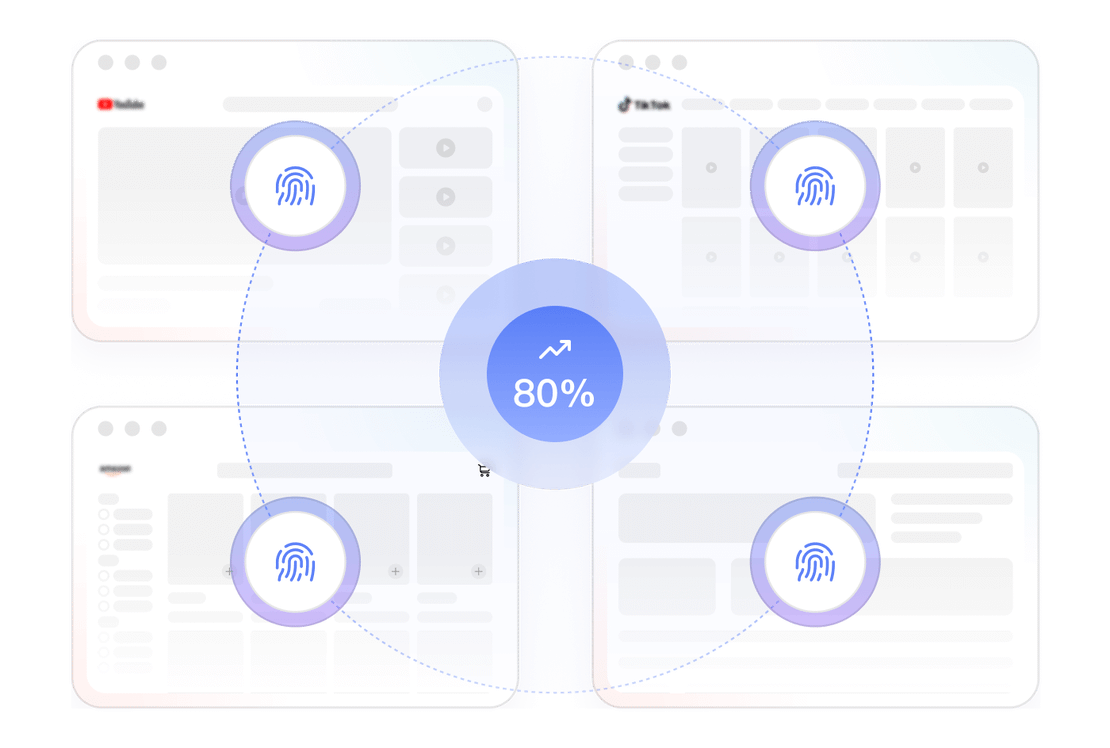
Streamlined automation
Harness FlashID's RPA automation features to handle repetitive Cloudflare tasks such as domain configuration, performance monitoring, and settings management. By setting up customized workflows, you can significantly improve operational efficiency while maintaining authentic account activity patterns.
Get Started Now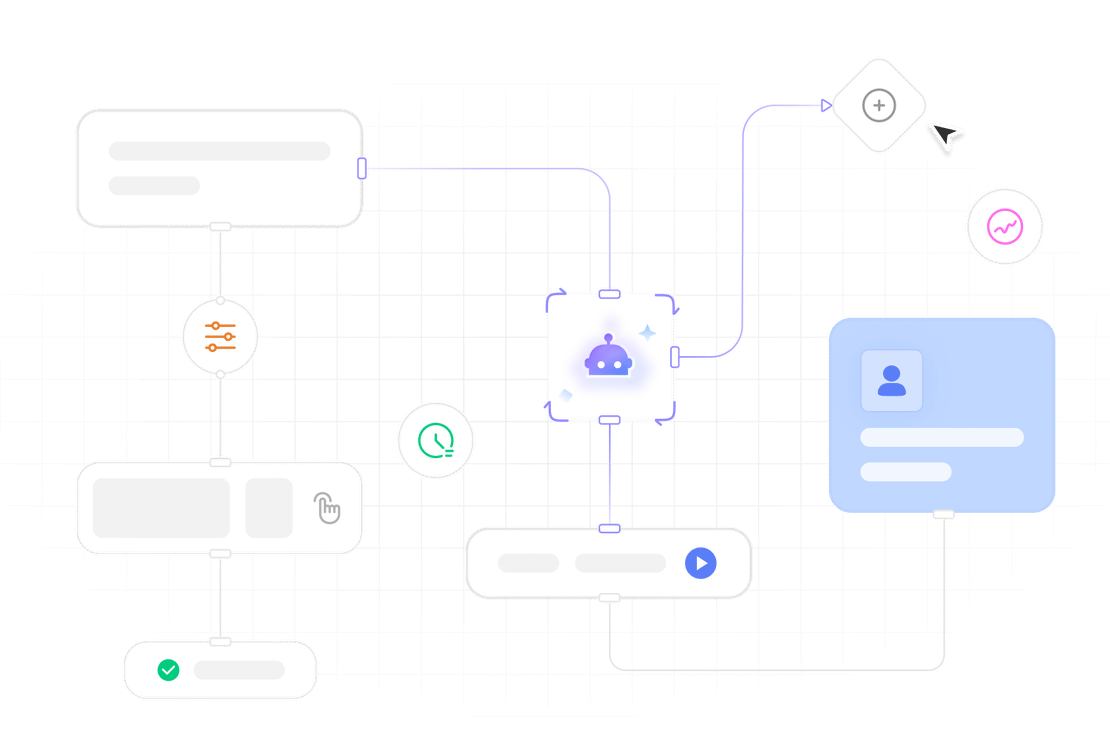
Secure Multi-account Management
FlashID's advanced fingerprint technology allows you to manage multiple Cloudflare accounts safely from one place. Each account operates in an isolated environment with unique fingerprints and IPs, eliminating detection risks and allowing you to focus on optimizing your cloud services.
Get Started Now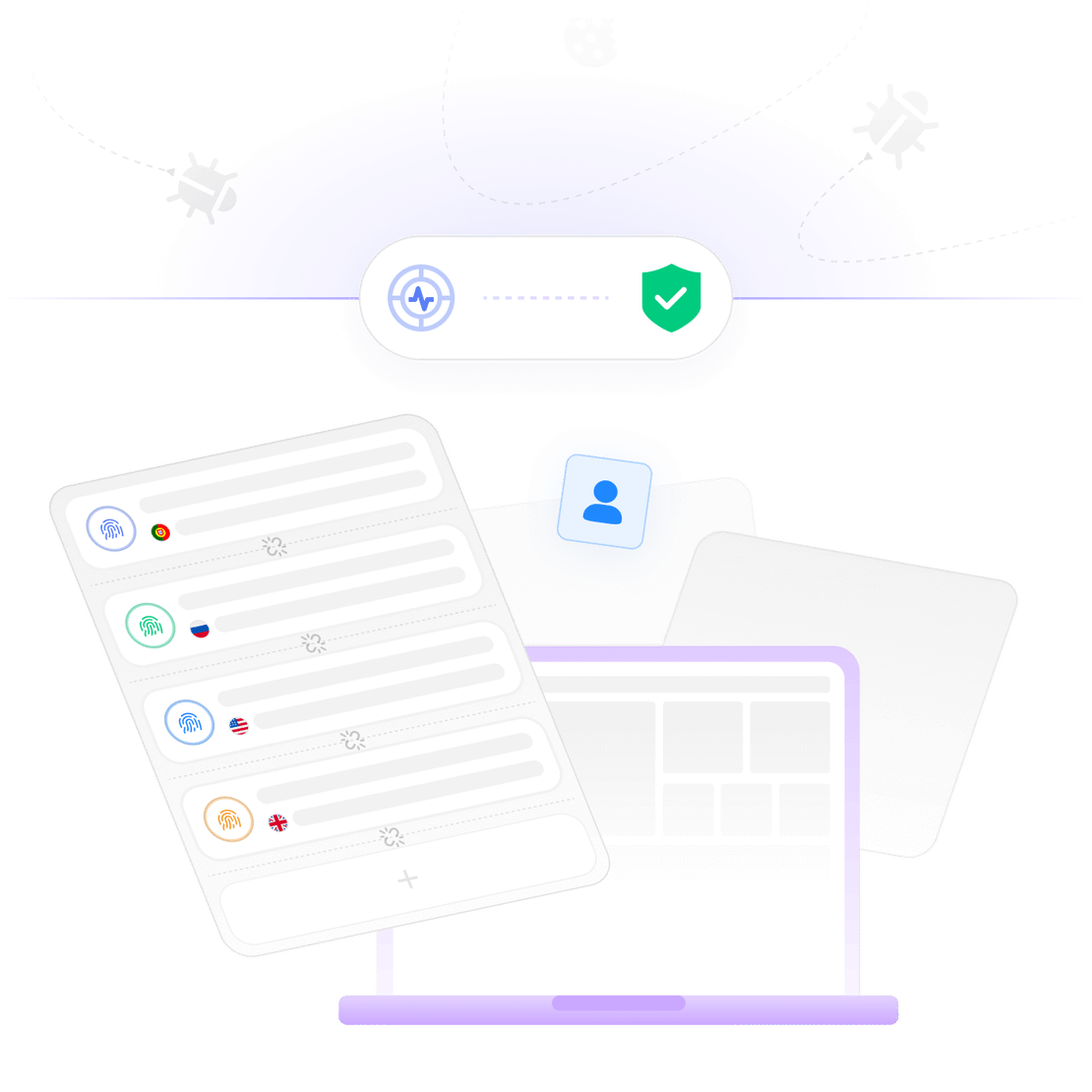
Prevent Cloudflare Account Association & Bans
FlashID provides each Cloudflare account with an exclusive antidetect-isolated environment. With independent device fingerprints and custom proxy IPs, it perfectly mimics legitimate multi-device usage, prevents cross-account detection, and eliminates the risk of account restrictions or bans.
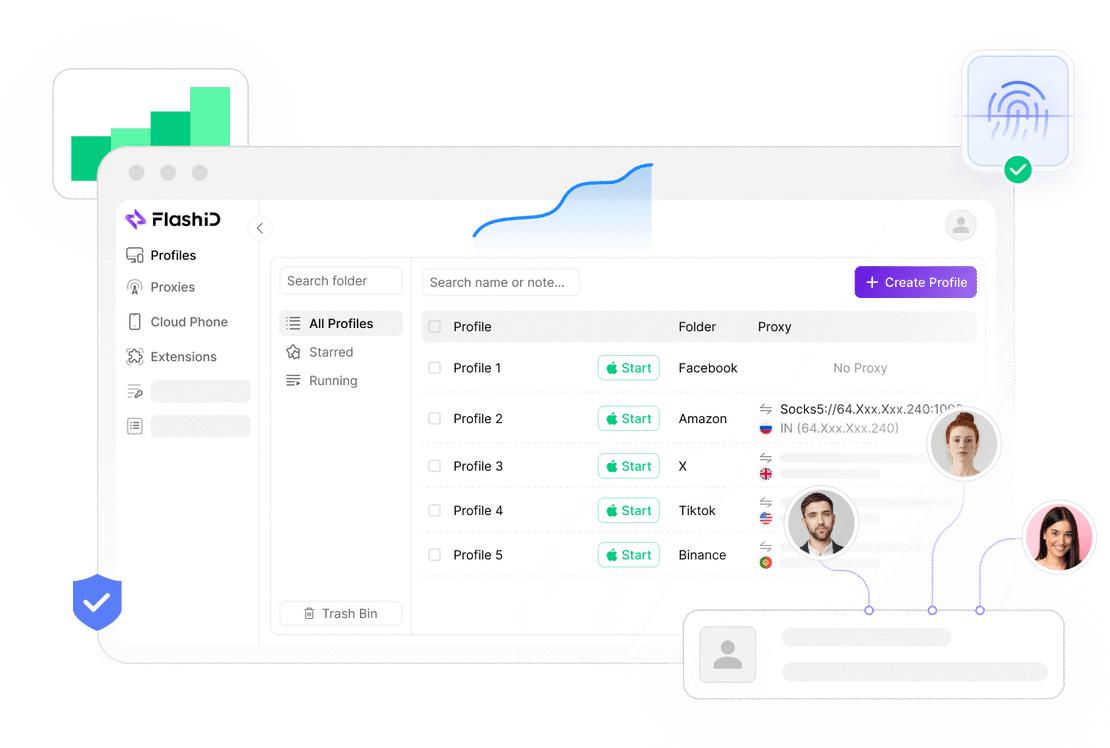
Common related content QA
Can FlashID manage multiple Cloudflare accounts?
Do unique credentials need to be used for multi-opening Cloudflare via FlashID?
How to switch between multiple Cloudflare accounts?
2. FlashID switch: Each account operates in its own isolated environment—simply click between windows to instantly switch accounts without leaving connection footprints or logging out, significantly reducing detection risks.
Will multi-opening Cloudflare via FlashID lead to account restrictions?
What should be noted when multi-opening Cloudflare via FlashID?
2. Unique identifiers: Use distinct email addresses, and avoid cross-referencing accounts.
3. Natural activity patterns: Avoid identical settings or configurations across accounts.
4. Gradual account warming: New accounts should begin with minimal activity and increase progressively.
5. Avoid excessive automation: While FlashID supports automation, maintain human-like behaviors and avoid spikes in actions.
How to recover a temporarily locked Cloudflare account?
2. Security checks: Complete any required security verifications.
3. Appeal process: If recovery fails, use Cloudflare's support channels to appeal your situation.
4. Prevention with FlashID: Using FlashID’s isolated environments significantly reduces the chance of temporary locks by preventing suspicious usage patterns.
What's the difference between Cloudflare account deactivation and deletion?
2. Deletion: Permanently removes all data. Once completed, recovery is not possible, and a new account will need to be created for future use.
How much resource allocation do Cloudflare free users have?
What's the difference between FlashID and regular browsers for multi-opening Cloudflare?
Can Cloudflare track multiple accounts on the same device?
More Recommended Platforms

Ibiza Spotlight Mens Fashion
Forums
Ibiza Spotlight Mens Fashion forum at https://forum.ibiza-spotlight.com/ is a vibrant community for men’s fashion …
Connect all your platform accounts
Thanks to our fingerprint technology, you no longer need to worry about your account being at risk, you just need to focus on your business.









Client Success Stories Trusted Worldwide
IT Operations Director, Digital Agency
Systems Manager, Cloud Solutions Provider
Technical Lead, Web Development Group