FB Messenger
Utilize FlashID's antidetect technology to securely manage multiple FB Messenger accounts—eliminating detection risks and enhancing your messaging efficiency.
Multiple FB Messenger Accounts
Easily and securely manage multiple FB Messenger identities. Create and scale numerous Messenger accounts without the worry of detection.

FB Messenger is a leading messaging platform that connects users globally. As a part of Meta, it allows users to send texts, make voice and video calls, and share images. With FlashID, you can manage multiple Messenger accounts effortlessly while enhancing your communication strategies.
Increase account interaction and responsiveness.
FlashID creates multiple windows, each with its own unique fingerprint identity. This allows you to operate multiple FB Messenger accounts simultaneously, enhancing your engagement without triggering Meta's cross-account detection systems.
Get Started NowStreamlined messaging automation
Leverage FlashID's RPA automation features to efficiently handle repetitive messaging tasks such as responding to inquiries, managing conversations, and maintaining user engagement. With customized workflows, you can enhance operational efficiency while ensuring genuine interactions.
Get Started NowSecure Multi-account Messaging
FlashID's advanced fingerprint technology allows you to securely manage multiple FB Messenger accounts in one location. Each account operates within an isolated environment with unique fingerprints and IPs, minimizing cross-account detection risks and enabling you to focus on effective communication.
Get Started NowPrevent FB Messenger Account Association & Bans
FlashID provides each FB Messenger account with a dedicated antidetect-isolated environment. With unique device fingerprints and custom proxy IPs, it mimics authentic multi-device usage, preventing cross-account detection and minimizing the risk of account restrictions or bans.
Common related content QA
Can FlashID manage multiple FB Messenger accounts?
Do unique credentials need to be used for opening multiple Messenger accounts via FlashID?
How to switch between multiple FB Messenger accounts?
2. FlashID switch: Each account operates in its own isolated environment—simply click between windows to instantly switch accounts without leaving connection footprints or logging out, greatly reducing detection risks.
Will using FlashID to open multiple Messenger accounts lead to restrictions?
What should be considered when managing Messenger accounts via FlashID?
2. Unique identifiers: Utilize distinct email addresses, phone numbers, and never cross-reference accounts.
3. Natural activity patterns: Avoid identical messaging schedules or content across accounts.
4. Gradual account warming: New accounts should start with minimal activity and increase gradually over 2-3 weeks.
5. Avoid heavy automation: While FlashID supports automation, maintain human-like patterns and avoid excessive actions in short periods.
How to recover a temporarily locked FB Messenger account?
2. Security checks: Complete any required security verifications including email confirmation or SMS codes.
3. Appeal process: If standard recovery fails, use Messenger's appeal form to explain your situation.
4. Prevention with FlashID: Utilizing FlashID's isolated environments significantly reduces the risk of temporary locks by preventing suspicious login patterns that trigger Messenger's security systems.
What's the difference between Messenger account deactivation and deletion?
2. Deletion: Permanently removes all your data after a 30-day grace period (during which you can cancel the deletion). Once completed, you cannot recover any content, and you'll need to create a completely new account if you want to return to Messenger.
How much storage space do Messenger free users have?
What's the difference between FlashID and regular browsers for multiple Messenger accounts?
FlashID offers each account a completely isolated environment: unique browser fingerprints, dedicated IP addresses, and retained cookies/cache data. This effectively simulates different physical devices accessing Messenger independently, significantly reducing association risks and protecting your accounts from cross-detection.
Can Messenger track multiple accounts on the same device?
More Recommended Platforms
Connect all your platform accounts
Thanks to our fingerprint technology, you no longer need to worry about your account being at risk, you just need to focus on your business.








Client Success Stories Trusted Worldwide
Messaging Manager, Digital Communication Agency
Head of Messaging, Brand Growth Agency
Communications Strategist, E-commerce Company